This widget could not be displayed.
This widget could not be displayed.
Turn on suggestions
Auto-suggest helps you quickly narrow down your search results by suggesting possible matches as you type.
Showing results for
- English
- Other Products
- Laptop
- Others
- Re: FA706QR Asus TUF A17 won't go to sleep
Options
- Subscribe to RSS Feed
- Mark Topic as New
- Mark Topic as Read
- Float this Topic for Current User
- Bookmark
- Subscribe
- Mute
- Printer Friendly Page
FA706QR Asus TUF A17 won't go to sleep
Options
- Mark as New
- Bookmark
- Subscribe
- Mute
- Subscribe to RSS Feed
- Permalink
- Report Inappropriate Content
01-30-2021
10:23 PM
- last edited on
01-16-2024
02:04 AM
by
![]() ZenBot
ZenBot
Hello,
need support with the following machine, Asus FA706QR, with BIOS FA706QR.400 running on win 10.
It won't go to sleep no matter what I do, regardless if on battery or plugged in. Pressing FN+F11 as well as the power button, shortly, as well as closing the lid or selecting start-power mgmt - sleep only turns off the display but the computer does not go into sleep mode.
Please support. Thanks!
need support with the following machine, Asus FA706QR, with BIOS FA706QR.400 running on win 10.
It won't go to sleep no matter what I do, regardless if on battery or plugged in. Pressing FN+F11 as well as the power button, shortly, as well as closing the lid or selecting start-power mgmt - sleep only turns off the display but the computer does not go into sleep mode.
Please support. Thanks!
9 REPLIES 9
Options
- Mark as New
- Bookmark
- Subscribe
- Mute
- Subscribe to RSS Feed
- Permalink
- Report Inappropriate Content
01-31-2021 06:21 PM
Hello Satanism,
Please kindly check if all your Windows update has been completed.
Also, may you share a screenshot of your power plan?
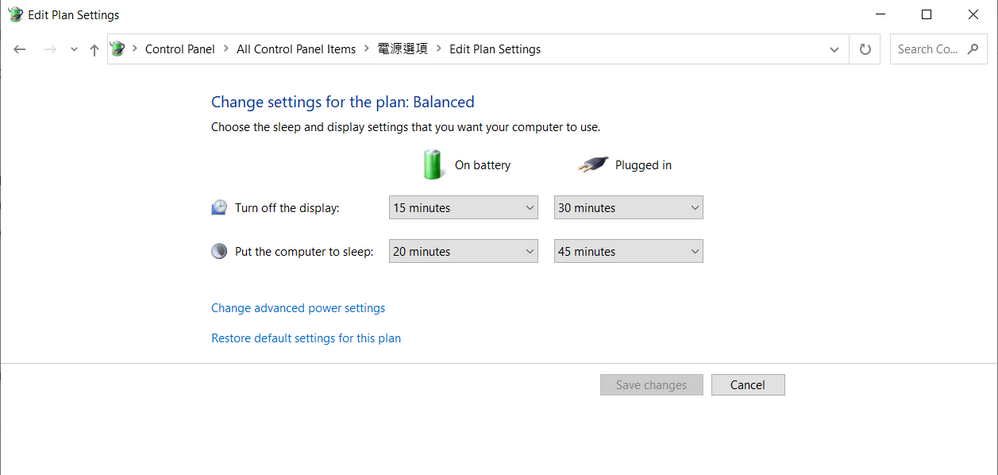
Thank you.
Please kindly check if all your Windows update has been completed.
Also, may you share a screenshot of your power plan?
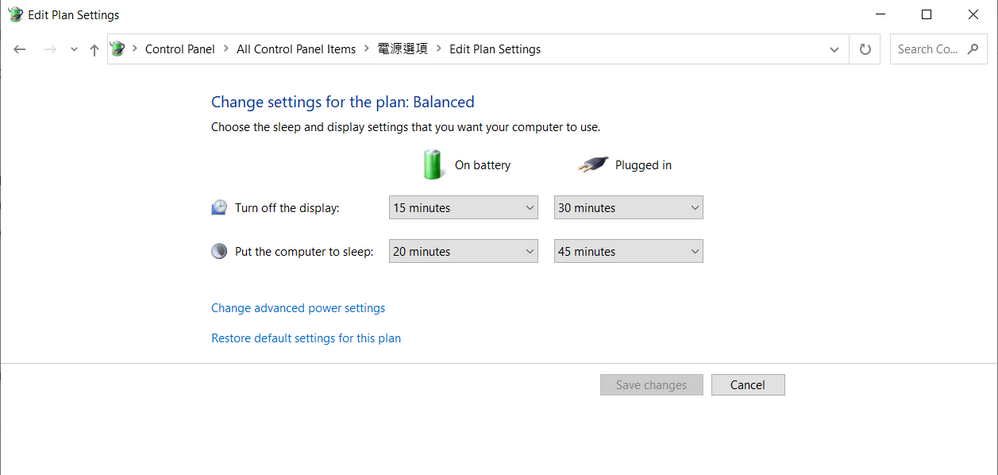
Thank you.
Options
- Mark as New
- Bookmark
- Subscribe
- Mute
- Subscribe to RSS Feed
- Permalink
- Report Inappropriate Content
02-01-2021 05:01 AM
Hello Windows updates are completed. With the regards to the other question, those are set to "never", however the goal here is for the computer to be put to sleep with the help of either the start button or the start menu options, those settings are not related to either.
In addition, the "change what closing the lid does" is set to put the computer to sleep, but in reality this doesn't happen either when I close the lid.
Thanks
In addition, the "change what closing the lid does" is set to put the computer to sleep, but in reality this doesn't happen either when I close the lid.
Thanks
Options
- Mark as New
- Bookmark
- Subscribe
- Mute
- Subscribe to RSS Feed
- Permalink
- Report Inappropriate Content
02-03-2021 08:41 AM
So basically so far I've determined that with plugged headphones the laptop doesn't go to sleep, while with unplugged headphones it does. I've also noticed when shutting it down the realtek console is the app preventing shutdown for long time.
So basically it's narrowed down to the audio software/hardware preventing sleep.
So basically it's narrowed down to the audio software/hardware preventing sleep.
Options
- Mark as New
- Bookmark
- Subscribe
- Mute
- Subscribe to RSS Feed
- Permalink
- Report Inappropriate Content
02-03-2021 10:06 PM
Hello Satanism,
May I have the version of the realtek driver and APP?
Thank you so much.
May I have the version of the realtek driver and APP?
Thank you so much.
Related Content
- Zenbook 14 UM433D Wont wake from sleep in ZenBook
- ZENBOOK PRO DUO UX582LR SETUP 2 EXTERNAL PRO ART DISPLAY PA279CV WITH USBC/THUNDERBOLT NOT WORKING in Others
- Asus UX331 gets hot when I close the lid and goes to sleep mode in ZenBook
- Hopefully finally solved the "Sleep" - "Never Wake up" - problem in VivoBook
- FA706QR Asus TUF A17 won't go to sleep in Others
