This widget could not be displayed.
This widget could not be displayed.
Turn on suggestions
Auto-suggest helps you quickly narrow down your search results by suggesting possible matches as you type.
Showing results for
- English
- Other Products
- Laptop
- VivoBook
- Re: I can't get the HDMI output.
Options
- Subscribe to RSS Feed
- Mark Topic as New
- Mark Topic as Read
- Float this Topic for Current User
- Bookmark
- Subscribe
- Mute
- Printer Friendly Page
I can't get the HDMI output.
Options
- Mark as New
- Bookmark
- Subscribe
- Mute
- Subscribe to RSS Feed
- Permalink
- Report Inappropriate Content
01-28-2021 12:53 AM
System:
Battery or AC:
Model:
Frequency of occurrence:
Reset OS:
Screenshot or video:
========================
Detailed description:
Battery or AC:
Model:
Frequency of occurrence:
Reset OS:
Screenshot or video:
========================
Detailed description:
7 REPLIES 7
Options
- Mark as New
- Bookmark
- Subscribe
- Mute
- Subscribe to RSS Feed
- Permalink
- Report Inappropriate Content
01-28-2021 05:22 PM
Hello obbo,
Which model do you have?
Please kindly describe more of the issue.
Thank you.
Which model do you have?
Please kindly describe more of the issue.
Thank you.
Options
- Mark as New
- Bookmark
- Subscribe
- Mute
- Subscribe to RSS Feed
- Permalink
- Report Inappropriate Content
02-02-2021 05:09 AM
I got this issue too. my VIVOBOOK S15 WIN10/I5/8G....
When I output my HDMI to LG TV it become out of border.
I update all my driver and try NVIDIA MX330 driver setting.
BUT all the signal processing by CPU so MX330 can't do any help
NVIDIA guy tells me I should go back to ASUS not NVIDIA......
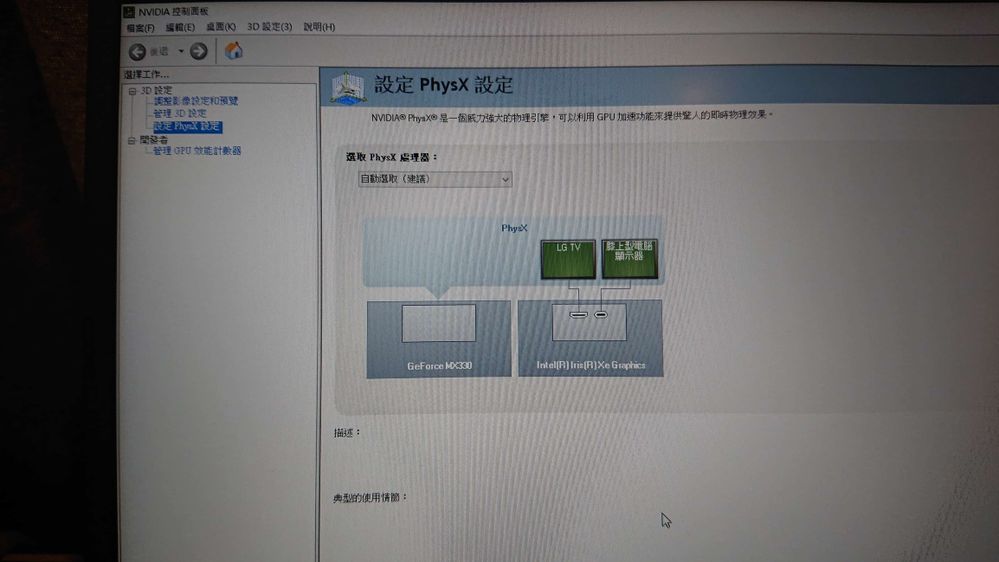
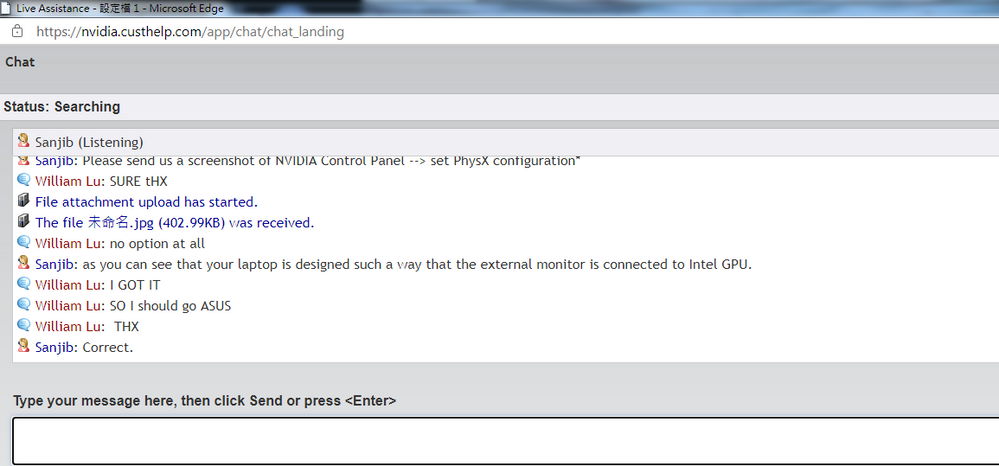
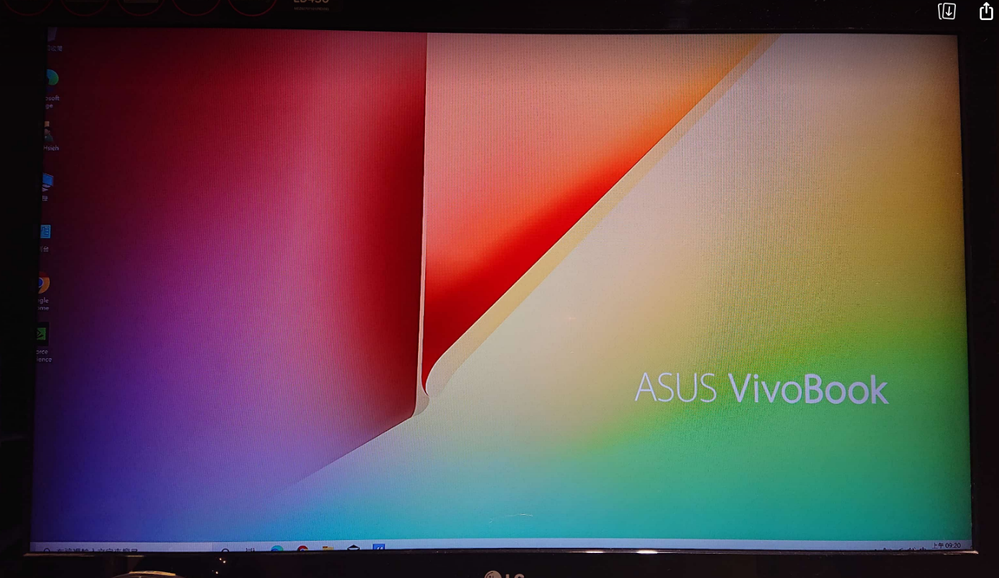
When I output my HDMI to LG TV it become out of border.
I update all my driver and try NVIDIA MX330 driver setting.
BUT all the signal processing by CPU so MX330 can't do any help
NVIDIA guy tells me I should go back to ASUS not NVIDIA......
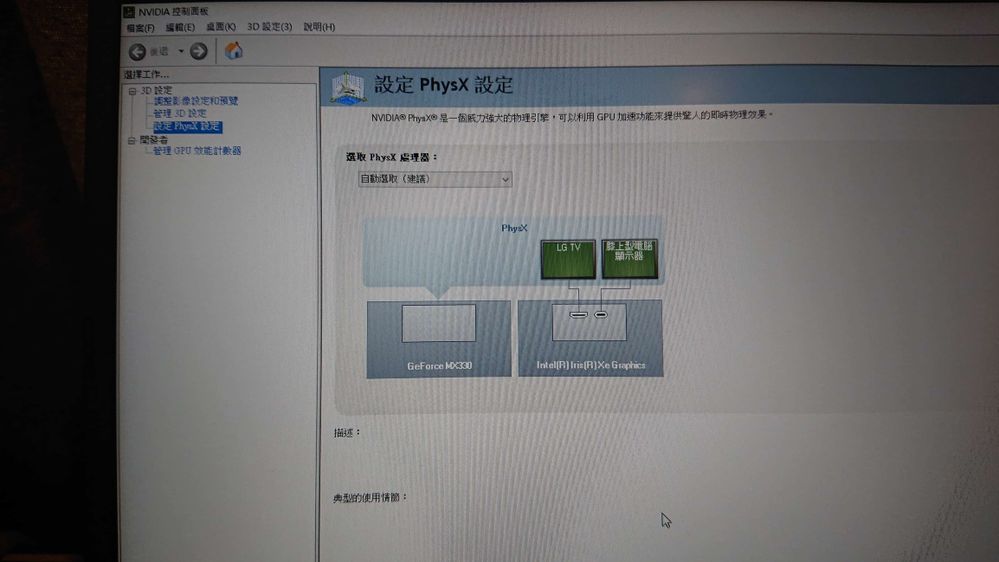
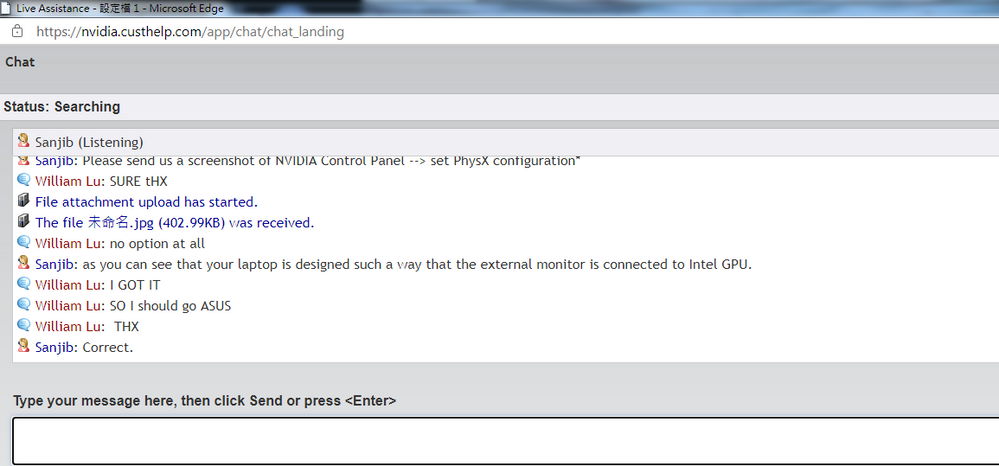
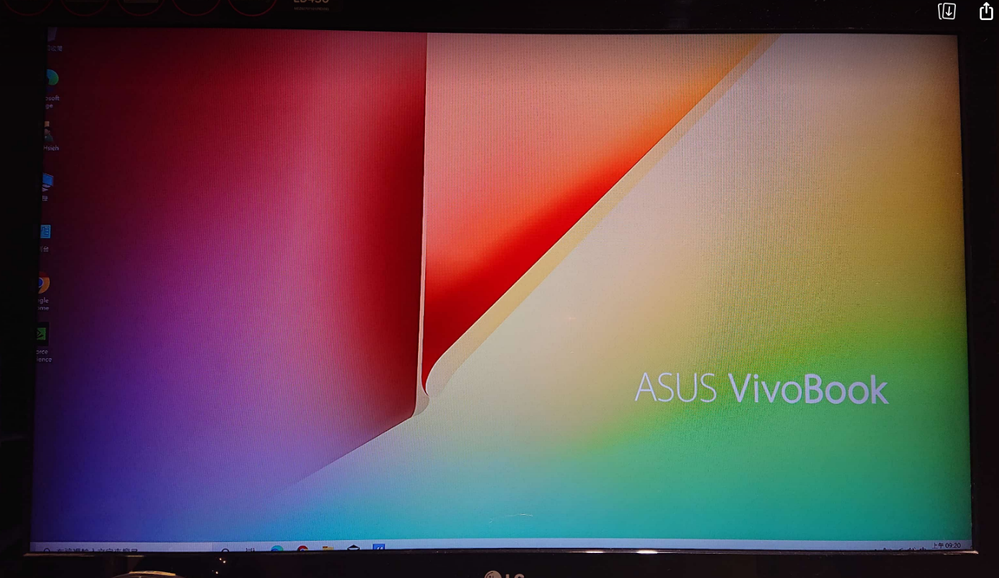
Options
- Mark as New
- Bookmark
- Subscribe
- Mute
- Subscribe to RSS Feed
- Permalink
- Report Inappropriate Content
02-02-2021 06:56 PM
Hello juzenlu,
Sorry I'm a bit confused.
In your third picture, your display is exported to the TV, right? so the issue is out of boarder?
for this issue you may enter Settings>System>Display to adjust the layout and scale
(設定>系統>顯示器>縮放與版面配置)
You may post a thread in Chinese in ZH section if needed.
筆記型電腦討論Thank you.
Sorry I'm a bit confused.
In your third picture, your display is exported to the TV, right? so the issue is out of boarder?
for this issue you may enter Settings>System>Display to adjust the layout and scale
(設定>系統>顯示器>縮放與版面配置)
You may post a thread in Chinese in ZH section if needed.
筆記型電腦討論Thank you.
Options
- Mark as New
- Bookmark
- Subscribe
- Mute
- Subscribe to RSS Feed
- Permalink
- Report Inappropriate Content
02-02-2021 10:58 PM
Related Content
- Does USB Type C port on Zenbook 14X UM5401 output to Display Port? in ZenBook
- HDMI not detected in ubuntu 22.04 in ZenBook
- Which GPU is HDMI of Asus N7400PC (Vivobook Pro 14X OLED) connected to? in VivoBook
- Zenbook 14 UX3402VA f10 hotkey light always on in ZenBook
- ZenBook GPU's - Can I separate outputs? in ZenBook
