This widget could not be displayed.
This widget could not be displayed.
Turn on suggestions
Auto-suggest helps you quickly narrow down your search results by suggesting possible matches as you type.
Showing results for
- English
- Other Products
- Laptop
- ZenBook
- Re: touchpad clicker stuck on even when touchpad &...
Options
- Subscribe to RSS Feed
- Mark Topic as New
- Mark Topic as Read
- Float this Topic for Current User
- Bookmark
- Subscribe
- Mute
- Printer Friendly Page
touchpad clicker stuck on even when touchpad & ribbon cable removed from systemboard
Options
- Mark as New
- Bookmark
- Subscribe
- Mute
- Subscribe to RSS Feed
- Permalink
- Report Inappropriate Content
01-29-2021 10:35 PM
System: ux430uq
Battery or AC: both, or either
Model: i5 8gb ram
Frequency of occurrence: permanent
Reset OS: Windows 10 & Linux & multiple other installs (winPE etc)
Screenshot or video: n/a
========================
Detailed description:
Issue 1. Touchpad seems subject to external RF interference or internal fault, and this fault exhibits as it occasionally goes bad with me having difficulty moving pointer, but only seems to occur with me and hasn't been detected or failed on 3x my sending unit to ASUS service center while under warranty.
I ignore this fault, but a palm and finger swipe across the full area of the touchpad appears to resolve the issue.
Issue 2. Touchpad clicker has become stuck on in a digital/logical manner.
Note: Even removing the touchpad physically and removing the ribbon cable - and then booting, the left mouse button in windows 10 legacy mouse settings is shown as 'permanently clicked'. So it's a system board fault.
This fault means that I can't actually use the touchpad to right-click & drag, I am forced to use an external USB or bluetooth mouse. Note that tap and double-tap work. I've reinstalled windows 10, followed the Asus touchpad troubleshooting steps, I've tried Linux (multiple distros) and I've used WinPE off boot USB. I've used the Asus recovery install and clean windows install, I've updated bios, downgraded bios, and also tried removing the clicker pad & cleaning the contacts. The issue isn't one of a physical nature, the clicker isn't physically clicked on, it 'clicks' just fine. The issue appears to be system-board related with the Intel Serial IO I2C or adjacent circuitry.
Assistance requested:
The cost of a new system board and overall age makes it a not-economical repair, even though I could replace it myself (I'm dell/lenovo certified across a wide range of notebooks & tablets)
I'm wondering if I can replace any IC or SMD capacitors/resistors/interface ICs on the systemboard via microsoldering. I'm also curious if there are any firmware updates or downgrades I can apply to the I2C interface or any system-board components related to the touchpad I2C interface that might restore the 'clicker'.
In spite of this annoyance & frustration that has cost days of lost time so far in troubleshooting, I did buy 3x ROG/TUF notebooks, so I hope that further support of Asus encourages someone at Asus to share some of the more advanced technical detail associated with the touchpad & interface, allowing me to repair, or give up on my valued UX430UQ, which functions fine in all other respects.
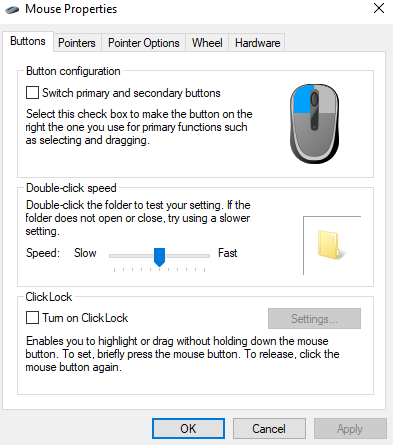
Battery or AC: both, or either
Model: i5 8gb ram
Frequency of occurrence: permanent
Reset OS: Windows 10 & Linux & multiple other installs (winPE etc)
Screenshot or video: n/a
========================
Detailed description:
Issue 1. Touchpad seems subject to external RF interference or internal fault, and this fault exhibits as it occasionally goes bad with me having difficulty moving pointer, but only seems to occur with me and hasn't been detected or failed on 3x my sending unit to ASUS service center while under warranty.
I ignore this fault, but a palm and finger swipe across the full area of the touchpad appears to resolve the issue.
Issue 2. Touchpad clicker has become stuck on in a digital/logical manner.
Note: Even removing the touchpad physically and removing the ribbon cable - and then booting, the left mouse button in windows 10 legacy mouse settings is shown as 'permanently clicked'. So it's a system board fault.
This fault means that I can't actually use the touchpad to right-click & drag, I am forced to use an external USB or bluetooth mouse. Note that tap and double-tap work. I've reinstalled windows 10, followed the Asus touchpad troubleshooting steps, I've tried Linux (multiple distros) and I've used WinPE off boot USB. I've used the Asus recovery install and clean windows install, I've updated bios, downgraded bios, and also tried removing the clicker pad & cleaning the contacts. The issue isn't one of a physical nature, the clicker isn't physically clicked on, it 'clicks' just fine. The issue appears to be system-board related with the Intel Serial IO I2C or adjacent circuitry.
Assistance requested:
The cost of a new system board and overall age makes it a not-economical repair, even though I could replace it myself (I'm dell/lenovo certified across a wide range of notebooks & tablets)
I'm wondering if I can replace any IC or SMD capacitors/resistors/interface ICs on the systemboard via microsoldering. I'm also curious if there are any firmware updates or downgrades I can apply to the I2C interface or any system-board components related to the touchpad I2C interface that might restore the 'clicker'.
In spite of this annoyance & frustration that has cost days of lost time so far in troubleshooting, I did buy 3x ROG/TUF notebooks, so I hope that further support of Asus encourages someone at Asus to share some of the more advanced technical detail associated with the touchpad & interface, allowing me to repair, or give up on my valued UX430UQ, which functions fine in all other respects.
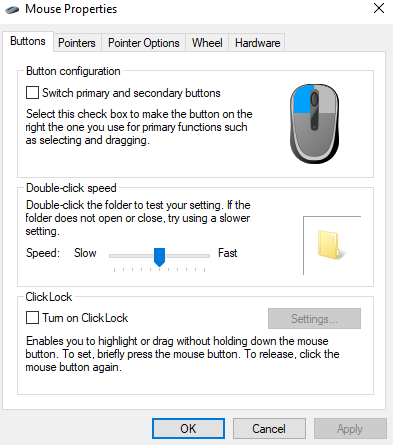
1 REPLY 1
Options
- Mark as New
- Bookmark
- Subscribe
- Mute
- Subscribe to RSS Feed
- Permalink
- Report Inappropriate Content
01-31-2021 07:45 PM
Hi,
This thread will be closed and all reply will be centralized.
Please kindly do not post new thread if it is related issue, reply under the original one.
Thank you.
This thread will be closed and all reply will be centralized.
Please kindly do not post new thread if it is related issue, reply under the original one.
Thank you.
Related Content
- Q425M Touchpad - right 1/2" won't tap in ZenBook
- Fingerprint Reader for Vevobook M1603QA in VivoBook
- latency / IO delay problems in windows 11, Zenbook 14X OLED (UX3404), Micron 2400 SSD in ZenBook
- Use the Numberpad to input characters not included on keyboard ("Alt-Codes")? in VivoBook
- Slight concave bend on my Zenbook UX325EA just under the touchpad area in ZenBook
