This widget could not be displayed.
This widget could not be displayed.
Turn on suggestions
Auto-suggest helps you quickly narrow down your search results by suggesting possible matches as you type.
Showing results for
- English
- Other Products
- Laptop
- ZenBook
- Re: UX305U Notebook PC - had to reinstall Windows ...
Options
- Subscribe to RSS Feed
- Mark Topic as New
- Mark Topic as Read
- Float this Topic for Current User
- Bookmark
- Subscribe
- Mute
- Printer Friendly Page
UX305U Notebook PC - had to reinstall Windows and need ASUS software that it came with
Options
- Mark as New
- Bookmark
- Subscribe
- Mute
- Subscribe to RSS Feed
- Permalink
- Report Inappropriate Content
01-21-2021
07:43 AM
- last edited on
01-16-2024
02:06 AM
by
![]() ZenBot
ZenBot
System: ASUS Laptop
Battery or AC: Both
Model: UX305U (with nothing after the U)
Frequency of occurrence:
Reset OS: Windows 10
Screenshot or video:
========================
Detailed description: Unfortunately (my fault) I had to reimage my laptop (SSD). I have a clean and new install of Windows 10 and I would like to have the drivers and software that came with the system from ASUS. Especially the touchpad utility.
In looking at the ASUS Support site I could not find my model. I saw a UX305UA but not just the U. I want to make sure I have the correct software to download.
Also if you have instructions on what to do with a ASUS laptop after a clean Windows 10 install, that would be awesome.
Thanks!
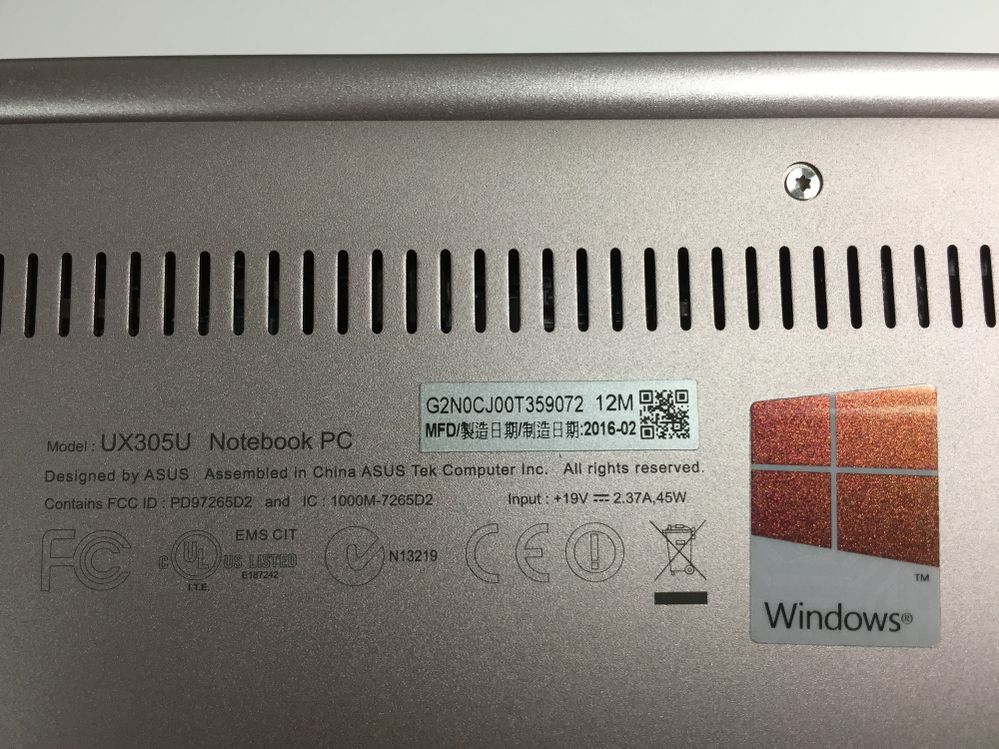
Battery or AC: Both
Model: UX305U (with nothing after the U)
Frequency of occurrence:
Reset OS: Windows 10
Screenshot or video:
========================
Detailed description: Unfortunately (my fault) I had to reimage my laptop (SSD). I have a clean and new install of Windows 10 and I would like to have the drivers and software that came with the system from ASUS. Especially the touchpad utility.
In looking at the ASUS Support site I could not find my model. I saw a UX305UA but not just the U. I want to make sure I have the correct software to download.
Also if you have instructions on what to do with a ASUS laptop after a clean Windows 10 install, that would be awesome.
Thanks!
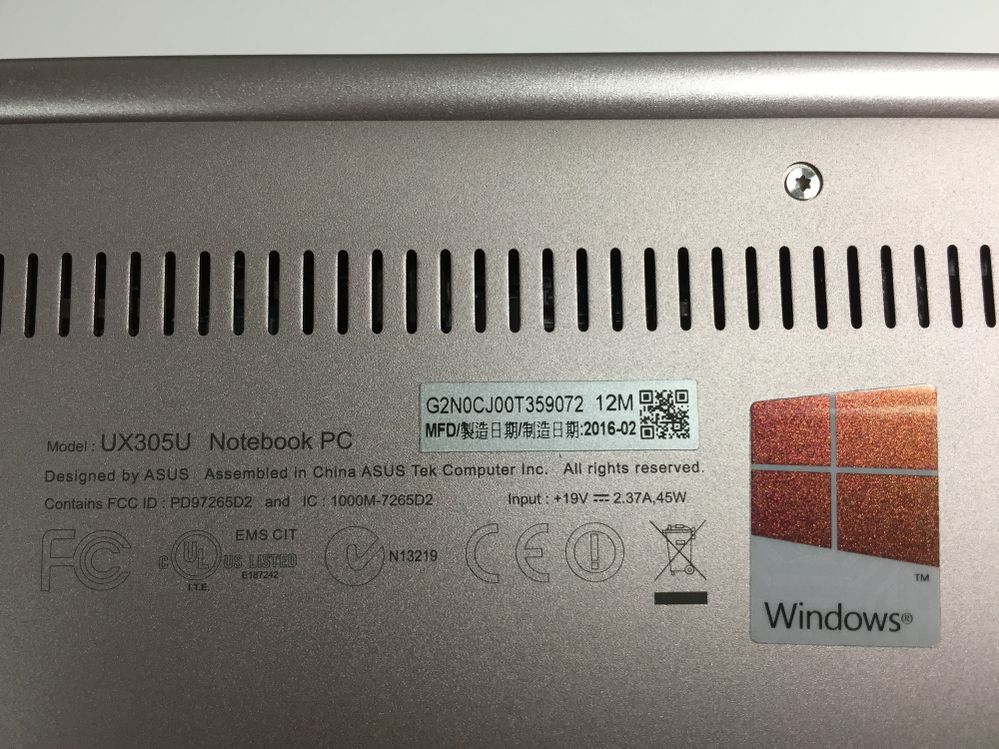
7 REPLIES 7
Options
- Mark as New
- Bookmark
- Subscribe
- Mute
- Subscribe to RSS Feed
- Permalink
- Report Inappropriate Content
01-22-2021 06:42 AM
Thanks for the link. I was able to download the ASUS Live Update program and run it. Now I am up to date on my Zenbook. That was SUPER helpful..
Now I just have to figure out how to disable the touchpad when a mouse is detected.
Now I just have to figure out how to disable the touchpad when a mouse is detected.
Options
- Mark as New
- Bookmark
- Subscribe
- Mute
- Subscribe to RSS Feed
- Permalink
- Report Inappropriate Content
01-22-2021 07:28 AM
MJBinMNIn Settings/Touchpad there is no option listed to disable touchpad when mouse is connected.Thanks for the link. I was able to download the ASUS Live Update program and run it. Now I am up to date on my Zenbook. That was SUPER helpful..
Now I just have to figure out how to disable the touchpad when a mouse is detected.
View post
In Device Manager I select - Expand Human Interface Device but I do not see ASUS Touchpad listed. However it is listed under Mice & other pointing devices.
I am stumped. I am wondering if I should update the BIOS (if it needs updating)..
ANy thoughts on this? Thanks again.
Options
- Mark as New
- Bookmark
- Subscribe
- Mute
- Subscribe to RSS Feed
- Permalink
- Report Inappropriate Content
01-25-2021 07:34 PM
Hello Michael,
The key F9 (press together with Fn) that can turn on and off the touchpad manually, right?
I don't think it can be turn off automatically.
Thank you.
The key F9 (press together with Fn) that can turn on and off the touchpad manually, right?
I don't think it can be turn off automatically.
Thank you.
- « Previous
-
- 1
- 2
- Next »
