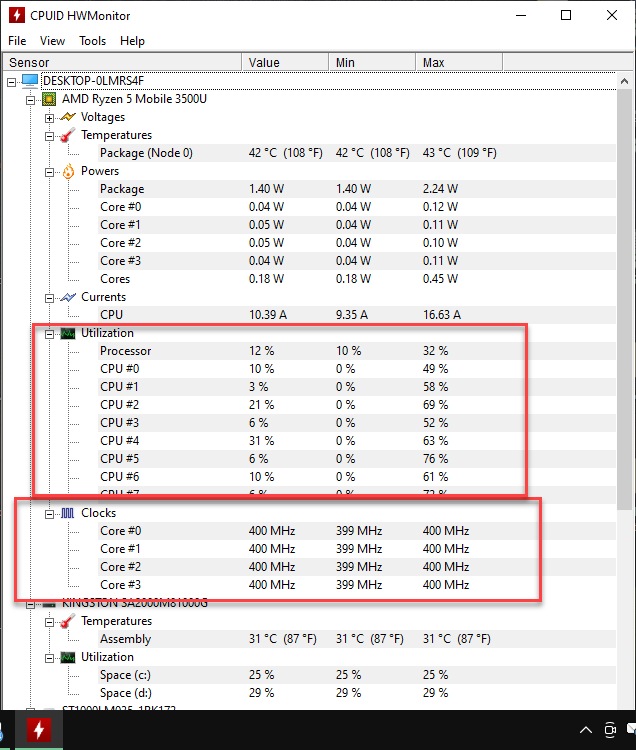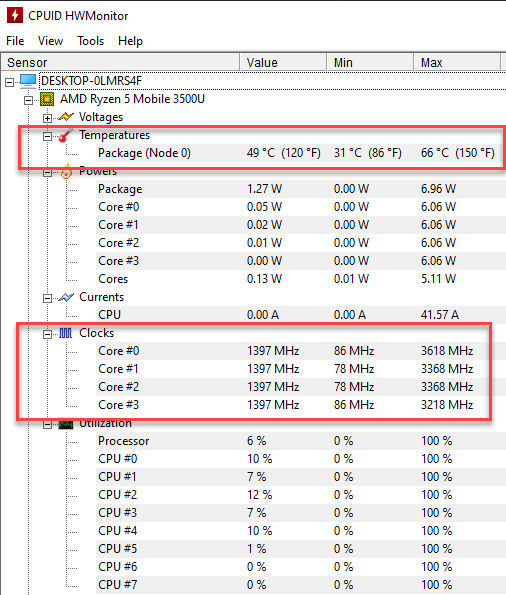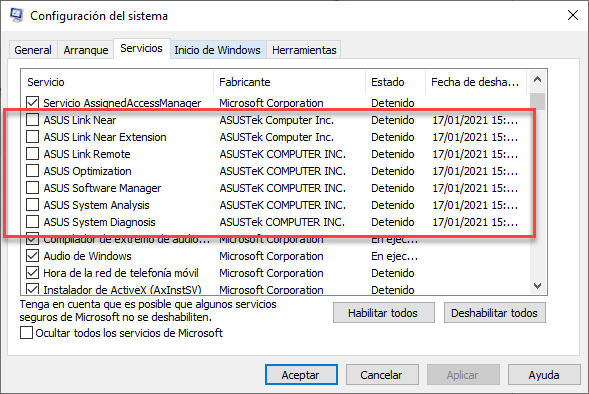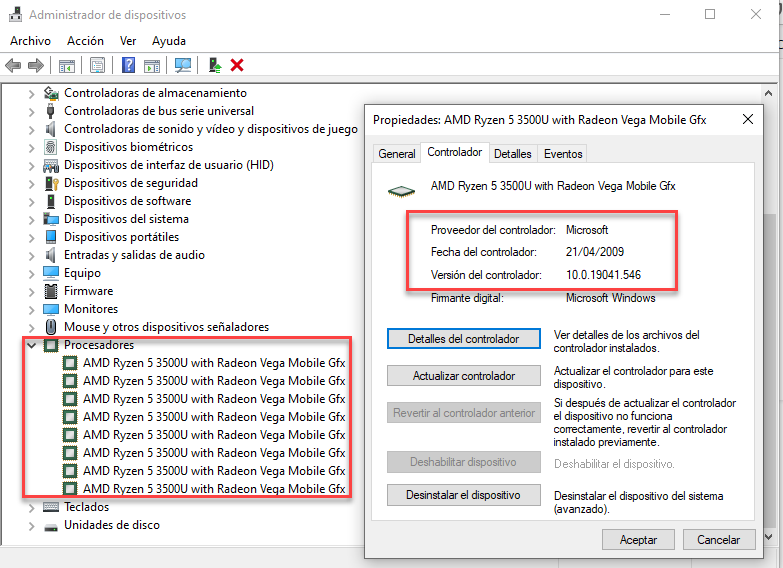- English
- Other Products
- Laptop
- VivoBook
- Re: ASUS X512DA with AMD Ryzen 5 Mobile 3500U slow...
- Subscribe to RSS Feed
- Mark Topic as New
- Mark Topic as Read
- Float this Topic for Current User
- Bookmark
- Subscribe
- Mute
- Printer Friendly Page
ASUS X512DA with AMD Ryzen 5 Mobile 3500U slow CPU Cores Frequency
- Mark as New
- Bookmark
- Subscribe
- Mute
- Subscribe to RSS Feed
- Permalink
- Report Inappropriate Content
01-17-2021
10:56 AM
- last edited on
01-16-2024
02:07 AM
by
![]() ZenBot
ZenBot
Battery or AC: AC
Model: X512DA
Frequency of occurrence: All the time
Reset OS: Yes
Screenshot or video: Yes
========================
Detailed description:
Hello good evening, I ask for your help with the following problem.
I have an Asus X512DA laptop that has 20Gb of RAM, with a 1Tb SSD hard drive.
But the problem with the laptop is that it is too slow. I have verified that the CPU or cores are only at 0.40 GHz and not at their maximum speed which is 2.1 GHz.
I have installed the latest drivers from ASUS, also the one from AMD and there is no solution.
If I enter device manager, the Processor drivers, it comes out manufacturer Microsoft (year 2009) and not AMD.
Apart from that, I also tried to modify everything related to the energy plan by changing from an economic plan to a high performance plan from windows but no luck
I will be grateful if you can guide me on how I can improve the performance of the processor.
Thanks a lot.
Sergiomc22
Laptop info:
Model: ASUS X512DA
Windows 10 Pro 64 Bit
RAM: 20 Gb
SSD: 1 Tb
- Mark as New
- Bookmark
- Subscribe
- Mute
- Subscribe to RSS Feed
- Permalink
- Report Inappropriate Content
01-17-2021 05:45 PM
Was there any update or modification before this issue occurred?
Is you BIOS Version 313 and your AMD chipset is Version V26.20.11034.6001?
May you share a screenshot of under what kind of scenario, the CPU is at what GHz?
And if you enter safe mode, does this issue happen as well?
Thank you.
- Mark as New
- Bookmark
- Subscribe
- Mute
- Subscribe to RSS Feed
- Permalink
- Report Inappropriate Content
01-17-2021 06:10 PM
the bios version is the 313.
the amd chipset version is the 20.12.1, downloaded from AMD website.
With the chipset drivers from ASUS, i got the same problem, so I tried with the AMD Drivers just to test
Sadly is the same.
I turned off the laptop for 4 hours, and now I power on and it's working fine with cpu cores a 1.2 Ghz or 2 Ghz
At the morning, it was the same, but after a 3 hours Teams meeting, the cpu's cores were at 0.4 Ghz.

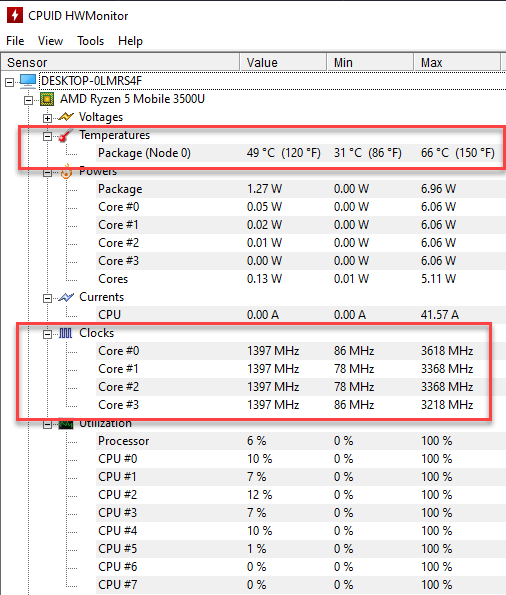
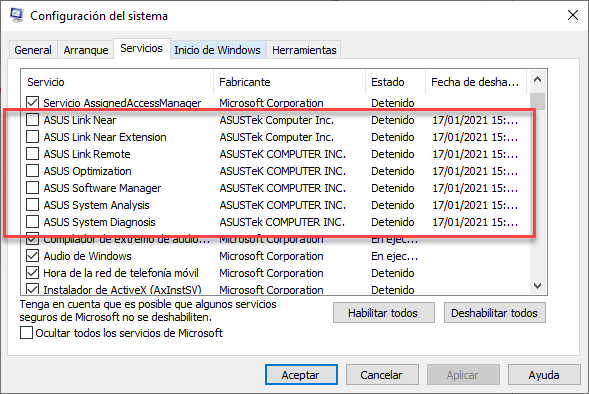
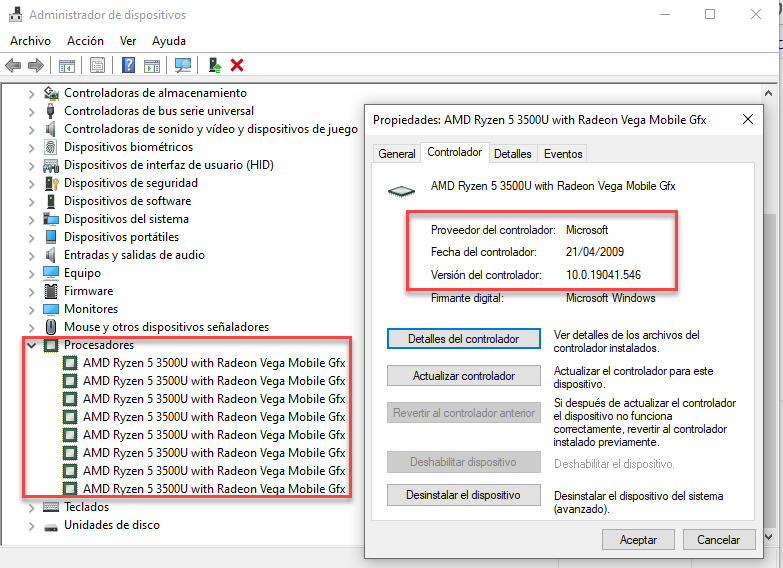
- Mark as New
- Bookmark
- Subscribe
- Mute
- Subscribe to RSS Feed
- Permalink
- Report Inappropriate Content
01-18-2021 03:25 AM
smirandacplay heavy games , in middle of the games , check the CPU cores again,Hi,
the bios version is the 313.
the amd chipset version is the 20.12.1, downloaded from AMD website.
With the chipset drivers from ASUS, i got the same problem, so I tried with the AMD Drivers just to test
Sadly is the same.
I turned off the laptop for 4 hours, and now I power on and it's working fine with cpu cores a 1.2 Ghz or 2 Ghz
At the morning, it was the same, but after a 3 hours Teams meeting, the cpu's cores were at 0.4 Ghz.
View post
- Mark as New
- Bookmark
- Subscribe
- Mute
- Subscribe to RSS Feed
- Permalink
- Report Inappropriate Content
01-18-2021 11:31 AM
RAJU.MSC.MATHEMATICSHello, I started today the laptop at 9am, and all were Ok, cpu fast. Even using SQL Server 2014 and Visual Studio.https://zentalk.asus.com/en/discussion/comment/147822#Comment_147822
play heavy games , in middle of the games , check the CPU cores again,
View post
SQL Server and Visual Studio I was using until 12pm.
But since 1.30pm the laptop began to perfom very slow.
I'm only using Firefox with 3 tabs: 1 with the asus Forum, 2 is twitter and 3 is Youtube.
Look the cpu cores are at 0.4 GHz.