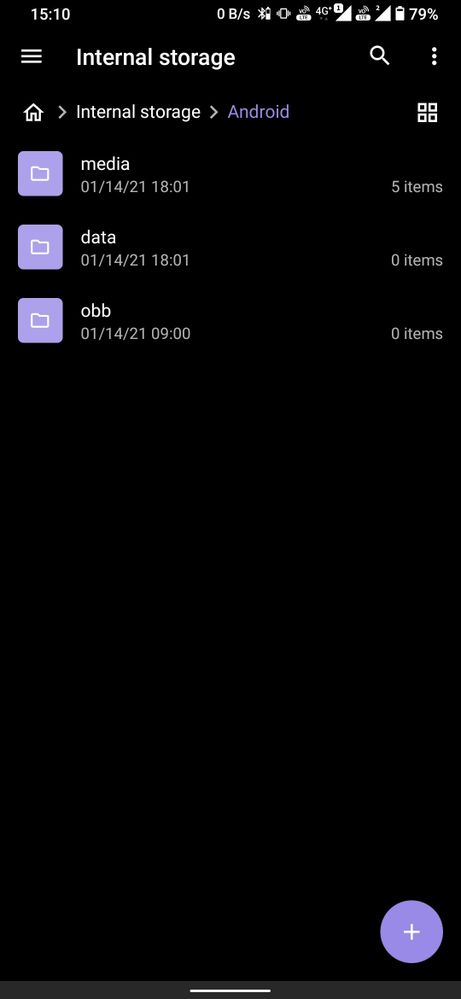This widget could not be displayed.
This widget could not be displayed.
Turn on suggestions
Auto-suggest helps you quickly narrow down your search results by suggesting possible matches as you type.
Showing results for
- English
- ZenFone Series
- ZenFone 6
- Re: Android 11: Issue accessing a folder
Options
- Subscribe to RSS Feed
- Mark Topic as New
- Mark Topic as Read
- Float this Topic for Current User
- Bookmark
- Subscribe
- Mute
- Printer Friendly Page
Android 11: Issue accessing a folder
Options
- Mark as New
- Bookmark
- Subscribe
- Mute
- Subscribe to RSS Feed
- Permalink
- Report Inappropriate Content
01-15-2021
11:08 PM
- last edited on
01-16-2024
02:08 AM
by
![]() ZenBot
ZenBot
Has anyone noticed that we can no longer access the Android/data folder using any file manager. Wherever I open the Android/Data folder it shows empty. Am I missing any setting or is it a new limitation set by Google or a bug in Asus?
I have also tried installing a different file manager but that still doesn't work.
Does anyone have any idea or a workaround to aceess the data folder?
I have also tried installing a different file manager but that still doesn't work.
Does anyone have any idea or a workaround to aceess the data folder?
4 REPLIES 4
Options
- Mark as New
- Bookmark
- Subscribe
- Mute
- Subscribe to RSS Feed
- Permalink
- Report Inappropriate Content
01-16-2021 12:58 AM
New limitation by Google. Use built in file manager.
https://www.reddit.com/r/Android/comments/j3zgmm/managing_files_in_the_androiddata_folder_on/
https://www.reddit.com/r/Android/comments/j3zgmm/managing_files_in_the_androiddata_folder_on/
Options
- Mark as New
- Bookmark
- Subscribe
- Mute
- Subscribe to RSS Feed
- Permalink
- Report Inappropriate Content
01-16-2021 01:43 AM
Built in file manager also showing the same thing initially i also had this doubt then i searched in google and found out it is a new limitation from Google side
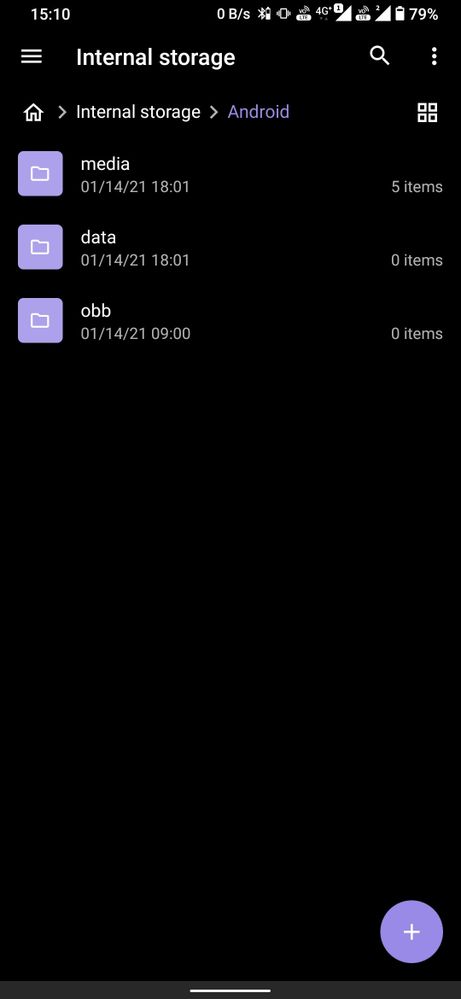
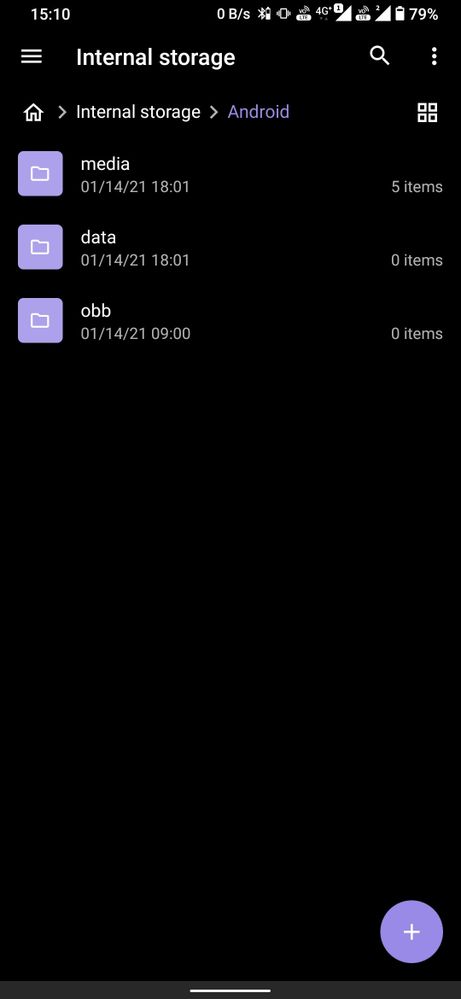
Options
- Mark as New
- Bookmark
- Subscribe
- Mute
- Subscribe to RSS Feed
- Permalink
- Report Inappropriate Content
01-16-2021 03:42 AM
It's really sad that we can no more aceess the Data folder with any file manager. Few of the apps have access limitation to only data folder and cannot aceess folders outside that. I don't think it's an ideal way to connect my phone to PC everytime I need copy files to that folder.
Thanks everyone for the help!😊
There's one thing I noticed.
If you need to only view the files inside Android/data use "Files" (by Marc apps and software) app. It still cannot do any changes to files inside Data folder.
Thanks everyone for the help!😊
There's one thing I noticed.
If you need to only view the files inside Android/data use "Files" (by Marc apps and software) app. It still cannot do any changes to files inside Data folder.
Options
- Mark as New
- Bookmark
- Subscribe
- Mute
- Subscribe to RSS Feed
- Permalink
- Report Inappropriate Content
01-16-2021 03:57 AM
Related Content