This widget could not be displayed.
This widget could not be displayed.
Turn on suggestions
Auto-suggest helps you quickly narrow down your search results by suggesting possible matches as you type.
Showing results for
- English
- ROG Phone Series
- ROG Phone II
- Re: why my cpu stuck at 2.96 ghz, even doing nothi...
Options
- Subscribe to RSS Feed
- Mark Topic as New
- Mark Topic as Read
- Float this Topic for Current User
- Bookmark
- Subscribe
- Mute
- Printer Friendly Page
why my cpu stuck at 2.96 ghz, even doing nothing, its frustrating
Options
- Mark as New
- Bookmark
- Subscribe
- Mute
- Subscribe to RSS Feed
- Permalink
- Report Inappropriate Content
11-11-2020
09:25 AM
- last edited on
01-16-2024
02:08 AM
by
![]() ZenBot
ZenBot

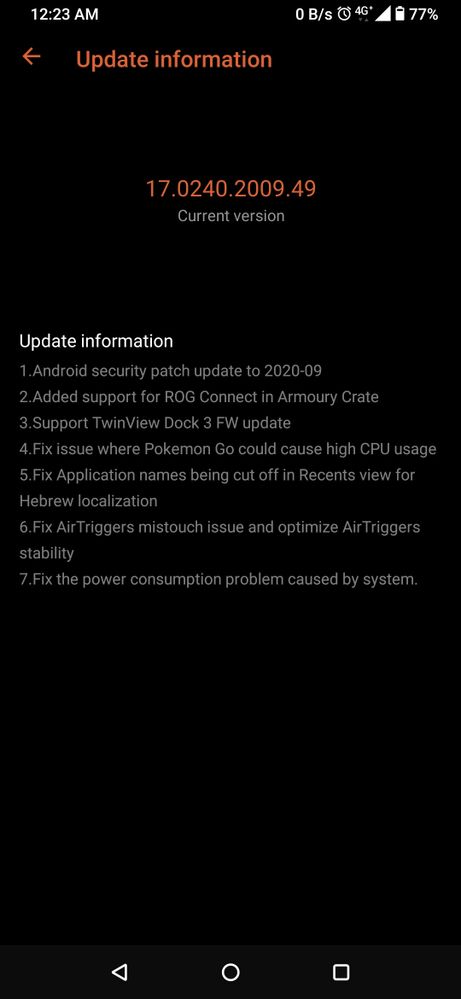
Please tell us some basic information before asking for help:
Model Name:
Firmware Version:
Rooted or not:
Frequency of Occurrence:
APP Name & APP Version (If your issue relates to the app):
In addition to information above, please also provide as much details as you can, e.g., using scenario, what troubleshooting you've already done, screenshot, etc.
========================================
5 REPLIES 5
Options
- Mark as New
- Bookmark
- Subscribe
- Mute
- Subscribe to RSS Feed
- Permalink
- Report Inappropriate Content
01-10-2021 06:57 AM
EllenbaughEnabling Developer Optionshttps://zentalk.asus.com/en/discussion/comment/138792#Comment_138792
How do you go about logging your phone to see what apps are using cpu
View post
If you don't have developer options, do the following:
On your phone, go to Settings - About phone - Software information
Tap Build number at least 5 times (it will show number of taps left as you are tapping on the screen)
Go back to Settings - System
You will now see Developer Options
XDA has a nice guide in doing the installation:
How to quickly install and use ADBAfter performing the installation steps, type in: ./adb.exe shell top
This will show you the usage of cpu ordered by the highest first.
- « Previous
-
- 1
- 2
- Next »
