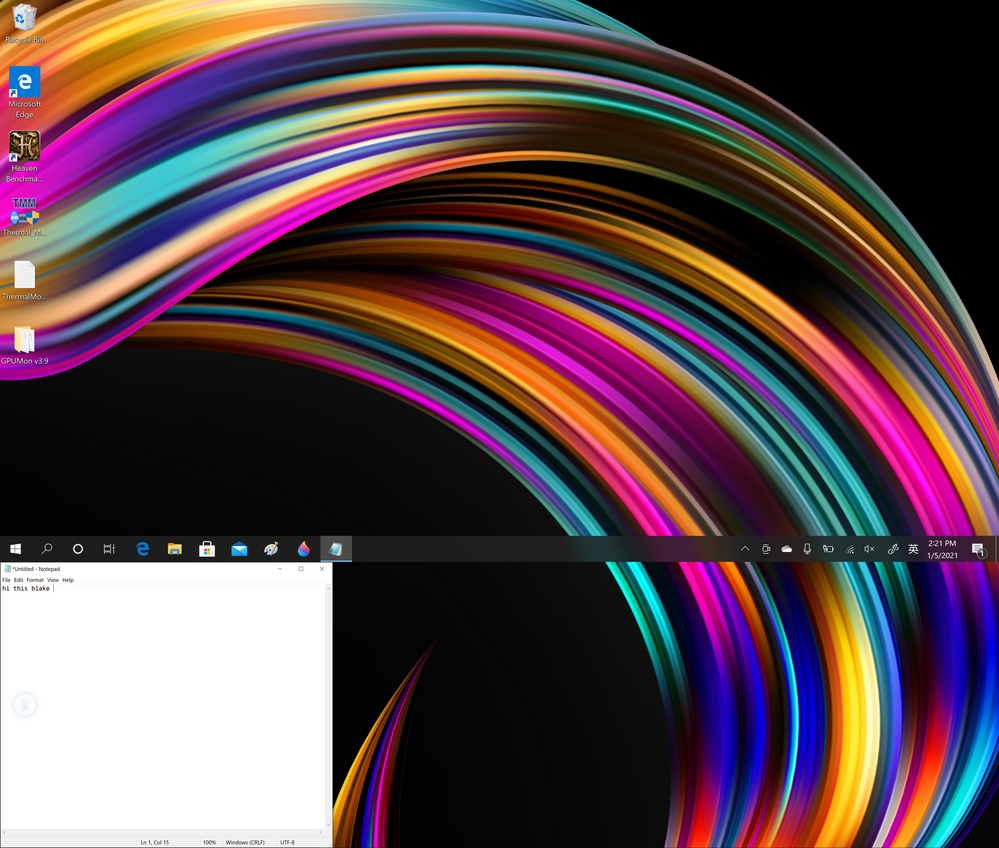This widget could not be displayed.
This widget could not be displayed.
Turn on suggestions
Auto-suggest helps you quickly narrow down your search results by suggesting possible matches as you type.
Showing results for
- English
- Other Products
- Laptop
- ZenBook
- Re: Asus ScreenExpert shows part of the app on bot...
Options
- Subscribe to RSS Feed
- Mark Topic as New
- Mark Topic as Read
- Float this Topic for Current User
- Bookmark
- Subscribe
- Mute
- Printer Friendly Page
Asus ScreenExpert shows part of the app on both screen
Options
- Mark as New
- Bookmark
- Subscribe
- Mute
- Subscribe to RSS Feed
- Permalink
- Report Inappropriate Content
12-05-2020 02:50 AM
System: Windows 10 Pro 10.0.19042
Battery or AC: Both
Model: UX581GV.308
Frequency of occurrence: Always
Reset OS: Yes
Screenshot or video:
========================
Detailed description:
When using the screenexpert to send an app, which is open in full screen, from the main display to the secondary one using either the floating icon or the dedicated button on the laptop, a lip appears on the taskbar blocking parts of it, as shown in the video. Basically, it takes away to advantage of the grouping app and switching apps between the display.
Battery or AC: Both
Model: UX581GV.308
Frequency of occurrence: Always
Reset OS: Yes
Screenshot or video:
========================
Detailed description:
When using the screenexpert to send an app, which is open in full screen, from the main display to the secondary one using either the floating icon or the dedicated button on the laptop, a lip appears on the taskbar blocking parts of it, as shown in the video. Basically, it takes away to advantage of the grouping app and switching apps between the display.
6 REPLIES 6
Options
- Mark as New
- Bookmark
- Subscribe
- Mute
- Subscribe to RSS Feed
- Permalink
- Report Inappropriate Content
12-30-2020 09:47 PM
Hello Liviu,
May you provide the screenshot of your display setting? and which project mode are you using?
I'm not able to duplicate the same issue as you after trying different ways.
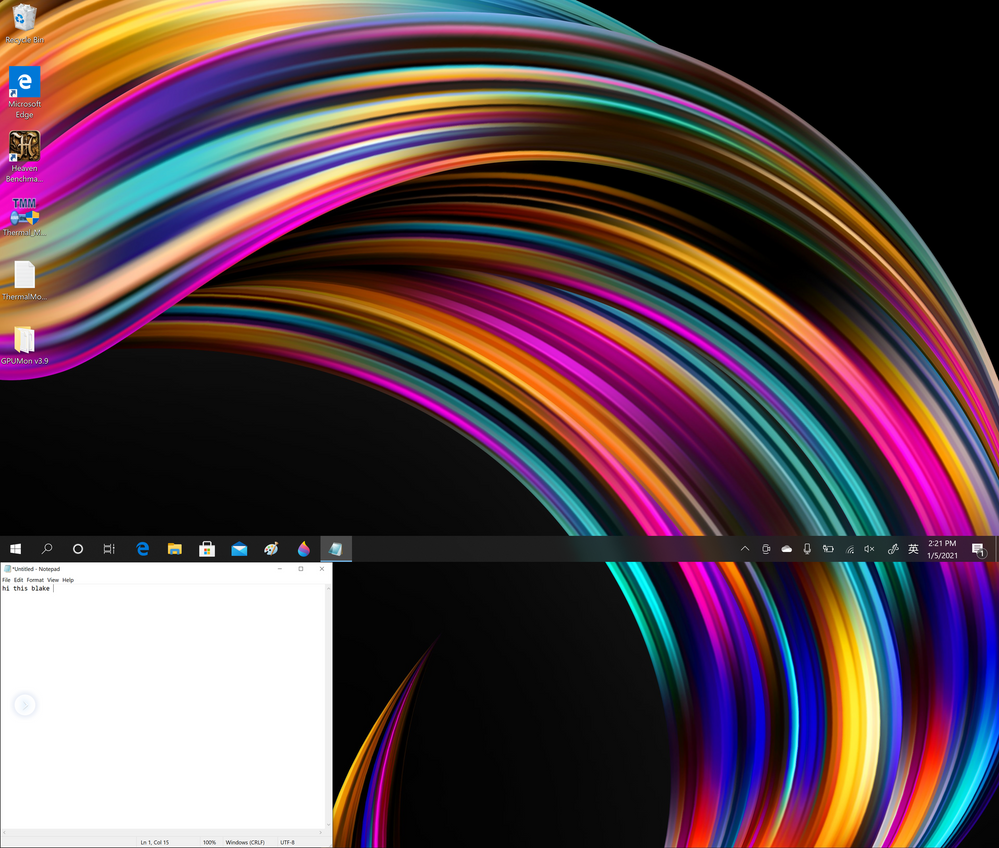
Please kindly instruct more.
Thank you.
May you provide the screenshot of your display setting? and which project mode are you using?
I'm not able to duplicate the same issue as you after trying different ways.
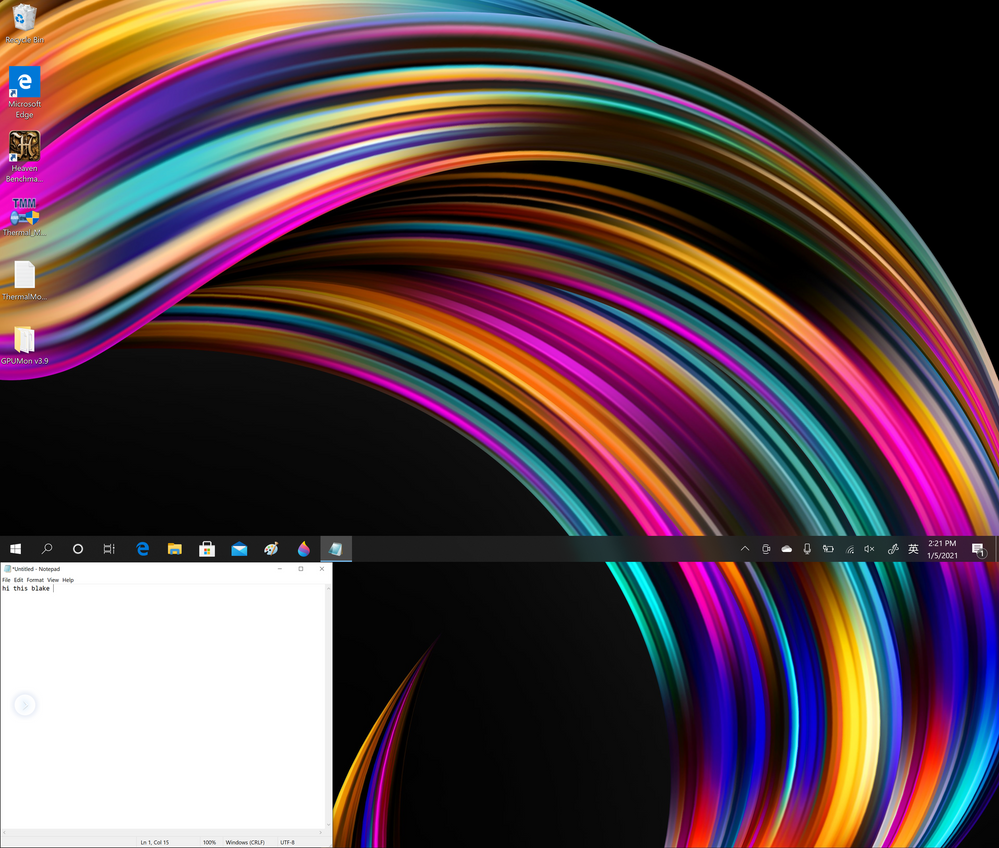
Please kindly instruct more.
Thank you.
Options
- Mark as New
- Bookmark
- Subscribe
- Mute
- Subscribe to RSS Feed
- Permalink
- Report Inappropriate Content
01-09-2021 06:44 AM
Blake_ASUSHello,Hello Liviu,
May you provide the screenshot of your display setting? and which project mode are you using?
I'm not able to duplicate the same issue as you after trying different ways.
Please kindly instruct more.
Thank you.
View post
The only thing that I've change was the taskbar height, by unlocking the taskbar with right click on it and pressed the lock the taskbar option so that it get unchecked. Then I went into the taskbar settings, right click on the taskbar, the last option at the bottom and set the taskbar location on top of the second screen. Here is important to select the 2nd screen.
What is interesting here is that if you run ScreenPad Plus Optimizer tool, it will basically revert all these changes back, so it disables the taskbar on the 2nd screen.
- « Previous
-
- 1
- 2
- Next »