- English
- Other Products
- Laptop
- VivoBook
- Re: Problem with gray line and green screen with V...
- Subscribe to RSS Feed
- Mark Topic as New
- Mark Topic as Read
- Float this Topic for Current User
- Bookmark
- Subscribe
- Mute
- Printer Friendly Page
Problem with gray line and green screen with Vivobook S512F S/N K8N0CV11C071349 bios 303
- Mark as New
- Bookmark
- Subscribe
- Mute
- Subscribe to RSS Feed
- Permalink
- Report Inappropriate Content
01-01-2021 07:28 AM
thank you in advance 😉
- Mark as New
- Bookmark
- Subscribe
- Mute
- Subscribe to RSS Feed
- Permalink
- Report Inappropriate Content
01-01-2021 09:34 AM
lucpiloni think new bios is available , cross check twice before installing bios to your laptop.
- Hi, I am also having this problem, looks like Blake has the solution. Is it possible for me to get it also?
- thank you in advance 😉
Problem with gray line and green screen with Vivobook S512F S/N K8N0CV11C071349 bios 303
ASUS VivoBook S15 S512FA Driver & Tools | Laptops | ASUS USA
- Mark as New
- Bookmark
- Subscribe
- Mute
- Subscribe to RSS Feed
- Permalink
- Report Inappropriate Content
01-01-2021 11:58 AM
RAJU.MSC.MATHEMATICSthanks for the info. what I find strange is that they change my model from S512F to X512F, wonder if that could break my Laptop.i think new bios is available , cross check twice before installing bios to your laptop.
ASUS VivoBook S15 S512FA Driver & Tools | Laptops | ASUS USA
View post
- Mark as New
- Bookmark
- Subscribe
- Mute
- Subscribe to RSS Feed
- Permalink
- Report Inappropriate Content
01-01-2021 06:19 PM
lucpilonfew laptop models having different model names but with different bios model.https://zentalk.asus.com/en/discussion/comment/144106#Comment_144106
thanks for the info. what I find strange is that they change my model from S512F to X512F, wonder if that could break my Laptop.
View post
for example consider my laptop.
name of the model sold in market is R542UQ but actual bios is X542UQ.
so I will update bios from X542UQ firmwares only.
will you post the screenshot of windows system information and bios model number.
- Mark as New
- Bookmark
- Subscribe
- Mute
- Subscribe to RSS Feed
- Permalink
- Report Inappropriate Content
01-02-2021 06:43 AM
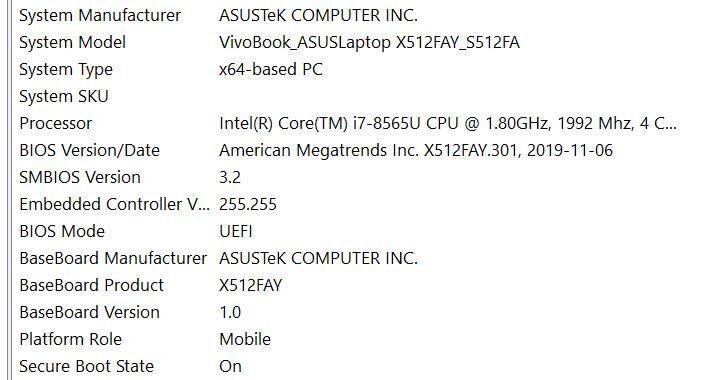
thanks again for your help
