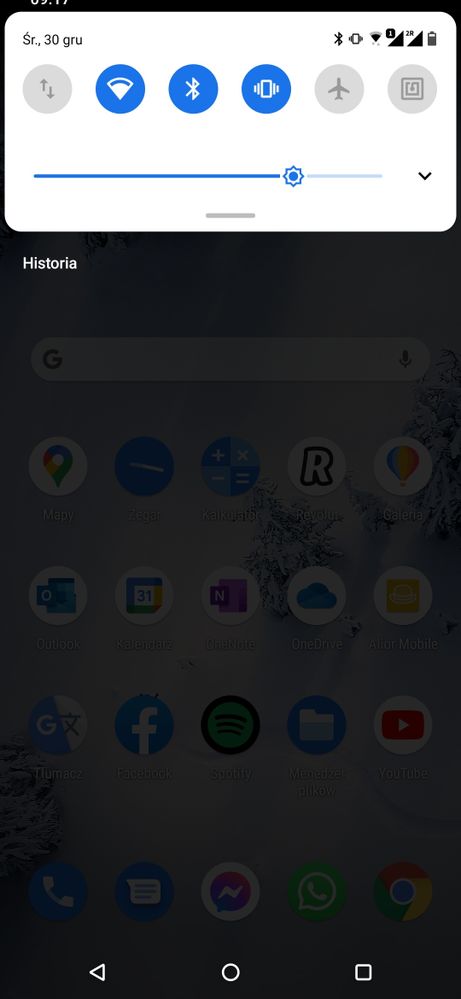- English
- ZenFone Series
- ZenFone 6
- Re: Stable Android 11 released Today
- Subscribe to RSS Feed
- Mark Topic as New
- Mark Topic as Read
- Float this Topic for Current User
- Bookmark
- Subscribe
- Mute
- Printer Friendly Page
Stable Android 11 released Today
- Mark as New
- Bookmark
- Subscribe
- Mute
- Subscribe to RSS Feed
- Permalink
- Report Inappropriate Content
12-29-2020 01:04 AM
Thanks Asus for releasing android 11 stable
- Mark as New
- Bookmark
- Subscribe
- Mute
- Subscribe to RSS Feed
- Permalink
- Report Inappropriate Content
12-29-2020 09:39 PM
- Mark as New
- Bookmark
- Subscribe
- Mute
- Subscribe to RSS Feed
- Permalink
- Report Inappropriate Content
12-29-2020 10:57 PM
*there isn't a lot of UI changes. It looks almost like A10
*security patch returned to November
*Google Pay and other services works well in my region (WW, Poland)
*there is no window mode for applications
*sometimes UI are slowing down without reason
*(bug) clock is cutted when notification panel is expanded.
*settiings button is showed only when all shortcuts are expanded on notification panel
I don't belevie no beta tester has found it..
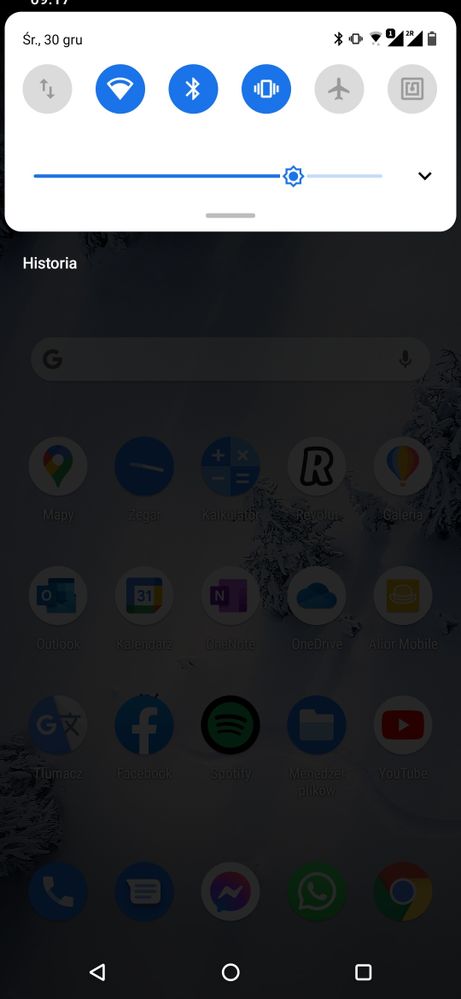
- Mark as New
- Bookmark
- Subscribe
- Mute
- Subscribe to RSS Feed
- Permalink
- Report Inappropriate Content
12-30-2020 01:03 AM
Thanks,
Scooo
- Mark as New
- Bookmark
- Subscribe
- Mute
- Subscribe to RSS Feed
- Permalink
- Report Inappropriate Content
12-30-2020 01:14 AM
KolorowezworkiI'm planning to attempt this on my Indian variant of ZenFone6 known as Asus 6z here. Because my phone is neither unlocked not rooted, I'll be using stock recovery mode to install it. What mode did you use to install this?I dared to update phone with this WW (TW) package with success. First impressions:
*there isn't a lot of UI changes. It looks almost like A10
*security patch returned to November
*Google Pay and other services works well in my region (WW, Poland)
*sometimes UI are slowing down without reason
*(bug) clock is cutted when notification panel is expanded.
*settiings button is showed only when all shortcuts are expanded on notification panel
I don't belevie no beta tester has found it..
View post
I'm in a haste because I'm experiencing some issues after having the last two security patches installed. Mainly the speaker volume problem which I also mentioned here in a comment.
Please respond as soon as you can.
Thanks,
Scooo
- Mark as New
- Bookmark
- Subscribe
- Mute
- Subscribe to RSS Feed
- Permalink
- Report Inappropriate Content
12-30-2020 01:25 AM
ScoooJust download package from one of my previous post's link and place it in the root of your internal memory. After restart, you will be prompted for install update.https://zentalk.asus.com/en/discussion/comment/143534#Comment_143534
I'm planning to attempt this on my Indian variant of ZenFone6 known as Asus 6z here. Because my phone is neither unlocked not rooted, I'll be using stock recovery mode to install it. What mode did you use to install this?
I'm in a haste because I'm experiencing some issues after having the last two security patches installed. Mainly the speaker volume problem which I also mentioned here in a comment.
Please respond as soon as you can.
Thanks,
Scooo
View post