This widget could not be displayed.
This widget could not be displayed.
Turn on suggestions
Auto-suggest helps you quickly narrow down your search results by suggesting possible matches as you type.
Showing results for
- English
- ZenFone Series
- Others
- Re: ZenFone 3 Deluxe ZS570KL camera usage
Options
- Subscribe to RSS Feed
- Mark Topic as New
- Mark Topic as Read
- Float this Topic for Current User
- Bookmark
- Subscribe
- Mute
- Printer Friendly Page
ZenFone 3 Deluxe ZS570KL camera usage
Options
- Mark as New
- Bookmark
- Subscribe
- Mute
- Subscribe to RSS Feed
- Permalink
- Report Inappropriate Content
12-13-2020 10:17 PM
The camera application on this phone (and I assume any other recent ZenFone models) are loaded with all sorts of features and settings. Are there any good sources of help/information I can go to that would help me out here. I go through all the menus and find all these settings and make changes but I don't know what a lot of it is or what it can do for me.
5 REPLIES 5
Options
- Mark as New
- Bookmark
- Subscribe
- Mute
- Subscribe to RSS Feed
- Permalink
- Report Inappropriate Content
12-14-2020 10:11 PM
Hi jeitel
Thank you for your asking. Kindly provide the information below so that we can better assist you.
1. What do you mean "are loaded with all sorts of features and settings"? Do you mean the camera's or photo's data amount in internal storage? Can you provide me any screenshot?
2. Please try clearing cache & storage of Camera (long press "Camera">App Info>Storage & memory>Clear cache/Clear storage)
3. Please try Long press "Camera">App Info>Storage & memory>Clear cache/Clear storage>Disable>Force Stop>Open
Thank you for your asking. Kindly provide the information below so that we can better assist you.
1. What do you mean "are loaded with all sorts of features and settings"? Do you mean the camera's or photo's data amount in internal storage? Can you provide me any screenshot?
2. Please try clearing cache & storage of Camera (long press "Camera">App Info>Storage & memory>Clear cache/Clear storage)
3. Please try Long press "Camera">App Info>Storage & memory>Clear cache/Clear storage>Disable>Force Stop>Open
Options
- Mark as New
- Bookmark
- Subscribe
- Mute
- Subscribe to RSS Feed
- Permalink
- Report Inappropriate Content
12-28-2020 11:20 PM
The questions I have are about the "Camera Application" - not the internal storage of the photos. I have looked through the camera section of the users manual that comes with this phone - but it just doesn't get me very far. Some of what I need to know deals with digital photography in general including just plain cameras as well as phone cameras. I think alot of operating features here would be similiar to other Android phone but I think there is some more advanced features that were developed by ASUS.
Options
- Mark as New
- Bookmark
- Subscribe
- Mute
- Subscribe to RSS Feed
- Permalink
- Report Inappropriate Content
12-28-2020 11:51 PM
The questions I have are about the "Camera Application" - not the internal storage of the photos. I have looked through the camera section of the users manual that comes with this phone - but it just doesn't get me very far. Some of what I need to know deals with digital photography in general including just plain cameras as well as phone cameras. I think alot of operating features here would be similiar to other Android phones but I think there are some more advanced features that were developed by ASUS. Many of the settings and the changes you can make to them have to do with manual operation. But it seems like there are settings that affect Auto as well. This camera application has a variety of advanced modes of operation that go beyond just regular "Auto" mode.
I have some screen shots of the menus that pop up when you making changes but I don't know how to include them here.
I have some screen shots of the menus that pop up when you making changes but I don't know how to include them here.
Options
- Mark as New
- Bookmark
- Subscribe
- Mute
- Subscribe to RSS Feed
- Permalink
- Report Inappropriate Content
12-29-2020 02:43 PM

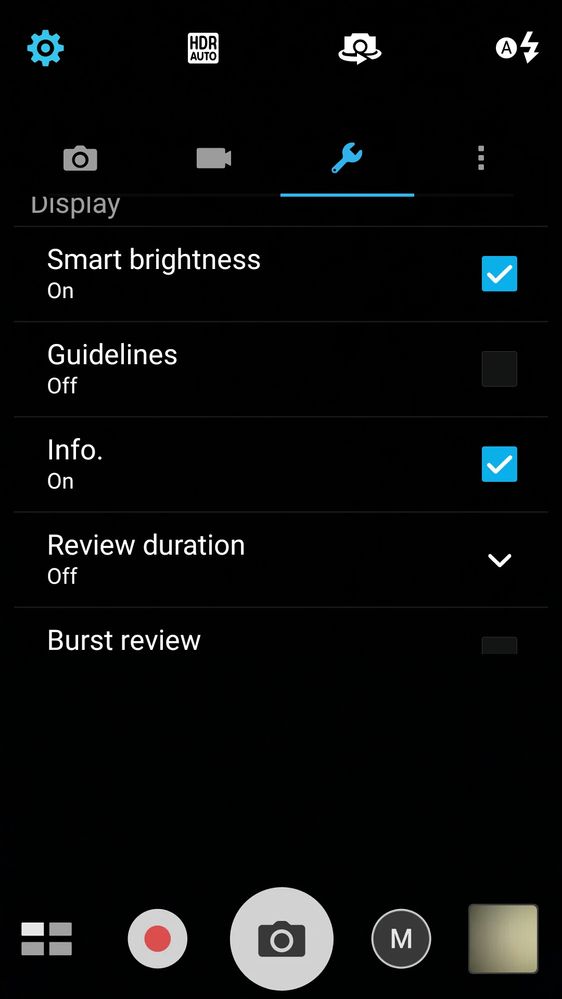
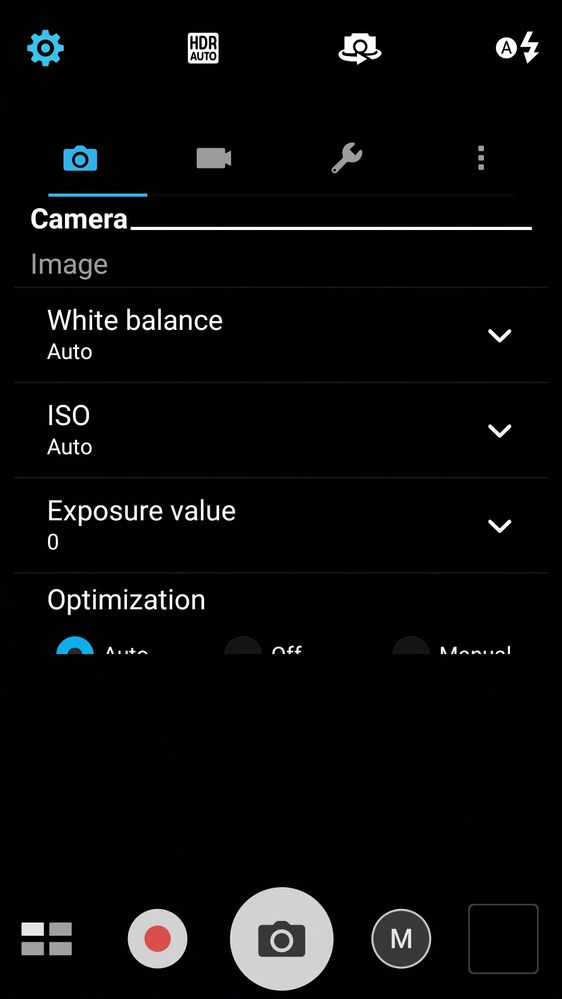


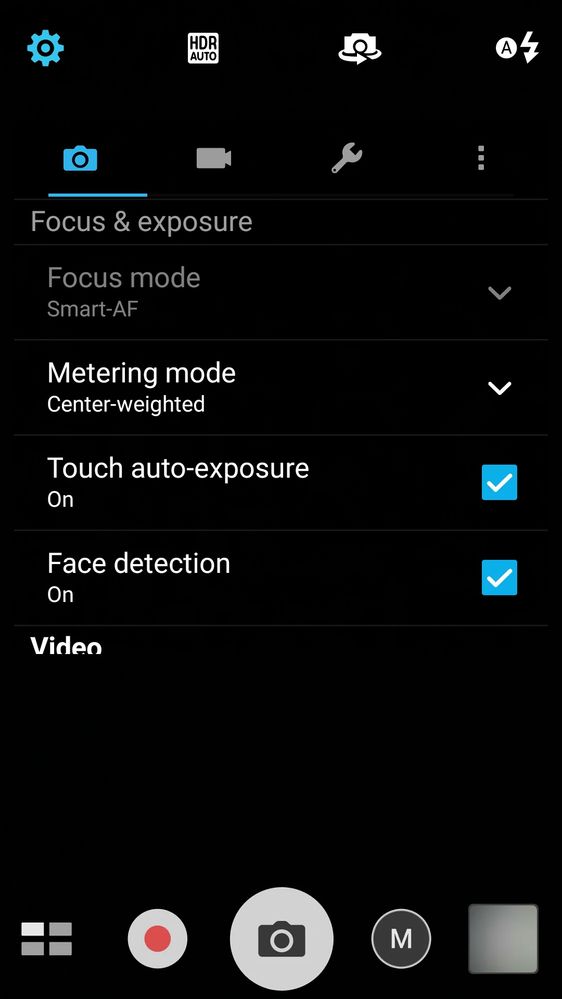
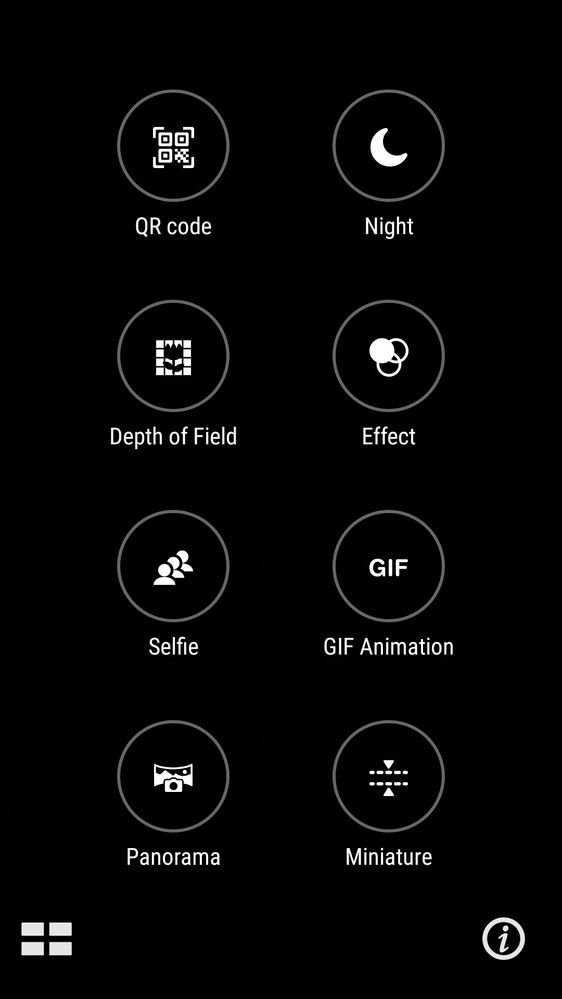
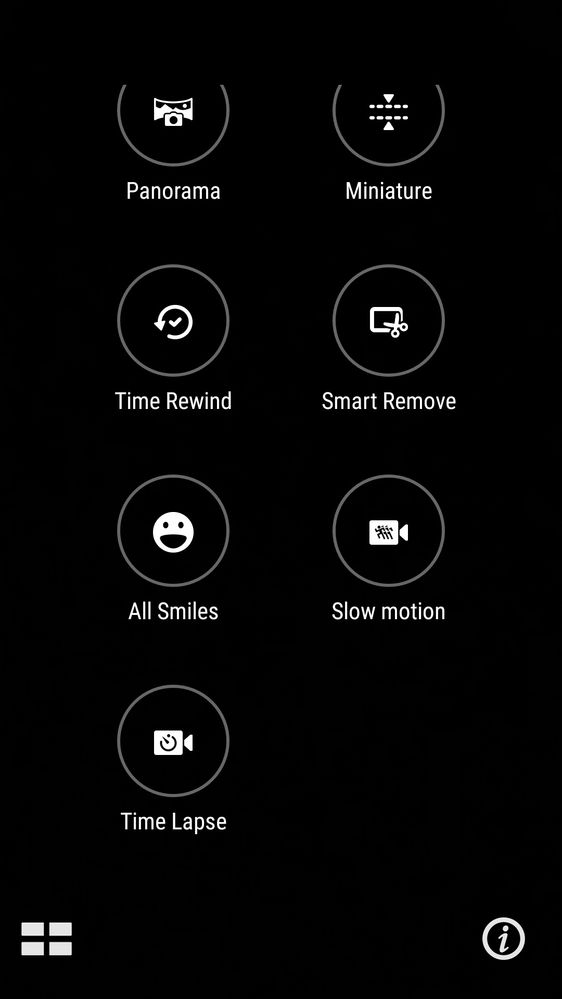
Maybe you can direct me to some other source of information from ASUS or elsewhere that explains more about these features.
Related Content
- selfie camera problem zenfone 10 in ZenFone 10
- ZenFone 9 - after RMA still freezing camera (app) in ZenFone 9
- Zenfone 10 Front facing camera bugs when video call in ZenFone 10
- Zenfone 10 Front facing camera bugs when video call in ZenFone 10
- Camera freezes Zenfone 10 - After the latest updates, video recording stops and freezes. in ZenFone 10
