This widget could not be displayed.
This widget could not be displayed.
Turn on suggestions
Auto-suggest helps you quickly narrow down your search results by suggesting possible matches as you type.
Showing results for
- English
- Other Products
- Laptop
- ZenBook
- Re: Asus ScreenExpert shows part of the app on bot...
Options
- Subscribe to RSS Feed
- Mark Topic as New
- Mark Topic as Read
- Float this Topic for Current User
- Bookmark
- Subscribe
- Mute
- Printer Friendly Page
Asus ScreenExpert shows part of the app on both screen
Options
- Mark as New
- Bookmark
- Subscribe
- Mute
- Subscribe to RSS Feed
- Permalink
- Report Inappropriate Content
12-05-2020 02:50 AM
System: Windows 10 Pro 10.0.19042
Battery or AC: Both
Model: UX581GV.308
Frequency of occurrence: Always
Reset OS: Yes
Screenshot or video:
========================
Detailed description:
When using the screenexpert to send an app, which is open in full screen, from the main display to the secondary one using either the floating icon or the dedicated button on the laptop, a lip appears on the taskbar blocking parts of it, as shown in the video. Basically, it takes away to advantage of the grouping app and switching apps between the display.
Battery or AC: Both
Model: UX581GV.308
Frequency of occurrence: Always
Reset OS: Yes
Screenshot or video:
========================
Detailed description:
When using the screenexpert to send an app, which is open in full screen, from the main display to the secondary one using either the floating icon or the dedicated button on the laptop, a lip appears on the taskbar blocking parts of it, as shown in the video. Basically, it takes away to advantage of the grouping app and switching apps between the display.
6 REPLIES 6
Options
- Mark as New
- Bookmark
- Subscribe
- Mute
- Subscribe to RSS Feed
- Permalink
- Report Inappropriate Content
12-23-2020 08:14 AM
If I move the taskbar from bottom to top, then issue goes away. So basically, only when the taskbar is at the bottom, when I open an app on the 2nd screen, part of the top of the app covers the taskbar on the first screen.
Options
- Mark as New
- Bookmark
- Subscribe
- Mute
- Subscribe to RSS Feed
- Permalink
- Report Inappropriate Content
12-25-2020 01:29 AM
Another weird behavior, if one sets his taskbar on both displays, when you try to put 3 apps in parallel on the bottom display, the action button of the application (maximize, minimize and close buttons) , goes bellow the taskbar of Windows so you can't close the apps anymore. Also, If the scale of the Windows is 175%+, you can't fit 3 apps anymore there, they overlap.
Another problem is with some apps like Edge, Teams, that when you put them on full screen on the 2nd device, part of the taskbar of that app is shown at the bottom of the main screen as seen in the picture (the white bar).
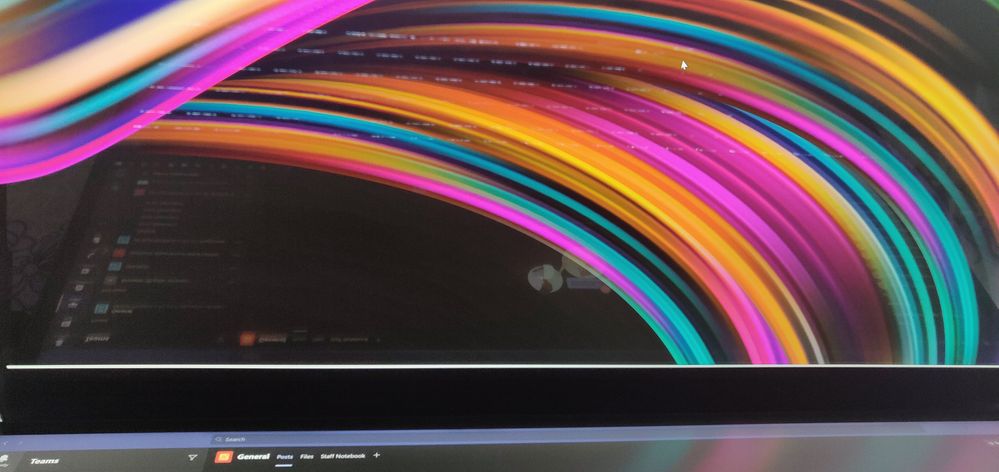
Another problem is with some apps like Edge, Teams, that when you put them on full screen on the 2nd device, part of the taskbar of that app is shown at the bottom of the main screen as seen in the picture (the white bar).
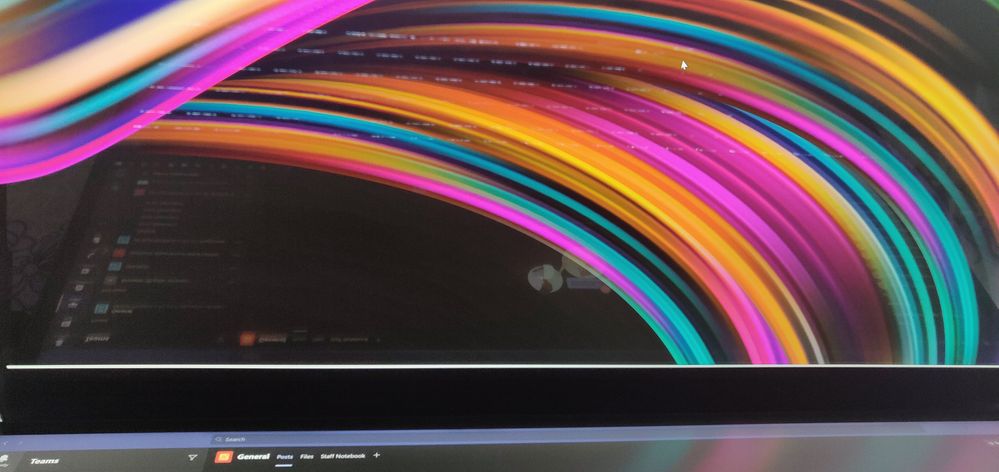
Options
- Mark as New
- Bookmark
- Subscribe
- Mute
- Subscribe to RSS Feed
- Permalink
- Report Inappropriate Content
12-25-2020 02:11 AM
Going even further, apparently, there isn't any sanity check of the drivers and apps that are released. If one sets his taskbar on the left or right of the Windows, and not at the bottom as default, and you try to put 3 apps in parallels on the bottom screen, the app next to the taskbar goes under the taskbar so par of the app is not visible anymore. Screenpad doesn't really care where you have the taskbar set, it just breaks everything.
Options
- Mark as New
- Bookmark
- Subscribe
- Mute
- Subscribe to RSS Feed
- Permalink
- Report Inappropriate Content
12-25-2020 02:40 AM
Here is another example, I've opened a notepad and wrote in it "I'm testing ScreenPad+ Asus UX581GV". if you can't see the full text, it means that part of it is under the taskbar.
Here, I've set the taskbar to left side, and then I've placed a notepad on the first 1/3 part of the screen, by dragging the app and releasing it on the hot spot. As you can see, part of the Notepad goes under the taskbar which is clearly a bug.

Here, I've set the taskbar on top, and you should be able to see the app menu, and the option to maximize, minimize, and close. As you can see, you can't, because ScreenPad+ place the app under the Windows taskbar, ignoring it completely.

Now, if this issue will actually be fixed by the dev team, they should consider also that the taskbar can be rescaled the user, so they need to get the actual size of the taskbar and offset everything using that value, and not hardcoding a default value.
Here, I've set the taskbar to left side, and then I've placed a notepad on the first 1/3 part of the screen, by dragging the app and releasing it on the hot spot. As you can see, part of the Notepad goes under the taskbar which is clearly a bug.

Here, I've set the taskbar on top, and you should be able to see the app menu, and the option to maximize, minimize, and close. As you can see, you can't, because ScreenPad+ place the app under the Windows taskbar, ignoring it completely.

Now, if this issue will actually be fixed by the dev team, they should consider also that the taskbar can be rescaled the user, so they need to get the actual size of the taskbar and offset everything using that value, and not hardcoding a default value.
