This widget could not be displayed.
This widget could not be displayed.
Turn on suggestions
Auto-suggest helps you quickly narrow down your search results by suggesting possible matches as you type.
Showing results for
- English
- ROG Phone Series
- ROG Phone 3
- Re: Kunai Gamepad 3 analog stick not reaching corn...
Options
- Subscribe to RSS Feed
- Mark Topic as New
- Mark Topic as Read
- Float this Topic for Current User
- Bookmark
- Subscribe
- Mute
- Printer Friendly Page
Kunai Gamepad 3 analog stick not reaching corner
Options
- Mark as New
- Bookmark
- Subscribe
- Mute
- Subscribe to RSS Feed
- Permalink
- Report Inappropriate Content
12-07-2020 12:04 AM
Please tell us some basic information before asking for help:
Model Name:
Firmware Version:
Rooted or not:
Frequency of Occurrence:
APP Name & APP Version (If your issue relates to the app):
In addition to information above, please also provide as much details as you can, e.g., using scenario, what troubleshooting you've already done, screenshot, etc.
========================================
The analog stick doesn't reach the maximum travel. It's just travel in circle. This is bad for game that has a fully controller support like bully. I cannot run because the analog doesn't travel enough to the corner. I already calibrate the controller (i saw the tutorial from asus official youtube page) and it does nothing. Is there any solution ? Thanks
@Gustav_ASUS
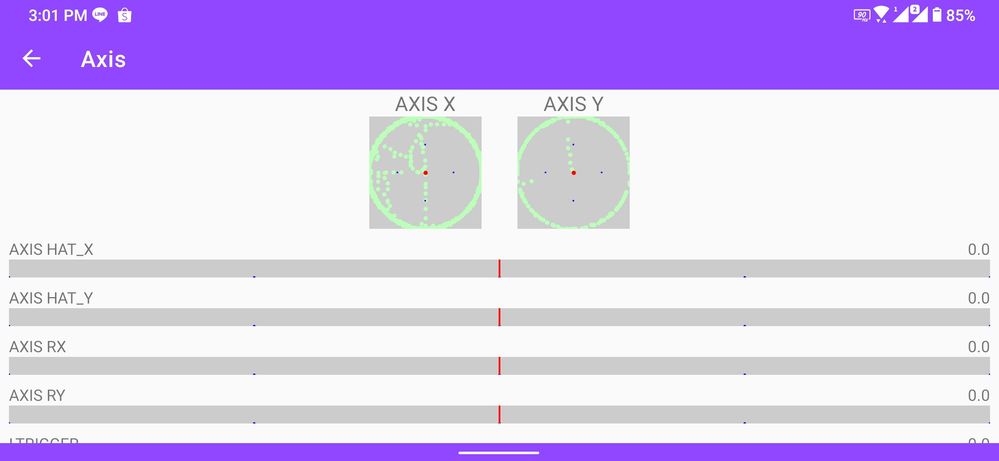
@Anders_ASUS
Model Name:
Firmware Version:
Rooted or not:
Frequency of Occurrence:
APP Name & APP Version (If your issue relates to the app):
In addition to information above, please also provide as much details as you can, e.g., using scenario, what troubleshooting you've already done, screenshot, etc.
========================================
The analog stick doesn't reach the maximum travel. It's just travel in circle. This is bad for game that has a fully controller support like bully. I cannot run because the analog doesn't travel enough to the corner. I already calibrate the controller (i saw the tutorial from asus official youtube page) and it does nothing. Is there any solution ? Thanks
@Gustav_ASUS
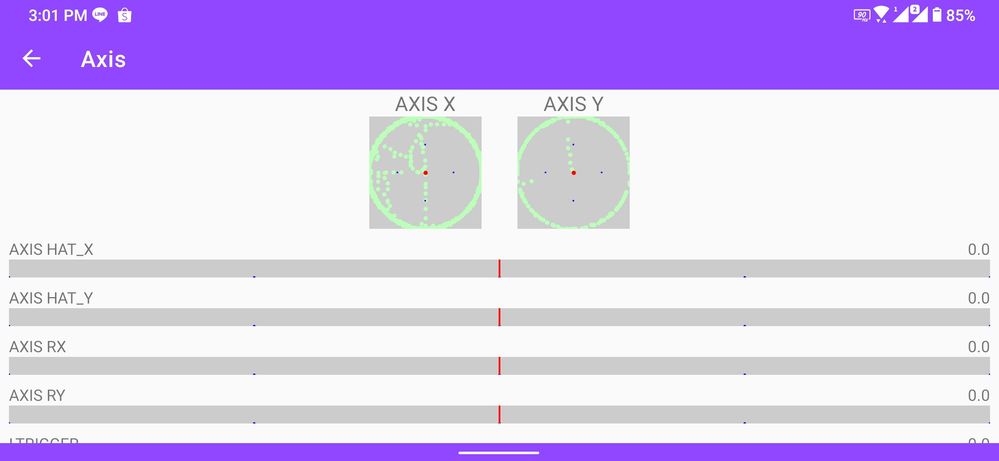
@Anders_ASUS
1 REPLY 1
Options
- Mark as New
- Bookmark
- Subscribe
- Mute
- Subscribe to RSS Feed
- Permalink
- Report Inappropriate Content
12-09-2020 06:28 AM
@Gustav_ASUS here's the video. So the analog doesn't reach a corner of the square. It needs a sensitivity settings via kunai gamepad itself because i can't do that inside the game. I tried a game called "bully" for the example and everytime i tried to move on the corner, the character is walking instead of running. Well it's not technically a problem but we just need some analog sensitivity setting via armoury crate so the gamepad and it's really helpful for every game. Thank you for replying me. Oh by the way about the 8 directional d-pad. Make it more sensitive because i should push the button really hard to make it 8 directional. Hope you inform the dev to fix it. Thank you
Related Content
- Share the Marvels of ROG Phone - ZenTalk Community Giveaway! in ROG Phone II
- Share the Marvels of ROG Phone - ZenTalk Community Giveaway! in ROG Phone 3
- Share the Marvels of ROG Phone - ZenTalk Community Giveaway! in ROG Phone 5
- Share the Marvels of ROG Phone - ZenTalk Community Giveaway! in ROG Phone 6
- Share the Marvels of ROG Phone - ZenTalk Community Giveaway! in ROG Phone 6D / 6D Ultimate
