- English
- Other Products
- Laptop
- Others
- Re: Asus TUF FX705DT Stutter and lag after update.
- Subscribe to RSS Feed
- Mark Topic as New
- Mark Topic as Read
- Float this Topic for Current User
- Bookmark
- Subscribe
- Mute
- Printer Friendly Page
Asus TUF FX705DT Stutter and lag after update.
- Mark as New
- Bookmark
- Subscribe
- Mute
- Subscribe to RSS Feed
- Permalink
- Report Inappropriate Content
12-01-2020
05:39 AM
- last edited on
01-16-2024
04:20 PM
by
![]() ZenBot
ZenBot
I've copied the fix here which worked for me until asus fix this.
I hope it will help anyone else having the same issue.
I tried everything including a full system reset and fresh start reinstalling windows, updating drivers, rolling them back, nothing worked apart from this:
(Solution for FX 505 GT lag and performance drop issues.
BIOS downgrading won't fix this problem as it auto updates on every reboot.
Do this thing instead ,
Go to windows search and type -msconfig.
Click enter and go to services and check- hide all microsoft services.
Then disable the following services shown in the pic below and restart the laptop.
Untick these services and click apply and ok.
(Also disable extend battery life in gaming from intel grahics panel)
NOTE:
Armoury crate and My asus wont work after following the above mentioned procedure.
To revert back you just need to enable all those services and restart the laptop.
Till asus fixes this issue this solution works.
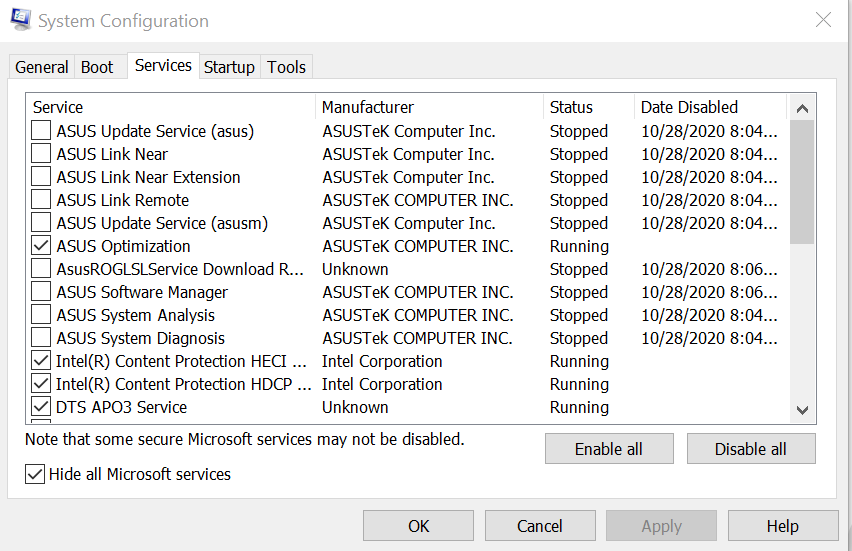
- Mark as New
- Bookmark
- Subscribe
- Mute
- Subscribe to RSS Feed
- Permalink
- Report Inappropriate Content
12-07-2020 02:53 AM
- Mark as New
- Bookmark
- Subscribe
- Mute
- Subscribe to RSS Feed
- Permalink
- Report Inappropriate Content
12-09-2020 10:38 AM
downgrading BIOS dont work and every reboot return at latest BIOS
its frustraiting becaues mi asus worked fine over a year, and this last 2 months my asus was down performance in games
During the time I use it, I have given it cleaning maintenance against dust and it has not suffered any shock or overheating
I hope that asus gives us an answer.....
- Mark as New
- Bookmark
- Subscribe
- Mute
- Subscribe to RSS Feed
- Permalink
- Report Inappropriate Content
12-13-2020 04:28 PM
rob_mgrIt started happening again once the drivers were updated, I'm glad I'm not alone. Try deactivating windows from updating drivers automatically and then uninstall you're graphics drivers (AMD & Nvidia) via device manager (tick the 'remove all software' box too , then restart your system. This should install its original drivers, the latest ones on the asus site are causing the stutter, the latest ones from nvidia and AMD sites are even worse. Seems to be issues with the newer AMD and Nvidia drivers. The original drivers seem to be better than the newer ones. Asus have gone cold on me regarding this and stopped replying to my emails.I have the same problem, but with an asus FX505GM the games lag and the FPS drops drastically, I cannot play games that normally worked well.
downgrading BIOS dont work and every reboot return at latest BIOS
its frustraiting becaues mi asus worked fine over a year, and this last 2 months my asus was down performance in games
During the time I use it, I have given it cleaning maintenance against dust and it has not suffered any shock or overheating
I hope that asus gives us an answer.....
View post
- Mark as New
- Bookmark
- Subscribe
- Mute
- Subscribe to RSS Feed
- Permalink
- Report Inappropriate Content
12-13-2020 04:39 PM
- Mark as New
- Bookmark
- Subscribe
- Mute
- Subscribe to RSS Feed
- Permalink
- Report Inappropriate Content
12-13-2020 04:43 PM
