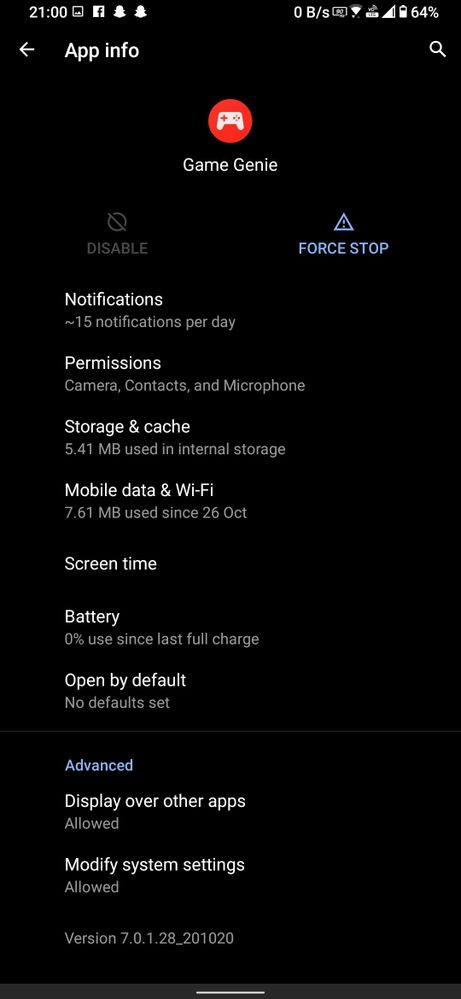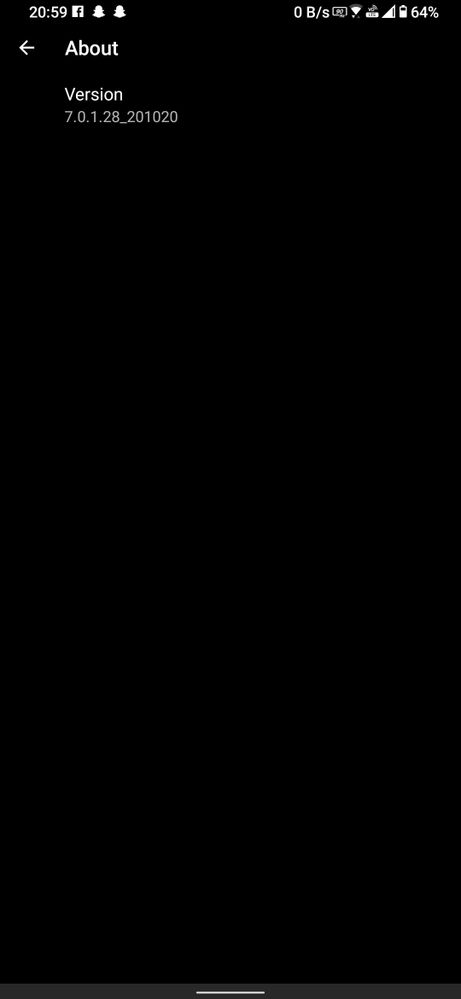- English
- ROG Phone Series
- ROG Phone 3
- Re: Cannot do live through game genie
- Subscribe to RSS Feed
- Mark Topic as New
- Mark Topic as Read
- Float this Topic for Current User
- Bookmark
- Subscribe
- Mute
- Printer Friendly Page
Cannot do live through game genie
- Mark as New
- Bookmark
- Subscribe
- Mute
- Subscribe to RSS Feed
- Permalink
- Report Inappropriate Content
10-08-2020
01:51 AM
- last edited on
01-16-2024
12:29 AM
by
![]() ZenBot
ZenBot
Model Name:
Firmware Version:
Rooted or not:
Frequency of Occurrence:
APP Name & APP Version (If your issue relates to the app):
In addition to information above, please also provide as much details as you can, e.g., using scenario, what troubleshooting you've already done, screenshot, etc.
=============================
DEAR team
after updating to .78 version i cant do the live through game genie, it shows network connection fail in both mobile data and wifi data tooo

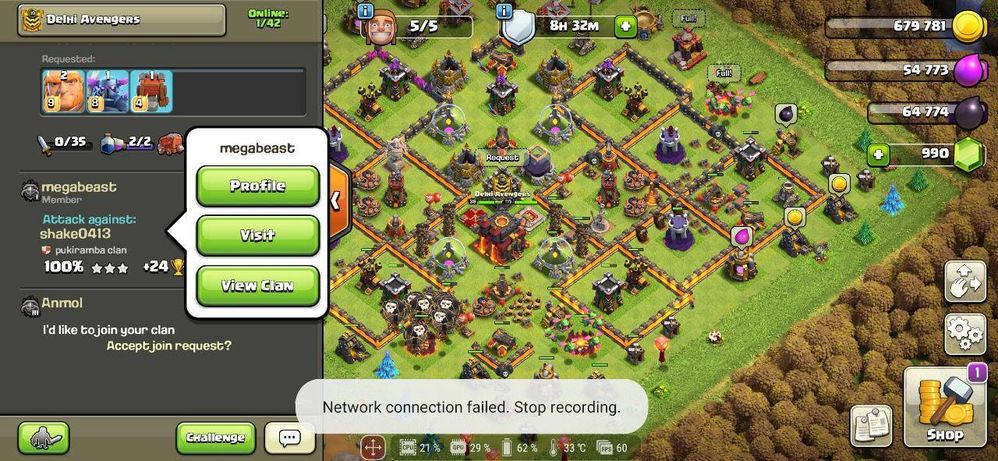
please fix the issue
here are some shots above
NOTE i got 100mbps STABLE wifi connection and i was able to go live before update ..
Thanks
- Mark as New
- Bookmark
- Subscribe
- Mute
- Subscribe to RSS Feed
- Permalink
- Report Inappropriate Content
11-23-2020 03:08 AM
- Mark as New
- Bookmark
- Subscribe
- Mute
- Subscribe to RSS Feed
- Permalink
- Report Inappropriate Content
11-23-2020 07:11 AM
- Mark as New
- Bookmark
- Subscribe
- Mute
- Subscribe to RSS Feed
- Permalink
- Report Inappropriate Content
11-23-2020 07:13 AM
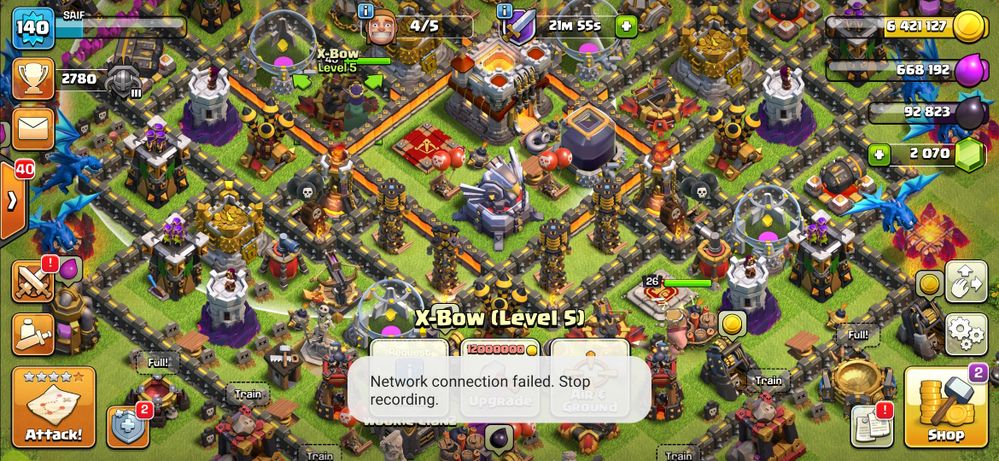
If i had some real network connection error than Clash of clans wont be working
- Mark as New
- Bookmark
- Subscribe
- Mute
- Subscribe to RSS Feed
- Permalink
- Report Inappropriate Content
11-23-2020 07:26 AM
You need to update Game Genie from Google Play Store.
Settings -> Search for Game Genie -> App info -> Scroll down, click on 'App installed from Google Play Store' -> Update the app -> Wait for it to finish -> Reboot your device and try again.
- Mark as New
- Bookmark
- Subscribe
- Mute
- Subscribe to RSS Feed
- Permalink
- Report Inappropriate Content
11-23-2020 07:31 AM
Gustav_ASUSCant find from where to update@Saifuddin and others:
You need to update Game Genie from Google Play Store.
Settings -> Search for Game Genie -> App info -> Scroll down, click on 'App installed from Google Play Store' -> Update the app -> Wait for it to finish -> Reboot your device and try again.
View post
Please help