This widget could not be displayed.
This widget could not be displayed.
Turn on suggestions
Auto-suggest helps you quickly narrow down your search results by suggesting possible matches as you type.
Showing results for
- English
- Other Products
- Laptop
- 2 in 1
- Re: Bluetooth disappeared from device manager
Options
- Subscribe to RSS Feed
- Mark Topic as New
- Mark Topic as Read
- Float this Topic for Current User
- Bookmark
- Subscribe
- Mute
- Printer Friendly Page
Bluetooth disappeared from device manager
Options
- Mark as New
- Bookmark
- Subscribe
- Mute
- Subscribe to RSS Feed
- Permalink
- Report Inappropriate Content
11-21-2020
09:29 AM
- last edited on
01-16-2024
12:29 AM
by
![]() ZenBot
ZenBot
System: Windows 64
Battery or AC: Both
Model: ASUS ZenBook Flip 14 UM462
Frequency of occurrence: Constant
Reset OS:
Screenshot or video:
========================
Detailed description:Bluetooth just stopped working. On/off icon disappeared from action panel from windows. Bluetooth device is not even shown in Device Manager any more. Consequently every of my 4 bluetooth peripherals stopped working 😞
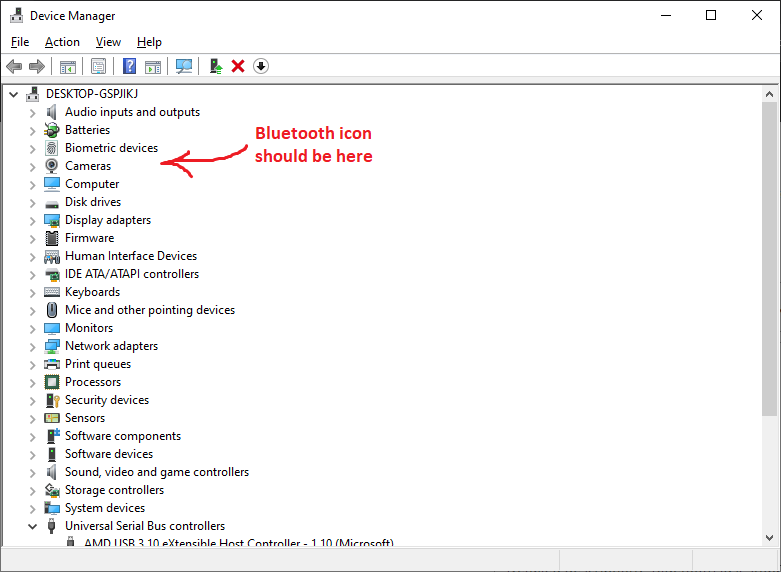
Battery or AC: Both
Model: ASUS ZenBook Flip 14 UM462
Frequency of occurrence: Constant
Reset OS:
Screenshot or video:
========================
Detailed description:Bluetooth just stopped working. On/off icon disappeared from action panel from windows. Bluetooth device is not even shown in Device Manager any more. Consequently every of my 4 bluetooth peripherals stopped working 😞
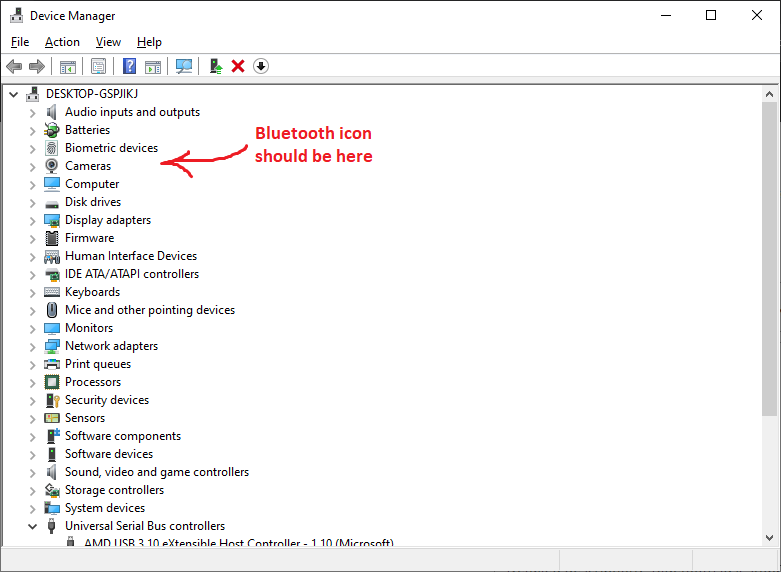
3 REPLIES 3
Options
- Mark as New
- Bookmark
- Subscribe
- Mute
- Subscribe to RSS Feed
- Permalink
- Report Inappropriate Content
11-22-2020 11:27 PM
Hello damir,
Please kindly check if your BIOS has been updated, and install bluetooth driver again.
ZenBook Flip 14 UM462|For Home|Laptops |ASUS GlobalThank you.
Please kindly check if your BIOS has been updated, and install bluetooth driver again.
ZenBook Flip 14 UM462|For Home|Laptops |ASUS GlobalThank you.
Options
- Mark as New
- Bookmark
- Subscribe
- Mute
- Subscribe to RSS Feed
- Permalink
- Report Inappropriate Content
11-23-2020 03:04 AM
Dear Blake, I thoroughly checked and updated everything I could possibly find. Including of course BIOS and Bluetooth drivers.
It didn't help. Nothing did. Not even reinstalling the Windows! I've spent tens of hours.
But you know what eventually did?
I inserted USB BT dongle which was immediately recognized by Windows via generic Bluetooth driver. Bluetooth icon appeared in device manager.
I waited for few minutes for generic drivers to finish installing.
Turned off my laptop.
Removed the USB dongle.
Turned on my laptop.
Done.
It didn't help. Nothing did. Not even reinstalling the Windows! I've spent tens of hours.
But you know what eventually did?
I inserted USB BT dongle which was immediately recognized by Windows via generic Bluetooth driver. Bluetooth icon appeared in device manager.
I waited for few minutes for generic drivers to finish installing.
Turned off my laptop.
Removed the USB dongle.
Turned on my laptop.
Done.
Options
- Mark as New
- Bookmark
- Subscribe
- Mute
- Subscribe to RSS Feed
- Permalink
- Report Inappropriate Content
11-23-2020 05:22 PM
Hello damir,
Thank you so much for the update!
Thank you so much for the update!
Related Content
- Problem related to bluetooth and Nvidia graphics card in VivoBook
- Zenbook UM3402YA Device (and driver issues) in ZenBook
- Vivobook 16 (M1603QA): Frequent packet loss and connection drops in VivoBook
- What is: "USB\VID_8087&PID_0AAA\5&2ffe2fb5&0&14" ?? in VivoBook
- What is causing "unknown usb device descriptor request failed" and my Bluetooth to fail? in VivoBook
