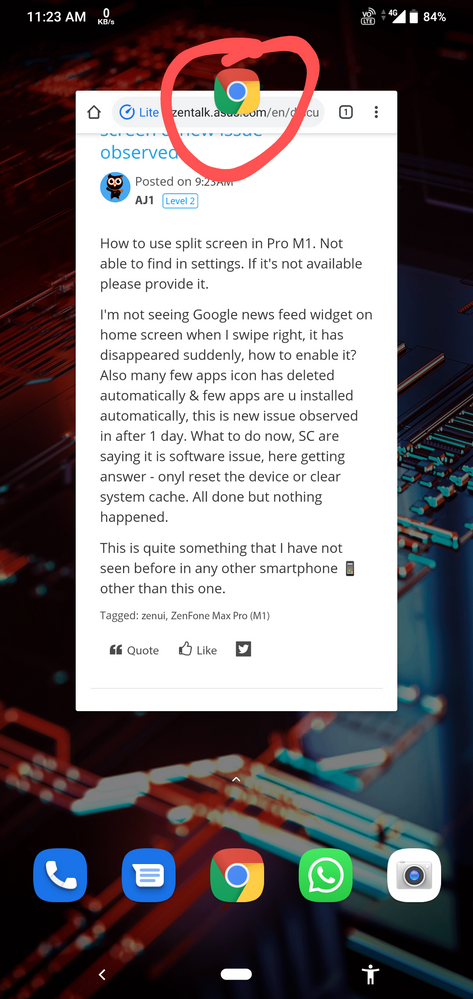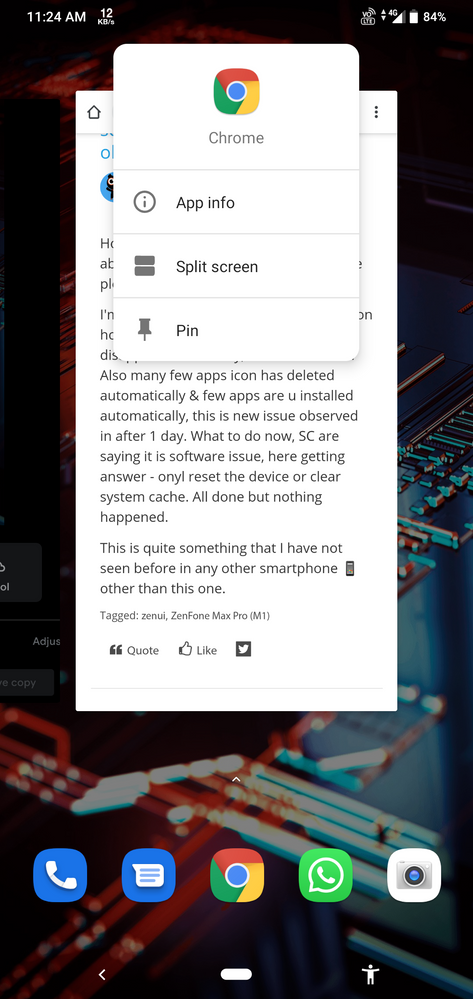- English
- ZenFone Series
- ZenFone Max Pro Series
- Re: Split screen & Google news widget on home scre...
- Subscribe to RSS Feed
- Mark Topic as New
- Mark Topic as Read
- Float this Topic for Current User
- Bookmark
- Subscribe
- Mute
- Printer Friendly Page
Split screen & Google news widget on home screen & new issue observed
- Mark as New
- Bookmark
- Subscribe
- Mute
- Subscribe to RSS Feed
- Permalink
- Report Inappropriate Content
11-10-2020 08:23 PM
I'm not seeing Google news feed widget on home screen when I swipe right, it has disappeared suddenly, how to enable it? Also many few apps icon has deleted automatically & few apps are u installed automatically, this is new issue observed in after 1 day. What to do now, SC are saying it is software issue, here getting answer - onyl reset the device or clear system cache. All done but nothing happened.
This is quite something that I have not seen before in any other smartphone 📱 other than this one.
- Mark as New
- Bookmark
- Subscribe
- Mute
- Subscribe to RSS Feed
- Permalink
- Report Inappropriate Content
11-10-2020 09:56 PM
AJ1How to use split screen in Pro M1. Not able to find in settings. If it's not available please provide it.
I'm not seeing Google news feed widget on home screen when I swipe right, it has disappeared suddenly, how to enable it? Also many few apps icon has deleted automatically & few apps are u installed automatically, this is new issue observed in after 1 day. What to do now, SC are saying it is software issue, here getting answer - onyl reset the device or clear system cache. All done but nothing happened.
This is quite something that I have not seen before in any other smartphone 📱 other than this one.
Split screen & Google news widget on home screen & new issue observed
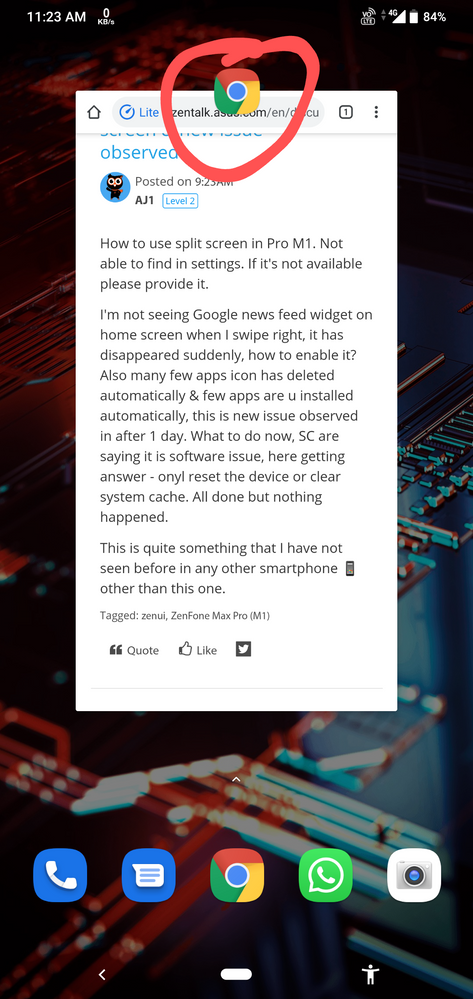
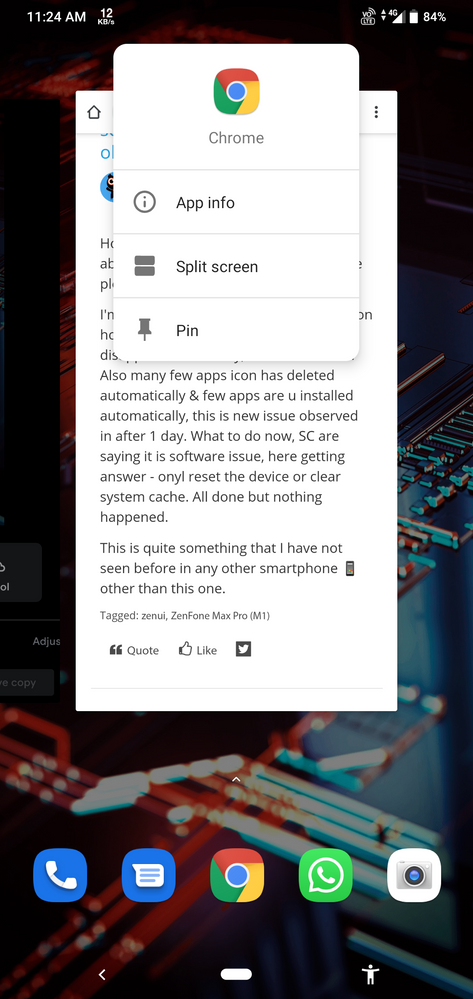
this is the way how i use split screen on my MPM2
tap oR long press the app icon in the recent tab
For google news feed ,make sure Google app is enabled
- Mark as New
- Bookmark
- Subscribe
- Mute
- Subscribe to RSS Feed
- Permalink
- Report Inappropriate Content
11-10-2020 10:09 PM
AJ1Restart your device and that should bring back the Google newe feed. Usually it helps in my caseHow to use split screen in Pro M1. Not able to find in settings. If it's not available please provide it.
I'm not seeing Google news feed widget on home screen when I swipe right, it has disappeared suddenly, how to enable it? Also many few apps icon has deleted automatically & few apps are u installed automatically, this is new issue observed in after 1 day. What to do now, SC are saying it is software issue, here getting answer - onyl reset the device or clear system cache. All done but nothing happened.
This is quite something that I have not seen before in any other smartphone 📱 other than this one.
Split screen & Google news widget on home screen & new issue observed
Auto installation of apps might be due to some Adware. Not an issue with Asus.
- Mark as New
- Bookmark
- Subscribe
- Mute
- Subscribe to RSS Feed
- Permalink
- Report Inappropriate Content
11-11-2020 01:26 AM
abhaykrishnan02OK cool 👍Thanks for it, there shud be some shortcut 🗝 to use that would be great. Good to know that one.
this is the way how i use split screen on my MPM2
tap oR long press the app icon in the recent tab
For google news feed ,make sure Google app is enabled
View post
- Mark as New
- Bookmark
- Subscribe
- Mute
- Subscribe to RSS Feed
- Permalink
- Report Inappropriate Content
11-11-2020 01:29 AM
nidhin3Yes thanks that work me this time. Generally it is auto uninstallation apps & automatically apps shortcut icon are disappearing from home screen. I checked scanning my phone but there is no adware or virus in my phone. Not sure how that is disappearing.Restart your device and that should bring back the Google newe feed. Usually it helps in my case
Auto installation of apps might be due to some Adware. Not an issue with Asus.
View post