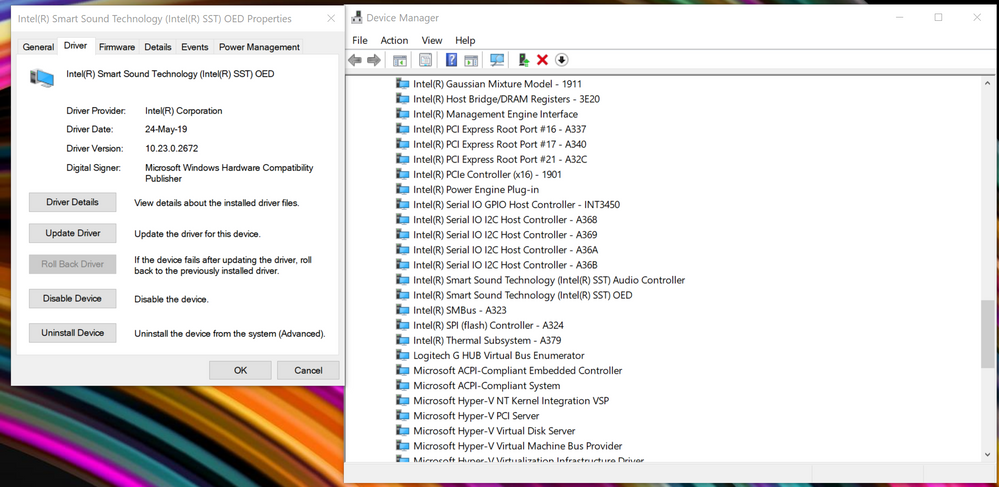- English
- Other Products
- Laptop
- ZenBook
- Re: No sound (output/input device) after computer ...
- Subscribe to RSS Feed
- Mark Topic as New
- Mark Topic as Read
- Float this Topic for Current User
- Bookmark
- Subscribe
- Mute
- Printer Friendly Page
No sound (output/input device) after computer reset on UX581GV
- Mark as New
- Bookmark
- Subscribe
- Mute
- Subscribe to RSS Feed
- Permalink
- Report Inappropriate Content
10-31-2020 05:06 PM
Battery or AC: Both
Model: UX581-XB74T
Frequency of occurrence: Always after Reset OS
Reset OS: Yes, 2004 or 2009
Screenshot or video: Yes
========================
Detailed description:
Windows Version: 20H2 (2009)
OS Build: 19042.610
After OS Reset there is no sound and Output/Input Device:

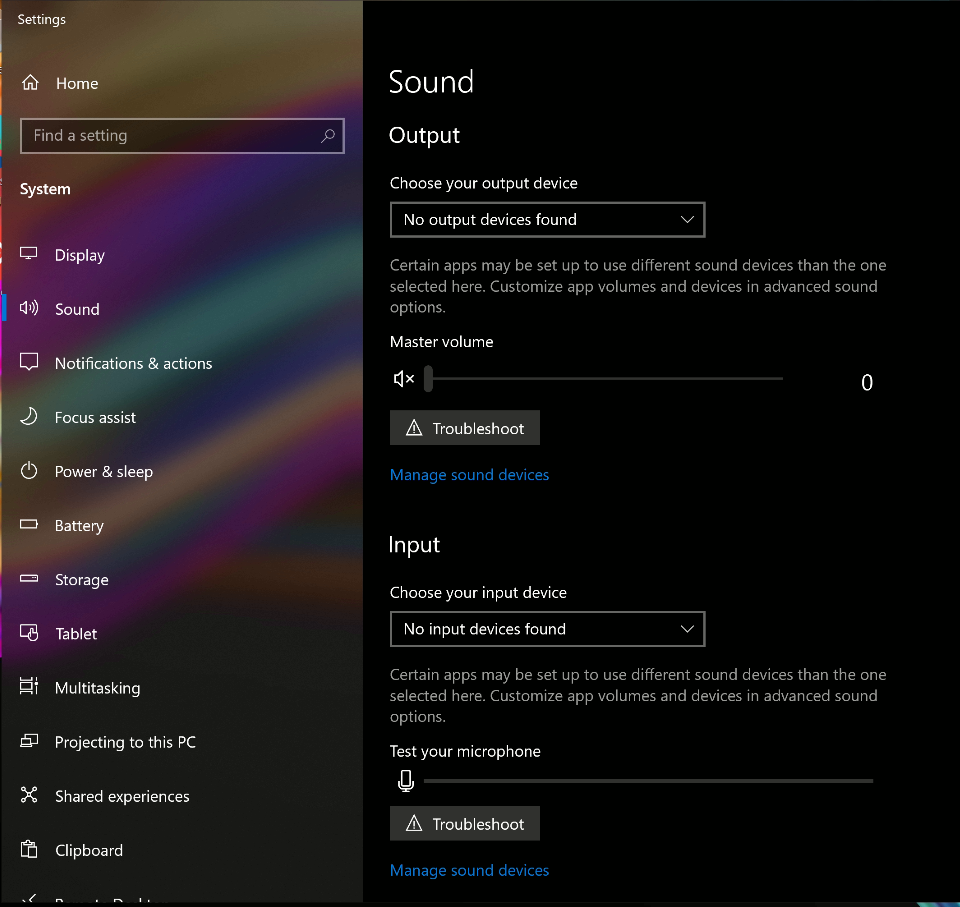
Device Manager is showing me the following:
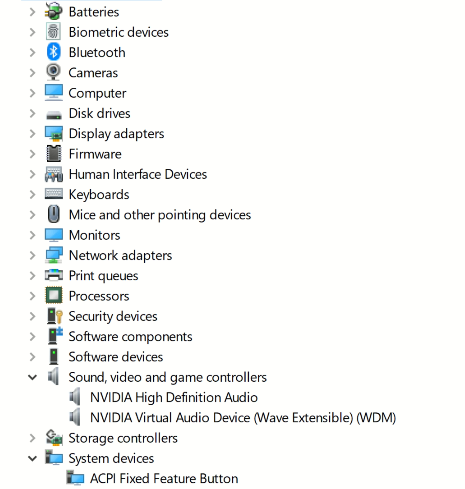
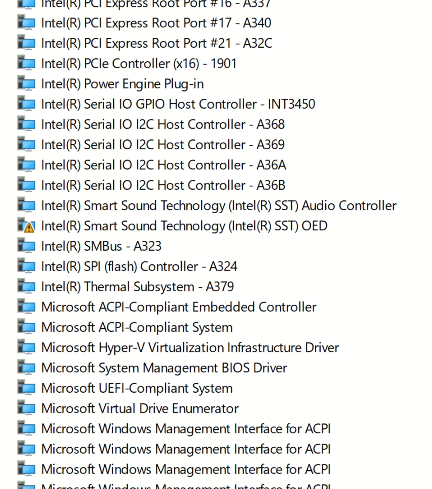
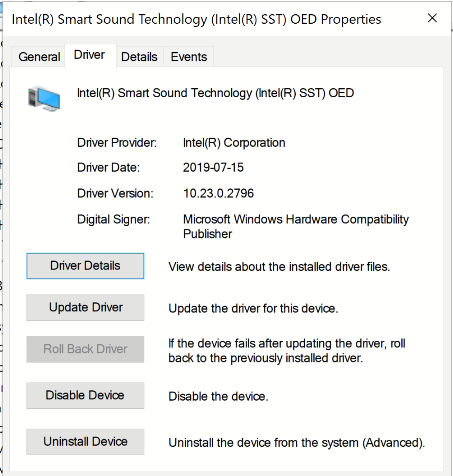
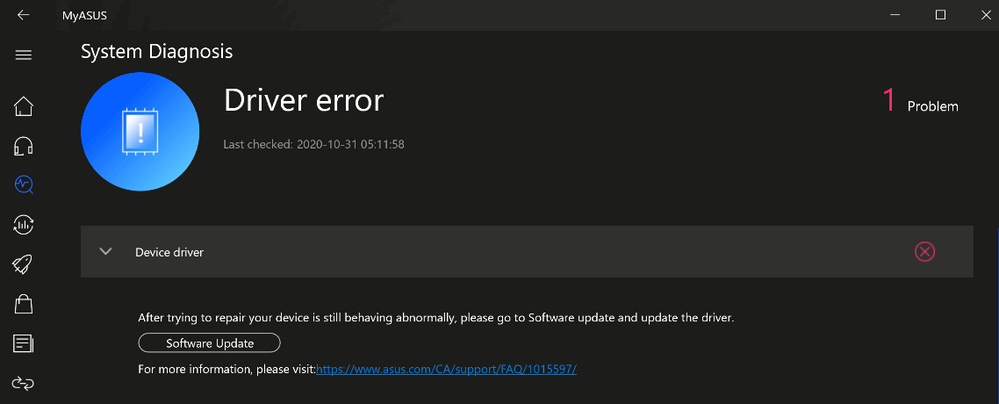
(Software Update doesn't help)
Temporary workaround to get the sound working is to update SST OED driver from Windows Catalog:
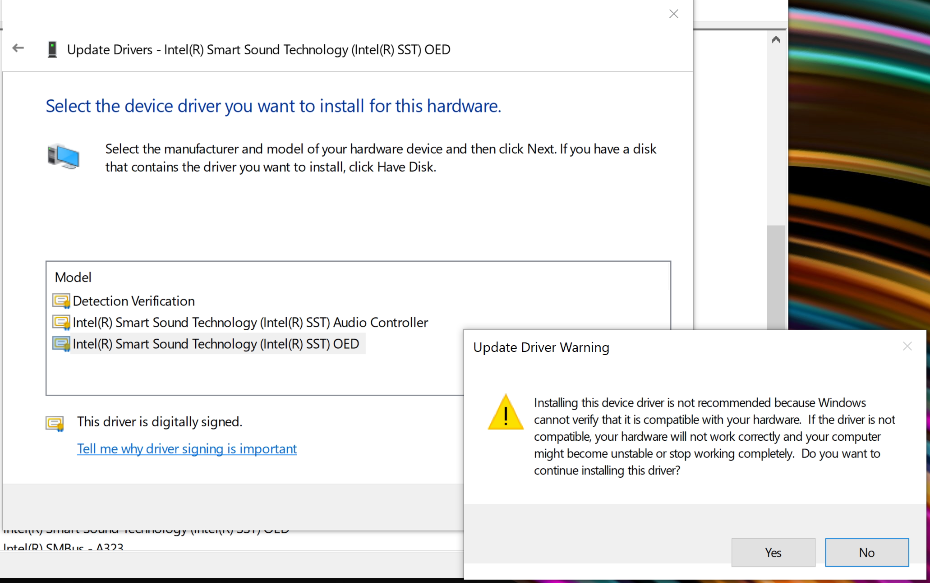
Driver would be updated to version 10.24.2694.200 even though I get the following error below:
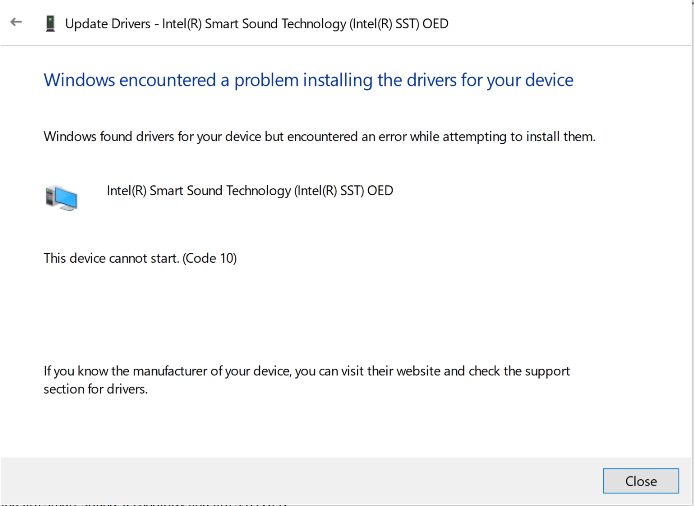
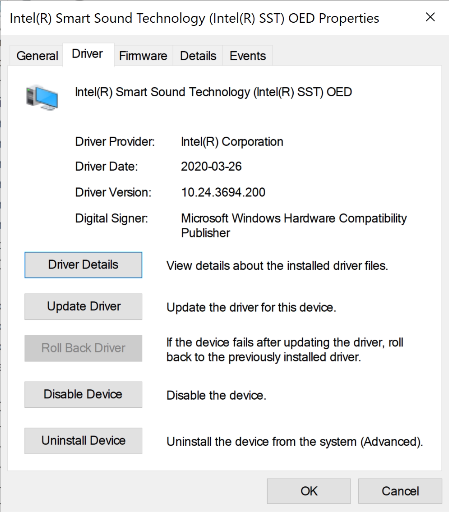
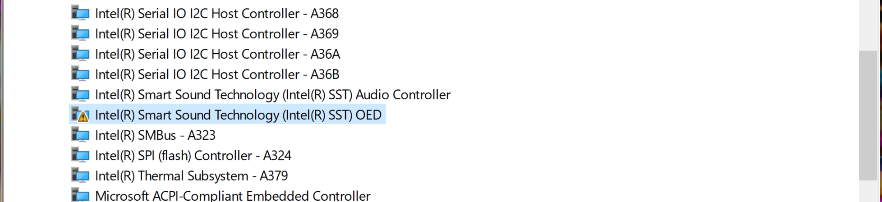
(driver error still there)
But now my sound is back (even after reboot):

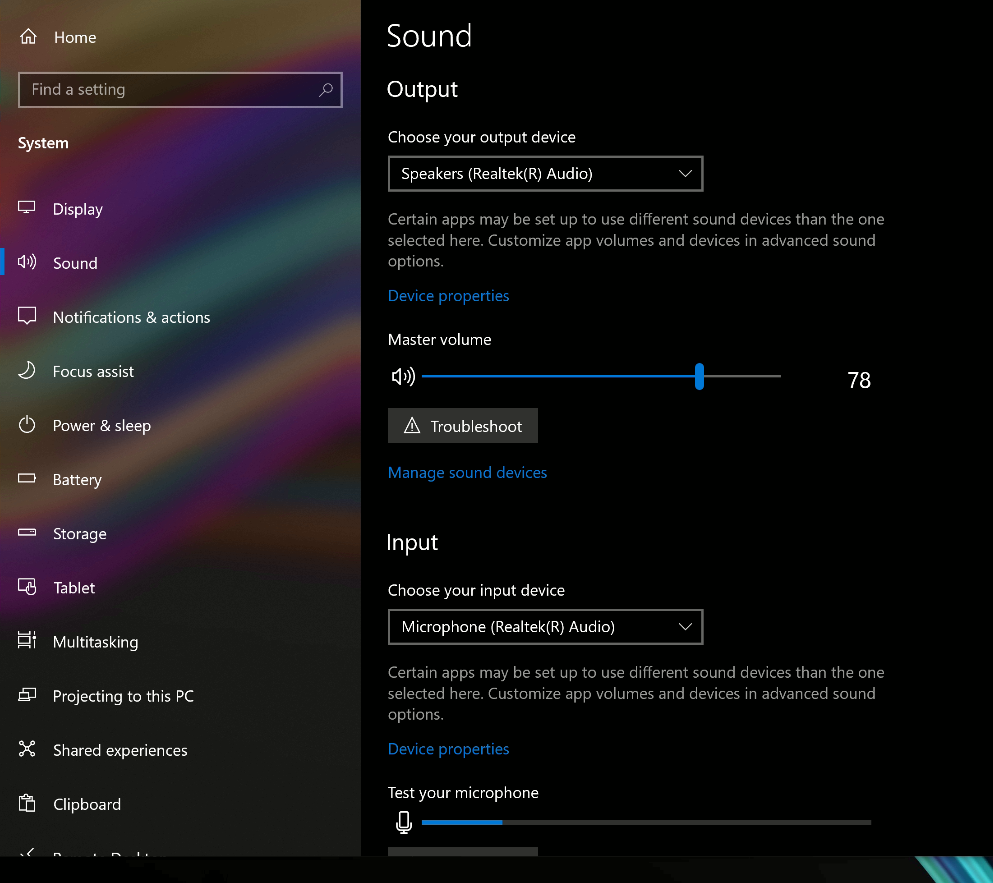
However, since this is a temporary fix, how do I fix it properly?
- Mark as New
- Bookmark
- Subscribe
- Mute
- Subscribe to RSS Feed
- Permalink
- Report Inappropriate Content
11-01-2020 08:54 AM
LiviuSince we both have the same laptop, can you help me by checking this issue? It exists on both my UX581GV laptops and if it's something that affects everyone, asus should provide another bios update to fix it.
https://zentalk.asus.com/en/discussion/39208/ir-camera-doesnt-work#latest
View post
I think that you are absolutely right that Asus needs to fix this problem ASAP.
We purchased 5 machines for our people in graphics department but I cannot put them into the production until those problems are fixed. I will wait till the Nov 29 for the fix and if it does not happen then we will return those notebooks to the point of purchase. Just in case and in the meantime I will look for the alternative notebooks from different brand.
- Mark as New
- Bookmark
- Subscribe
- Mute
- Subscribe to RSS Feed
- Permalink
- Report Inappropriate Content
11-01-2020 09:03 AM
- Mark as New
- Bookmark
- Subscribe
- Mute
- Subscribe to RSS Feed
- Permalink
- Report Inappropriate Content
11-01-2020 09:46 AM
LiviuOkay. Here is what I did then:You should completely uninstall the old SST drivers before going with the 2nd Solution.
View post
a. Uninstalled Intel SST OED device from Device Manager
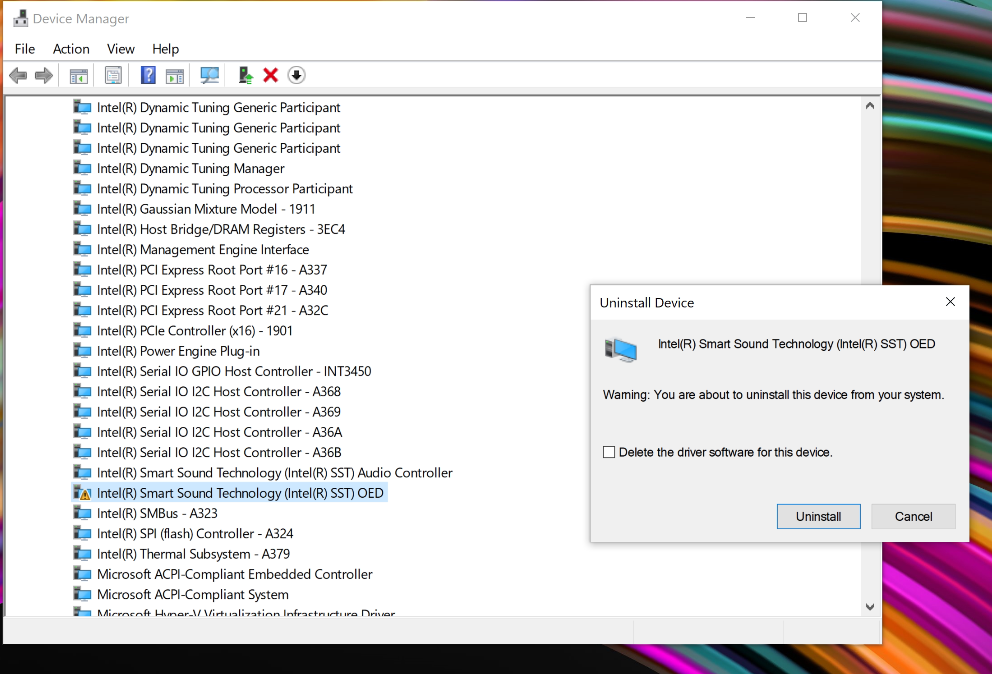
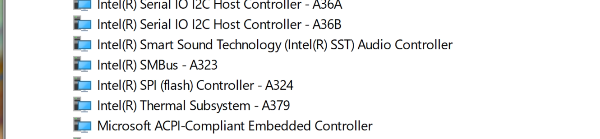
b. Run the Install from PowerShell again as per Solution 2
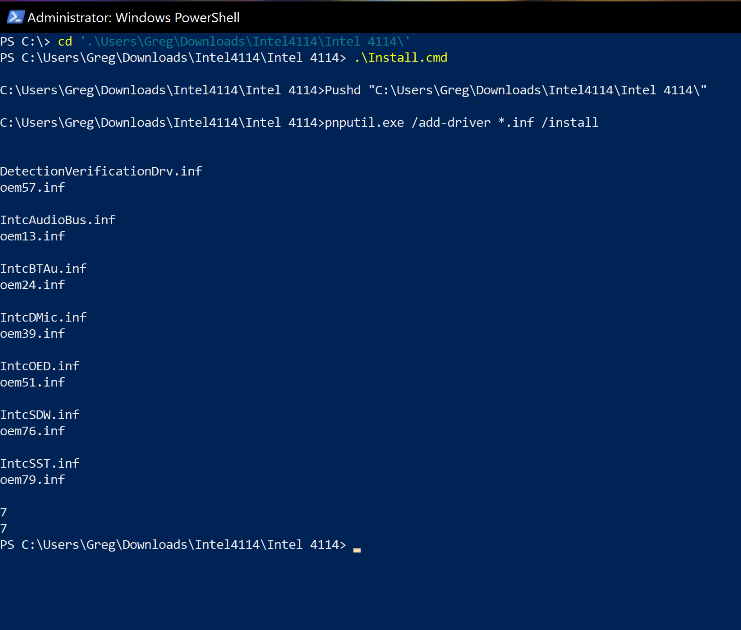
c. Rebooted the computer
However, that did not work either:
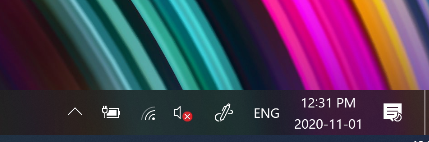
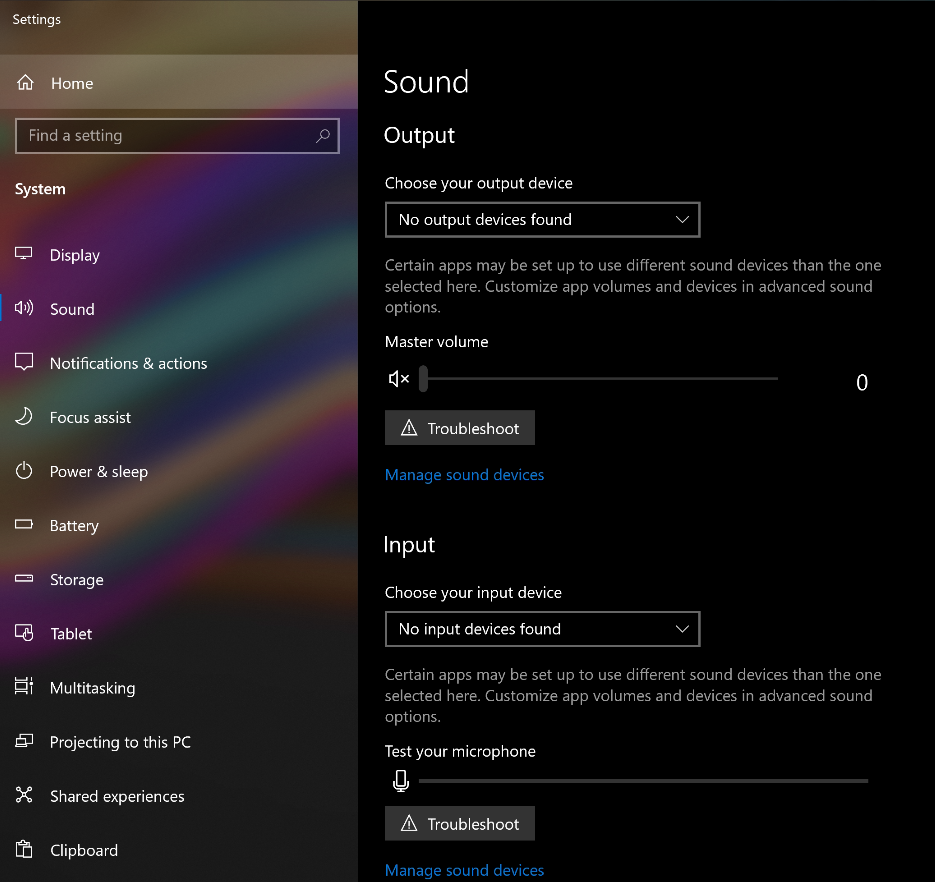
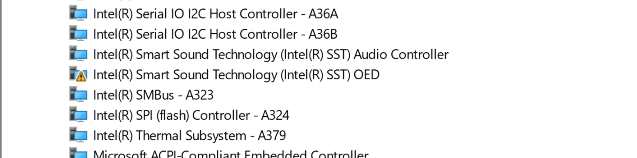
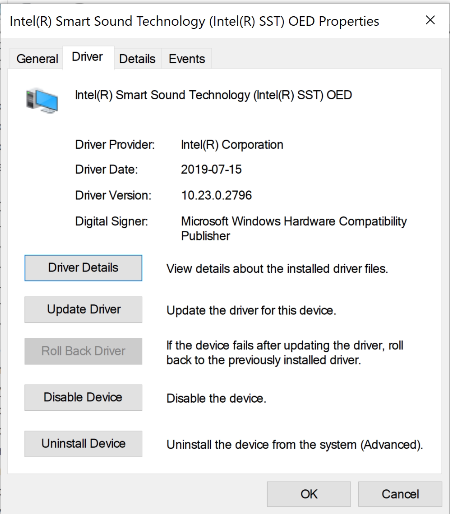
d. So, for the next step I decided to remove both:
Intel SST Audio Controller
Intel SST OED
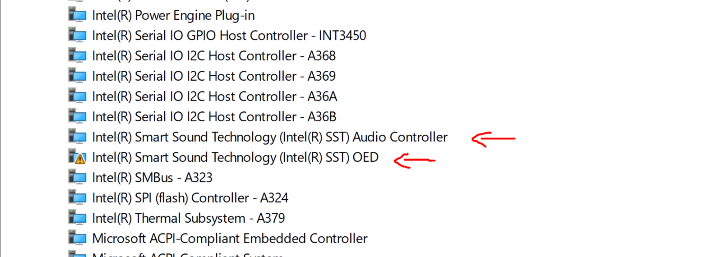
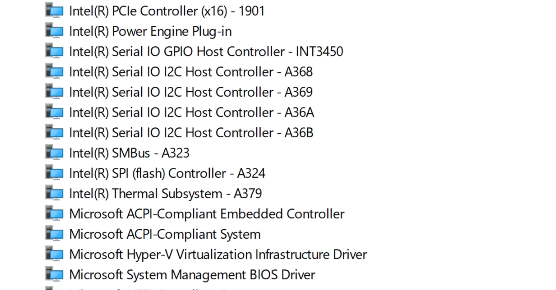
e. Run the Install from PowerShell again as per Solution 2
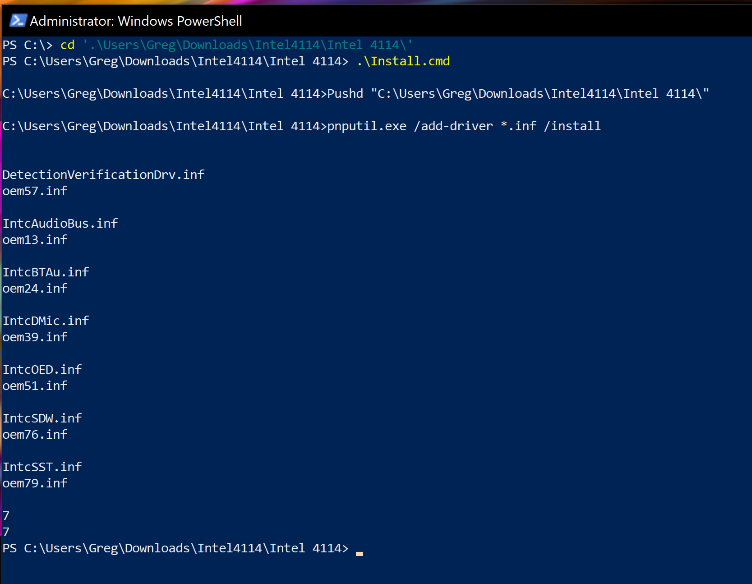
f. Rebooted the computer
Unfortunately, with the same result. No sound.

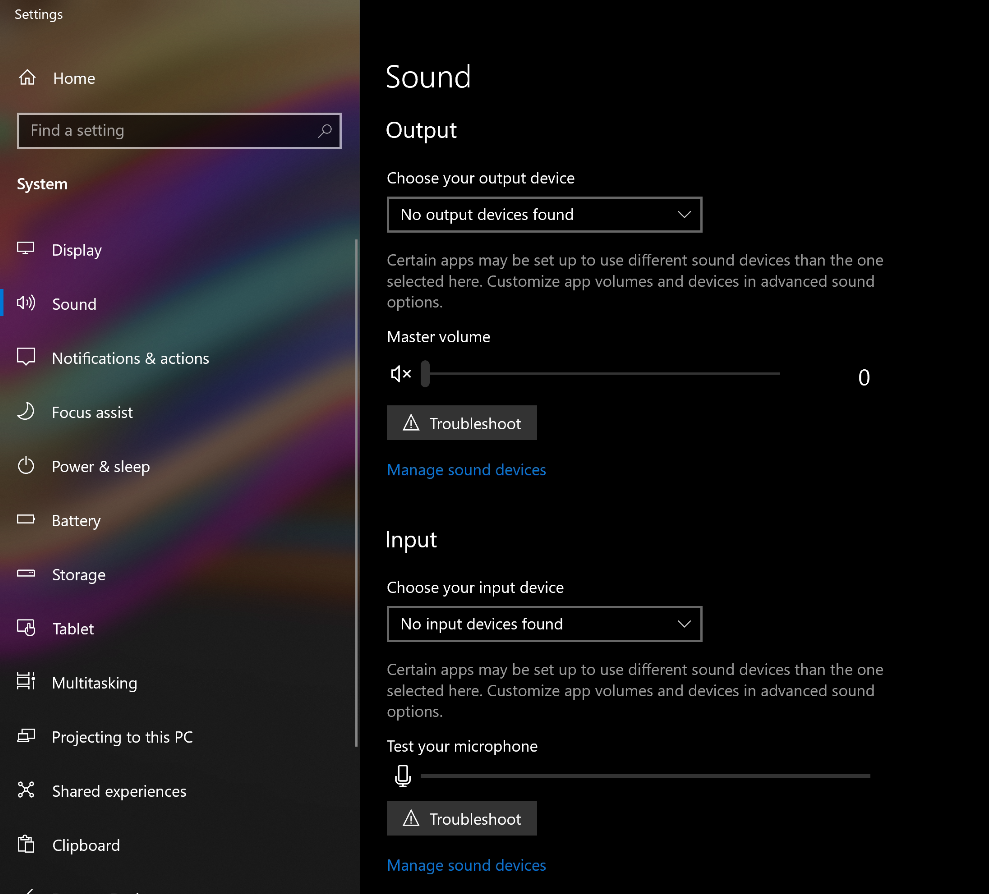
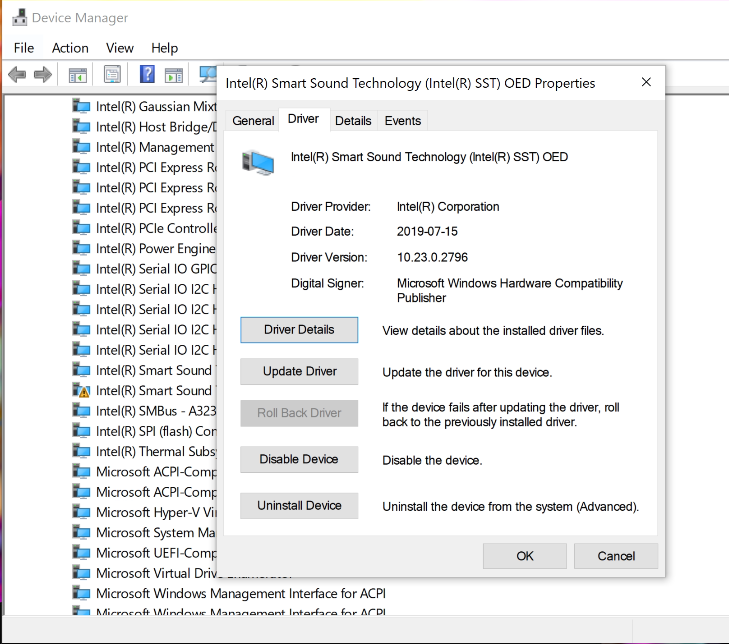
- Mark as New
- Bookmark
- Subscribe
- Mute
- Subscribe to RSS Feed
- Permalink
- Report Inappropriate Content
11-01-2020 10:19 AM
Here is the driver details of my 2nd UX581GV laptop that is untouched, meaning has the stock drivers.
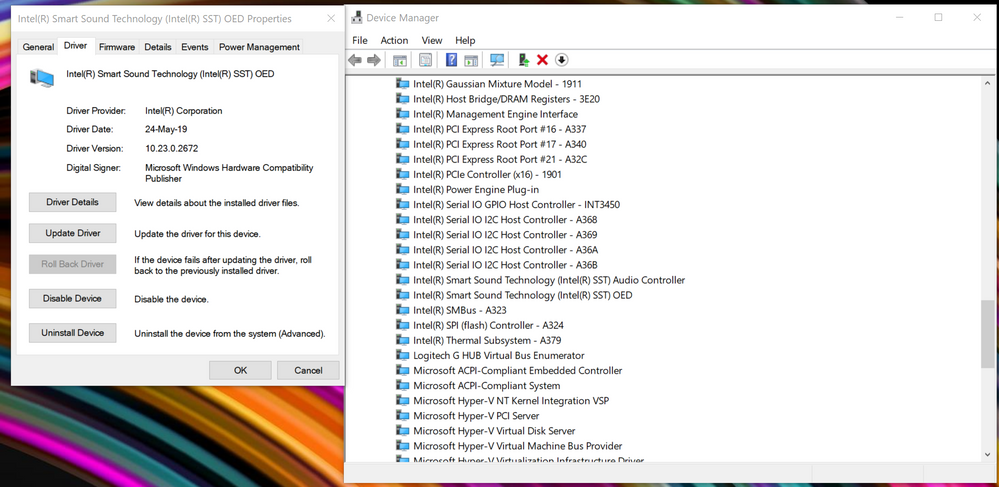
- Mark as New
- Bookmark
- Subscribe
- Mute
- Subscribe to RSS Feed
- Permalink
- Report Inappropriate Content
11-01-2020 10:32 AM
LiviuThat is a strange behavior. I also had the same issue after updating the driver using the ones from Asus driver page. For me, it worked the first solution with uninstalling and reinstalling from device manager. I tried it several times to get it right thought. Then I installed a newer version using the second solution.
Here is the driver details of my 2nd UX581GV laptop that is untouched, meaning has the stock drivers.
View post
Can you post the Intel SST OED driver version from the computer that is giving you problems, please.