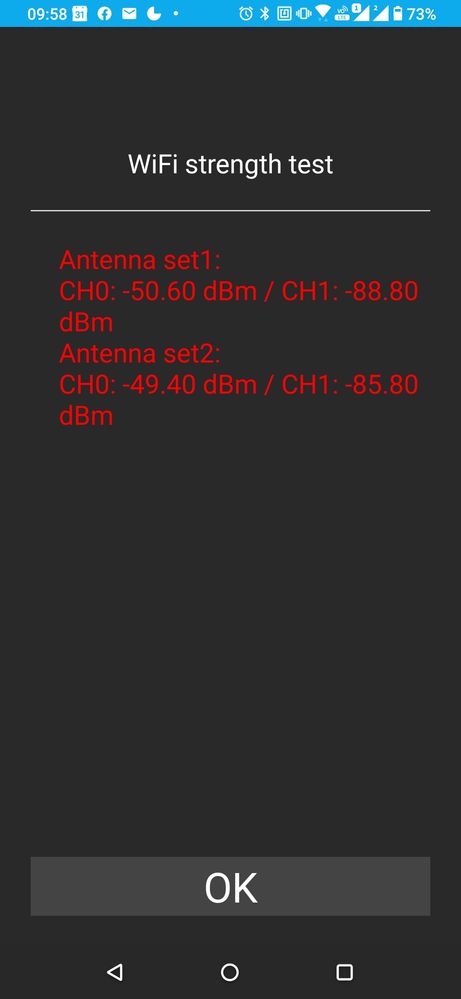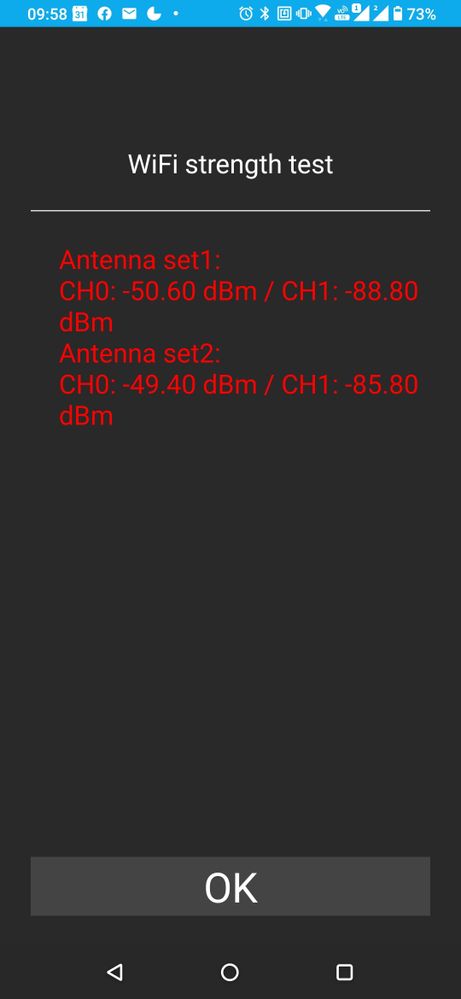- English
- ROG Phone Series
- ROG Phone II
- Re: wifi antenna issue
- Subscribe to RSS Feed
- Mark Topic as New
- Mark Topic as Read
- Float this Topic for Current User
- Bookmark
- Subscribe
- Mute
- Printer Friendly Page
wifi antenna issue
- Mark as New
- Bookmark
- Subscribe
- Mute
- Subscribe to RSS Feed
- Permalink
- Report Inappropriate Content
10-27-2020
08:12 AM
- last edited on
01-16-2024
12:34 AM
by
![]() ZenBot
ZenBot
Model Name:
Firmware Version:
Rooted or not:
Frequency of Occurrence:
APP Name & APP Version (If your issue relates to the app):
In addition to information above, please also provide as much details as you can, e.g., using scenario, what troubleshooting you've already done, screenshot, etc.
========================================
Hi, I discovered wifi reception issue since yesterday. There is no change in my house at all, and router also no change. But all of sudden, my ROG PHONE 2 cannot take wifi signal in my room (which is working fine before yesterday night)
Then i try to do a WiFi test using ASUS diag tool and seems it's showing problem.
Can someone help to do the diag and see whether i lost 2 antennas out of 4 (there should be 4 wifi antennas in our ROG PHONE 2)
enter diag tool by go to calculator app, type .12345+=
the choose wifi test (need to have 5Ghz hotpot to test, i.e. another Android phone tethering 5Ghz wifi)
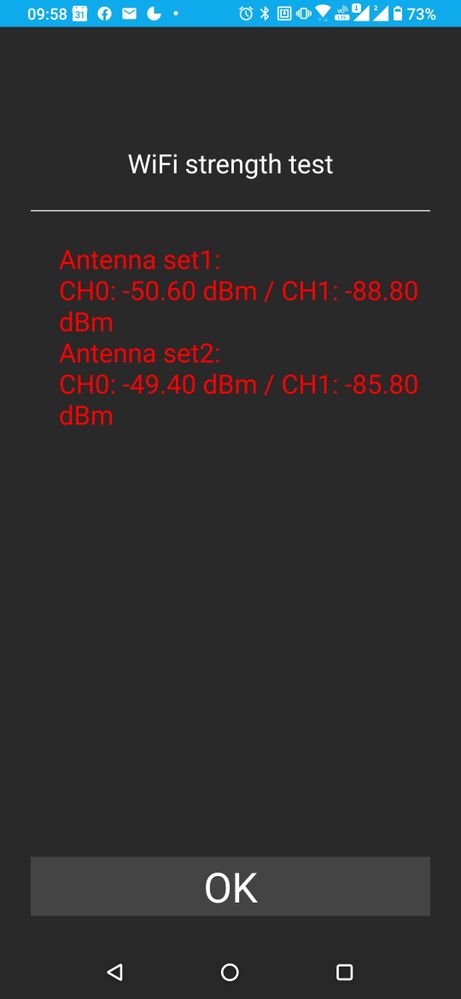
- Mark as New
- Bookmark
- Subscribe
- Mute
- Subscribe to RSS Feed
- Permalink
- Report Inappropriate Content
10-27-2020 01:18 PM
jasonwchMine is showing 2, the same as yours but green. Do you get green when you go near the router?Please tell us some basic information before asking for help:
- Model Name:
- Firmware Version:
- Rooted or not:
- Frequency of Occurrence:
- APP Name & APP Version (If your issue relates to the app):
In addition to information above, please also provide as much details as you can, e.g., using scenario, what troubleshooting you've already done, screenshot, etc.
========================================
Hi, I discovered wifi reception issue since yesterday. There is no change in my house at all, and router also no change. But all of sudden, my ROG PHONE 2 cannot take wifi signal in my room (which is working fine before yesterday night)
Then i try to do a WiFi test using ASUS diag tool and seems it's showing problem.
Can someone help to do the diag and see whether i lost 2 antennas out of 4 (there should be 4 wifi antennas in our ROG PHONE 2)
enter diag tool by go to calculator app, type .12345+=
the choose wifi test (need to have 5Ghz hotpot to test, i.e. another Android phone tethering 5Ghz wifi)
wifi antenna issue
The other thing to try is turning off GPS, Mobile Data and Bluetooth except for Wifi to rnsure it is not interference.
- Mark as New
- Bookmark
- Subscribe
- Mute
- Subscribe to RSS Feed
- Permalink
- Report Inappropriate Content
10-27-2020 03:43 PM
Just to add, 2.4Ghz wifi is ok, just 5Ghz wifi reception bad
- Mark as New
- Bookmark
- Subscribe
- Mute
- Subscribe to RSS Feed
- Permalink
- Report Inappropriate Content
10-27-2020 04:51 PM

- Mark as New
- Bookmark
- Subscribe
- Mute
- Subscribe to RSS Feed
- Permalink
- Report Inappropriate Content
10-27-2020 05:31 PM
jasonwchI'm too facing similar problem after going through the wifi test , what is happening can someone please tell us.Please tell us some basic information before asking for help:
- Model Name:
- Firmware Version:
- Rooted or not:
- Frequency of Occurrence:
- APP Name & APP Version (If your issue relates to the app):
In addition to information above, please also provide as much details as you can, e.g., using scenario, what troubleshooting you've already done, screenshot, etc.
========================================
Hi, I discovered wifi reception issue since yesterday. There is no change in my house at all, and router also no change. But all of sudden, my ROG PHONE 2 cannot take wifi signal in my room (which is working fine before yesterday night)
Then i try to do a WiFi test using ASUS diag tool and seems it's showing problem.
Can someone help to do the diag and see whether i lost 2 antennas out of 4 (there should be 4 wifi antennas in our ROG PHONE 2)
enter diag tool by go to calculator app, type .12345+=
the choose wifi test (need to have 5Ghz hotpot to test, i.e. another Android phone tethering 5Ghz wifi)
wifi antenna issue