This widget could not be displayed.
This widget could not be displayed.
Turn on suggestions
Auto-suggest helps you quickly narrow down your search results by suggesting possible matches as you type.
Showing results for
- English
- Other Products
- Laptop
- Others
- Re: Armory Crate CPU Status not showing after upgr...
Options
- Subscribe to RSS Feed
- Mark Topic as New
- Mark Topic as Read
- Float this Topic for Current User
- Bookmark
- Subscribe
- Mute
- Printer Friendly Page
Armory Crate CPU Status not showing after upgrade
Options
- Mark as New
- Bookmark
- Subscribe
- Mute
- Subscribe to RSS Feed
- Permalink
- Report Inappropriate Content
10-14-2020
09:47 AM
- last edited on
01-16-2024
12:36 AM
by
![]() ZenBot
ZenBot
System: ASUS ROG Strix Scar G532LWS
Battery or AC: Both
Model: G532LWS
Frequency of occurrence: always
Reset OS:
Screenshot or video: see attached screenshot
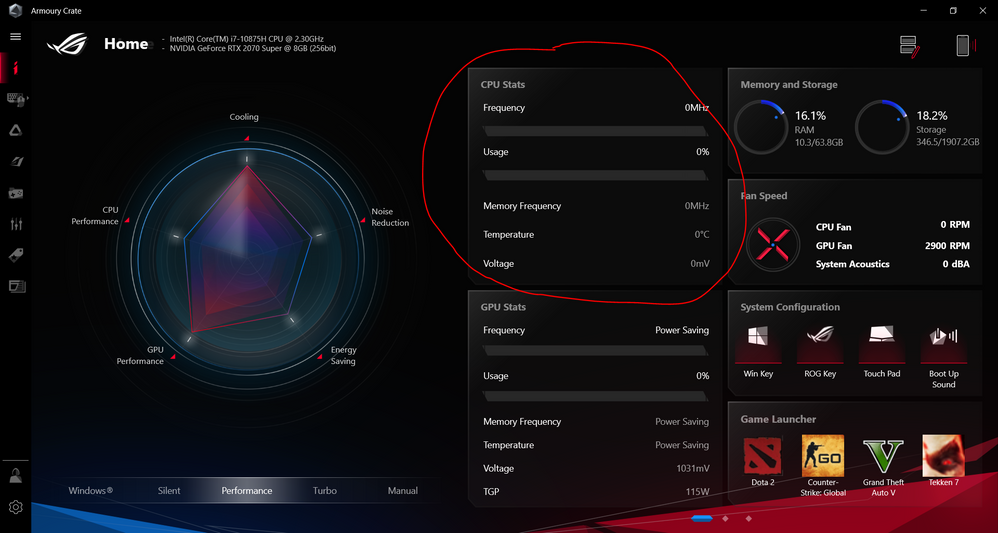
========================
Detailed description:
Unit originally was 1TB ssd and running on Windows 10 Home
added 2TB, set this as primary since it has faster rpm and upgraded to Windows 10 Pro
I installed the drivers etc but the CPU stats in armor crate does not read/show
Any idea?
Battery or AC: Both
Model: G532LWS
Frequency of occurrence: always
Reset OS:
Screenshot or video: see attached screenshot
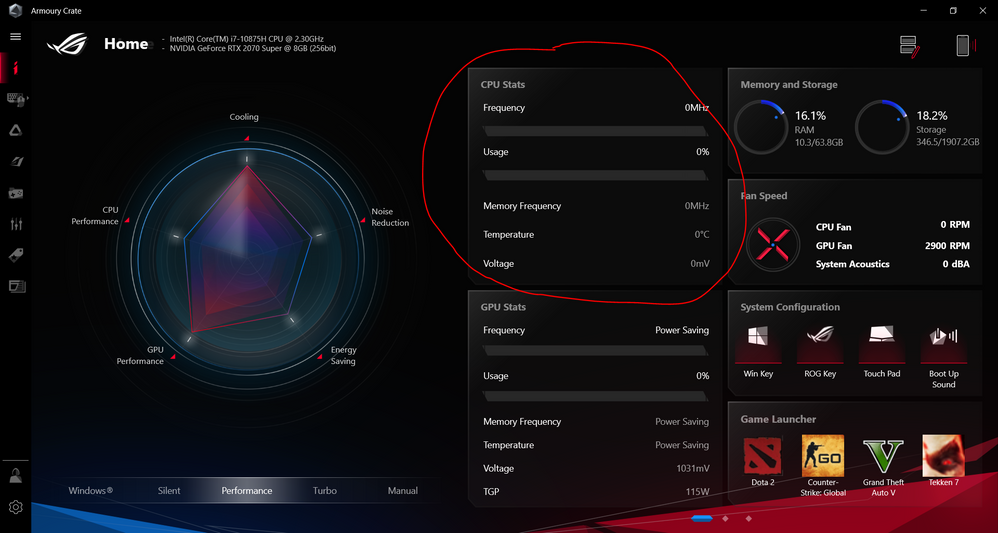
========================
Detailed description:
Unit originally was 1TB ssd and running on Windows 10 Home
added 2TB, set this as primary since it has faster rpm and upgraded to Windows 10 Pro
I installed the drivers etc but the CPU stats in armor crate does not read/show
Any idea?
8 REPLIES 8
Options
- Mark as New
- Bookmark
- Subscribe
- Mute
- Subscribe to RSS Feed
- Permalink
- Report Inappropriate Content
10-19-2020 08:04 PM
Hello jappagtakhan,
Please kindly follow below FAQ to reinstall the drivers again.
[Gaming NB/DT] Armoury Crate - Installation SOP | Official Support | ASUS GlobalBe careful that the installation order must be the same as the FAQ.
Thank you.
Please kindly follow below FAQ to reinstall the drivers again.
[Gaming NB/DT] Armoury Crate - Installation SOP | Official Support | ASUS GlobalBe careful that the installation order must be the same as the FAQ.
Thank you.
Options
- Mark as New
- Bookmark
- Subscribe
- Mute
- Subscribe to RSS Feed
- Permalink
- Report Inappropriate Content
10-20-2020 02:31 PM
I'll look into this. Thank you!
Options
- Mark as New
- Bookmark
- Subscribe
- Mute
- Subscribe to RSS Feed
- Permalink
- Report Inappropriate Content
10-20-2020 08:14 PM
Hi Blake,
I got it setup and all working thank you.
I got it setup and all working thank you.
Options
- Mark as New
- Bookmark
- Subscribe
- Mute
- Subscribe to RSS Feed
- Permalink
- Report Inappropriate Content
10-20-2020 11:25 PM
Hello jappagtakhan,
Great ! Glad to see this result!
Thank you for the update.
Great ! Glad to see this result!
Thank you for the update.
- « Previous
-
- 1
- 2
- Next »
Related Content
- My Asus Portal Software not showing current status? in 2 in 1
- ScreenPad 2.0 Only functions as a second screen, no touch or app functionality in ZenBook
- UX325EA Battery won't charge and shuts down immediately after removing the adapter in ZenBook
- BSOD After Installing Windows 11 Insider Preview Beta Channel in ZenBook
- Speed drop on ASUS XT8 AX in PPPoE router mode for 1GB fibre in Others
