- English
- ZenFone Series
- ZenFone Max Pro Series
- Re: Max Pro M1:- Android 10 Beta 4 (432):- Google ...
- Subscribe to RSS Feed
- Mark Topic as New
- Mark Topic as Read
- Float this Topic for Current User
- Bookmark
- Subscribe
- Mute
- Printer Friendly Page
Max Pro M1:- Android 10 Beta 4 (432):- Google Photos App Problem
- Mark as New
- Bookmark
- Subscribe
- Mute
- Subscribe to RSS Feed
- Permalink
- Report Inappropriate Content
10-10-2020 09:20 AM
Version:- Android 10 Beta 4 (432)
Subject:- Problem In Google Photos App While Moving Or Deleting The Photos From SD Card To Another Folder/Internal Storage.
Simply Please Read And Understand the subject... For more reference please view the screenshots

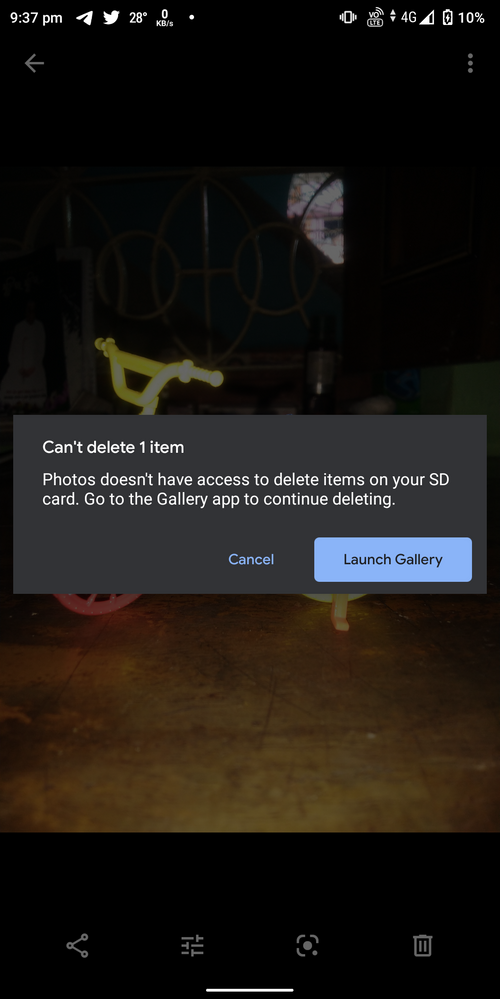

@Christine_ASUS, @victor2020, @ARP_ASUS, @Titan_ASUS, @CH_ASUS, @kikoly, @Mister, @Anders_ASUS
- Mark as New
- Bookmark
- Subscribe
- Mute
- Subscribe to RSS Feed
- Permalink
- Report Inappropriate Content
10-11-2020 06:50 AM
- Mark as New
- Bookmark
- Subscribe
- Mute
- Subscribe to RSS Feed
- Permalink
- Report Inappropriate Content
10-13-2020 02:40 AM
Thank you for your asking. I just tested with my device in V432 and I didn't encounter the same situation. Please try with another SDcard. Also, please try "the Factory Reset"
Settings>System>Advanced>Reset options>Erase all data(factory reset)
Please note that once the Factory Reset is completed, all data, apps, settings and personal information will be deleted.
If the situation remains, kindly provide me the video of your process for further checking.
- Mark as New
- Bookmark
- Subscribe
- Mute
- Subscribe to RSS Feed
- Permalink
- Report Inappropriate Content
10-17-2020 11:12 AM
Christine_ASUSI had tried... But same thing happenedThank you for your asking. I just tested with my device in V432 and I didn't encounter the same situation. Please try with another SDcard. Also, please try "the Factory Reset"
Settings>System>Advanced>Reset options>Erase all data(factory reset)
Please note that once the Factory Reset is completed, all data, apps, settings and personal information will be deleted.
If the situation remains, kindly provide me the video of your process for further checking.
View post
- Mark as New
- Bookmark
- Subscribe
- Mute
- Subscribe to RSS Feed
- Permalink
- Report Inappropriate Content
10-18-2020 01:25 AM
Christine_ASUSAnd also, @Christine_ASUS, even i move a photo from SD card to Internal Storage folder (Screenshot folder), and vice versa in Google Photos App It coming Error messages... Shown in Above ScreenshotsThank you for your asking. I just tested with my device in V432 and I didn't encounter the same situation. Please try with another SDcard. Also, please try "the Factory Reset"
Settings>System>Advanced>Reset options>Erase all data(factory reset)
Please note that once the Factory Reset is completed, all data, apps, settings and personal information will be deleted.
If the situation remains, kindly provide me the video of your process for further checking.
View post
