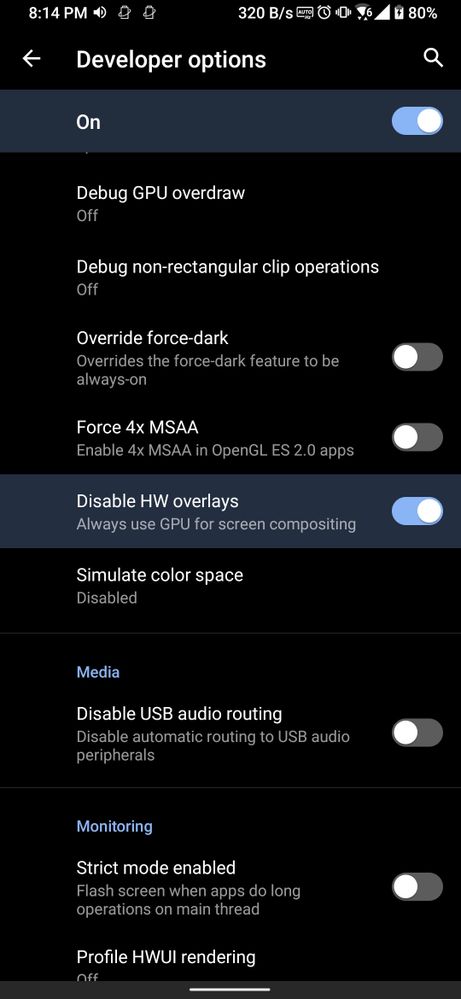- English
- ROG Phone Series
- ROG Phone 3
- Re: Samsung vs Asus youtube comparison
- Subscribe to RSS Feed
- Mark Topic as New
- Mark Topic as Read
- Float this Topic for Current User
- Bookmark
- Subscribe
- Mute
- Printer Friendly Page
Samsung vs Asus youtube comparison
- Mark as New
- Bookmark
- Subscribe
- Mute
- Subscribe to RSS Feed
- Permalink
- Report Inappropriate Content
10-13-2020 12:31 PM
Model Name:rog 3
Firmware Version: .78
Rooted or not:
Frequency of Occurrence:
APP Name & APP Version (If your issue relates to the app):
In addition to information above, please also provide as much details as you can, e.g., using scenario, what troubleshooting you've already done, screenshot, etc.
========================================
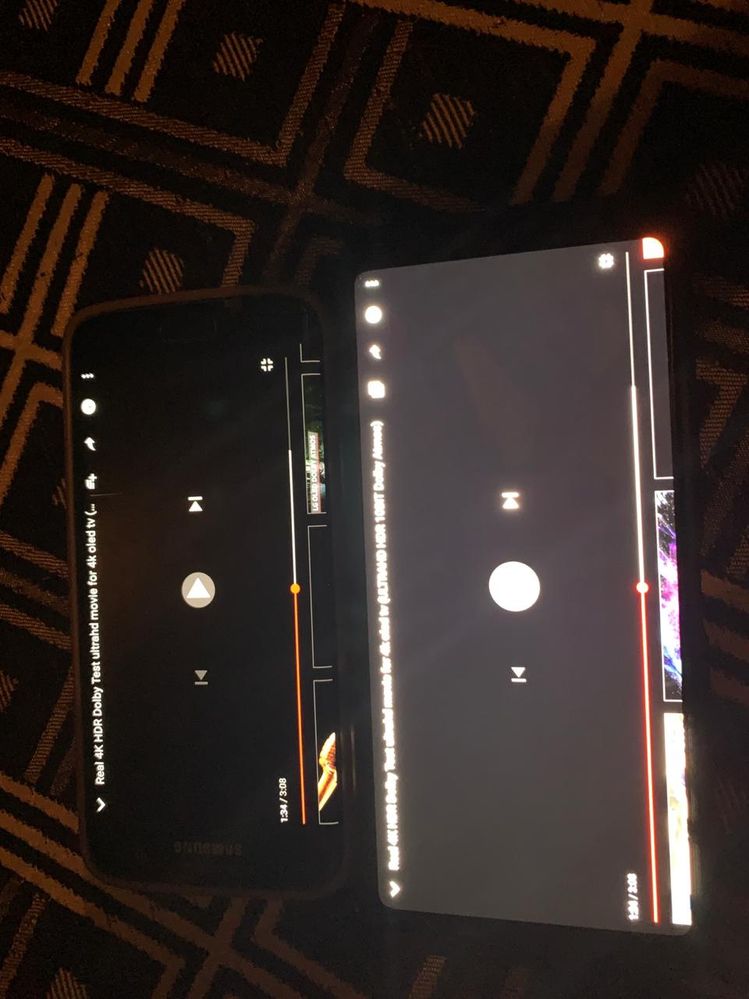
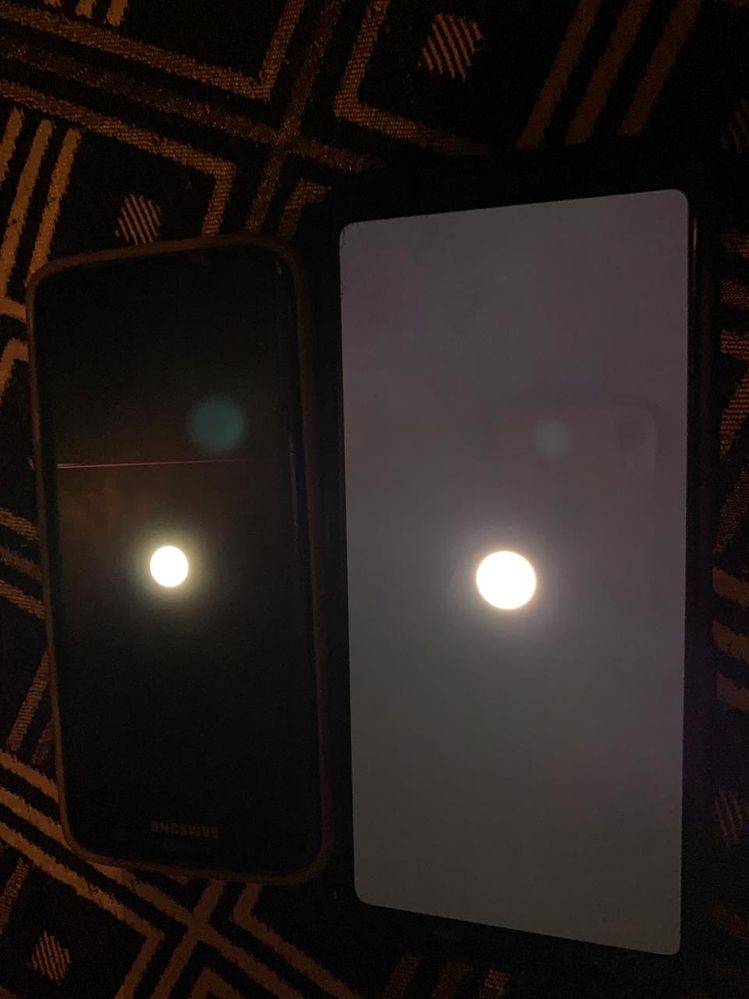
This is video i used to compare
Upper device is ssung s7 edge(short one)
And lower one is Rog 3 (longer one)
Both paused at 1:34 with the maximum playback quality and 100% brightness of both device
And also i locked the rog 3 at 60hz before comparing the both, so just think how bad it will be if i watch the same at 144hz
We need the display quality atleast like this samsung phone s7 edge (which is 5 year older device) if not better than this one
Display is a let down
If i have to live with a 90hz or even 60hz panel with having a great content watching quality then i will definitely choose that instead of this 144hz worst colour display
Instead of making 144hz display which is useless in watch Netflix or watching movies and videos usibg any other app , Asus should have put more efforts and resources in perfecting the 120hz display of rog phone 2 and using it on rog phone 3 and saying of that even rog phone 2 have better display quality
I am not saying it is a bad device becoz it is a really great device but its display which make this device worthless
Please answer my one question, how bad the product checking quality department or whatever it is called who passes the device to be eligible to sold in market is?
If i get this display colors not more but as good as s7edge than for me this is really a great device for the money
- Mark as New
- Bookmark
- Subscribe
- Mute
- Subscribe to RSS Feed
- Permalink
- Report Inappropriate Content
10-13-2020 08:15 PM
In developer options
Toggle ON, disable HW overlay,
And restart youtube.
Mine is back to pure black now.
Note my screen doesn't seem to have huge black crush issue, so I prefer this pure black original setting.
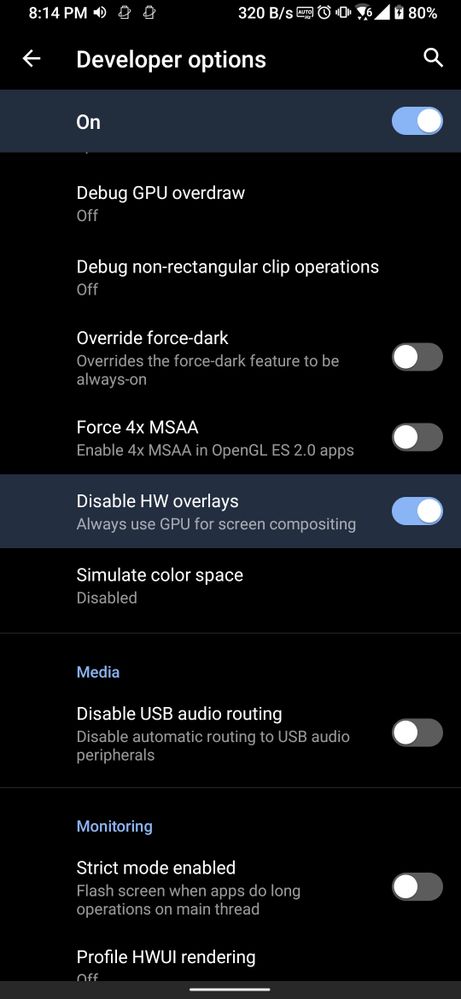
- Mark as New
- Bookmark
- Subscribe
- Mute
- Subscribe to RSS Feed
- Permalink
- Report Inappropriate Content
10-13-2020 08:19 PM
hank_email_isYes brother it works but netflix gets ruined when enabling this option@Saifuddin you can turn off the white overlay asus added in later updates to fix the black crush,
In developer options
Toggle ON, disable HW overlay,
And restart youtube.
Mine is back to pure black now.
Note my screen doesn't seem to have huge black crush issue, so I prefer this pure black original setting.
View post
- Mark as New
- Bookmark
- Subscribe
- Mute
- Subscribe to RSS Feed
- Permalink
- Report Inappropriate Content
10-13-2020 08:21 PM
- Mark as New
- Bookmark
- Subscribe
- Mute
- Subscribe to RSS Feed
- Permalink
- Report Inappropriate Content
10-13-2020 09:09 PM
hank_email_isBy ruined , i mean yes the green tint is literally gone when we enable HW OVERLAY but becoz of that dark scenes are so dark that you literally cant see anything , it works really really fine with youtube but not with netflixAh I see, what do you mean 'ruin' in netflix? It looks ok to me, any video/show as a reference?
View post
- « Previous
- Next »