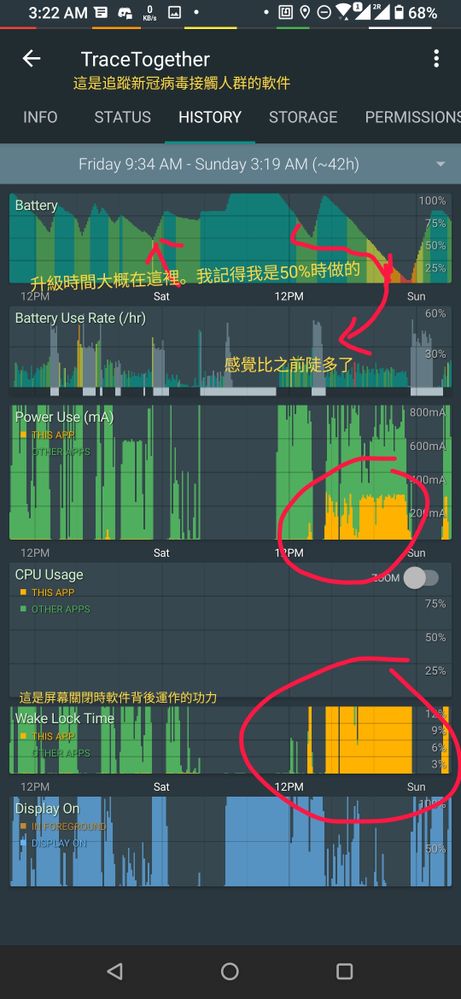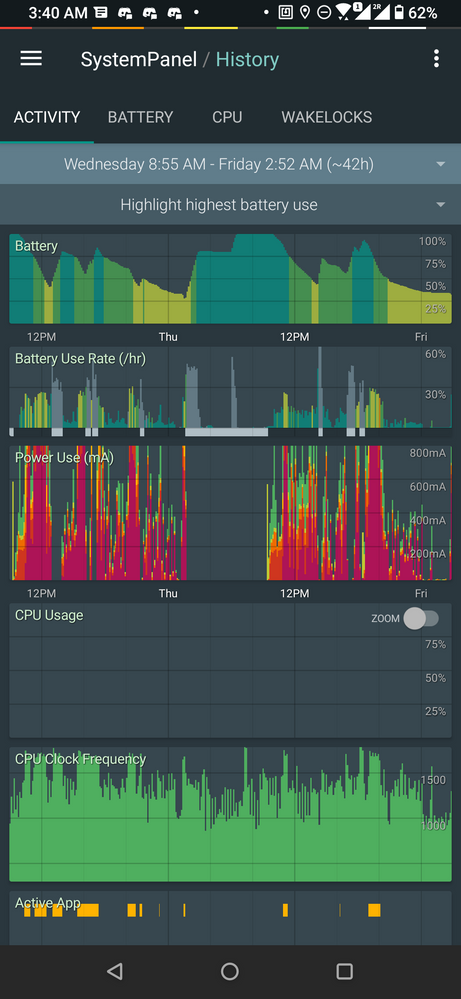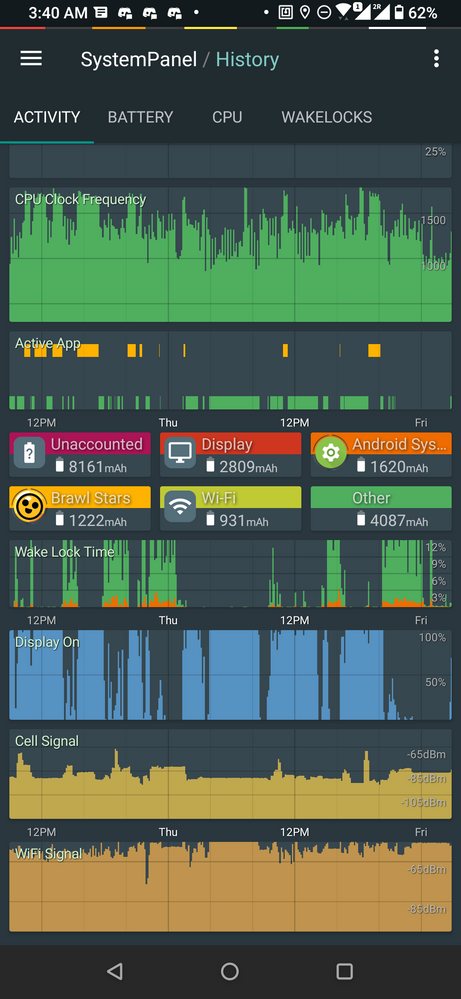- English
- ROG Phone Series
- ROG Phone II
- Re: High temperature / CPU usage / battery drain o...
- Subscribe to RSS Feed
- Mark Topic as New
- Mark Topic as Read
- Float this Topic for Current User
- Bookmark
- Subscribe
- Mute
- Printer Friendly Page
High temperature / CPU usage / battery drain on 2009.47
- Mark as New
- Bookmark
- Subscribe
- Mute
- Subscribe to RSS Feed
- Permalink
- Report Inappropriate Content
09-23-2020 04:27 PM
Model Name:
Firmware Version:
Rooted or not:
Frequency of Occurrence:
APP Name & APP Version (If your issue relates to the app):
In addition to information above, please also provide as much details as you can, e.g., using scenario, what troubleshooting you've already done, screenshot, etc.
========================================
As many posted on the forum. I and everyone have similar issue. (This is already upgraded for whole night and a full charge)
CPU also peak at 2.84/2.96 as from Armoury Crate even didn't do anything
Temperature goes high
Battery drain quickly
"Android System" also taking all battery usage from Battery page
What I observed:
From running processes, "Google Play Service" always show up, which not the case in old firmware
What I've tried to fix:
Wipe data (all data not just cache) for Google Play service and Armoury Crate. After cleaned, seems the CPU back to 826Hz, but after I restart the device, it go back to 2.84/2.96 all the time
There may be something wrong on this?
- Mark as New
- Bookmark
- Subscribe
- Mute
- Subscribe to RSS Feed
- Permalink
- Report Inappropriate Content
09-26-2020 01:29 PM
TraceTogether, a COVID-19 contact tracing app developed by GovTech, tech group of Singapore Government.
It could go for a day with only 2mAh or so used daily. Now it eats up 1700mAh! (And it is a Bluetooth dependent app without even needing GPS and constant 4G)
This is the app since Friday (I use SystemPanel 2 to monitor in addition to the native battery screen under settings)
For the last 2 images, I made a point that the app never shows up in the top draining apps (circled alongside "unaccounted", and if you see Thursday which is 1 day before my update, it only used 3mAh.
Now it's using 1800mAh! Oh and today on Saturday, I didn't even play Brawl Stars at all.
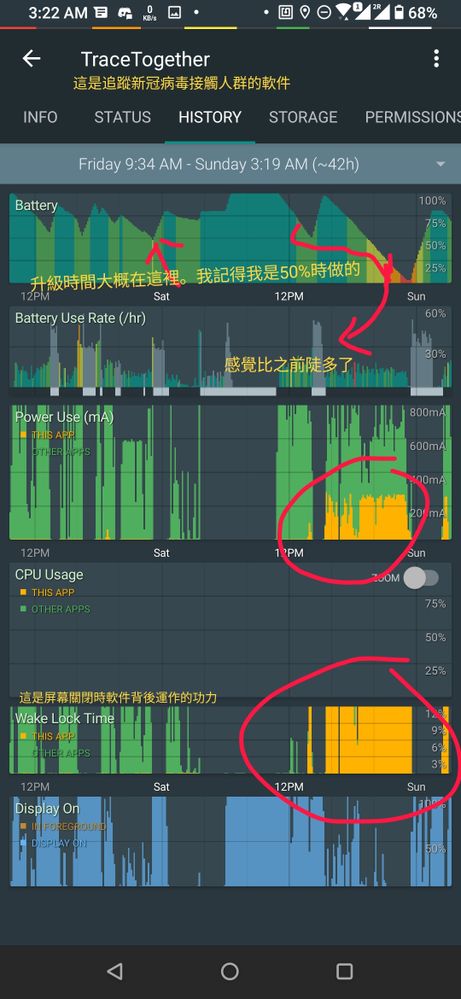

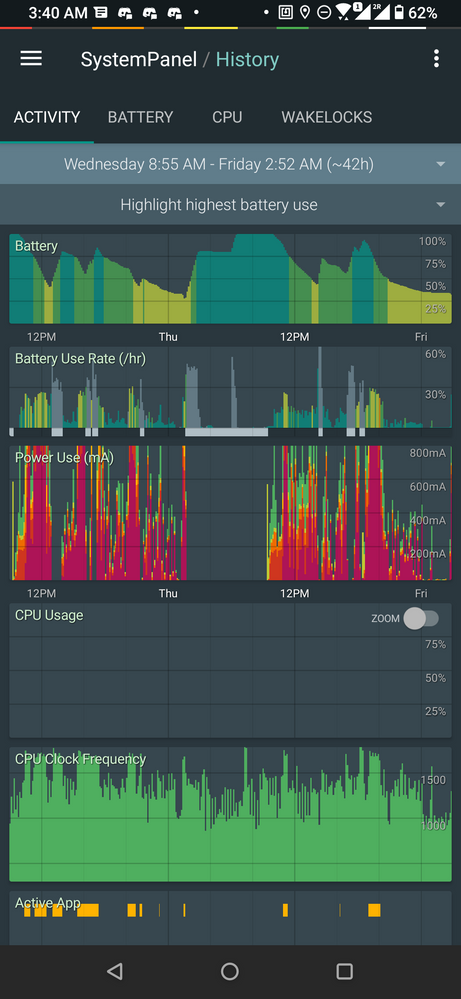
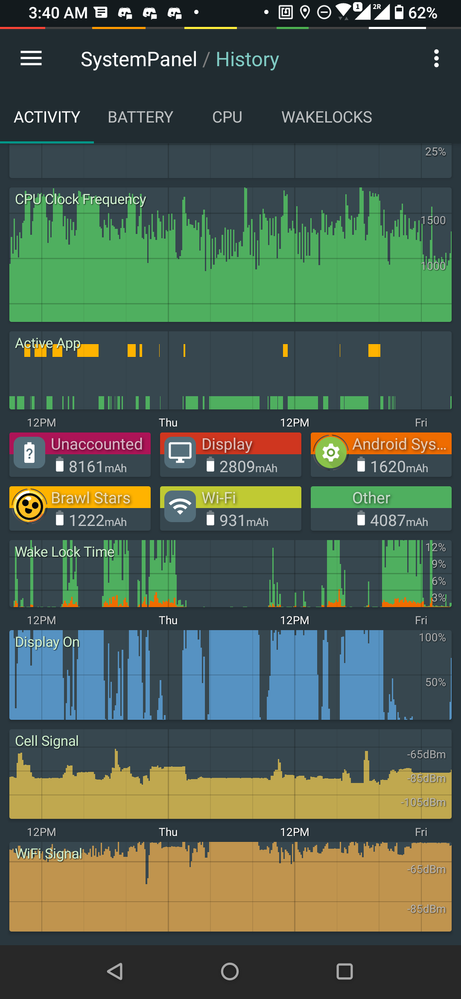

- Mark as New
- Bookmark
- Subscribe
- Mute
- Subscribe to RSS Feed
- Permalink
- Report Inappropriate Content
09-26-2020 01:34 PM
- Mark as New
- Bookmark
- Subscribe
- Mute
- Subscribe to RSS Feed
- Permalink
- Report Inappropriate Content
09-26-2020 02:58 PM
Felis_AlphaHi friend. Can u tell me what app are u using? Is very interestingJust to also add another affected app into the mix (which I also did in Chinese Zentalk)
TraceTogether, a COVID-19 contact tracing app developed by GovTech, tech group of Singapore Government.
It could go for a day with only 2mAh or so used daily. Now it eats up 1700mAh! (And it is a Bluetooth dependent app without even needing GPS and constant 4G)
This is the app since Friday (I use SystemPanel 2 to monitor in addition to the native battery screen under settings)
For the last 2 images, I made a point that the app never shows up in the top draining apps (circled alongside "unaccounted", and if you see Thursday which is 1 day before my update, it only used 3mAh.
Now it's using 1800mAh! Oh and today on Saturday, I didn't even play Brawl Stars at all.
View post
- Mark as New
- Bookmark
- Subscribe
- Mute
- Subscribe to RSS Feed
- Permalink
- Report Inappropriate Content
09-26-2020 08:35 PM
dtersigni@aol.comYou are most welcome sir. I'm really glad that helped. 👍🏻👍🏻https://zentalk.asus.com/en/discussion/comment/118506#Comment_118506
This bit worked for me! So thanks!
"I just solved this by switching off all app monitoring systems like:
Opti-Flex
Battery Draining Detection
App auto-start prevention"
View post
- Mark as New
- Bookmark
- Subscribe
- Mute
- Subscribe to RSS Feed
- Permalink
- Report Inappropriate Content
09-26-2020 09:23 PM
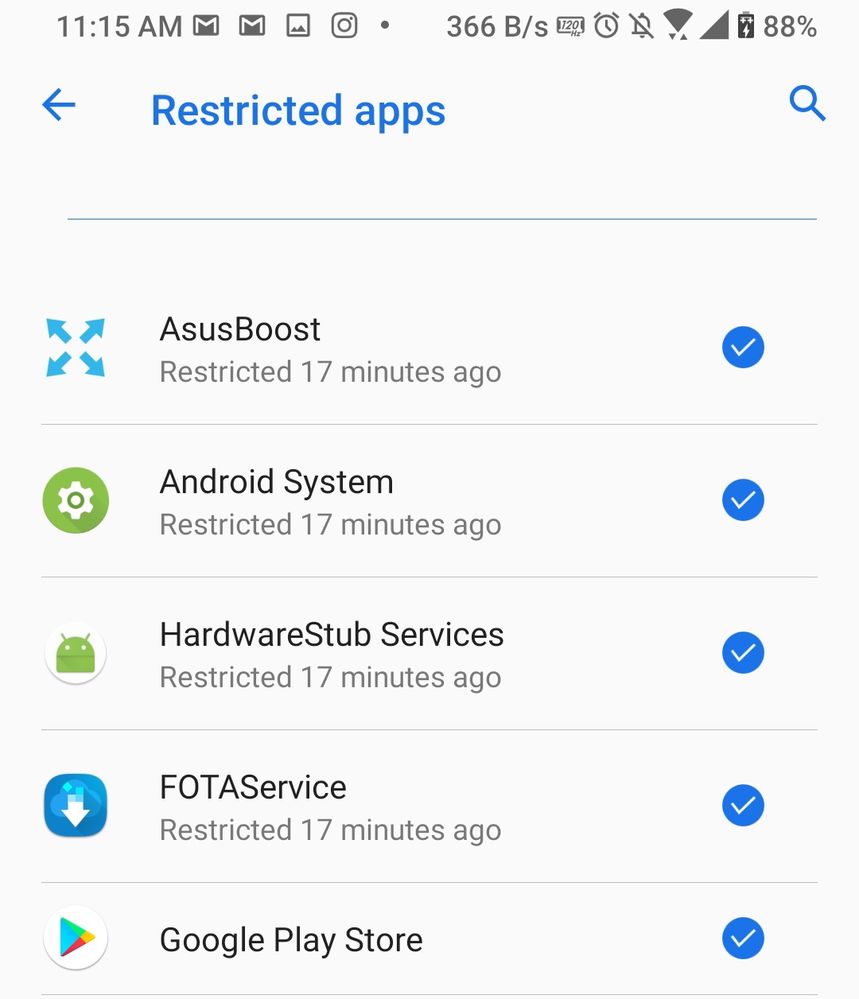
i got those high peak clock cpu in new firmware make the phone warm and batery drain
after read all page of this thread. i am trying force stop, clear data and cache and try make those apps restrict.. The asus boost, hardware stub service, Fota service really consume high battery in their individual apps. at last in my phone this step work for me now. just in case dont forget to clear data and cache from Play Service and Store
you can find those apps in application and notification look the three dots in right upper and select show system
🙂
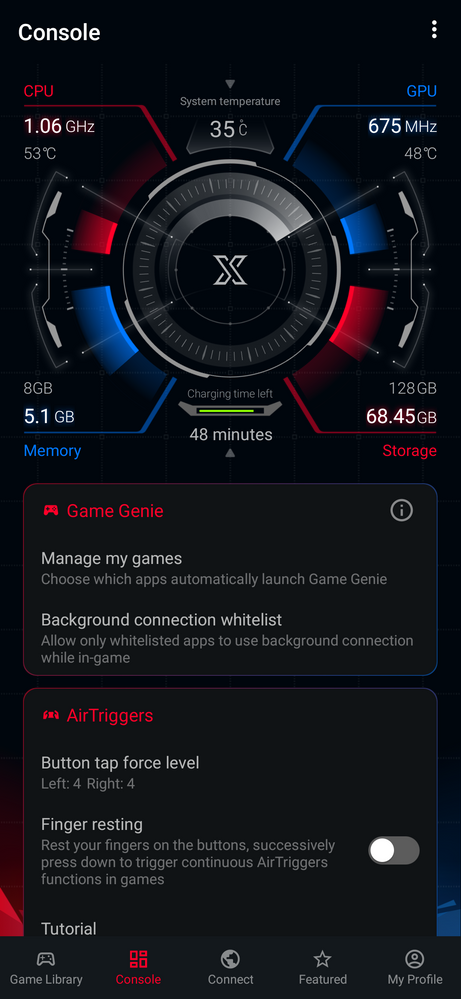
- rog 6d battery and standby problem in ROG Phone 6D / 6D Ultimate
- After update android 13 sim card not detected and getting hot in ROG Phone 5
- Asus Rog Phone 9 Pro Snapchat Text bar not showing "Bug Found" in ROG Phone 9
- Asus rog phone 7 ultimate the processor is heating up in ROG Phone 7
- UPDATE!!!!!!! in ROG Phone 6D / 6D Ultimate