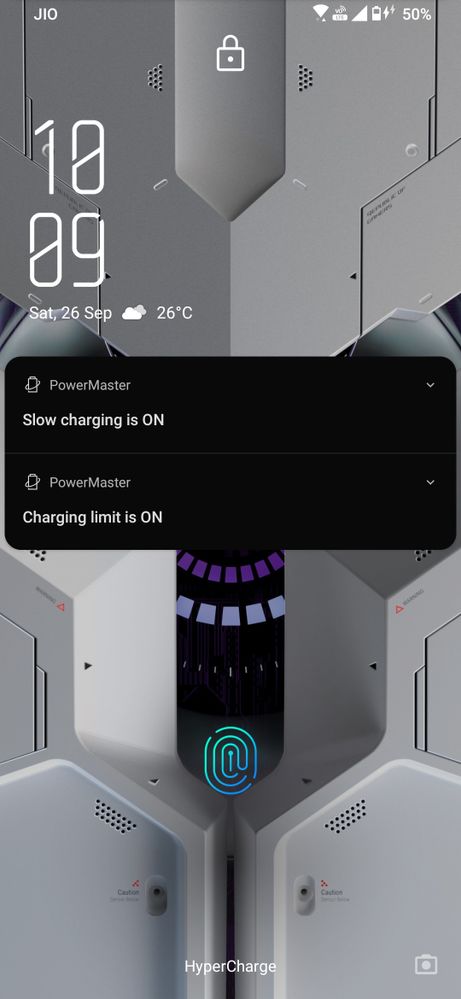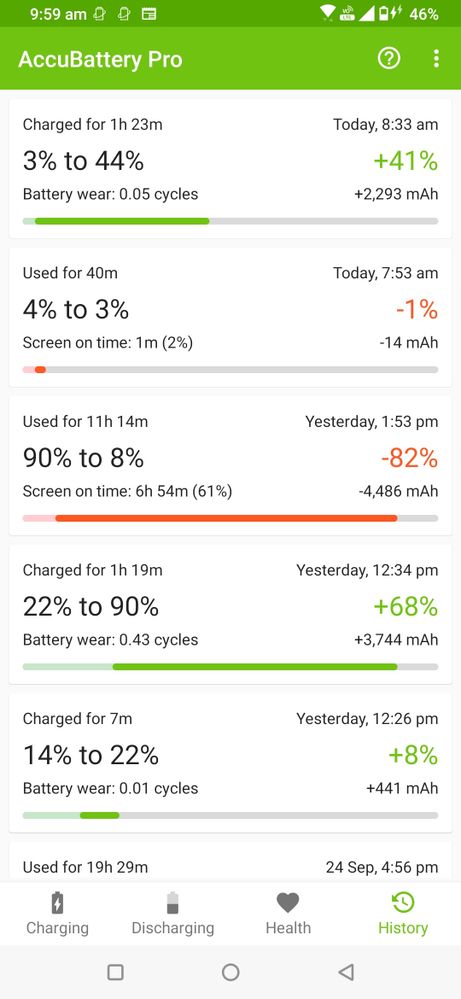- English
- ROG Phone Series
- ROG Phone 3
- Re: Slow charging broken
- Subscribe to RSS Feed
- Mark Topic as New
- Mark Topic as Read
- Float this Topic for Current User
- Bookmark
- Subscribe
- Mute
- Printer Friendly Page
Slow charging broken
- Mark as New
- Bookmark
- Subscribe
- Mute
- Subscribe to RSS Feed
- Permalink
- Report Inappropriate Content
09-22-2020
07:30 AM
- last edited on
01-16-2024
12:42 AM
by
![]() ZenBot
ZenBot
Model Name: ROG Phone 3
Firmware Version: WW 17.0823.2008.70
Rooted or not: No
Frequency of Occurrence: Always
APP Name & APP Version (If your issue relates to the app):
In addition to information above, please also provide as much details as you can, e.g., using scenario, what troubleshooting you've already done, screenshot, etc.
========================================
When I activate slow charging option in setting and connect the phone to the 30W charger, it still shows "hyper charge" in the bottom part. But if I use the 12W charger from my iPad mini, it shows only "charging", and if I use a 20W charger ir shows "fast charging". This means the option is broken and it is not really charging at 10W with the 30W charger.
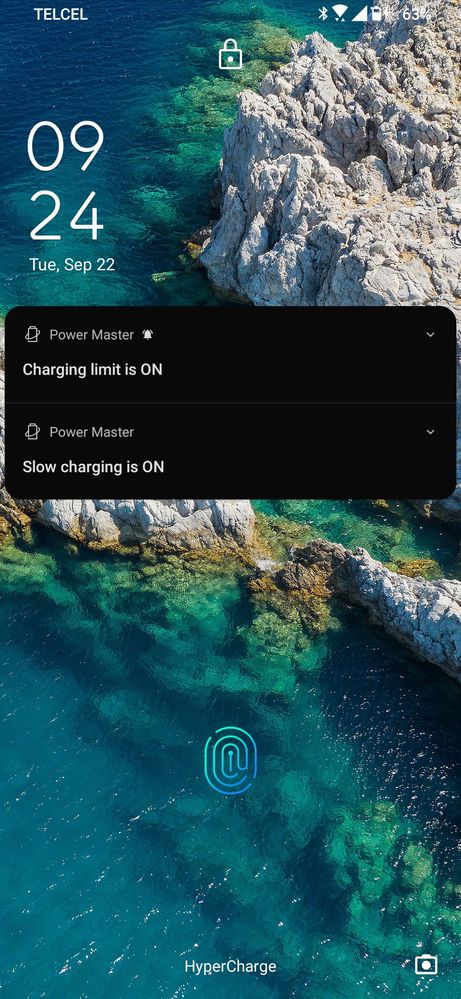
- Mark as New
- Bookmark
- Subscribe
- Mute
- Subscribe to RSS Feed
- Permalink
- Report Inappropriate Content
09-25-2020 07:04 AM
Anders_ASUSCan you please pm me the instruction...i just notice my slow charge is also not working thanks...https://zentalk.asus.com/en/discussion/comment/116275#Comment_116275
I will send you a PM with instructions on how to log your device so we can find out why it's not slow charging when it should
View post
- Mark as New
- Bookmark
- Subscribe
- Mute
- Subscribe to RSS Feed
- Permalink
- Report Inappropriate Content
09-25-2020 09:45 PM
@gananadeep3 @richmondcuevas @hank_email_is @John LawrenceLawrenceLawrenLawrence
Folks... looks like .70 update fixed slow charging not working issue, but lock screen still shows hyper charge.
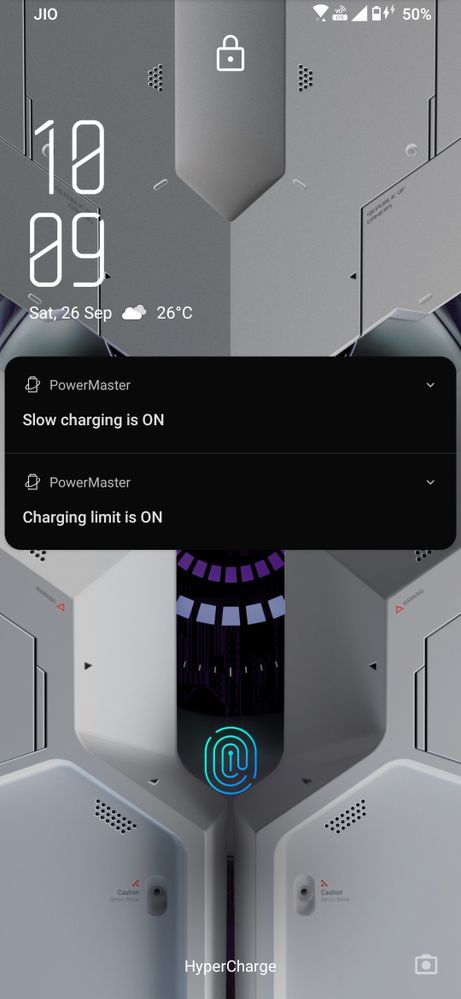
My ROG 3 updated to .70 latest FOTA and I can see that slow charging actually working. I used side usb port for charging the device with bundled Asus charger got with the device in India.
If you see below screenshot of accubattery app, the charging on yday for 1h 19min took device from 22% to 90% with slow charging set to OFF. Today it took 1h 23 min for device to go from 3% to 44% with slow charging set to ON.
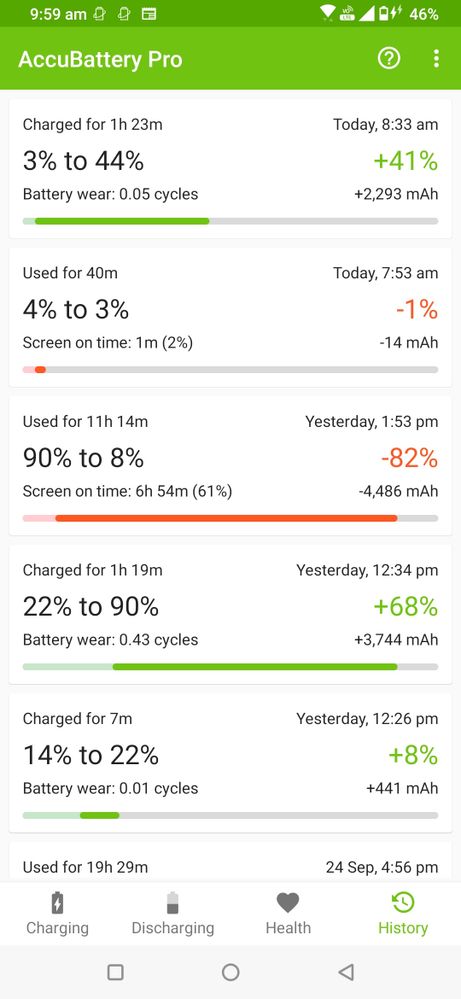
- Mark as New
- Bookmark
- Subscribe
- Mute
- Subscribe to RSS Feed
- Permalink
- Report Inappropriate Content
09-25-2020 09:48 PM
KKPMine charging from 21 to 45 in just 15 min with slow charging enabled@Anders_ASUS @Saifuddin @siddhumohankumar
@gananadeep3 @richmondcuevas @hank_email_is @John LawrenceLawrenceLawrenLawrence
Folks... looks like .70 update fixed slow charging not working issue, but lock screen still shows hyper charge.
My ROG 3 updated to .70 latest FOTA and I can see that slow charging actually working. I used side usb port for charging the device with bundled Asus charger got with the device in India.
If you see below screenshot of accubattery app, the charging on yday for 1h 19min took device from 22% to 90% with slow charging set to OFF. Today it took 1h 23 min for device to go from 3% to 44% with slow charging set to ON.
View post
Before update mine was working fine but after .70 update mine wasn't working
- Mark as New
- Bookmark
- Subscribe
- Mute
- Subscribe to RSS Feed
- Permalink
- Report Inappropriate Content
09-25-2020 10:06 PM
Saifuddinhttps://zentalk.asus.com/en/discussion/comment/118349#Comment_118349
Mine charging from 21 to 45 in just 15 min with slow charging enabled
Before update mine was working fine but after .70 update mine wasn't working
View post
@Saifuddin
Lolz... slow charging didn't worked for me before updating to .70
- Mark as New
- Bookmark
- Subscribe
- Mute
- Subscribe to RSS Feed
- Permalink
- Report Inappropriate Content
09-25-2020 11:09 PM