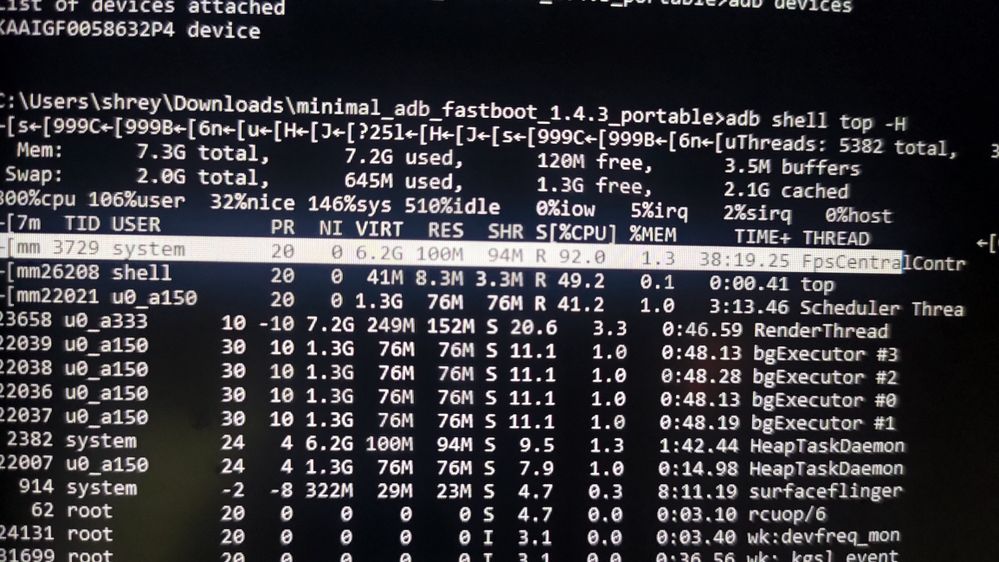- English
- ROG Phone Series
- ROG Phone II
- Re: High temperature / CPU usage / battery drain o...
- Subscribe to RSS Feed
- Mark Topic as New
- Mark Topic as Read
- Float this Topic for Current User
- Bookmark
- Subscribe
- Mute
- Printer Friendly Page
High temperature / CPU usage / battery drain on 2009.47
- Mark as New
- Bookmark
- Subscribe
- Mute
- Subscribe to RSS Feed
- Permalink
- Report Inappropriate Content
09-23-2020 04:27 PM
Model Name:
Firmware Version:
Rooted or not:
Frequency of Occurrence:
APP Name & APP Version (If your issue relates to the app):
In addition to information above, please also provide as much details as you can, e.g., using scenario, what troubleshooting you've already done, screenshot, etc.
========================================
As many posted on the forum. I and everyone have similar issue. (This is already upgraded for whole night and a full charge)
CPU also peak at 2.84/2.96 as from Armoury Crate even didn't do anything
Temperature goes high
Battery drain quickly
"Android System" also taking all battery usage from Battery page
What I observed:
From running processes, "Google Play Service" always show up, which not the case in old firmware
What I've tried to fix:
Wipe data (all data not just cache) for Google Play service and Armoury Crate. After cleaned, seems the CPU back to 826Hz, but after I restart the device, it go back to 2.84/2.96 all the time
There may be something wrong on this?
- Mark as New
- Bookmark
- Subscribe
- Mute
- Subscribe to RSS Feed
- Permalink
- Report Inappropriate Content
09-24-2020 04:09 AM
ronald1985Nope, at least I did full data+cache!https://zentalk.asus.com/en/discussion/comment/117325#Comment_117325
One question @FiREPLAY @shreyashshah16 , did you guys do Clear Cache on AC first to check if it causes problems before Clearing Data?
View post
- Mark as New
- Bookmark
- Subscribe
- Mute
- Subscribe to RSS Feed
- Permalink
- Report Inappropriate Content
09-24-2020 04:10 AM
So disabling the package seems to fix the issue
adb shell pm disable-user --user 0 com.asus.hardwarestub
To enable it back just run the following command
adb shell pm enable com.asus.hardwarestub
The downside is that you'll be stuck with whatever the refresh rate you've set your screen to.
- Mark as New
- Bookmark
- Subscribe
- Mute
- Subscribe to RSS Feed
- Permalink
- Report Inappropriate Content
09-24-2020 04:11 AM
shreyashshah16Also, FpsCentralContr is hogging like 95% cpu time even when screen is off. This us really strange.https://zentalk.asus.com/en/discussion/comment/117217#Comment_117217
+1,
Check this,
Got log via adb, not rooted, FpsCentralContr is hogging huge cpu time, even after clearing armoury crate's data.
Plus hypercharging speed dropped by like 30-40%, 45-50% in an hour.
View post
- Mark as New
- Bookmark
- Subscribe
- Mute
- Subscribe to RSS Feed
- Permalink
- Report Inappropriate Content
09-24-2020 04:31 AM
- Mark as New
- Bookmark
- Subscribe
- Mute
- Subscribe to RSS Feed
- Permalink
- Report Inappropriate Content
09-24-2020 04:40 AM