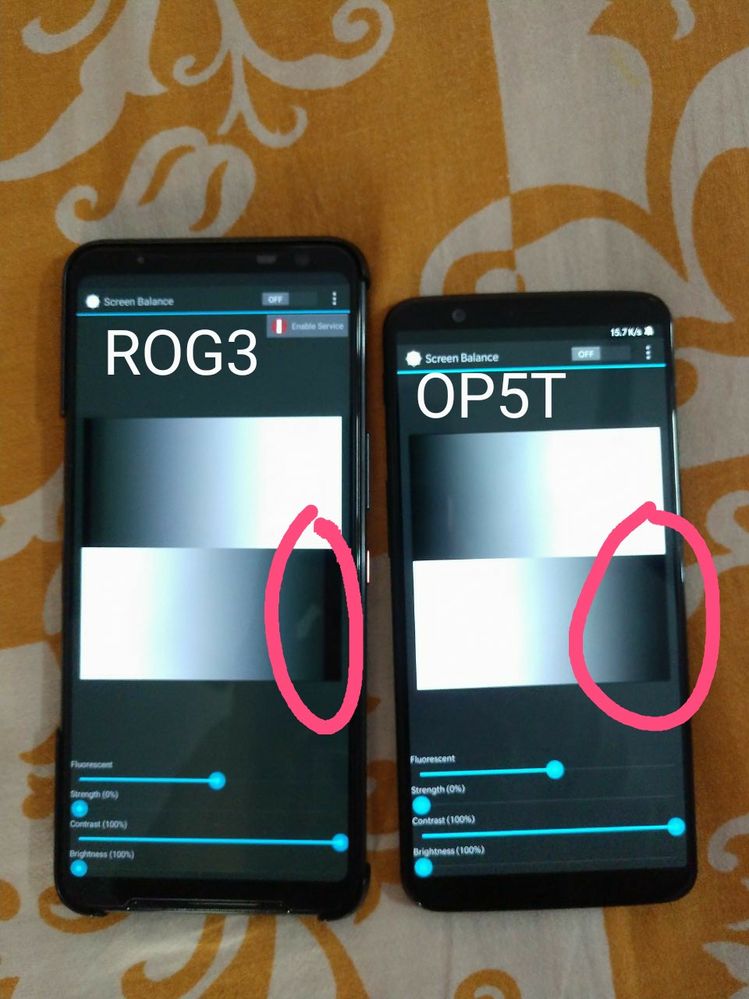- English
- ROG Phone Series
- ROG Phone 3
- Re: ROG 3 suffers from heavy black crush issue
- Subscribe to RSS Feed
- Mark Topic as New
- Mark Topic as Read
- Float this Topic for Current User
- Bookmark
- Subscribe
- Mute
- Printer Friendly Page
ROG 3 suffers from heavy black crush issue
- Mark as New
- Bookmark
- Subscribe
- Mute
- Subscribe to RSS Feed
- Permalink
- Report Inappropriate Content
08-14-2020 03:52 AM
Model Name:ROG
Firmware Version:
Rooted or not:not
Frequency of Occurrence:QKQ1.200419.002. WW_Phone-17.0823.2007.25
APP Name & APP Version (If your issue relates to the app):netflix,amazon prime india ,youtube(little bit)
In addition to information above, please also provide as much details as you can, e.g., using scenario, what troubleshooting you've already done, screenshot, etc.
========================================
I have brought device August 12 ,2020 through flipkart first sale at 6auhust. I was very happy until i open netflix ,it has vert bad black crush issue even at full brightness ,in 50pecent brightness colour washed out heavy black crush issue is this hardware or software issue??anyway im just gonna refund ....but i asked some of YouTubers they have none issue ,but for fellow customers only have this😓. I decided to live with this but some of units have no issue why i wanna live with this issue for years so i try to get refund and but 12gb varient.
In YouTube crush issue is little low when compared to netflix and amazon prime ,rather than that this dev is beast 😍
I have noticed heat in aero active coller side(40°to43°) always while playing pupg at 90hz,balanced,extream . although I'm staying in AC room 22°c all time!
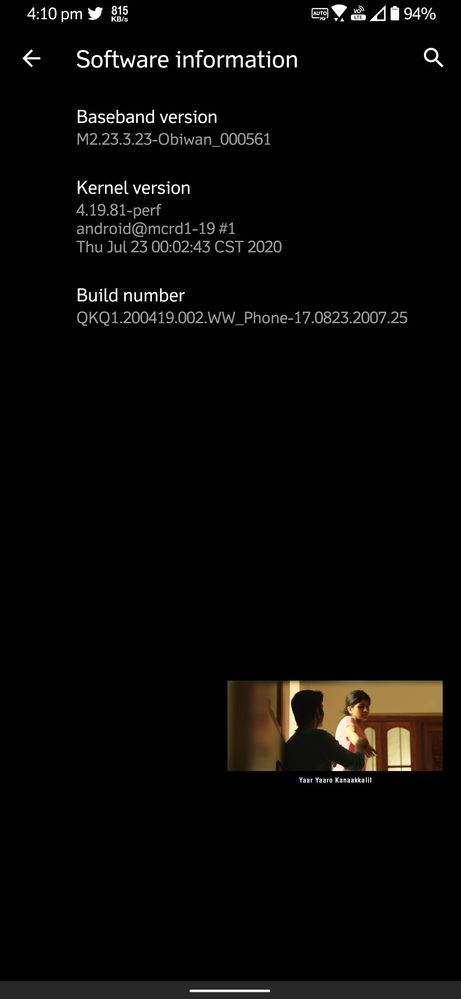
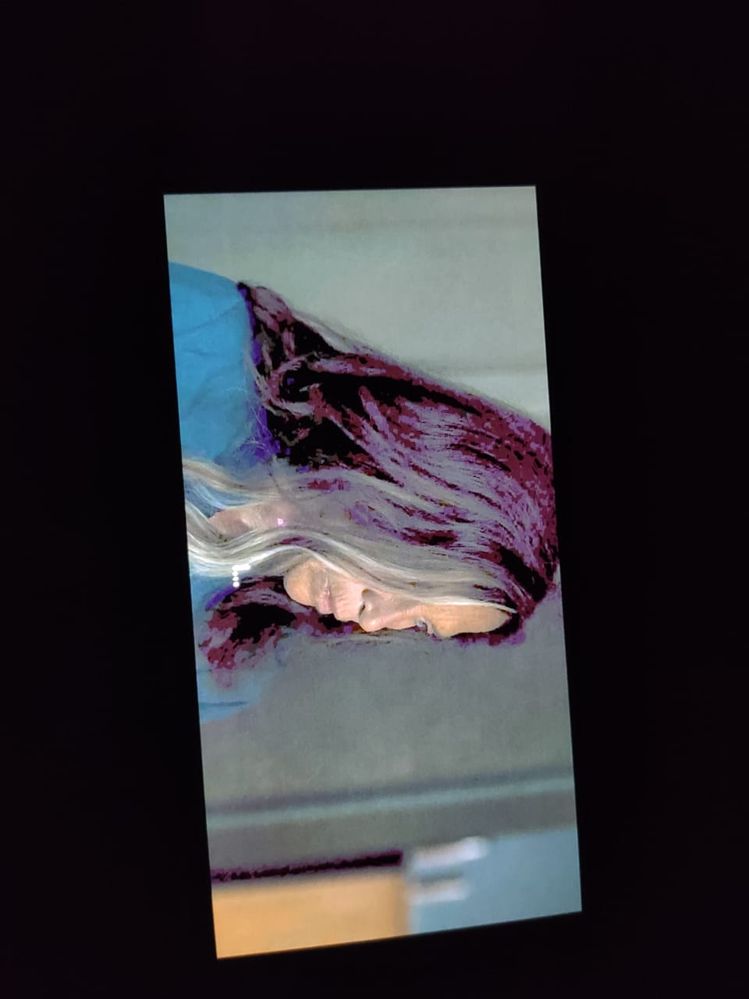

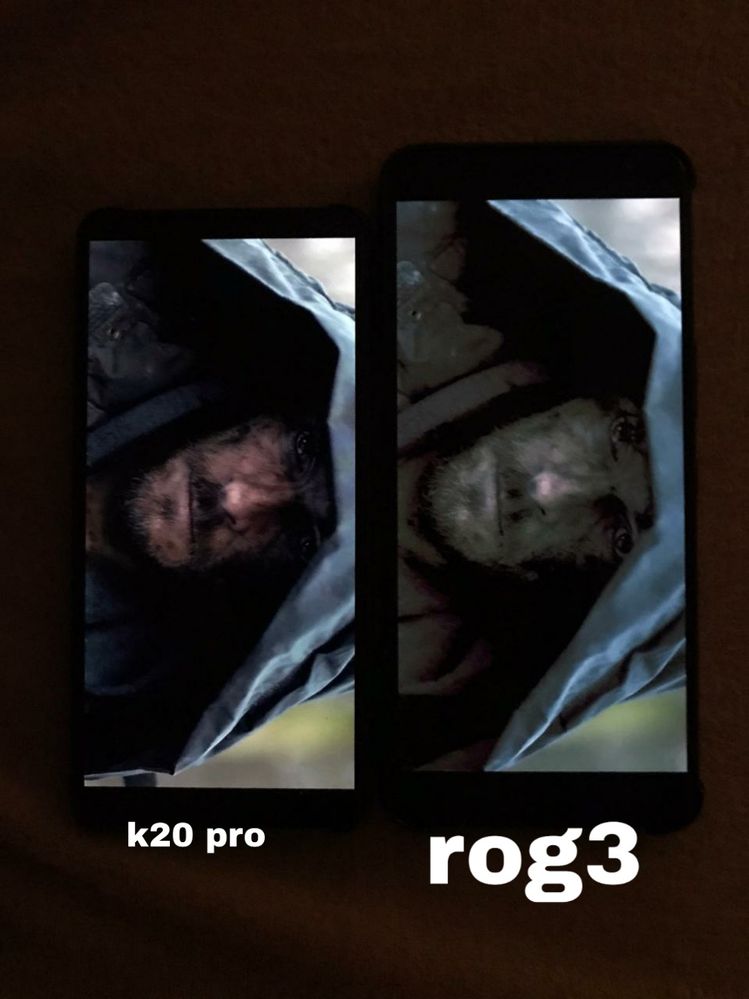
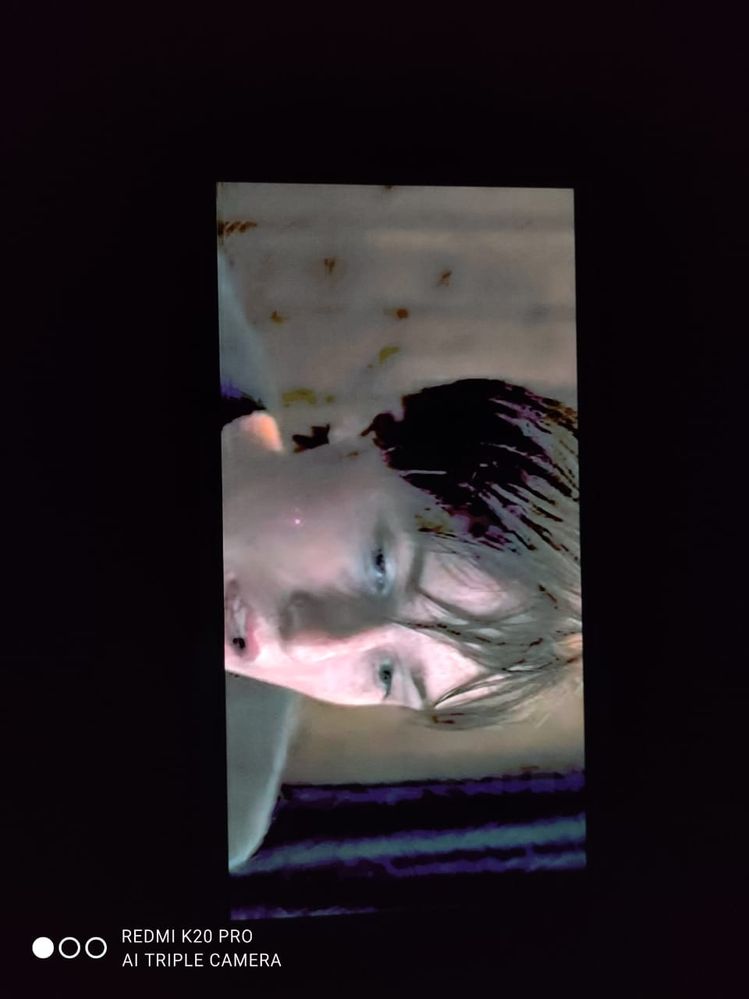
- Mark as New
- Bookmark
- Subscribe
- Mute
- Subscribe to RSS Feed
- Permalink
- Report Inappropriate Content
09-21-2020 01:03 AM
reuben4kTaiwan can update to (.70)~https://zentalk.asus.com/en/discussion/comment/115371#Comment_115371
Where are you located in the world? Maybe I have to use my vpn to recieve update.
View post
- Mark as New
- Bookmark
- Subscribe
- Mute
- Subscribe to RSS Feed
- Permalink
- Report Inappropriate Content
09-21-2020 01:14 AM
Sunaina60hz had very minimal issue. If you test more on different brightness levels and different frequency, lower brightness levels true blacks have become grey at 120 and 144hz. If thats ok for a amoled panel having high freq kudos to you. For me it's still an issue that can be fixed with FOTA.Congo to Asus for this!
At 60hz black crush is non existent now and at 144hz it's fine too
Low brightness has very good improvement in black crush and 144hz at low brightness!
View post
- Mark as New
- Bookmark
- Subscribe
- Mute
- Subscribe to RSS Feed
- Permalink
- Report Inappropriate Content
09-21-2020 01:26 AM
- Mark as New
- Bookmark
- Subscribe
- Mute
- Subscribe to RSS Feed
- Permalink
- Report Inappropriate Content
09-21-2020 01:28 AM
reuben4kMe in Indiahttps://zentalk.asus.com/en/discussion/comment/115371#Comment_115371
Where are you located in the world? Maybe I have to use my vpn to recieve update.
View post
- Mark as New
- Bookmark
- Subscribe
- Mute
- Subscribe to RSS Feed
- Permalink
- Report Inappropriate Content
09-21-2020 01:31 AM
This remains moreover same on all Refresh rates and brightness combinations.