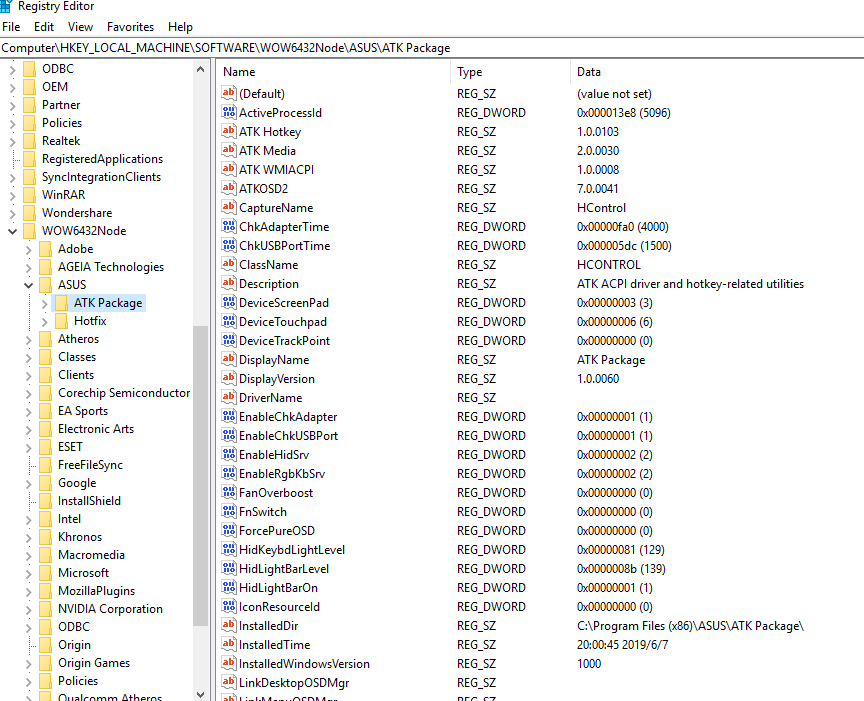- English
- Other Products
- Laptop
- VivoBook
- Re: Asus Battery Health Charging Not Work
- Subscribe to RSS Feed
- Mark Topic as New
- Mark Topic as Read
- Float this Topic for Current User
- Bookmark
- Subscribe
- Mute
- Printer Friendly Page
Asus Battery Health Charging Not Work
- Mark as New
- Bookmark
- Subscribe
- Mute
- Subscribe to RSS Feed
- Permalink
- Report Inappropriate Content
09-17-2020 12:10 PM
Battery or AC:
Model: X540ubr
Frequency of occurrence:
Reset OS: Windows 10 64bit
Screenshot or video:
========================
Detailed description:
Hi
I install "Asus Battery Health Charging" and select "Maximum lifespan mode". It work truly and my battery charge to 60% and then stop charging. (grate)
I turn of my system and battery continue to not charging (charging led color is white). (grate)
but when turn it on, charging led color turned red and battery start charging until windows completely start up, then charging stoped. and I see that charging increased to 62%
anybody can help me why Asus Battery Health Charging Not Work truly
Tanks
- Mark as New
- Bookmark
- Subscribe
- Mute
- Subscribe to RSS Feed
- Permalink
- Report Inappropriate Content
09-18-2020 01:07 PM
RAJU.MSC.MATHEMATICSAsus battery health charging work truly until my laptop is on and I can select every three mode and this work for me .https://zentalk.asus.com/en/discussion/comment/114661#Comment_114661
then check the registry keys of asus battery health software
View post
my problem is that when Select "maximum lifespan mode" it charging to 60% and then stop charging and this is good but when turn it off and power on again, asus battery health charging not work until my Windows start up completely. Actually my battery start charging between push power on button and startup completely windows, In the event that should not charging.
I not want charging my battery over 60%.
If Your mean is that I must check this path:
HKEY_LOCAL_MACHINE\SOFTWARE\WOW6432Node\ASUS
there is no "asus battery health" entry on it
- Mark as New
- Bookmark
- Subscribe
- Mute
- Subscribe to RSS Feed
- Permalink
- Report Inappropriate Content
09-18-2020 07:11 PM
HiMANjust now I installed and checked in registry key, there are many keys are available.https://zentalk.asus.com/en/discussion/comment/114692#Comment_114692
Asus battery health charging work truly until my laptop is on and I can select every three mode and this work for me .
my problem is that when Select "maximum lifespan mode" it charging to 60% and then stop charging and this is good but when turn it off and power on again, asus battery health charging not work until my Windows start up completely. Actually my battery start charging between push power on button and startup completely windows, In the event that should not charging.
I not want charging my battery over 60%.
If Your mean is that I must check this path:
HKEY_LOCAL_MACHINE\SOFTWARE\WOW6432Node\ASUS
there is no "asus battery health" entry on it
View post
Uninstall Asus battery application and then install again.
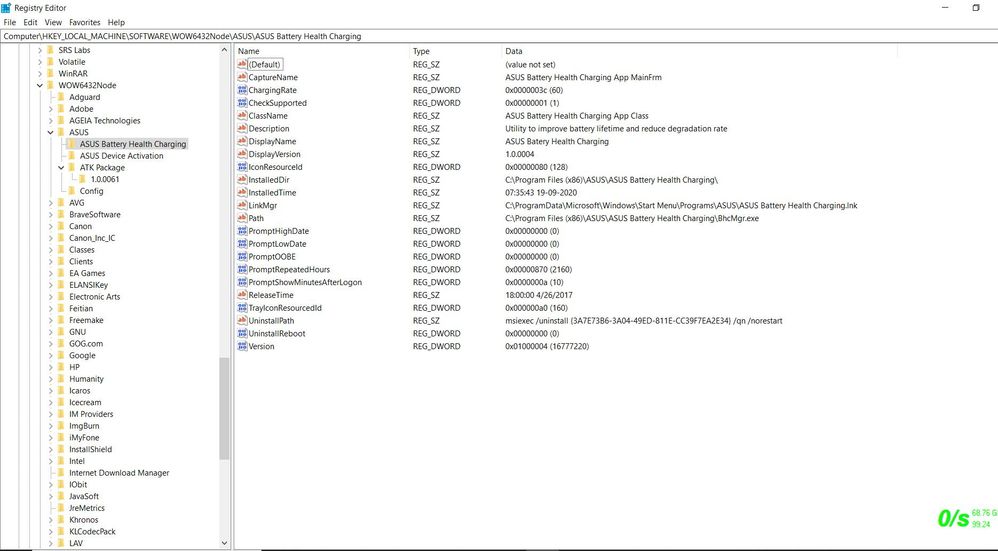
- Mark as New
- Bookmark
- Subscribe
- Mute
- Subscribe to RSS Feed
- Permalink
- Report Inappropriate Content
09-19-2020 08:50 AM
I uninstall it, restart my laptop, and install again bun not any entry added to my registry
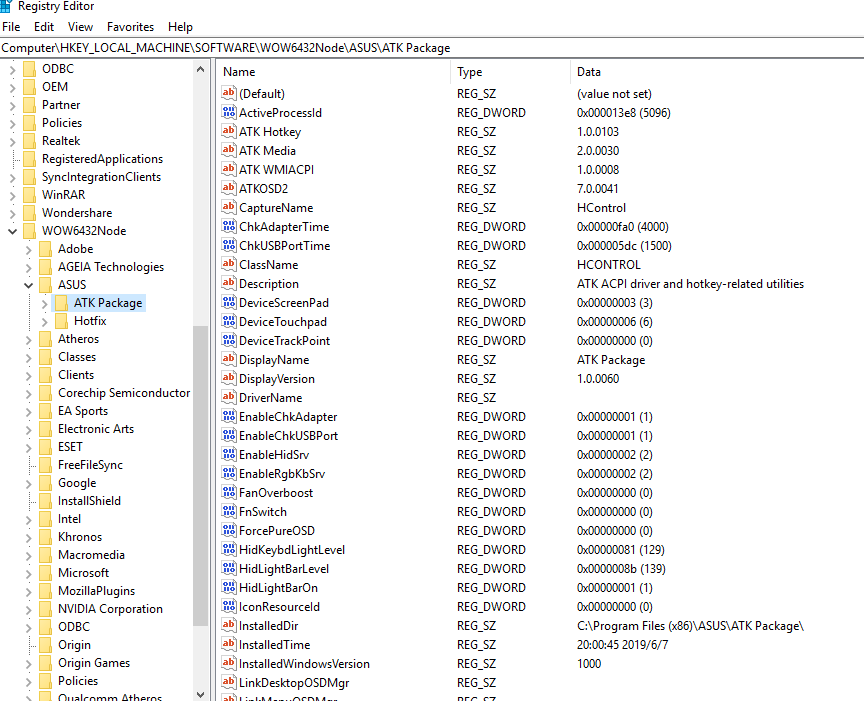
- Mark as New
- Bookmark
- Subscribe
- Mute
- Subscribe to RSS Feed
- Permalink
- Report Inappropriate Content
09-19-2020 09:14 AM
HiMANdownload .zip file, i earlier attached .Tanks a lot RAJU.MSC.MATHEMATICS
I uninstall it, restart my laptop, and install again bun not any entry added to my registry
View post
then unzip the file , open then folder , then merge the file ""asus battery health charging.reg"" by rightclick then merge it
- Mark as New
- Bookmark
- Subscribe
- Mute
- Subscribe to RSS Feed
- Permalink
- Report Inappropriate Content
09-19-2020 01:14 PM
I merge it and then restart my laptop, when windows start up, "asus battery health charging " not executed in system try. I manualy execute it from start menu, but not executed.
Uninstall it, restart my system, install it, restart my system and nothing happened and program not executed.
another thing, in your registry file, "InstalledDir" is "C:\Program Files (x86)\ASUS\ASUS Battery Health Charging\" but my app not install in this path.
windows store apps installed on "C:\Program Files\WindowsApps".
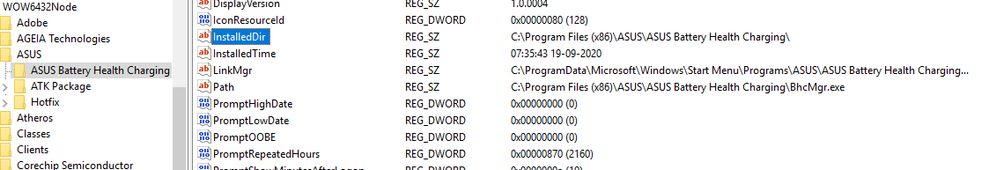
- Indicator light in VivoBook
- Battery wont charge stays at 0% in ZenBook
- Keeping laptop always connected to AC power deteriorate adapter health? in Others
- laptop battery indicator blinking orange while gaming on charge in Others
- ASUS VIVOBOOK PRO 15 OLED M6500XV - HIGH AMD GPU USAGE WHILE PERFORMING SIMPLE TASKS in VivoBook