This widget could not be displayed.
This widget could not be displayed.
Turn on suggestions
Auto-suggest helps you quickly narrow down your search results by suggesting possible matches as you type.
Showing results for
- English
- ZenFone Series
- ZenFone 5 Series
- Re: YOU KEEP IGNORING US ABOUT BLUETOOTH NOT WORKI...
Options
- Subscribe to RSS Feed
- Mark Topic as New
- Mark Topic as Read
- Float this Topic for Current User
- Bookmark
- Subscribe
- Mute
- Printer Friendly Page
YOU KEEP IGNORING US ABOUT BLUETOOTH NOT WORKING
Options
- Mark as New
- Bookmark
- Subscribe
- Mute
- Subscribe to RSS Feed
- Permalink
- Report Inappropriate Content
01-27-2020 12:44 AM
Model: ZE620KL
RAM: 6G
Firmware/APP Version: 100.10.107.36
Frequency of Occurrence: ALWAYS
Rooted: No
APP Name: BLUETOOTH
SINCE THE NEW FIRMARE CAME OUT BLUETOOTH IS NOW WORKING IN OUR PHONES AND ALTOUGH MANY OF US REPORTED THE ISSUE HERE YOU KEEP IGNORING US. HOW LONG DO WE STILL HAVE TO WAIT BEFORE YOU FIX THIS?
RAM: 6G
Firmware/APP Version: 100.10.107.36
Frequency of Occurrence: ALWAYS
Rooted: No
APP Name: BLUETOOTH
SINCE THE NEW FIRMARE CAME OUT BLUETOOTH IS NOW WORKING IN OUR PHONES AND ALTOUGH MANY OF US REPORTED THE ISSUE HERE YOU KEEP IGNORING US. HOW LONG DO WE STILL HAVE TO WAIT BEFORE YOU FIX THIS?
11 REPLIES 11
Options
- Mark as New
- Bookmark
- Subscribe
- Mute
- Subscribe to RSS Feed
- Permalink
- Report Inappropriate Content
09-15-2020 03:22 AM
AnthonysDone but still not working. My car can't select bluetooth play due to this
try this: https://zentalk.asus.com/en/discussion/15867/mod-bt-manual-fix-inside-one-critical-bug-after-zenfone...
View post
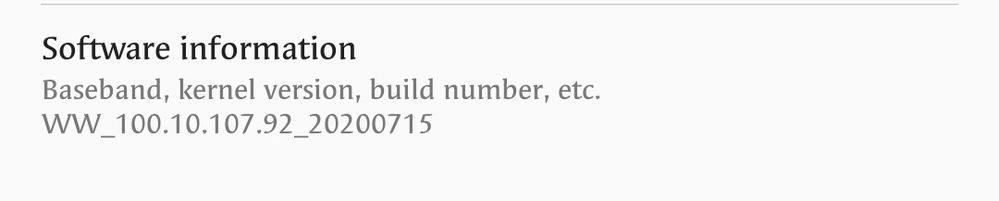
Options
- Mark as New
- Bookmark
- Subscribe
- Mute
- Subscribe to RSS Feed
- Permalink
- Report Inappropriate Content
09-15-2020 06:51 PM
Hi rohitsinghshan
Thank you for your asking. Kindly provide the information below so that we can better assist you.
1. Does the issue appear right after any system/apps' download or update?
2. Please try to enter "Safe Mode". If the function works well in Safe Mode yet the issue remains out of Safe Mode, please check on any disturbance from the installed 3rd party apps.
# How to enter and exit "Safe Mode"
https://www.asus.com/support/FAQ/1005163/
3. Please try reset Network: Settings>System>Reset options>Reset Wi-Fi, mobile & Bluetooth
Thank you for your asking. Kindly provide the information below so that we can better assist you.
1. Does the issue appear right after any system/apps' download or update?
2. Please try to enter "Safe Mode". If the function works well in Safe Mode yet the issue remains out of Safe Mode, please check on any disturbance from the installed 3rd party apps.
# How to enter and exit "Safe Mode"
https://www.asus.com/support/FAQ/1005163/
3. Please try reset Network: Settings>System>Reset options>Reset Wi-Fi, mobile & Bluetooth
- « Previous
- Next »
Related Content
