This widget could not be displayed.
This widget could not be displayed.
Turn on suggestions
Auto-suggest helps you quickly narrow down your search results by suggesting possible matches as you type.
Showing results for
- English
- ZenFone Series
- ZenFone 5 Series
- Re: Unlock Device App does not unlock bootloader
Options
- Subscribe to RSS Feed
- Mark Topic as New
- Mark Topic as Read
- Float this Topic for Current User
- Bookmark
- Subscribe
- Mute
- Printer Friendly Page
Unlock Device App does not unlock bootloader
Options
- Mark as New
- Bookmark
- Subscribe
- Mute
- Subscribe to RSS Feed
- Permalink
- Report Inappropriate Content
06-09-2020 02:52 AM
Please tell us some basic information before asking for help:
Model Name: Zenfone 5 ZE620KL
Firmware Version: WW_15_0610_1801_42
Rooted or not: NOT
Frequency of Occurrence: Always
APP Name & APP Version (If your issue relates to the app): Unlock Device App
The program does not unlock the bootloader, writes (An unknown error occurs, which may be a network connection issue. please wait and try again later)
Model Name: Zenfone 5 ZE620KL
Firmware Version: WW_15_0610_1801_42
Rooted or not: NOT
Frequency of Occurrence: Always
APP Name & APP Version (If your issue relates to the app): Unlock Device App
The program does not unlock the bootloader, writes (An unknown error occurs, which may be a network connection issue. please wait and try again later)
125 REPLIES 125
Options
- Mark as New
- Bookmark
- Subscribe
- Mute
- Subscribe to RSS Feed
- Permalink
- Report Inappropriate Content
09-12-2020 10:17 AM
Hey there, I´m getting the same issue with my Zenfone 3 Laser (ZC551KL):
When attempting to unlock the bootloader in the official Asus app, I´m getting the "an unknown error occurs..." message.
I sincerely hope support has not yet run out and that you guys could help me out here (my current ROM is pretty much dead in the water even with factory resets unfortunately).
ROM Version: 8.0.0 Oreo (Stock); Kernel WW_80.20.52.52.90_20190103
Unlocker App versions tested: 9.2.0.0. and 9.1.0.3.
Rooted: no
Frequency occurrence: always (duh)
Please let me know if you need further information!
When attempting to unlock the bootloader in the official Asus app, I´m getting the "an unknown error occurs..." message.
I sincerely hope support has not yet run out and that you guys could help me out here (my current ROM is pretty much dead in the water even with factory resets unfortunately).
ROM Version: 8.0.0 Oreo (Stock); Kernel WW_80.20.52.52.90_20190103
Unlocker App versions tested: 9.2.0.0. and 9.1.0.3.
Rooted: no
Frequency occurrence: always (duh)
Please let me know if you need further information!
Options
- Mark as New
- Bookmark
- Subscribe
- Mute
- Subscribe to RSS Feed
- Permalink
- Report Inappropriate Content
09-13-2020 05:40 PM
Hi I have a Zenfone 5S (ZS620KL) with android 10, which is also having the same error when trying to unlock the bootloader using an official apk. is there any solution for me?
Options
- Mark as New
- Bookmark
- Subscribe
- Mute
- Subscribe to RSS Feed
- Permalink
- Report Inappropriate Content
09-13-2020 07:27 PM
Hi Mirco
For ZC551KL, there will no longer have any maintenance. Sorry for any inconvenience this may cause. Thank you for your understanding and support. 🙏
For ZC551KL, there will no longer have any maintenance. Sorry for any inconvenience this may cause. Thank you for your understanding and support. 🙏
Options
- Mark as New
- Bookmark
- Subscribe
- Mute
- Subscribe to RSS Feed
- Permalink
- Report Inappropriate Content
09-17-2020 09:05 PM
marquinho.nascimentoHi, as for my Zenfone 5Z (ZS620KL) that is showing network error when trying to unlock the bootloader, is there any solution?Hi I have a Zenfone 5S (ZS620KL) with android 10, which is also having the same error when trying to unlock the bootloader using an official apk. is there any solution for me?
View post
Options
- Mark as New
- Bookmark
- Subscribe
- Mute
- Subscribe to RSS Feed
- Permalink
- Report Inappropriate Content
09-20-2020 08:35 PM
Hi marquinho.nascimento
Thank you for your asking.
1. The official unlock tool of ZS620KL for Android 9 can not be used in Android 10 system. Is your device still in Android 10?
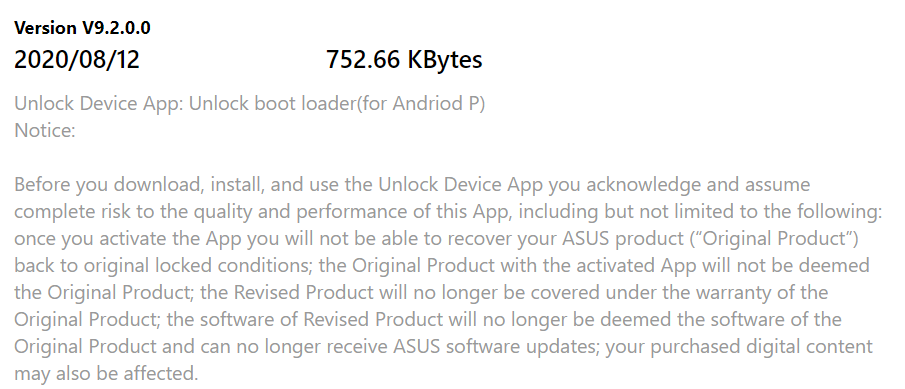
Please refer to the official website and downgrade your device with the file Android Q downgrade to P.
https://www.asus.com/Phone/ZenFone-5Z-ZS620KL/HelpDesk_BIOS/
2. Have you ever unlocked your device before?
Thank you for your asking.
1. The official unlock tool of ZS620KL for Android 9 can not be used in Android 10 system. Is your device still in Android 10?
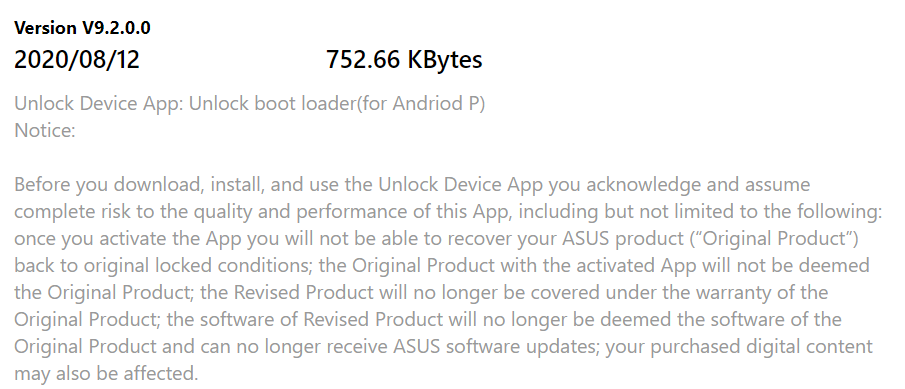
Please refer to the official website and downgrade your device with the file Android Q downgrade to P.
https://www.asus.com/Phone/ZenFone-5Z-ZS620KL/HelpDesk_BIOS/
2. Have you ever unlocked your device before?
