My Zenfone 5 phone has Ghost screen issue
- Mark as New
- Bookmark
- Subscribe
- Mute
- Subscribe to RSS Feed
- Permalink
- Report Inappropriate Content
09-01-2020
06:51 AM
- last edited on
01-16-2024
12:48 AM
by
![]() ZenBot
ZenBot
My Zenfone 5 phone has Ghost screen issue. I sent it to technical service 3 times before for this reason. In all of them they quickly replaced the screen and my battery and sent them back. For this reason, I am really satisfied. But this problem started again. I cannot send it because my warranty period is over. But this problem is hardware and related to you. What should I do? Can you fix it even though the warranty period has expired?
- Mark as New
- Bookmark
- Subscribe
- Mute
- Subscribe to RSS Feed
- Permalink
- Report Inappropriate Content
09-02-2020 12:50 AM
Thank you for your asking. Kindly provide the information below so that we can better assist you.
1. When did the issue appear after your previous LCD repair?
2. Does the issue appear after any system/apps' download or update?
3. Do you have any specific usage behavior? For example, tapping the screen with nails rather than fingers will damage the screen faster.
4. Please try to enter "Safe Mode". If the function works well in Safe Mode yet the issue remains out of Safe Mode, please check on any disturbance from the installed 3rd party apps.
# How to enter and exit "Safe Mode"
https://www.asus.com/support/FAQ/1005163/
5. Also, please try "the Factory Reset"
Settings>System>Reset options>Erase all data(factory reset)
Please note that once the Factory Reset is completed, all data, apps, settings and personal information will be deleted.
6. Please provide me a video of the issue.
- Mark as New
- Bookmark
- Subscribe
- Mute
- Subscribe to RSS Feed
- Permalink
- Report Inappropriate Content
09-02-2020 01:28 AM
Christine_ASUS1. The problem occurs on average 2-3 months after LCD repair.Hi TheseMood
Thank you for your asking. Kindly provide the information below so that we can better assist you.
1. When did the issue appear after your previous LCD repair?
2. Does the issue appear after any system/apps' download or update?
3. Do you have any specific usage behavior? For example, tapping the screen with nails rather than fingers will damage the screen faster.
4. Please try to enter "Safe Mode". If the function works well in Safe Mode yet the issue remains out of Safe Mode, please check on any disturbance from the installed 3rd party apps.
# How to enter and exit "Safe Mode"
https://www.asus.com/support/FAQ/1005163/
5. Also, please try "the Factory Reset"
Settings>System>Reset options>Erase all data(factory reset)
Please note that once the Factory Reset is completed, all data, apps, settings and personal information will be deleted.
6. Please provide me a video of the issue.
View post
2. I have no idea about this, but the authorized person stated that the faulty software was causing it. But I just installed regular updates. I did not even install Beta updates when it came from technical service.
3.No: d
4. Yes I tried it. After waiting for an average of 10 minutes, the screen remains traced. Temporarily.
5. I've tried this a lot before. The problem is not resolved.
6. Appearing from outside the screen. We cannot see the problem in its internal interface.
- Mark as New
- Bookmark
- Subscribe
- Mute
- Subscribe to RSS Feed
- Permalink
- Report Inappropriate Content
09-02-2020 01:56 AM
Thank you for your reply. Please reply as below
1. Can you provide me your issue with a video recorded by other device?
2. Are you facing the ghost touch in any specific scenario? Gaming or normal using?
3. Your current firmware version
Settings>System>About Phone>Software information
4. Please try to enter "Safe Mode". If the function works well in Safe Mode yet the issue remains out of Safe Mode, please check on any disturbance from the installed 3rd party apps.
# How to enter and exit "Safe Mode"
https://www.asus.com/support/FAQ/1005163/
- Mark as New
- Bookmark
- Subscribe
- Mute
- Subscribe to RSS Feed
- Permalink
- Report Inappropriate Content
09-08-2020 08:24 AM
Christine_ASUSHi TheseMood
Thank you for your reply. Please reply as below
1. Can you provide me your issue with a video recorded by other device?
2. Are you facing the ghost touch in any specific scenario? Gaming or normal using?
3. Your current firmware version
Settings>System>About Phone>Software information
4. Please try to enter "Safe Mode". If the function works well in Safe Mode yet the issue remains out of Safe Mode, please check on any disturbance from the installed 3rd party apps.
# How to enter and exit "Safe Mode"
https://www.asus.com/support/FAQ/1005163/
View post
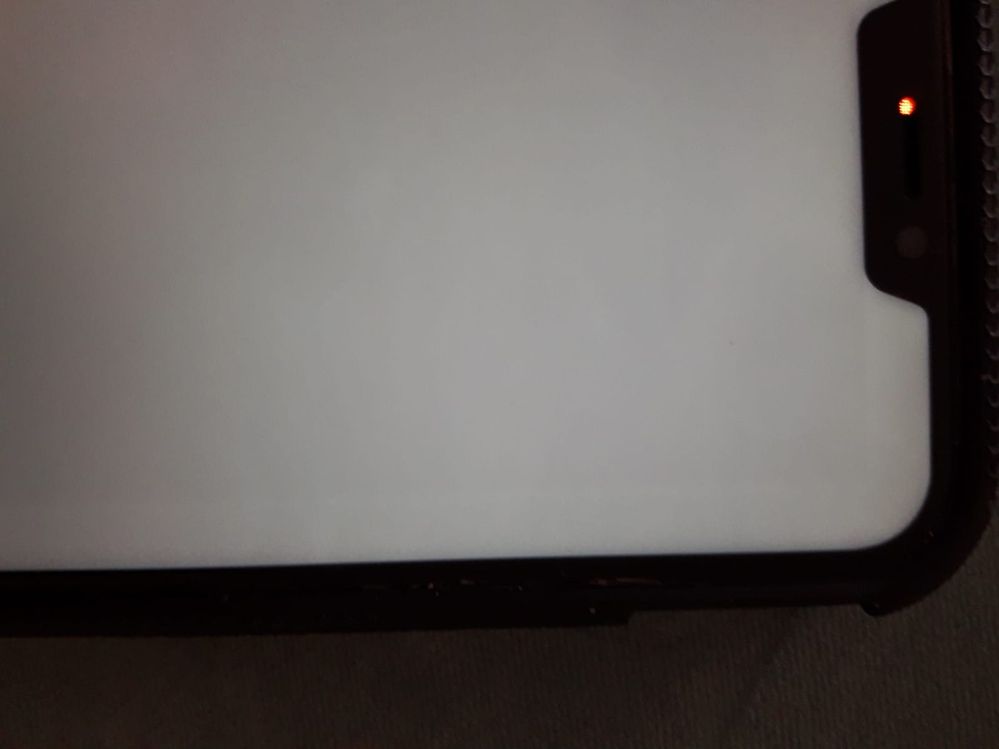
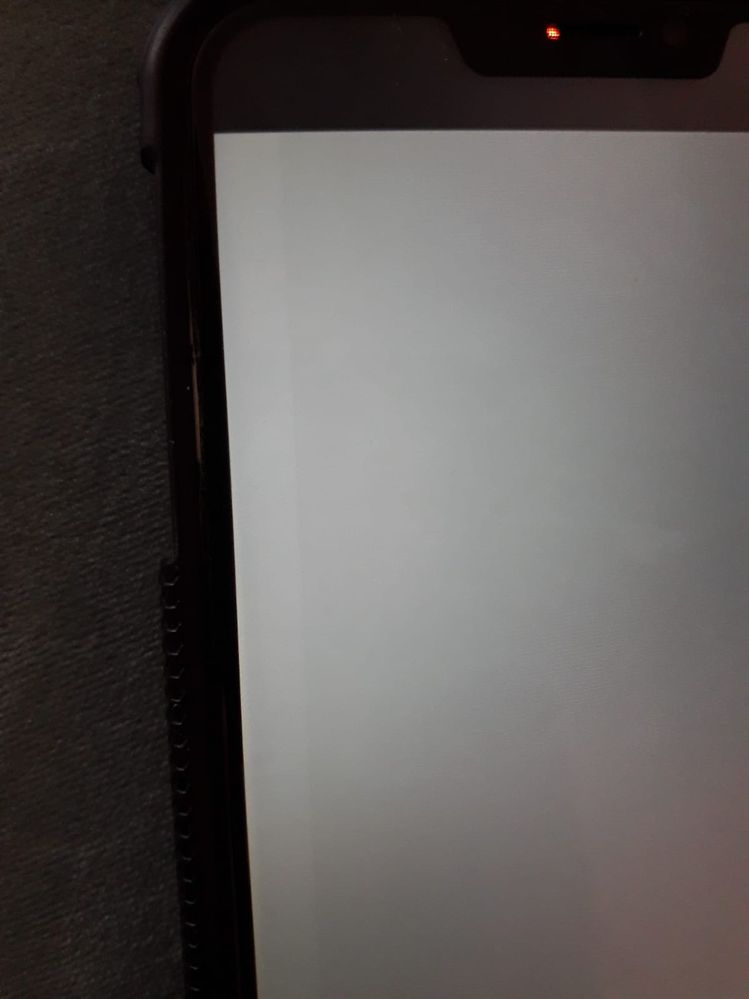



Hello there,
I have said that I did the safe mode and I was in the latest version and did not get any results. Why did you ask again? I couldn't understand. The problem occurred after 30 minutes of watching the movie. It is not very obvious in the photo, but it is visibly disturbing. I think this is due to a bug on hardware with corrupted software.
