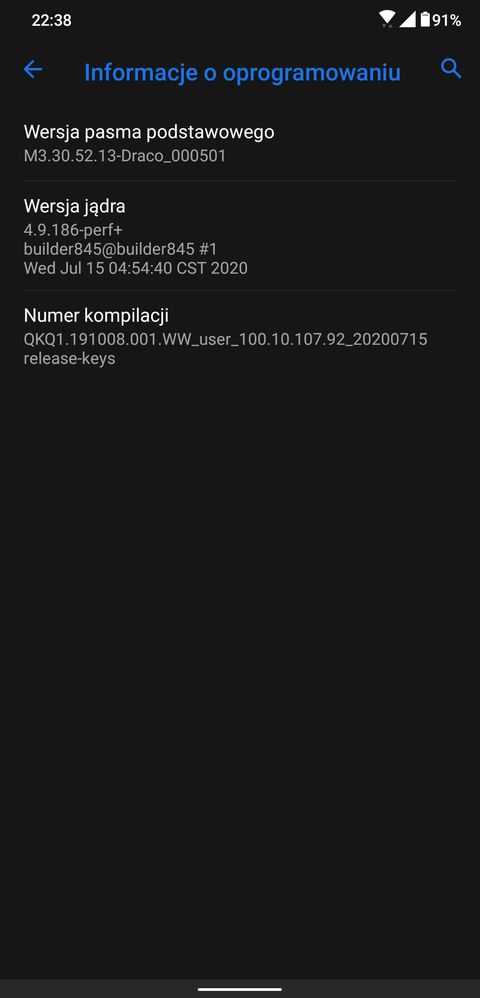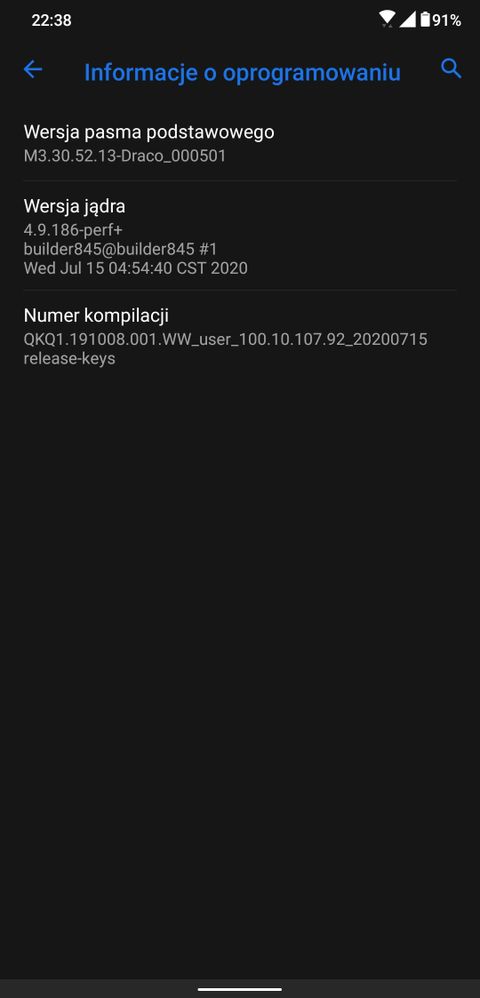- English
- ZenFone Series
- ZenFone 5 Series
- Re: Asus 5Z app drawer bug
- Subscribe to RSS Feed
- Mark Topic as New
- Mark Topic as Read
- Float this Topic for Current User
- Bookmark
- Subscribe
- Mute
- Printer Friendly Page
Asus 5Z app drawer bug
- Mark as New
- Bookmark
- Subscribe
- Mute
- Subscribe to RSS Feed
- Permalink
- Report Inappropriate Content
08-28-2020
06:35 AM
- last edited on
01-16-2024
12:48 AM
by
![]() ZenBot
ZenBot
Model Name: 5z
Firmware Version: 191008
Rooted or not: not
Frequency of Occurrence: all time
APP Name & APP Version (If your issue relates to the app): app drawer zen ui
In addition to information above, please also provide as much details as you can, e.g., using scenario, what troubleshooting you've already done, screenshot, etc.
========================================
Hello, yesterday i turn on Android 10 gesture, everything was working ok. When i swipe up from bottom i could move to home screen.
After night (wasnt using phone) swiping up is not working correctly. It cause opening app drawer instead of movig to home screen even when i start from bottom.
Vid included
With this bug is hard to use gesture.
- Mark as New
- Bookmark
- Subscribe
- Mute
- Subscribe to RSS Feed
- Permalink
- Report Inappropriate Content
08-28-2020 07:03 AM
mikoda.damianKindly share your exact firmware version because this gesture navigation problem is now fixed in .92 version its way more smoother now than beforePlease tell us some basic information before asking for help:
- Model Name: 5z
- Firmware Version: 191008
- Rooted or not: not
- Frequency of Occurrence: all time
- APP Name & APP Version (If your issue relates to the app): app drawer zen ui
In addition to information above, please also provide as much details as you can, e.g., using scenario, what troubleshooting you've already done, screenshot, etc.
========================================
Hello, yesterday i turn on Android 10 gesture, everything was working ok. When i swipe up from bottom i could move to home screen.
After night (wasnt using phone) swiping up is not working correctly. It cause opening app drawer instead of movig to home screen even when i start from bottom.
Vid included
With this bug is hard to use gesture.
https://us.v-cdn.net/6031231/uploads/39K4QLIDN5PZ/2020-08-28-15-34-17.mp4
Asus 5Z app drawer bug
Also i suggest you kindly check with your sensitivity for gesture navigation by going
Settings>display>system navigation>gesture navigation >tap on gear like icon available on side of gesture navigation option >adjust your sensitivity there
Now see if adjusting your sensitivity helps you fix your problem
Thanks! 😊
- Mark as New
- Bookmark
- Subscribe
- Mute
- Subscribe to RSS Feed
- Permalink
- Report Inappropriate Content
08-28-2020 01:45 PM
- Mark as New
- Bookmark
- Subscribe
- Mute
- Subscribe to RSS Feed
- Permalink
- Report Inappropriate Content
08-28-2020 11:19 PM
mikoda.damianChanging sensitivity also did not help than i say kindly check behaviour of gesture navigation in safe modeSorry i didnt past whole firmware number.
Also problem only exist with android gesture. And as i said when i turned this option IT was fine, but after night IT stoped working. Restsrting phone isn't helping.
Another vid in att.
https://us.v-cdn.net/6031231/uploads/TR2I1WZN9SGH/2020-08-28-22-38-31.mp4
Thanks for aswer!
View post
How to enter safe mode
Hold power button for few seconds you will able to see option of power off >now tap and hold on that option for few seconds > you will get a notice saying do you want to entre safe mode> select ok there > and see if same behaviour in safe mode as well
To exit safe mode just restart your device and
If still problem remains kindly try changing gesture approch to system for few minutes to swipe up and after few minutes again try to set gesture navigation and check after restart
Again problem is not solved kindly clear cache and storage of ASUS launcher by going
Settings>apps¬ifications>asus launcher >storage >clear cache clear storage and force stop and see
Thanks !
I hope something will help you
- Mark as New
- Bookmark
- Subscribe
- Mute
- Subscribe to RSS Feed
- Permalink
- Report Inappropriate Content
09-01-2020 12:32 PM
amitgarde3Nothing help yet, now only last step left, should i do backup before clearing cache?https://zentalk.asus.com/en/discussion/comment/107337#Comment_107337
Changing sensitivity also did not help than i say kindly check behaviour of gesture navigation in safe mode
How to enter safe mode
Hold power button for few seconds you will able to see option of power off >now tap and hold on that option for few seconds > you will get a notice saying do you want to entre safe mode> select ok there > and see if same behaviour in safe mode as well
To exit safe mode just restart your device and
If still problem remains kindly try changing gesture approch to system for few minutes to swipe up and after few minutes again try to set gesture navigation and check after restart
Again problem is not solved kindly clear cache and storage of ASUS launcher by going
Settings>apps¬ifications>asus launcher >storage >clear cache clear storage and force stop and see
Thanks !
I hope something will help you
View post