This widget could not be displayed.
This widget could not be displayed.
Turn on suggestions
Auto-suggest helps you quickly narrow down your search results by suggesting possible matches as you type.
Showing results for
- English
- Other Products
- Laptop
- Commercial
- Re: Standby mode problems
Options
- Subscribe to RSS Feed
- Mark Topic as New
- Mark Topic as Read
- Float this Topic for Current User
- Bookmark
- Subscribe
- Mute
- Printer Friendly Page
Standby mode problems
Options
- Mark as New
- Bookmark
- Subscribe
- Mute
- Subscribe to RSS Feed
- Permalink
- Report Inappropriate Content
08-30-2020 01:44 AM
System: Windows 10 Pro
Battery or AC: Battery
Model: ASUS ExpertBook B9450FA-BM0345R
Frequency of occurrence: Always
Reset OS: I have updated Windows version to the latest one but the problems remain.
Screenshot or video:
========================
Detailed description:
Greetings,
From the beginning I have the problems with my laptop in modern standby mode (while disconnected from AC).
The first problem is that the laptop doesn't stay in standby mode more than roughly 10 hours due to forced hibernation. Windows SleepStudy reports it as «Drain (dozed to hibernate because the standby battery budget was exceeded)». In Windows system events we can read «Hibernate from Sleep — Standby Battery budget Exceeded». With no devices connected to the laptop (and «NETWORKING IN STANDBY» Disconnected), battery drain in standby mode is at least 336 mW per hour (3511 mW per 10h 27min 36sec, 3621 mW per 10h 13min 7 sec, 3370 mW per 9h 11min 25sec). Battery drain in sleep mode is bigger than in simple Screen Off (956 mW per 2h 59min 49sec).
The second problem - when battery drain is very high (due to internal Windows processes or external load, for example smart-phone charging) the laptop transits to unknown state, unresponsive to power button click and with significant energy consumption; the only way to leave that state is 15 sec power button pressing.
Could it be a hardware problem? Please help me to figure out the cause of the problems with the laptop and, if possible, suggest how to fix them.
Battery or AC: Battery
Model: ASUS ExpertBook B9450FA-BM0345R
Frequency of occurrence: Always
Reset OS: I have updated Windows version to the latest one but the problems remain.
Screenshot or video:
========================
Detailed description:
Greetings,
From the beginning I have the problems with my laptop in modern standby mode (while disconnected from AC).
The first problem is that the laptop doesn't stay in standby mode more than roughly 10 hours due to forced hibernation. Windows SleepStudy reports it as «Drain (dozed to hibernate because the standby battery budget was exceeded)». In Windows system events we can read «Hibernate from Sleep — Standby Battery budget Exceeded». With no devices connected to the laptop (and «NETWORKING IN STANDBY» Disconnected), battery drain in standby mode is at least 336 mW per hour (3511 mW per 10h 27min 36sec, 3621 mW per 10h 13min 7 sec, 3370 mW per 9h 11min 25sec). Battery drain in sleep mode is bigger than in simple Screen Off (956 mW per 2h 59min 49sec).
The second problem - when battery drain is very high (due to internal Windows processes or external load, for example smart-phone charging) the laptop transits to unknown state, unresponsive to power button click and with significant energy consumption; the only way to leave that state is 15 sec power button pressing.
Could it be a hardware problem? Please help me to figure out the cause of the problems with the laptop and, if possible, suggest how to fix them.
13 REPLIES 13
Options
- Mark as New
- Bookmark
- Subscribe
- Mute
- Subscribe to RSS Feed
- Permalink
- Report Inappropriate Content
08-30-2020 07:29 PM
Hello yanouski,
May I know your BIOS version and if you are on Windows 2004 or 1909?
So you would like to have more than 10 hours on stand by mode? I will check on that for you.
Please kindly provide the task manager screenshot as well.
Please do understand that in standby mode, even wifi is on, so there is a lot of things still working, it is very likely to have battery drain if you did not close programs in the background .
For your second problem, may you specify more? like how long have you charged the phone and the issue occurred?
The unknown state means the device is stuck? lagging ? any error message? black screen? BSOD?
Please kindly use My ASUS and Windows troubleshooting to run some simple diagnostic.
Thank you.
May I know your BIOS version and if you are on Windows 2004 or 1909?
So you would like to have more than 10 hours on stand by mode? I will check on that for you.
Please kindly provide the task manager screenshot as well.
Please do understand that in standby mode, even wifi is on, so there is a lot of things still working, it is very likely to have battery drain if you did not close programs in the background .
For your second problem, may you specify more? like how long have you charged the phone and the issue occurred?
The unknown state means the device is stuck? lagging ? any error message? black screen? BSOD?
Please kindly use My ASUS and Windows troubleshooting to run some simple diagnostic.
Thank you.
Options
- Mark as New
- Bookmark
- Subscribe
- Mute
- Subscribe to RSS Feed
- Permalink
- Report Inappropriate Content
08-31-2020 02:20 AM
Hello Blake_ASUS,
thank you for your response.
BIOS 303, Windows 2004.
Is it expected for the laptop that the standby mode would always be "orange" in Windows Sleepstudy report (powercfg /sleepstudy) ?
For the second problem, maybe it was not clear from my description that it concerns only standby mode (without AC). It occurs after on hour and several minutes after the beginning of my smart-phone charging. The laptop is stuck (doesn't respond to lid opening and power button click). Windows Sleepstudy report says the laptop is in hibernation (EXIT REASON 0x14 (Hibernate, or Shutdown)), but it continues charging my smart-phone.
An example of the state description from Sleepstudy report:
System Power State: Hibernate
START TIME DURATION STATE ENTRY REASON EXIT REASON % CAPACITY REMAINING AT START
179 2020-08-25 19:25:02 1:56:54 Hibernate Hibernate from Sleep - Standby Battery Budget Exceeded Unknown -
OS State Data
Data obtained from the Event Viewer Logger.
- Detailed OS State Data
Name Value
TargetState 5
EffectiveState 5
ProgrammedWakeTimeAc 1601-01-01T02:00:00
WakeRequesterTypeAc 0
ProgrammedWakeTimeDc 1601-01-01T02:00:00
WakeRequesterTypeDc 0
Attributes 1921007617
BiosInitDuration 1768
DriverInitDuration 678
EffectiveState 5
HiberPagesWritten 220484
HiberReadDuration 1591
HiberWriteDuration 1191
NoMultiStageResumeReason 0
SleepDuration 1730
SleepTime 2020-08-25T19:25:00
TargetState 5
WakeDuration 840
WakeSourceType 0
WakeTime 2020-08-25T21:21:55
I'd like to add that the "unknown EXIT REASON" was 15 power button press, it was the only way to interact with the laptop.
And I have already run My ASUS troubleshooting (and now also Windows troubleshooting for "power").
Sincerely,
Aleksander
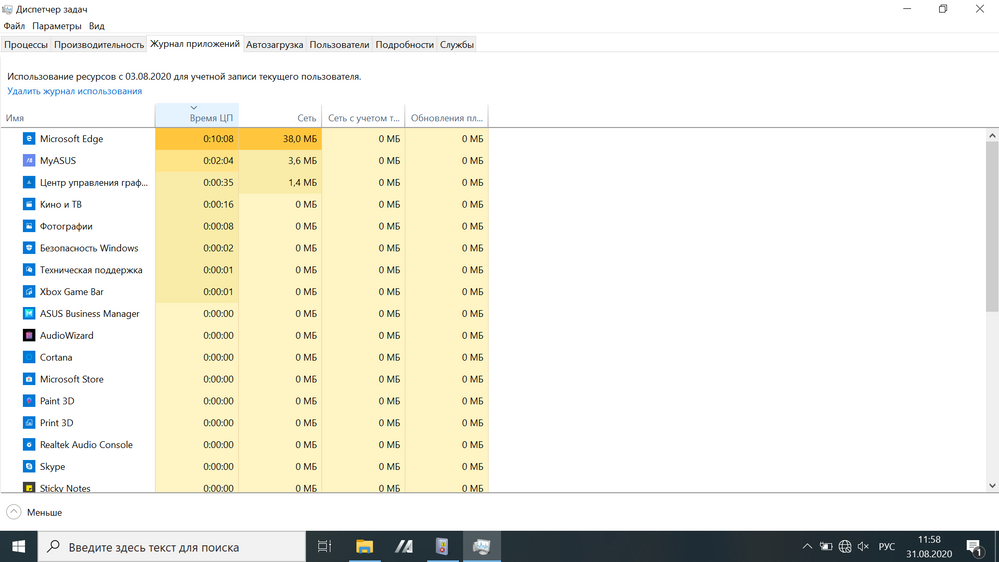
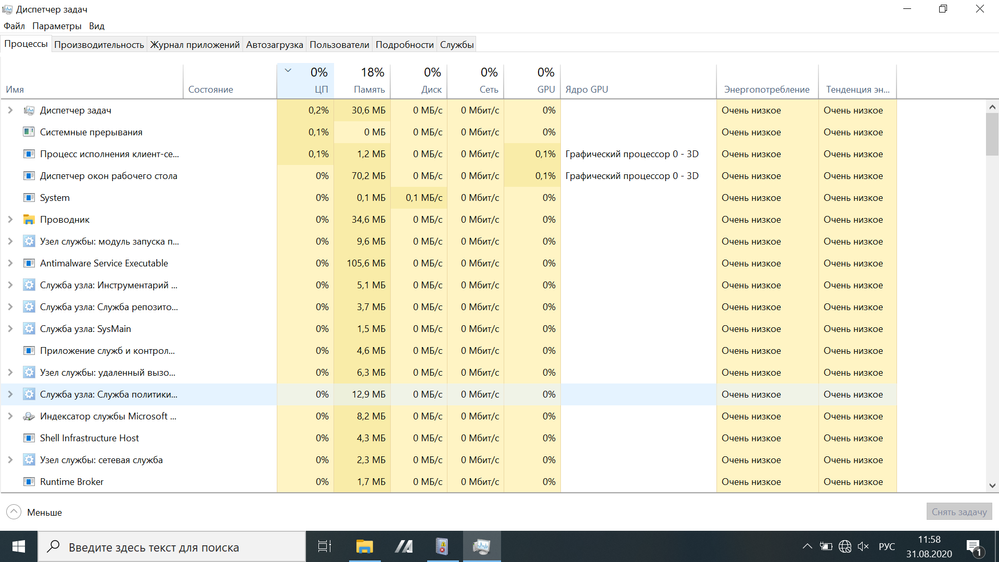
thank you for your response.
BIOS 303, Windows 2004.
Is it expected for the laptop that the standby mode would always be "orange" in Windows Sleepstudy report (powercfg /sleepstudy) ?
For the second problem, maybe it was not clear from my description that it concerns only standby mode (without AC). It occurs after on hour and several minutes after the beginning of my smart-phone charging. The laptop is stuck (doesn't respond to lid opening and power button click). Windows Sleepstudy report says the laptop is in hibernation (EXIT REASON 0x14 (Hibernate, or Shutdown)), but it continues charging my smart-phone.
An example of the state description from Sleepstudy report:
System Power State: Hibernate
START TIME DURATION STATE ENTRY REASON EXIT REASON % CAPACITY REMAINING AT START
179 2020-08-25 19:25:02 1:56:54 Hibernate Hibernate from Sleep - Standby Battery Budget Exceeded Unknown -
OS State Data
Data obtained from the Event Viewer Logger.
- Detailed OS State Data
Name Value
TargetState 5
EffectiveState 5
ProgrammedWakeTimeAc 1601-01-01T02:00:00
WakeRequesterTypeAc 0
ProgrammedWakeTimeDc 1601-01-01T02:00:00
WakeRequesterTypeDc 0
Attributes 1921007617
BiosInitDuration 1768
DriverInitDuration 678
EffectiveState 5
HiberPagesWritten 220484
HiberReadDuration 1591
HiberWriteDuration 1191
NoMultiStageResumeReason 0
SleepDuration 1730
SleepTime 2020-08-25T19:25:00
TargetState 5
WakeDuration 840
WakeSourceType 0
WakeTime 2020-08-25T21:21:55
I'd like to add that the "unknown EXIT REASON" was 15 power button press, it was the only way to interact with the laptop.
And I have already run My ASUS troubleshooting (and now also Windows troubleshooting for "power").
Sincerely,
Aleksander
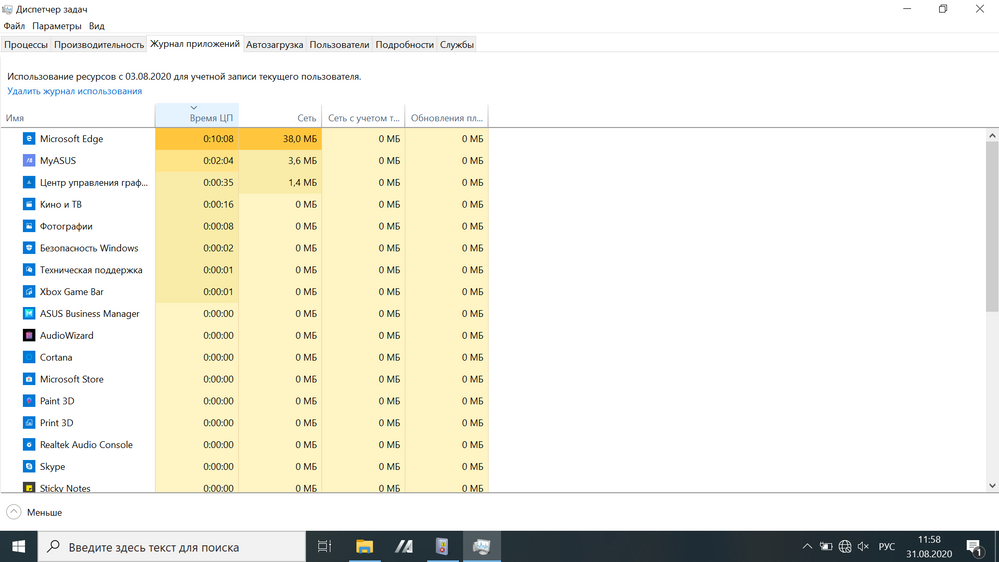
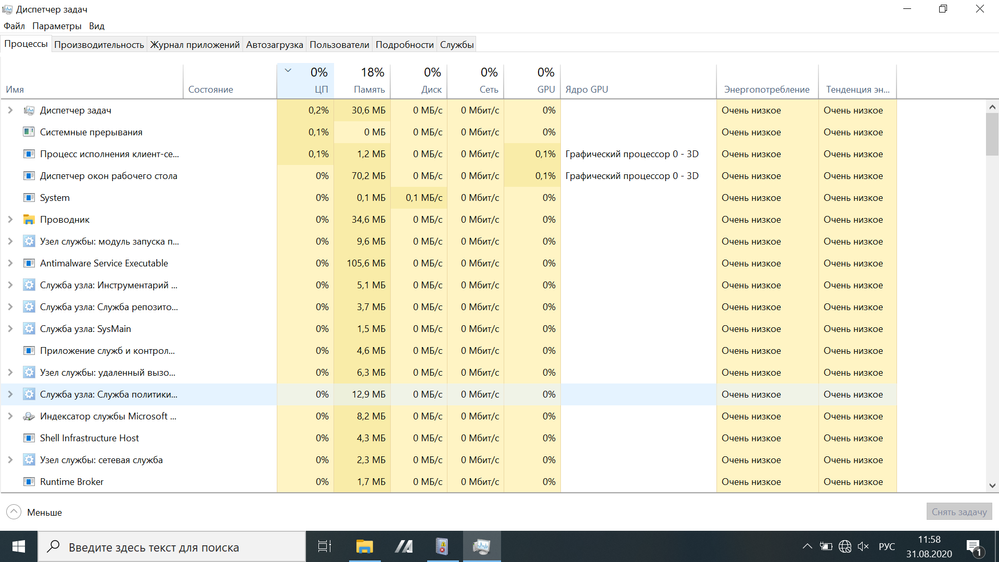
Options
- Mark as New
- Bookmark
- Subscribe
- Mute
- Subscribe to RSS Feed
- Permalink
- Report Inappropriate Content
08-31-2020 11:15 PM
Hello yanouski,
Would you mind to share the original report ? If you have concern, you may share it in the PM I send you.
Then for the standby mode, please kindly try to adjust the setting or close unnecessary programs and function before go to stand by mode, so that your battery would last longer.
For the battery changing thing, may you double check what % was the battery when the issue happened?
Thank you.
Would you mind to share the original report ? If you have concern, you may share it in the PM I send you.
Then for the standby mode, please kindly try to adjust the setting or close unnecessary programs and function before go to stand by mode, so that your battery would last longer.
For the battery changing thing, may you double check what % was the battery when the issue happened?
Thank you.
Options
- Mark as New
- Bookmark
- Subscribe
- Mute
- Subscribe to RSS Feed
- Permalink
- Report Inappropriate Content
09-01-2020 09:36 AM
Hello Blake_ASUS,
thank you for your response,
Events № 23 and 178 correspond to smart-phone charging in standby mode.
"Then for the standby mode, please kindly try to adjust the setting or close unnecessary programs and function before go to stand by mode"
The only program I have installed is VLC media player (so the system could be named "almost as from factory"). It would be nice if you (or somebody else) provide the expected battery drain values in standby mode for ASUS ExpertBook B9450FA with default (factory) Windows settings, so that I could compare them with mine.
"For the battery changing thing, may you double check what % was the battery when the issue happened?"
Please clarify whether you are talking about the mW values in my first post or about battery % values when I connected my smart-phone.
Sincerely,
Aleksander
thank you for your response,
Events № 23 and 178 correspond to smart-phone charging in standby mode.
"Then for the standby mode, please kindly try to adjust the setting or close unnecessary programs and function before go to stand by mode"
The only program I have installed is VLC media player (so the system could be named "almost as from factory"). It would be nice if you (or somebody else) provide the expected battery drain values in standby mode for ASUS ExpertBook B9450FA with default (factory) Windows settings, so that I could compare them with mine.
"For the battery changing thing, may you double check what % was the battery when the issue happened?"
Please clarify whether you are talking about the mW values in my first post or about battery % values when I connected my smart-phone.
Sincerely,
Aleksander
