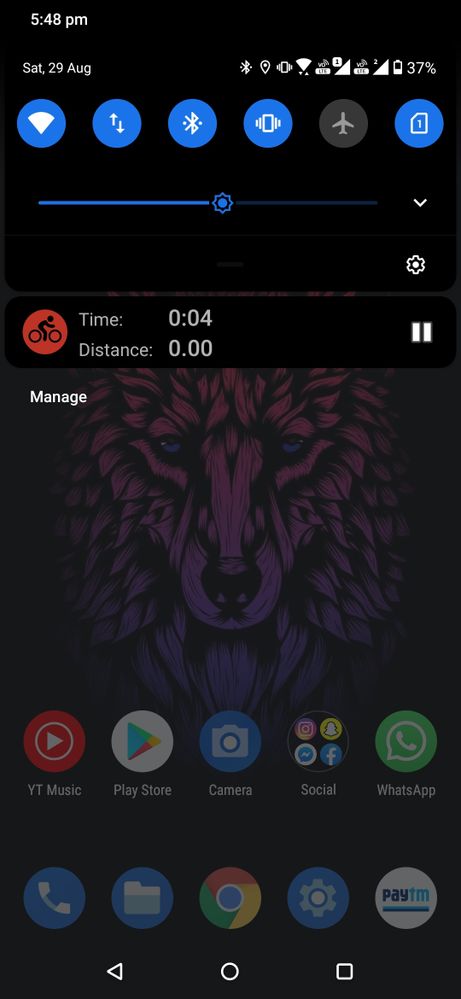- English
- ROG Phone Series
- ROG Phone II
- Re: Powermaster Help please
- Subscribe to RSS Feed
- Mark Topic as New
- Mark Topic as Read
- Float this Topic for Current User
- Bookmark
- Subscribe
- Mute
- Printer Friendly Page
Powermaster Help please
- Mark as New
- Bookmark
- Subscribe
- Mute
- Subscribe to RSS Feed
- Permalink
- Report Inappropriate Content
08-27-2020
08:05 AM
- last edited on
01-16-2024
12:51 AM
by
![]() ZenBot
ZenBot

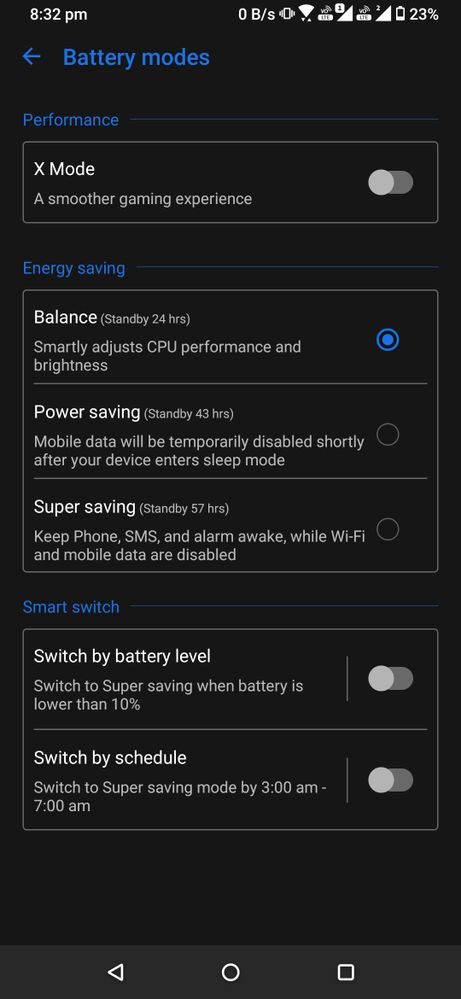
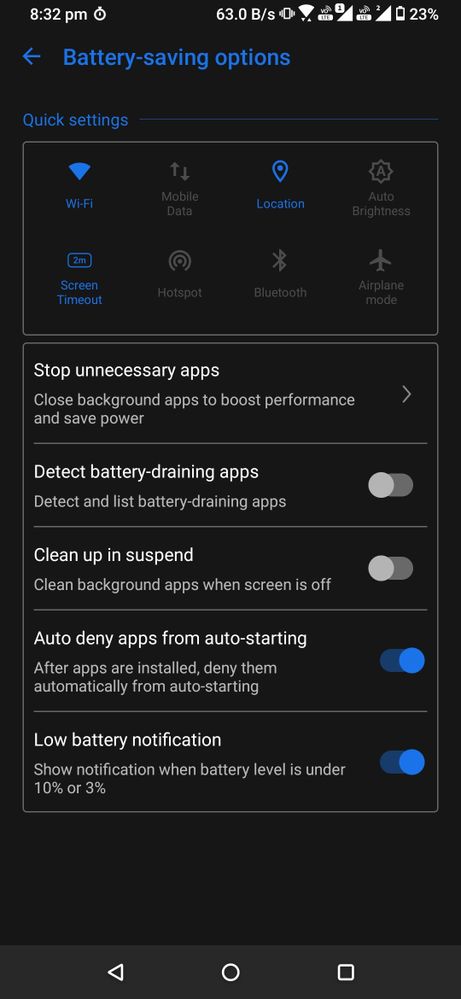
- Mark as New
- Bookmark
- Subscribe
- Mute
- Subscribe to RSS Feed
- Permalink
- Report Inappropriate Content
08-29-2020 05:43 AM
ronald1985Happened again. Check the snapshot and video.https://zentalk.asus.com/en/discussion/comment/107301#Comment_107301
Thanks for this. I haven't yet reproduce the problem yet. At the moment, the app has been running for over an hour.
Do you have the latest firmware installed?
Also, do you have any battery saving apps installed, such as AccuBattery?
View post
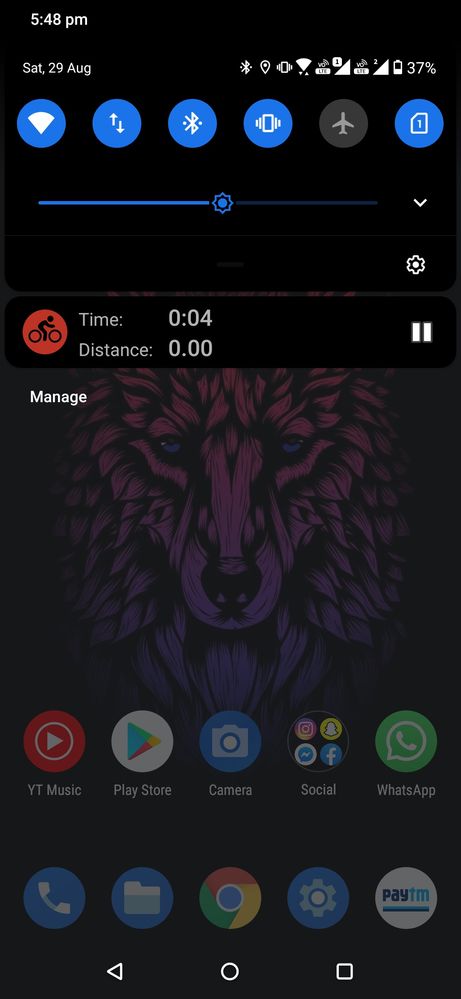
- Mark as New
- Bookmark
- Subscribe
- Mute
- Subscribe to RSS Feed
- Permalink
- Report Inappropriate Content
08-29-2020 06:22 AM
ishaan.gupta10PowerMaster still seem to be on in detecting apps even though you have it disabled. For now:https://zentalk.asus.com/en/discussion/comment/107327#Comment_107327
Happened again. Check the snapshot and video.
https://us.v-cdn.net/6031231/uploads/1LGAF1M7FDRA/2020-08-29-18-11-35.mp4
View post
Can you go to Settings - Apps & Notifications - See All Apps - Press on the 3 dots and go to PowerMaster
Press on Storage & cache and do Clear Cache.
Now go to Settings - Battery Enable battery-draining apps and then press on Detect battery-draining apps. You should see Detect & Stop. Enable it and then disable it.
Restart your device and then see if it happens.
- Mark as New
- Bookmark
- Subscribe
- Mute
- Subscribe to RSS Feed
- Permalink
- Report Inappropriate Content
08-29-2020 01:05 PM
- Mark as New
- Bookmark
- Subscribe
- Mute
- Subscribe to RSS Feed
- Permalink
- Report Inappropriate Content
08-30-2020 04:23 AM
ishaan.gupta10Yes that is weird indeed.Another thing I noticed is My notifcation tray shows location on but it is off. Why my device is actong so wierd lol. spooky.
https://us.v-cdn.net/6031231/uploads/MNABZKJ7WFSQ/2020-08-30-01-34-22.mp4
View post
Can you go to settings - locations (while it's greyed out), does the recent app using location changes? From my understanding with locations, when it's turned off, it would be turned off completely.
Perform toggle on Airplane Mode to see if it turns off the location icon?
If the above doesn't work, does rebooting your device remove the location icon?
Also, do you remember how you got that to appear without turning on locations?
- Mark as New
- Bookmark
- Subscribe
- Mute
- Subscribe to RSS Feed
- Permalink
- Report Inappropriate Content
08-30-2020 06:14 AM
- « Previous
- Next »