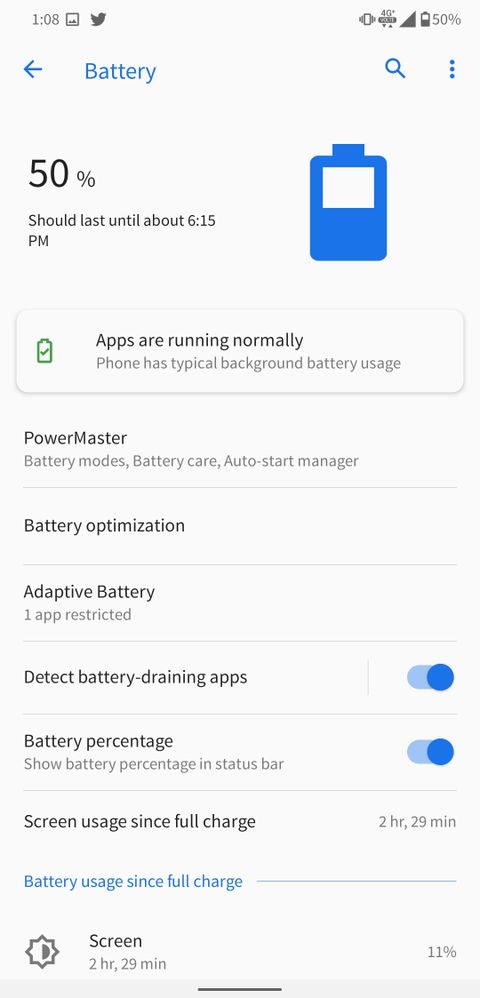- English
- ROG Phone Series
- ROG Phone II
- Re: Powermaster Help please
- Subscribe to RSS Feed
- Mark Topic as New
- Mark Topic as Read
- Float this Topic for Current User
- Bookmark
- Subscribe
- Mute
- Printer Friendly Page
Powermaster Help please
- Mark as New
- Bookmark
- Subscribe
- Mute
- Subscribe to RSS Feed
- Permalink
- Report Inappropriate Content
08-27-2020
08:05 AM
- last edited on
01-16-2024
12:51 AM
by
![]() ZenBot
ZenBot

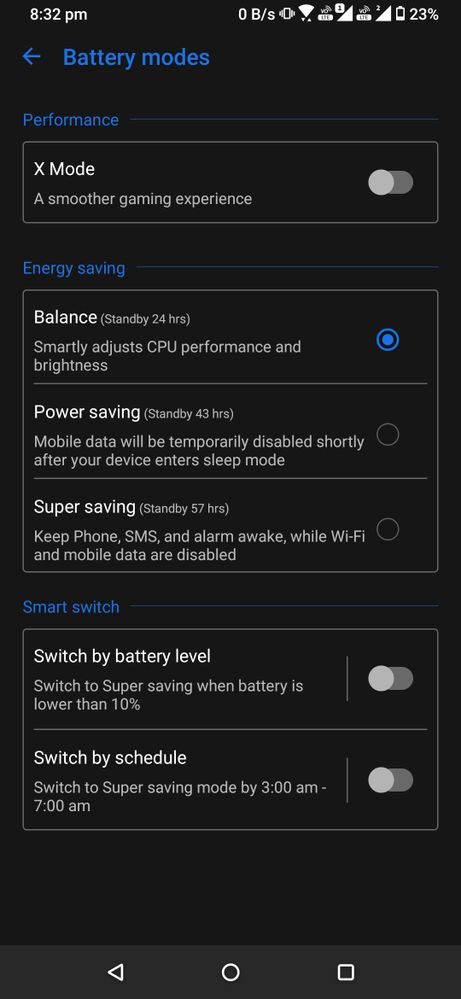
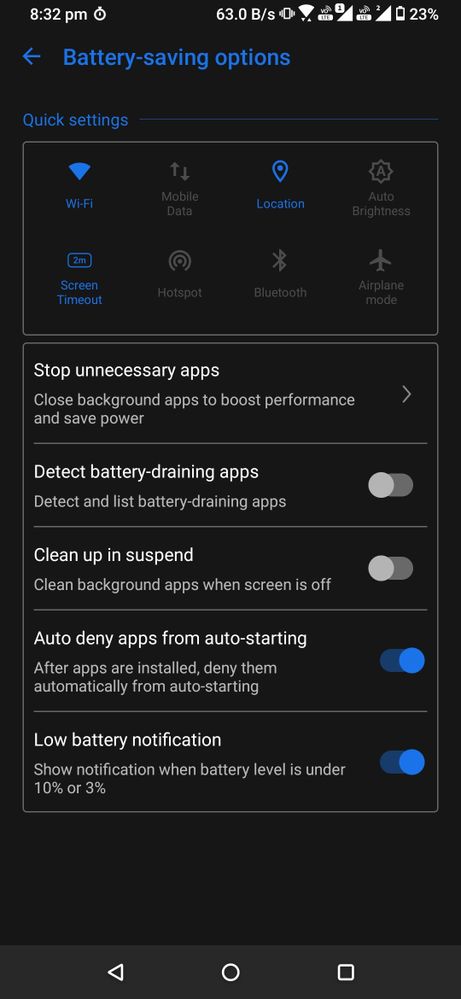
- Mark as New
- Bookmark
- Subscribe
- Mute
- Subscribe to RSS Feed
- Permalink
- Report Inappropriate Content
08-28-2020 09:42 AM
ronald1985I run this app in the background and it has a notification tray panel which shows distance and time. Also I run youtube music for songs in background. But after like 10-15 mins I find a powermaster notification that it terminated one background application .https://zentalk.asus.com/en/discussion/comment/107043#Comment_107043
Is it while you have it open and then it shuts itself down?
Is it possible you can do a screen recorder of the issue? I will give it a try too.
View post
- Mark as New
- Bookmark
- Subscribe
- Mute
- Subscribe to RSS Feed
- Permalink
- Report Inappropriate Content
08-28-2020 11:50 AM
ishaan.gupta10Thanks for this. I haven't yet reproduce the problem yet. At the moment, the app has been running for over an hour.https://zentalk.asus.com/en/discussion/comment/107050#Comment_107050
I run this app in the background and it has a notification tray panel which shows distance and time. Also I run youtube music for songs in background. But after like 10-15 mins I find a powermaster notification that it terminated one background application .
View post
Do you have the latest firmware installed?
Also, do you have any battery saving apps installed, such as AccuBattery?
- Mark as New
- Bookmark
- Subscribe
- Mute
- Subscribe to RSS Feed
- Permalink
- Report Inappropriate Content
08-28-2020 05:52 PM
- Mark as New
- Bookmark
- Subscribe
- Mute
- Subscribe to RSS Feed
- Permalink
- Report Inappropriate Content
08-29-2020 12:39 AM
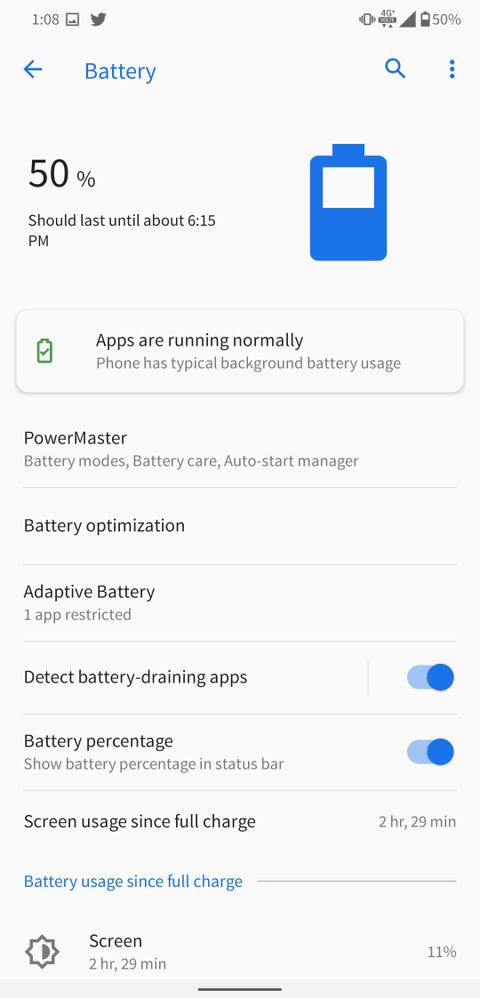

Check if you have detect and stop option enabled
And disable clean apps in suspend option in mobile manager settings
- Mark as New
- Bookmark
- Subscribe
- Mute
- Subscribe to RSS Feed
- Permalink
- Report Inappropriate Content
08-29-2020 02:35 AM