This widget could not be displayed.
This widget could not be displayed.
Turn on suggestions
Auto-suggest helps you quickly narrow down your search results by suggesting possible matches as you type.
Showing results for
- English
- Other Products
- Laptop
- ZenBook
- Re: Screenpad works fine but Extension/Extender Di...
Options
- Subscribe to RSS Feed
- Mark Topic as New
- Mark Topic as Read
- Float this Topic for Current User
- Bookmark
- Subscribe
- Mute
- Printer Friendly Page
Screenpad works fine but Extension/Extender Display is blacked out
Options
- Mark as New
- Bookmark
- Subscribe
- Mute
- Subscribe to RSS Feed
- Permalink
- Report Inappropriate Content
08-19-2020 01:55 AM
System: Win10 build 19041
Model: UX450FDX
========================
As many of you, I got tricked into upgrading to that abomination Screenpad 2.0.
Not only did it break my HDMI port, preventing me from to connecting any more external displays, it also broke my back-lit keyboard, it wouldnt light up after that upgrade.
But more importantly, 2.0 also took away the best feature "Screen Extender / or Extension Display".
https://www.youtube.com/watch?time_continue=31&v=gcXvn07KEHg&feature=emb_title
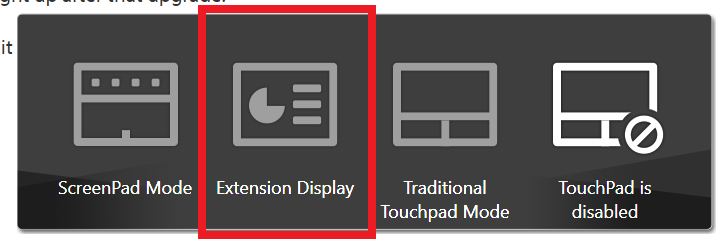
This was the only useful feature and it disappeared after the upgrade, to be replaced by some unusable garbage alternative.
I was told the only way to downgrade to 1.0 was to send it back in ( Czech Republic ) even though I live in France, because they had to change the entire Screenpad component.
I did it so I could get the Extender /Extension Display Mode back, it cost me $50, took 20 days and now the damn thing isn't even working, even though Screen Pad mode and Traditional Touchpad mode are working fine.
Obviously, it's not recognized as a second screen :
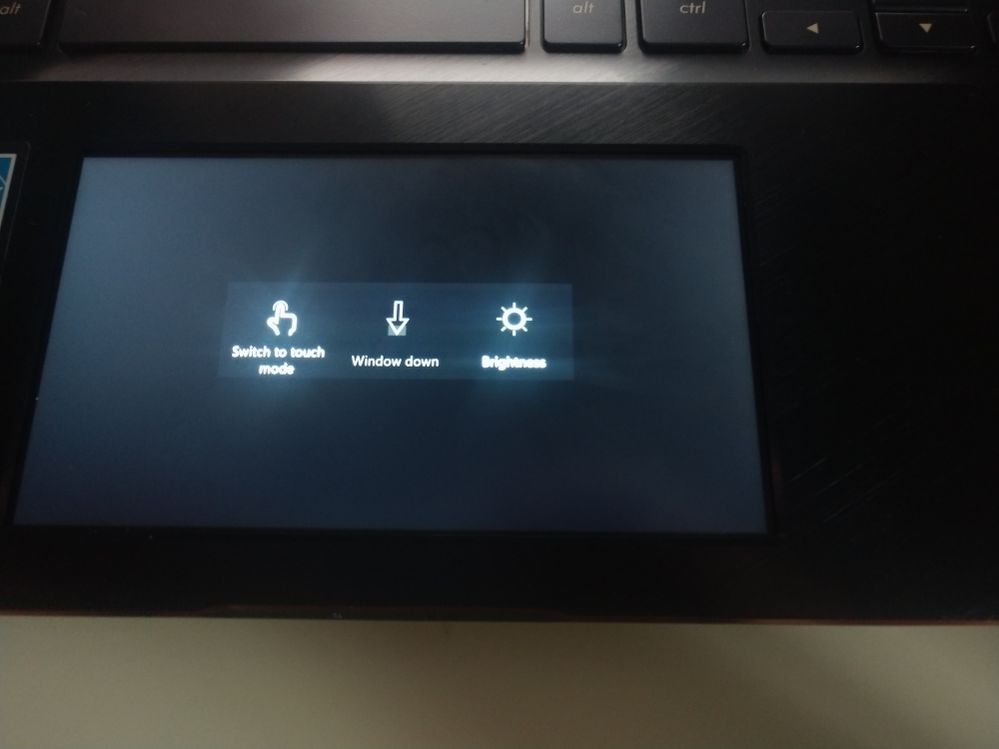
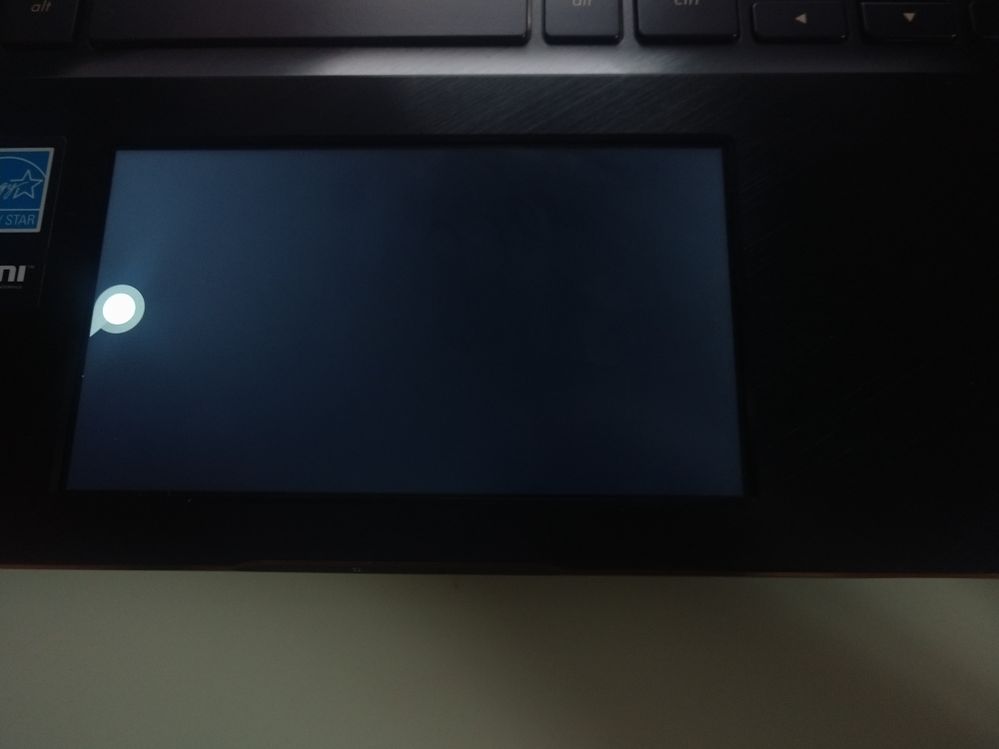
These pics are from another topic ( link below ), the author never upgraded to 2.0 and did not face any of the issues that I had, did not downgrade or sent his computer as far as I know, so I don't see why this would have anything to do with my downgrade, but he's in a similar situation.
https://zentalk.asus.com/en/discussion/26337/screenpad-extension-display-not-functioning
Anyway, I was wondering if someone solved that problem before, or something similar...
Have a nice day.
Model: UX450FDX
========================
As many of you, I got tricked into upgrading to that abomination Screenpad 2.0.
Not only did it break my HDMI port, preventing me from to connecting any more external displays, it also broke my back-lit keyboard, it wouldnt light up after that upgrade.
But more importantly, 2.0 also took away the best feature "Screen Extender / or Extension Display".
https://www.youtube.com/watch?time_continue=31&v=gcXvn07KEHg&feature=emb_title
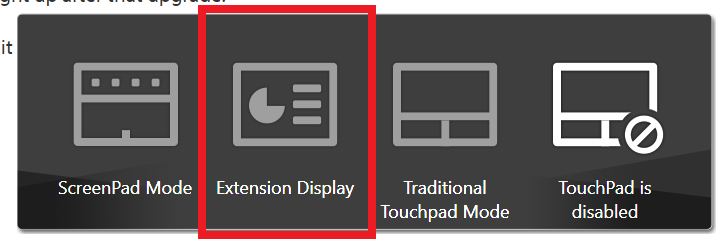
This was the only useful feature and it disappeared after the upgrade, to be replaced by some unusable garbage alternative.
I was told the only way to downgrade to 1.0 was to send it back in ( Czech Republic ) even though I live in France, because they had to change the entire Screenpad component.
I did it so I could get the Extender /Extension Display Mode back, it cost me $50, took 20 days and now the damn thing isn't even working, even though Screen Pad mode and Traditional Touchpad mode are working fine.
Obviously, it's not recognized as a second screen :
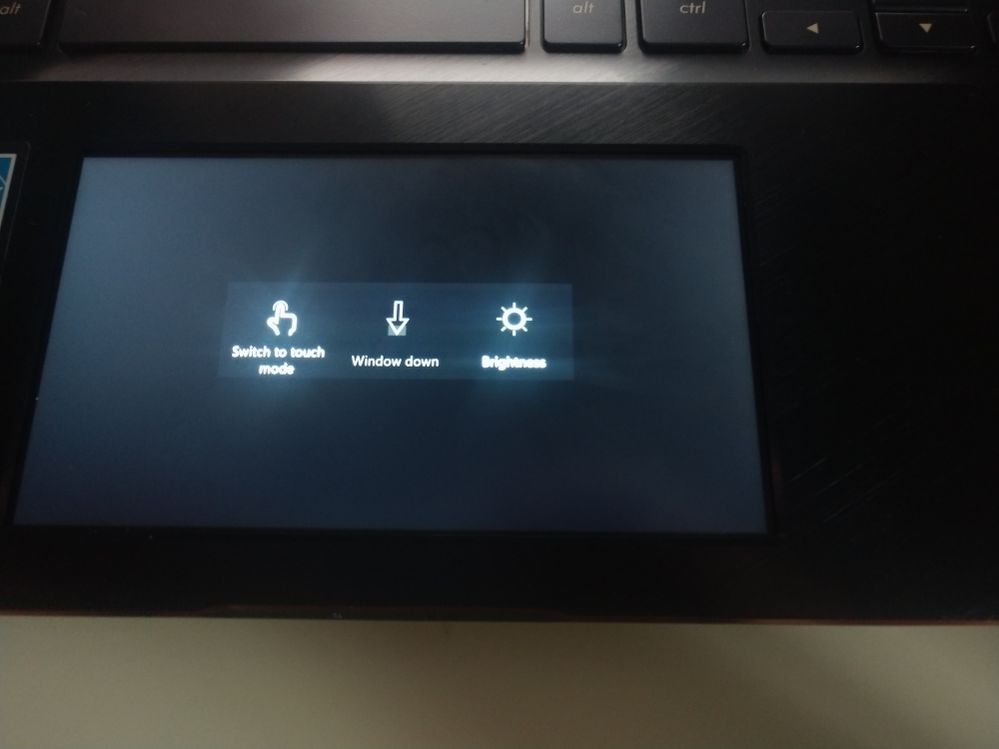
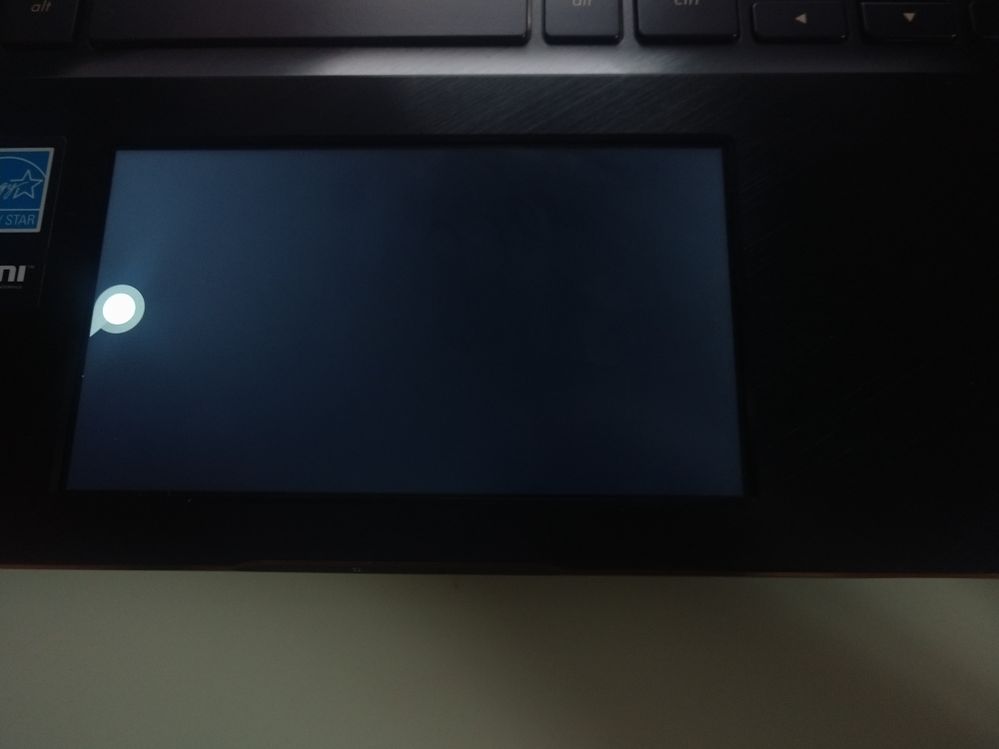
These pics are from another topic ( link below ), the author never upgraded to 2.0 and did not face any of the issues that I had, did not downgrade or sent his computer as far as I know, so I don't see why this would have anything to do with my downgrade, but he's in a similar situation.
https://zentalk.asus.com/en/discussion/26337/screenpad-extension-display-not-functioning
Anyway, I was wondering if someone solved that problem before, or something similar...
Have a nice day.
3 REPLIES 3
Options
- Mark as New
- Bookmark
- Subscribe
- Mute
- Subscribe to RSS Feed
- Permalink
- Report Inappropriate Content
08-19-2020 02:52 AM
Hello M4TT3UUU,
Well...Screenpad 2.0 do have extension mode, it's combined in the new Screenpad mode...
anyway, may I know if the issue occurred right after you got your device back?
no other update or modification? like reinstalling OS?
And the picture is exactly the same as yours?
Have you complete the initial screenpad tutorial as well?
Thank you.
Well...Screenpad 2.0 do have extension mode, it's combined in the new Screenpad mode...
anyway, may I know if the issue occurred right after you got your device back?
no other update or modification? like reinstalling OS?
And the picture is exactly the same as yours?
Have you complete the initial screenpad tutorial as well?
Thank you.
Options
- Mark as New
- Bookmark
- Subscribe
- Mute
- Subscribe to RSS Feed
- Permalink
- Report Inappropriate Content
08-19-2020 11:26 AM
Hi !
Indeed, the issue happened right after I got the device back. Actually, the motherboard was dead, but they changed it for free since it was still under warranty, they updated the Bios, reinstalled the OS and everything they needed to do, including wiping out my SSD, but hey, that's standard procedure...
And yes, the picture was the absolute exact same as mine.
However, I managed to solve the problem, the culprit was Windows Update Manager (WuMgr) it's useful to block annoying Windows Updates, but it also blocked some driver updates which apparently were required, it works fine now.
One of this driver was the good one, I'm not sure which, but it's not a hard guess.
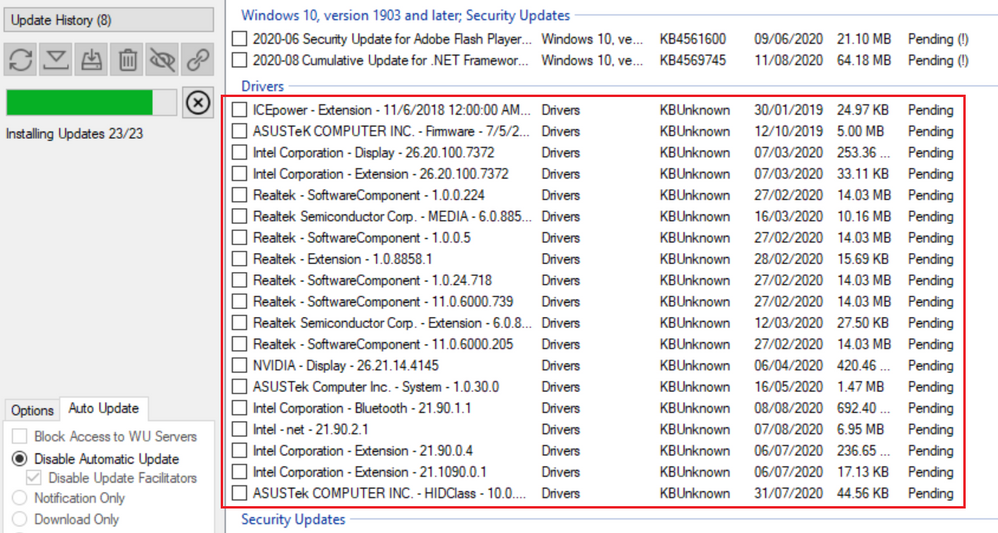
Screenpad 2.0 update caused a LOT of different problems to a lot of people, it got a lot of hate, also in this forum, for very understandable reasons, and Extension display is one of them.
2.0 does indeed have an Extension Display feature but it is the worst thing I have ever seen, I can't get into specifics, but there are topics all over the internet about this.
It's very different from 1.0, which basically just works as as second screen, that you can use simultaneously as trackpad, while playing a video on it at full brightness, for instance.
That just became impossible with 2.0, you could use your screenpad as a second screen while using it as a trackpad BUT you had to manually switch to "Touch mode" which basically turned your screenpad display to 15% brightness, making it unusable to watch videos or do anything with both screens at the same time, effectively killing the "Screen Extender" feature.
They probably did that to focus on these dumb "apps /toolbar" for which there are not any SDK available.
Anyway, there are dozens of posts that explained it better than I did, but you get the idea... I'm glad I paid to downgrade to 1.0 which was just fine.
Thanks again !
Indeed, the issue happened right after I got the device back. Actually, the motherboard was dead, but they changed it for free since it was still under warranty, they updated the Bios, reinstalled the OS and everything they needed to do, including wiping out my SSD, but hey, that's standard procedure...
And yes, the picture was the absolute exact same as mine.
However, I managed to solve the problem, the culprit was Windows Update Manager (WuMgr) it's useful to block annoying Windows Updates, but it also blocked some driver updates which apparently were required, it works fine now.
One of this driver was the good one, I'm not sure which, but it's not a hard guess.
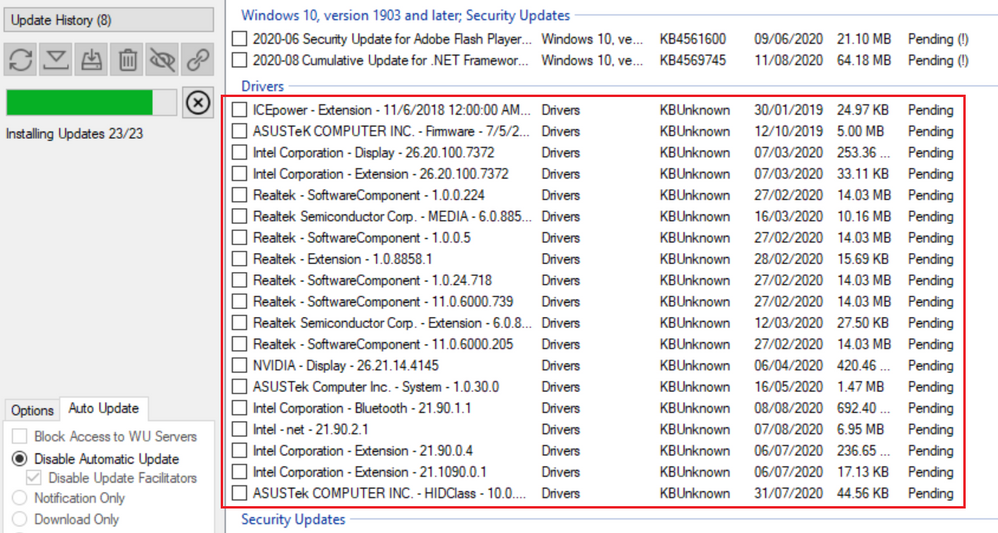
Screenpad 2.0 update caused a LOT of different problems to a lot of people, it got a lot of hate, also in this forum, for very understandable reasons, and Extension display is one of them.
2.0 does indeed have an Extension Display feature but it is the worst thing I have ever seen, I can't get into specifics, but there are topics all over the internet about this.
It's very different from 1.0, which basically just works as as second screen, that you can use simultaneously as trackpad, while playing a video on it at full brightness, for instance.
That just became impossible with 2.0, you could use your screenpad as a second screen while using it as a trackpad BUT you had to manually switch to "Touch mode" which basically turned your screenpad display to 15% brightness, making it unusable to watch videos or do anything with both screens at the same time, effectively killing the "Screen Extender" feature.
They probably did that to focus on these dumb "apps /toolbar" for which there are not any SDK available.
Anyway, there are dozens of posts that explained it better than I did, but you get the idea... I'm glad I paid to downgrade to 1.0 which was just fine.
Thanks again !
Options
- Mark as New
- Bookmark
- Subscribe
- Mute
- Subscribe to RSS Feed
- Permalink
- Report Inappropriate Content
08-19-2020 06:28 PM
Hello M4TT3UUU,
Glad to see that the issue was solved.
About your feedback on screenpad 2.0, I do get the idea, since there were already other users like you.
Thank you for giving us those feedback, I will again report them.
Just would like to say that there is another great part of user working fine with Screenpad 2.0, and they just having good time with it so they don't post on forum.
It's surly a blind spot for technical forums 🙂
Glad to see that the issue was solved.
About your feedback on screenpad 2.0, I do get the idea, since there were already other users like you.
Thank you for giving us those feedback, I will again report them.
Just would like to say that there is another great part of user working fine with Screenpad 2.0, and they just having good time with it so they don't post on forum.
It's surly a blind spot for technical forums 🙂
