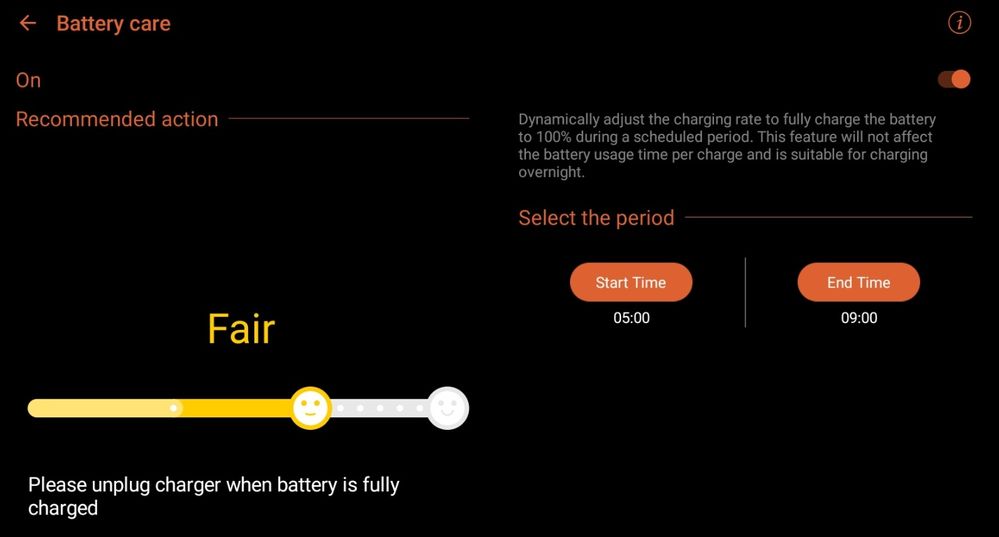- English
- ROG Phone Series
- ROG Phone II
- Re: "Battery Care" does NOT work at all. (ROG_Phon...
- Subscribe to RSS Feed
- Mark Topic as New
- Mark Topic as Read
- Float this Topic for Current User
- Bookmark
- Subscribe
- Mute
- Printer Friendly Page
"Battery Care" does NOT work at all. (ROG_Phone_2 + dock ZS660KLD)
- Mark as New
- Bookmark
- Subscribe
- Mute
- Subscribe to RSS Feed
- Permalink
- Report Inappropriate Content
08-15-2020 12:12 PM
Firmware Version: 17.0240.2007.27 (Android 10)
Rooted or not: No!
Frequency of Occurrence: Always.
APP Name & APP Version (If your issue relates to the app): Power Master -> Battery Care
==================================================================
Hello dear ASUS software and hardware engineers.
Are you aware that the "Battery Care" part of the "Power Master" doesn't work at all?
The "Battery Care" time limits are doing nothing. The moment I plug in the phone into the dock station ZS660KLD, it is starting to charge the battery. And does not stop until the battery is fully charged to 100%!
This is extremely detrimental to the battery health! (Speaking as an electric car owner since 2014, who always charge to 80% the battery. And in this very moment the battery health of my car is 93% after 150,000 km.)
And also, the "Charge to 80%" option, which is very important, is totally missing from the "Battery Care".
It seems that the "Battery Care" needs major code rewriting.
Before I started using the dock station ZS660KLD, I was manually unplugging the charger at 70% to 80% charge level, and the phone was very happy, as you can see from the screenshots below. But with the dock station this is technically impossible.
Please, elevate this "Battery Care" problem, and solve it. The ASUS engineers are one of the best in the world. (Iam a long time ASUS fan for a very good reason.)
Thank you for your time and attention.
Best Regards.
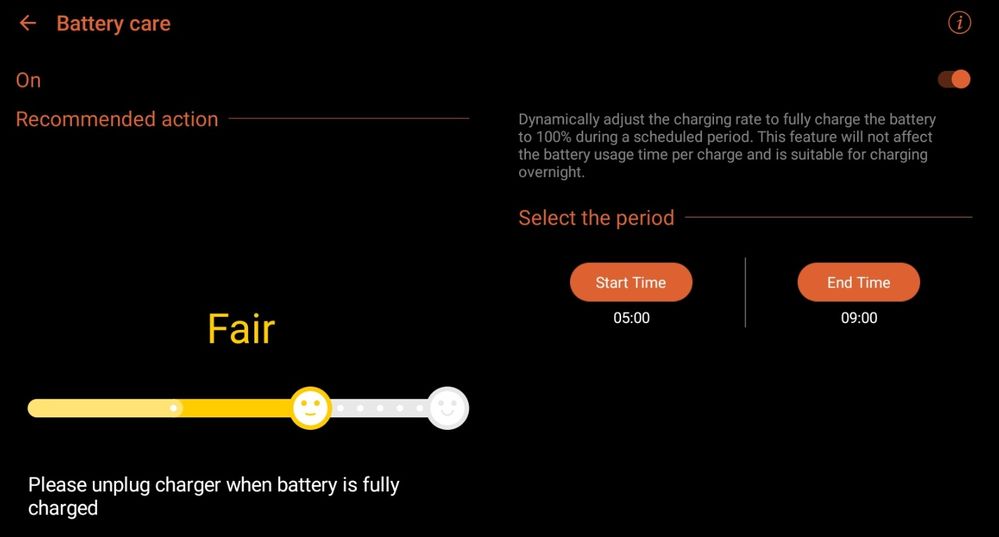
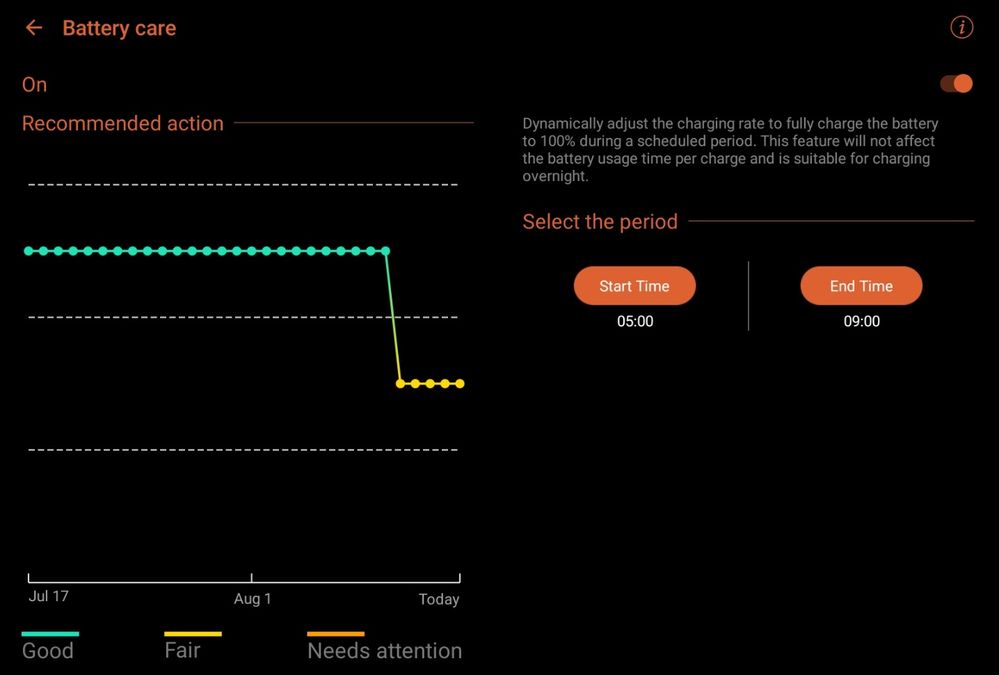
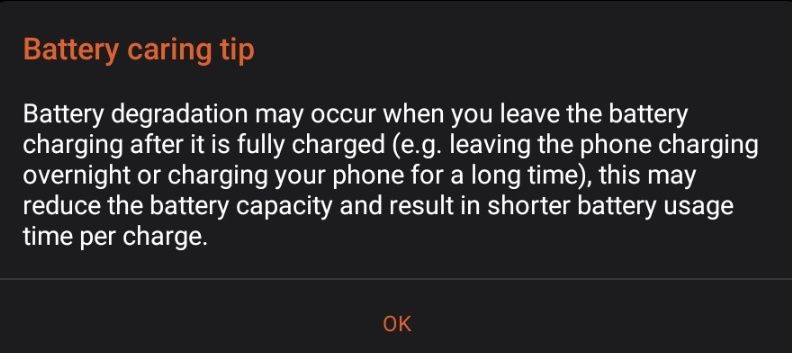
- Mark as New
- Bookmark
- Subscribe
- Mute
- Subscribe to RSS Feed
- Permalink
- Report Inappropriate Content
08-15-2020 12:43 PM
EmoThis is bug which i was facing in my zenfone 5z since i updated to android 10,
- Model Name: ROG Phone 2, plugged into the dock station ZS660KLD
- Firmware Version: 17.0240.2007.27 (Android 10)
- Rooted or not: No!
- Frequency of Occurrence: Always.
- APP Name & APP Version (If your issue relates to the app): Power Master -> Battery Care
==================================================================
Hello dear ASUS software and hardware engineers.
Are you aware that the "Battery Care" part of the "Power Master" doesn't work at all?
The "Battery Care" time limits are doing nothing. The moment I plug in the phone into the dock station ZS660KLD, it is starting to charge the battery. And does not stop until the battery is fully charged to 100%!
This is extremely detrimental to the battery health! (Speaking as an electric car owner since 2014, who always charge to 80% the battery. And in this very moment the battery health of my car is 93% after 150,000 km.)
And also, the "Charge to 80%" option, which is very important, is totally missing from the "Battery Care".
It seems that the "Battery Care" needs major code rewriting.
Before I started using the dock station ZS660KLD, I was manually unplugging the charger at 70% to 80% charge level, and the phone was very happy, as you can see from the screenshots below. But with the dock station this is technically impossible.
Please, elevate this "Battery Care" problem, and solve it. The ASUS engineers are one of the best in the world. (Iam a long time ASUS fan for a very good reason.)
Thank you for your time and attention.
Best Regards.
"Battery Care" does NOT work at all. (ROG_Phone_2 + dock ZS660KLD)
After seeing your screenshot i can say if you want your battery to perform battery care from start time 5.00 hrs to end time 9.00 hrs than i would tell you kindly set your time period in vice versa manner like say set your start time 9.00 hrs and end time 5.00 hrs than it will work at ur required time period that is Start time 5.00 hrs - end time 9.00 hrs try this your problem will be solved this is temporary fix until the next firmware update comes and see problem solves in next update if you can wait and adjust that. Go for it
Ifnot,try below steps
For me this problem was fixed only when i factory reset my device 5z and battery care started to work properly in given period of time
Note :- dont forget to backup ur imp data before you factory data reset
i hope this helps you
thanks!😊
- Mark as New
- Bookmark
- Subscribe
- Mute
- Subscribe to RSS Feed
- Permalink
- Report Inappropriate Content
08-16-2020 01:32 AM
amitgarde3Thank you very much dear "amitgarde3" for your suggestion, but it didn't work for me. The phone starts to charge immediately when I plug it into the docking station. It disregards any time settings combination in the the so-called "Battery Care". The "Battery Care" is just a smoke-screen.This is bug which i was facing in my zenfone 5z since i updated to android 10,
After seeing your screenshot i can say if you want your battery to perform battery care from start time 5.00 hrs to end time 9.00 hrs than i would tell you kindly set your time period in vice versa manner like say set your start time 9.00 hrs and end time 5.00 hrs than it will work at ur required time period that is Start time 5.00 hrs - end time 9.00 hrs try this your problem will be solved this is temporary fix until the next firmware update comes and see problem solves in next update if you can wait and adjust that. Go for it
Ifnot,try below steps
For me this problem was fixed only when i factory reset my device 5z and battery care started to work properly in given period of time
Note :- dont forget to backup ur imp data before you factory data reset
i hope this helps you
thanks!😊
View post
This is so sad. Every lithium-ion battery expert is repeating the mantra that "the battery should be charged only to 80% level, if you want to keep it healthy." And if you are leaving the battery constantly plugged into the charger, for extended periods of time, the best charge levels for long time storage are between 40% and 60%.
Ideally, when the ROG-2 phone is plugged into the docking station its battery levels should be kept between 40% and 60%.
Do you have any idea if this forum is read by an official ASUS representatives? Communicating with big, soulless corporations is a very unrewarding experience.
I wholeheartedly don't want to destroy my ROG-2 battery after 1-2 years of usage, because of a faulty ~50-lines software code! And I love the combination ROG-2 phone + ZS660KLD dock! The dock is releasing the full, monstrous power of the ROG-2 phone. I love it!
Best regards.
- Mark as New
- Bookmark
- Subscribe
- Mute
- Subscribe to RSS Feed
- Permalink
- Report Inappropriate Content
08-19-2020 12:16 AM
The purpose with this feature is to lower the time the battery is trickle charged at 100%. To trickle charging at 100% puts a lot more wear on the battery than doing it at 80%.
In ROG Phone 3, we have all the other features you request. Before you ask, no there's no official information about if these features will find their way into ROG Phone II.
I will close this thread since there's no bug
- ROG Phone 3 not discoverable through ROG mobile-desktop-dock-zs660kld in ROG Phone 3
- Mobile Desktop Dock Zs660KLD any use? in ROG Phone II
- Do you still need an official dock for Game Genie keyboard/mouse remapping? in ROG Phone 6
- ROG PHONE 3 ROM in ROG Phone 3
- Mobile desktop dock versions in ROG Phone II