This widget could not be displayed.
This widget could not be displayed.
Turn on suggestions
Auto-suggest helps you quickly narrow down your search results by suggesting possible matches as you type.
Showing results for
- English
- ROG Phone Series
- ROG Phone II
- Re: Unlock Tool for ROG phone 2 not working
Options
- Subscribe to RSS Feed
- Mark Topic as New
- Mark Topic as Read
- Float this Topic for Current User
- Bookmark
- Subscribe
- Mute
- Printer Friendly Page
Unlock Tool for ROG phone 2 not working
Options
- Mark as New
- Bookmark
- Subscribe
- Mute
- Subscribe to RSS Feed
- Permalink
- Report Inappropriate Content
08-03-2020 07:49 AM
36 REPLIES 36
Options
- Mark as New
- Bookmark
- Subscribe
- Mute
- Subscribe to RSS Feed
- Permalink
- Report Inappropriate Content
08-13-2020 02:58 PM
sahalmotala4dude it worked on your android 9? what version are you using?I used the latest update (even though it says
A10) on my Android 9 phone & it worked!
Thanks Guys!
Now running a fresh WW version
View post
Options
- Mark as New
- Bookmark
- Subscribe
- Mute
- Subscribe to RSS Feed
- Permalink
- Report Inappropriate Content
08-13-2020 03:25 PM
yabadapYes Android 9. I unlocked, flashed, changed fingerprint, relocked.https://zentalk.asus.com/en/discussion/comment/103310#Comment_103310
dude it worked on your android 9? what version are you using?
View post
Now I can get updates, will update to Android 10
Options
- Mark as New
- Bookmark
- Subscribe
- Mute
- Subscribe to RSS Feed
- Permalink
- Report Inappropriate Content
08-13-2020 11:19 PM
Hi everyone,new version unlock tool has released. Please download the latest version (Version 9.2.0.0) which is feasible for both Android 9 and 10. Thanks.
ROG Phone II Driver & Tools | Phone | ASUS Global
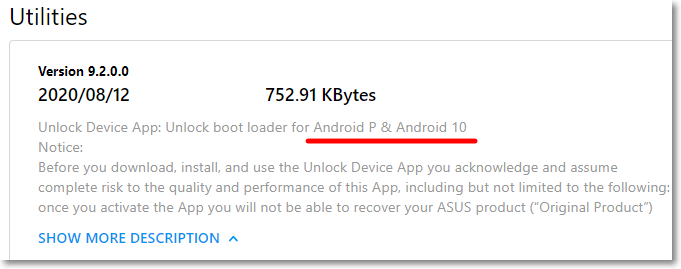
ROG Phone II Driver & Tools | Phone | ASUS Global
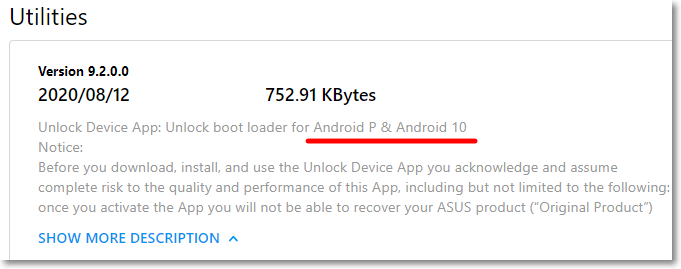
Options
- Mark as New
- Bookmark
- Subscribe
- Mute
- Subscribe to RSS Feed
- Permalink
- Report Inappropriate Content
08-27-2020 06:38 AM
Dear Titan_ASUS
With my ASUS ROG Phone 2 with Android 9 I' m still having the same network Error Issue [140] also with the newest Version you posted before as you can see below... - can you tell me how I can fix that?
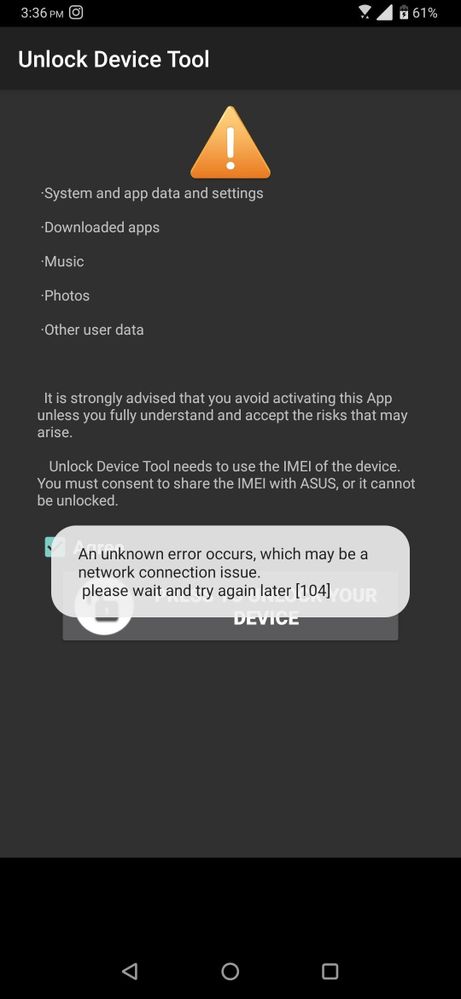
With my ASUS ROG Phone 2 with Android 9 I' m still having the same network Error Issue [140] also with the newest Version you posted before as you can see below... - can you tell me how I can fix that?
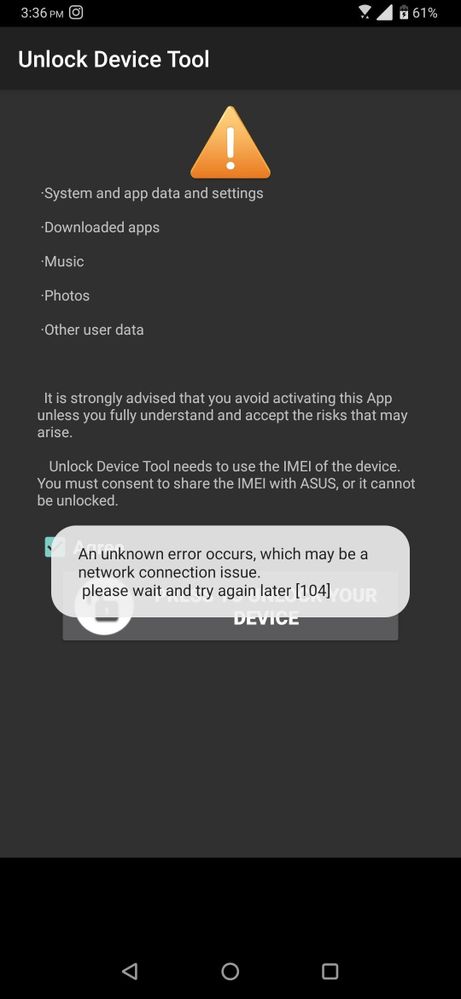
Options
- Mark as New
- Bookmark
- Subscribe
- Mute
- Subscribe to RSS Feed
- Permalink
- Report Inappropriate Content
08-27-2020 06:41 AM
I would like to unlock the phone to be able to update it to Android 10 and the OTA-Updates did never work with this phone and also manual update with the newest firmware can' t be started...
Since a while the game genie is causing weird scratchy sounds when I stream onto youtube and I hope that this problems will be fixed inside of the latest Android 10 Updates...
Since a while the game genie is causing weird scratchy sounds when I stream onto youtube and I hope that this problems will be fixed inside of the latest Android 10 Updates...
