- English
- ROG Phone Series
- ROG Phone II
- Re: Finger dot from recording is now always there
- Subscribe to RSS Feed
- Mark Topic as New
- Mark Topic as Read
- Float this Topic for Current User
- Bookmark
- Subscribe
- Mute
- Printer Friendly Page
Finger dot from recording is now always there
- Mark as New
- Bookmark
- Subscribe
- Mute
- Subscribe to RSS Feed
- Permalink
- Report Inappropriate Content
08-07-2020 06:47 PM
Model Name: 12gb/512
Firmware Version:the latest one
Rooted or not:not rooted
Frequency of Occurrence:every time, even after force rebooting my phone
APP Name & APP Version (If your issue relates to the app): basically everywhere in every app
In addition to information above, please also provide as much details as you can, e.g., using scenario, what troubleshooting you've already done, screenshot, etc.
========================================
So, I recorded a game a week ago and the game crashed the whole phone, when it restarted the white dot that follow your finger appeard and stayed there, following your finger has if I were recording.
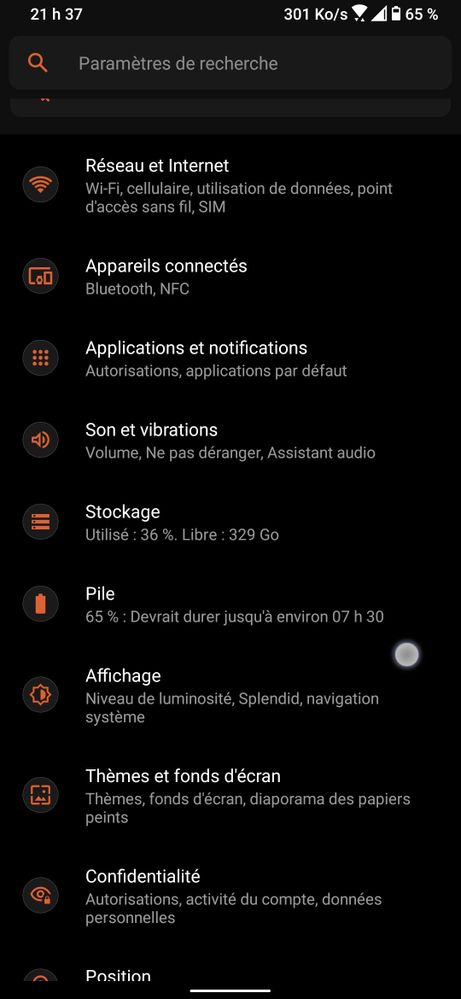
- Mark as New
- Bookmark
- Subscribe
- Mute
- Subscribe to RSS Feed
- Permalink
- Report Inappropriate Content
08-10-2020 05:32 PM
ronald1985Sadly restarting the phone still does not fix the problem (I wish it was that easy)https://zentalk.asus.com/en/discussion/comment/102424#Comment_102424
Ahh you had developer options on. Nice one both of you 🙂
Does restarting help get genie up and running again?
View post
- Mark as New
- Bookmark
- Subscribe
- Mute
- Subscribe to RSS Feed
- Permalink
- Report Inappropriate Content
08-11-2020 12:18 AM
MasterIf you go to Settings - Advanced - Game Geniehttps://zentalk.asus.com/en/discussion/comment/102428#Comment_102428
Sadly restarting the phone still does not fix the problem (I wish it was that easy)
View post
Do you see the option Show Toolbar? Ensure that is ticked.
- Mark as New
- Bookmark
- Subscribe
- Mute
- Subscribe to RSS Feed
- Permalink
- Report Inappropriate Content
08-11-2020 11:34 PM
ronald1985By forcing it to close seems to have disabled the function, thank you for helping me fixing the problems!https://zentalk.asus.com/en/discussion/comment/102430#Comment_102430
If you go to Settings - Advanced - Game Genie
Do you see the option Show Toolbar? Ensure that is ticked.
View post
- « Previous
- Next »
