- English
- Other Products
- Laptop
- ZenBook
- Re: DisplayPort ALT Mode on ZenBook DUO
- Subscribe to RSS Feed
- Mark Topic as New
- Mark Topic as Read
- Float this Topic for Current User
- Bookmark
- Subscribe
- Mute
- Printer Friendly Page
DisplayPort ALT Mode on ZenBook DUO
- Mark as New
- Bookmark
- Subscribe
- Mute
- Subscribe to RSS Feed
- Permalink
- Report Inappropriate Content
08-05-2020 07:28 PM
Battery or AC:
Model: ZenBook DUO UX481FLY
Frequency of occurrence:
Reset OS:
Screenshot or video:
========================
Detailed description:
Hello,
I have ZenBook DUO UX481FLY, and would like to use its USB-C port to output video to a second external monitor (HDMI port is occupied by a different monitor). Thus far, I have tried using various USB-C to HDMI\VGA adapters to facilitate said connection, however all attempts have yielded the same results - in which Windows states "Display connection might be limited" and "USB Device Not Recognized". In terms of troubleshooting, I have confirmed the drivers for my USB 3.1 controller (Intel USB 3.1 eXtensible Host Controller - 1.10 Microsoft) are up to date, as well as the drivers for all of my display adapters (Intel UHD Graphics, NVIDIA GeForce MX250, and ASUS Link Graphics Adapter). Additionally, I have also confirmed my installation of Windows 10 Pro (v2004) is fully up to date.
It is to my understanding that in order for a device to output video via its USB-C port, the USB-C port itself must support DisplayPort ALT Mode - which leads to my ultimate question. Is it at all possible to circumvent the aforementioned issue on a device that does not natively support DisplayPort ALT Mode; or is the issue simply due to a limitation of hardware?
Thanks in advanced!
- Mark as New
- Bookmark
- Subscribe
- Mute
- Subscribe to RSS Feed
- Permalink
- Report Inappropriate Content
08-05-2020 10:40 PM
The USB C port on this model does not support display export.
and yes, it is hardware limitation.
Thank you.
- Mark as New
- Bookmark
- Subscribe
- Mute
- Subscribe to RSS Feed
- Permalink
- Report Inappropriate Content
08-07-2020 01:30 PM
Blake_ASUSNoted, and thanks for confirming my suspicion.Hello brandonlyles27,
The USB C port on this model does not support display export.
and yes, it is hardware limitation.
Thank you.
View post
Does the device support display over one of its USB-A 3.0 ports? Ideally, I would like to use one of the type-A ports to host a multi port HDMI hub to connect two external monitors, then use the onboard HDMI port to connect a third external monitor (again, if possible).
Thanks in advanced!
- Mark as New
- Bookmark
- Subscribe
- Mute
- Subscribe to RSS Feed
- Permalink
- Report Inappropriate Content
08-07-2020 07:51 PM

I am having the same problem on my zen ux433, looking for information on my own, I found this device in startech.com, there are products with more outputs if it is what you are looking for, I bought one of this adapter, but it has not yet arrived.
note: I still can't post links
- Mark as New
- Bookmark
- Subscribe
- Mute
- Subscribe to RSS Feed
- Permalink
- Report Inappropriate Content
08-09-2020 10:58 AM
andres.rainroblesHi andres.rainboles
I am having the same problem on my zen ux433, looking for information on my own, I found this device in startech.com, there are products with more outputs if it is what you are looking for, I bought one of this adapter, but it has not yet arrived.
note: I still can't post links
View post
I ended up picking up a similar USB 3.0 to HDMI adapter on Amazon (StarTech USB32HD2 multi display hub), and confirmed my ZenBook detects both of the externally connected monitors. Additionally, I also tested the hub in conjunction with a third external monitor connected to the ZenBook's onboard HDMI port, and turns out Windows is able to detect all three monitors and extend the desktop to each display (see below).
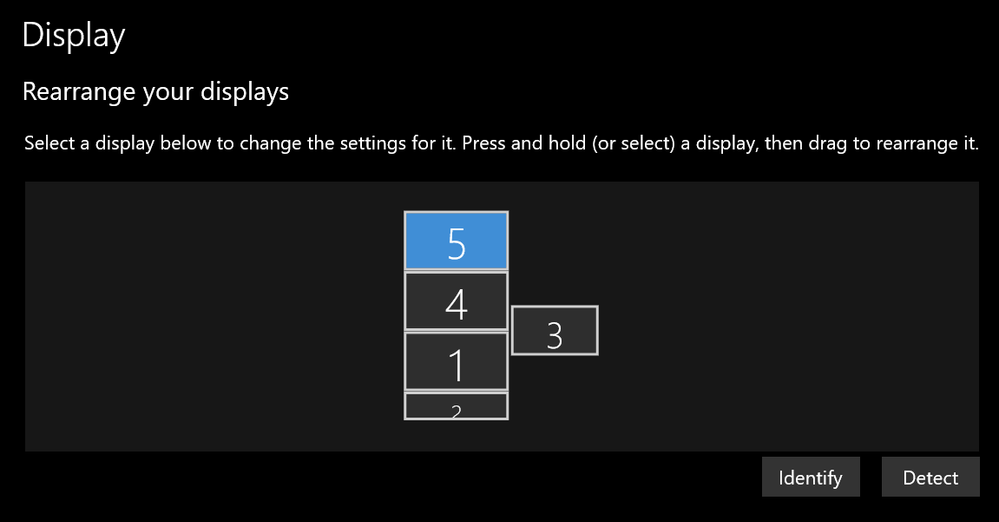
Thanks for the suggestion, and I hope everything works out for you as well.
- (2024) Zenbook 14 OLED disappointing performance in ZenBook
- Is closing the lid bad for Zenbook OLED screen when connecting to an external monitor? in ZenBook
- Poor gaming peformance on Zenbook 14X OLED Space Edition using 12700H Iris Xe Graphics in ZenBook
- asus zenbook pro duo 15 ux582zm thunderbolt 3 in ZenBook
- UX8402ZE Thunderbolt Ports? in ZenBook

