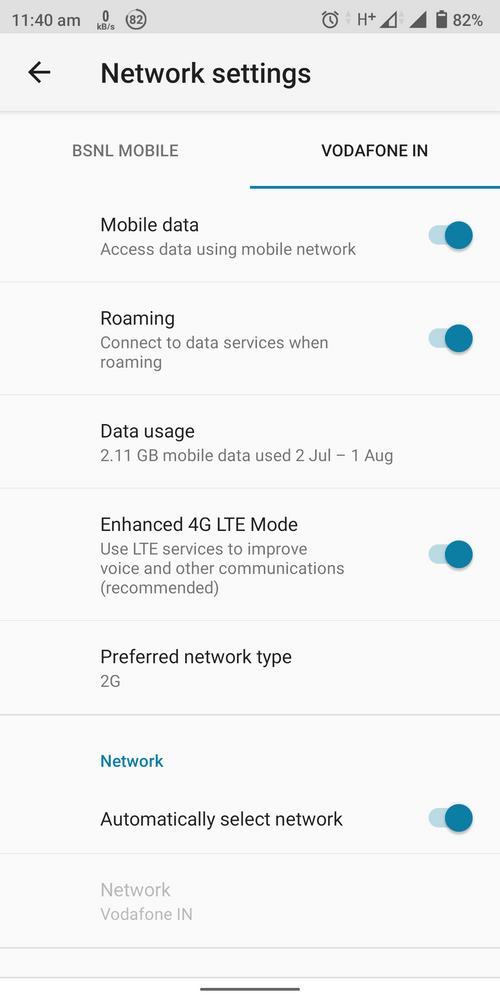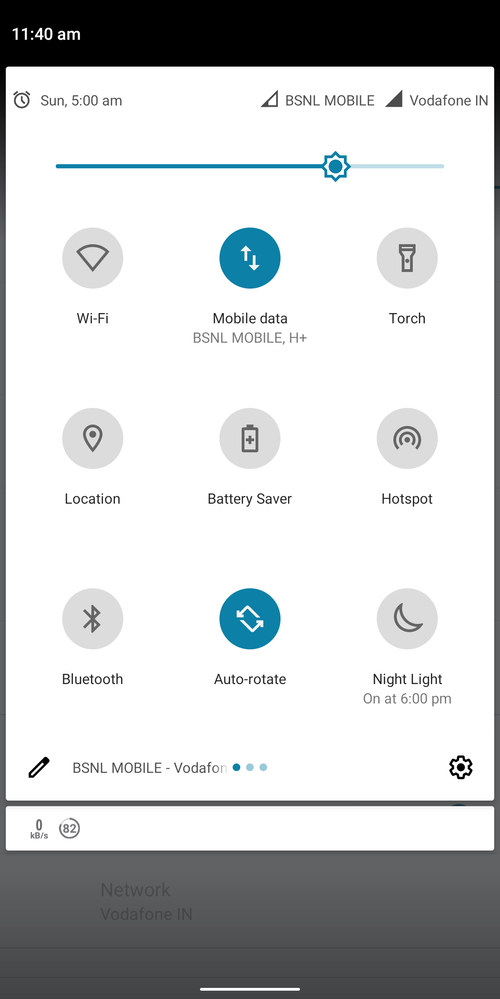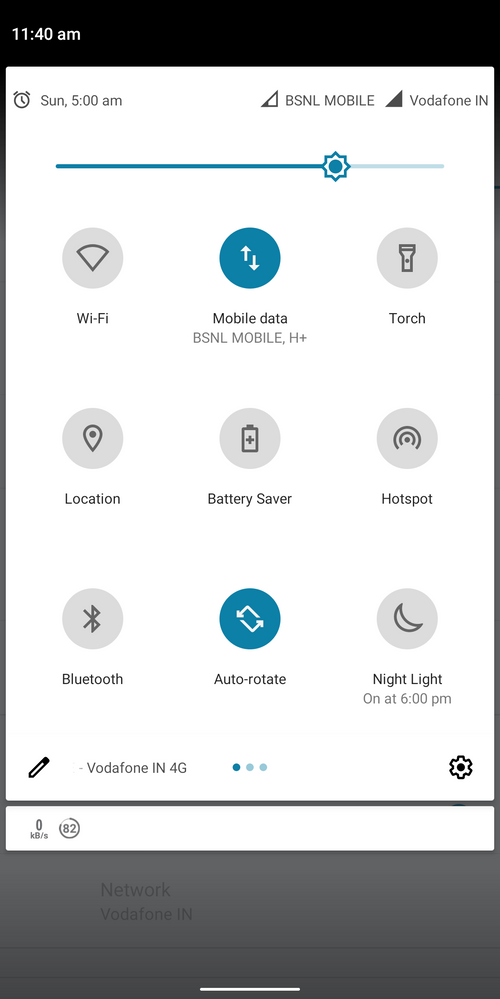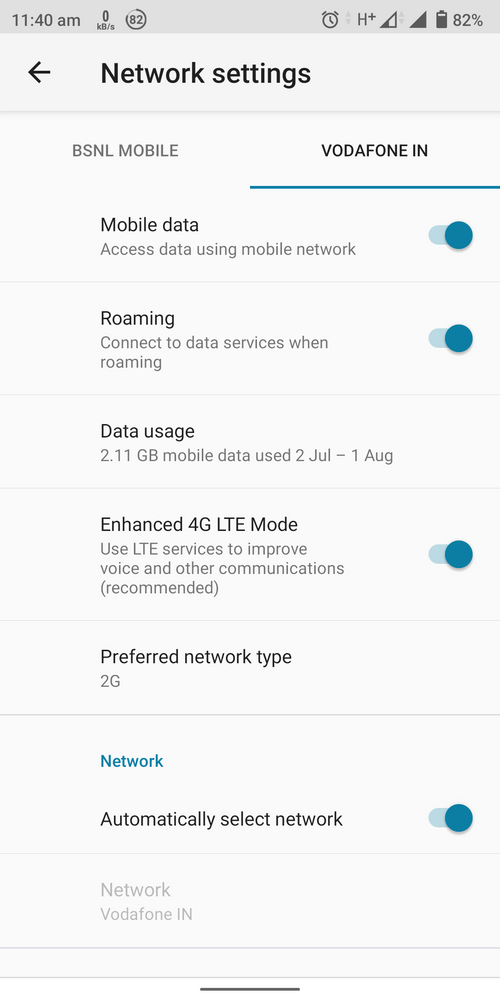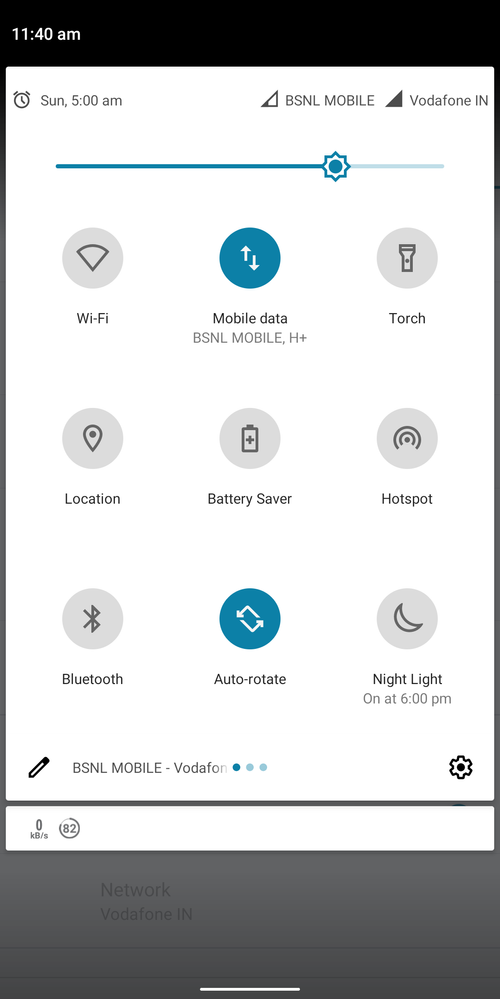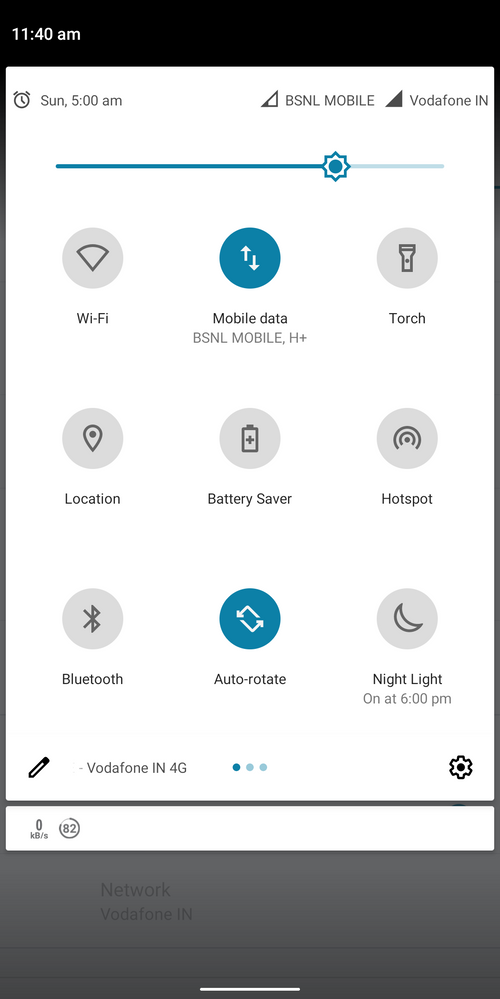- English
- ZenFone Series
- ZenFone Max Pro Series
- Re: Please add this features in MAX PRO M1
- Subscribe to RSS Feed
- Mark Topic as New
- Mark Topic as Read
- Float this Topic for Current User
- Bookmark
- Subscribe
- Mute
- Printer Friendly Page
Please add this features in MAX PRO M1
- Mark as New
- Bookmark
- Subscribe
- Mute
- Subscribe to RSS Feed
- Permalink
- Report Inappropriate Content
07-05-2020
06:33 AM
- last edited on
01-16-2024
12:55 AM
by
![]() ZenBot
ZenBot

Please add which network mode (2G, 3G, 4G) is getting. This feature is available in Android 9 built.
Android 10 Beta not have this feature. It only shows network carrier name only
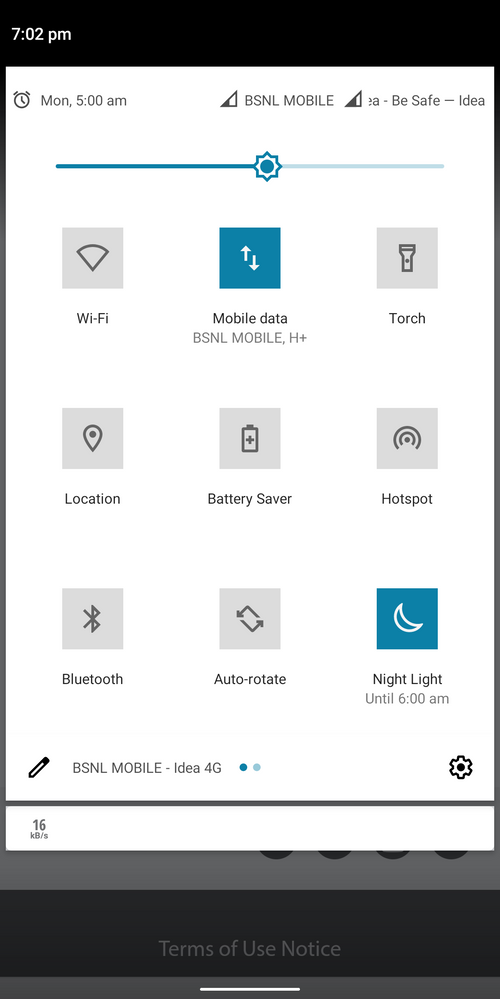
Please add above feature in future updates.
- Mark as New
- Bookmark
- Subscribe
- Mute
- Subscribe to RSS Feed
- Permalink
- Report Inappropriate Content
07-23-2020 07:53 PM
Do you mean on status bar? Please make sure you've turned off WiFi, then 2G/3G/4G will show on the status bar.
- Mark as New
- Bookmark
- Subscribe
- Mute
- Subscribe to RSS Feed
- Permalink
- Report Inappropriate Content
07-24-2020 11:15 PM
- Mark as New
- Bookmark
- Subscribe
- Mute
- Subscribe to RSS Feed
- Permalink
- Report Inappropriate Content
07-30-2020 12:17 AM
VEL ASSAHi VEL ASSA ,https://zentalk.asus.com/en/discussion/comment/98870#Comment_98870
Bsnl not showing 2G/3G/4G & Vodafone showing 4G. But Vodafone is in 2G mode.
Why show Vodafone 4G in bottom of status bar......?
View post
Does this behavior appear in safe mode? How to Enter and Exit Safe Mode on Android phone ? | Official Support | ASUS Global
Please turn off/ on airplane mode twice to connect to mobile network in safe mode.
Thanks 🙂
- Mark as New
- Bookmark
- Subscribe
- Mute
- Subscribe to RSS Feed
- Permalink
- Report Inappropriate Content
07-30-2020 08:17 AM
Once Phone is hanging with black screen touch not working. Then I tried force stop / long press on power botton. Then restart it.
- Mark as New
- Bookmark
- Subscribe
- Mute
- Subscribe to RSS Feed
- Permalink
- Report Inappropriate Content
08-03-2020 12:13 AM
Does the touch problem appear after any specific actions?
Do you have any screen protector installed? If yes, please try removing the screen protector and check again.
Did it appear in previous versions? Which version was it? 🙂