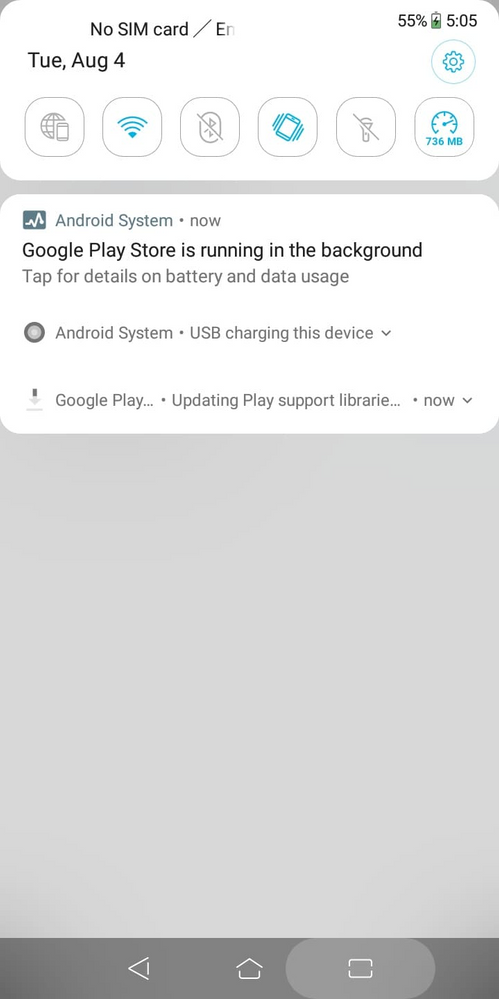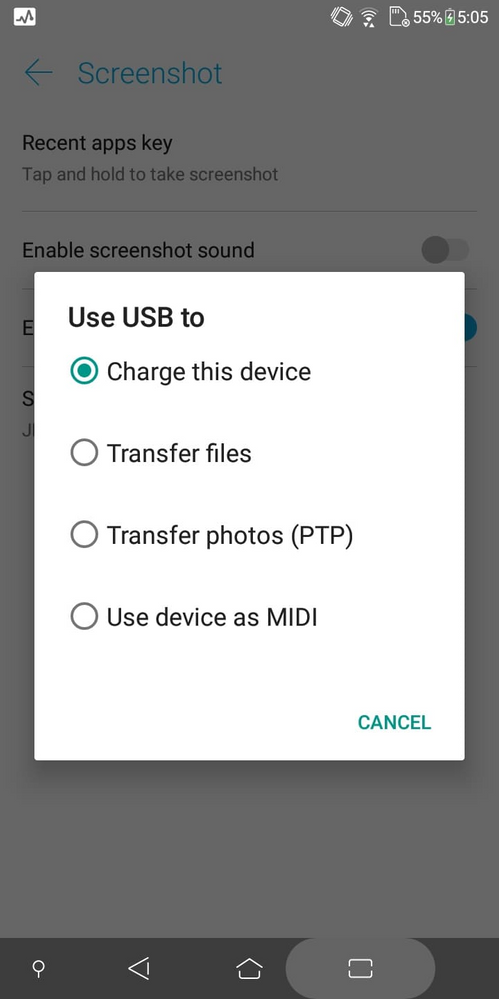This widget could not be displayed.
This widget could not be displayed.
Turn on suggestions
Auto-suggest helps you quickly narrow down your search results by suggesting possible matches as you type.
Showing results for
- English
- ZenFone Series
- ZenFone Max Series
- Re: Max pro m1 can't update/heat up/link to PC
Options
- Subscribe to RSS Feed
- Mark Topic as New
- Mark Topic as Read
- Float this Topic for Current User
- Bookmark
- Subscribe
- Mute
- Printer Friendly Page
Max pro m1 can't update/heat up/link to PC
Options
- Mark as New
- Bookmark
- Subscribe
- Mute
- Subscribe to RSS Feed
- Permalink
- Report Inappropriate Content
07-31-2020 11:06 AM
Max pro m1 doesn't get fota ubdate manual ubdate also not working all the method was instruct your team. My phone heating up badly. Charging also very slow day by day it's annoying
2 REPLIES 2
Options
- Mark as New
- Bookmark
- Subscribe
- Mute
- Subscribe to RSS Feed
- Permalink
- Report Inappropriate Content
08-02-2020 08:34 PM
After the last security system update, the phone is categorically
does not connect to my PC! I can't simply copy photos or videos. Hell...they can't detect each other(
does not connect to my PC! I can't simply copy photos or videos. Hell...they can't detect each other(
Options
- Mark as New
- Bookmark
- Subscribe
- Mute
- Subscribe to RSS Feed
- Permalink
- Report Inappropriate Content
08-04-2020 02:16 AM
Hi friends
Thank you for your asking. Kindly provide the information below so that we can better assist you.
1. Is your model ZB555KL or ZB556KL?
2. Is your firmware version WW-15.00.2007.122? If you try to update to the latest version, does the issue still persist?
For jahir1378myn
1. Have you ever rooted or unlocked your device?
2. Please try perform the Factory Reset first>Download the next firmware version file of your current version in PC>Transfer the file from PC to the root directory, aka the outermost place, of the internal storage of your phone via USB cable>re-boot your phone>tap the pop up notification of system update
3. Try to check on the 3rd party apps and try the Factory Reset for device heating issue. You may enter "Safe Mode". If the function works well in Safe Mode yet the issue remains out of Safe Mode, please check on any disturbance from the installed 3rd party apps.
# How to enter and exit "Safe Mode"
https://www.asus.com/support/FAQ/1005163/
For mrkot
My device with WW-15.00.2007.122 can link to the PC properly.
1. Can your phone at least be detected by PC? If it can't, please change the cable.
2. Please tap "Yes"
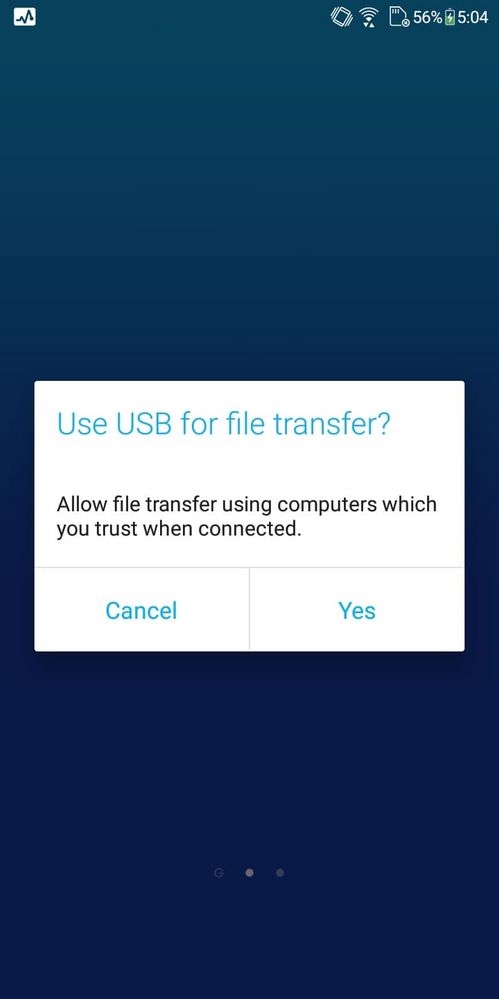
3. Please tap "Android System, USB charging this device" then choose "transfer files"
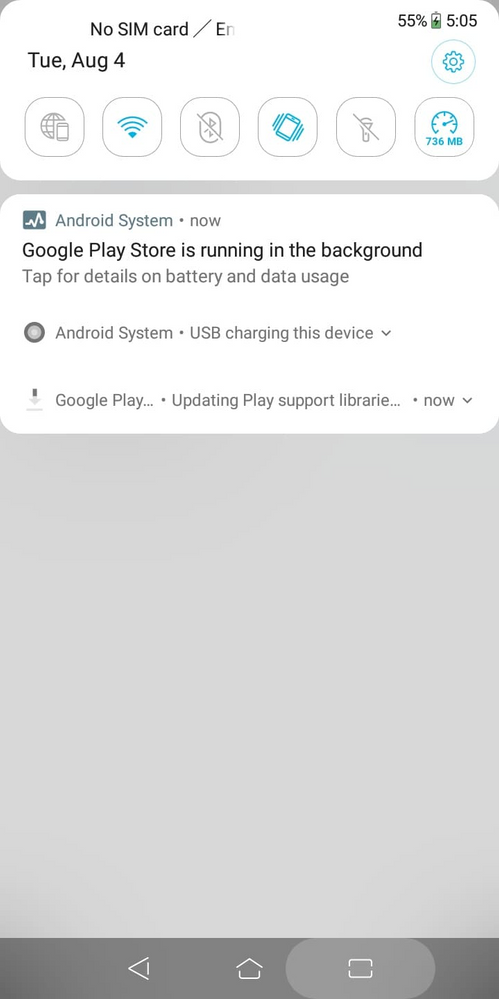
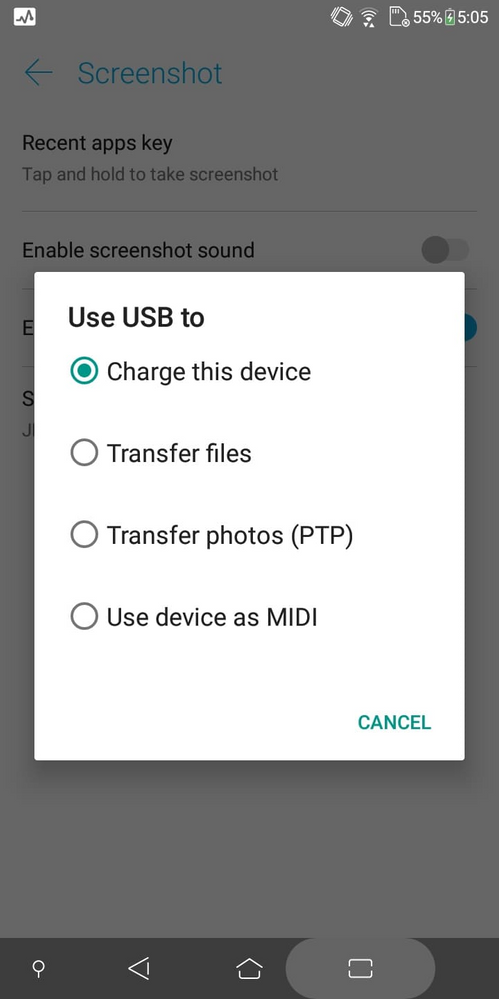
Thank you for your asking. Kindly provide the information below so that we can better assist you.
1. Is your model ZB555KL or ZB556KL?
2. Is your firmware version WW-15.00.2007.122? If you try to update to the latest version, does the issue still persist?
For jahir1378myn
1. Have you ever rooted or unlocked your device?
2. Please try perform the Factory Reset first>Download the next firmware version file of your current version in PC>Transfer the file from PC to the root directory, aka the outermost place, of the internal storage of your phone via USB cable>re-boot your phone>tap the pop up notification of system update
3. Try to check on the 3rd party apps and try the Factory Reset for device heating issue. You may enter "Safe Mode". If the function works well in Safe Mode yet the issue remains out of Safe Mode, please check on any disturbance from the installed 3rd party apps.
# How to enter and exit "Safe Mode"
https://www.asus.com/support/FAQ/1005163/
For mrkot
My device with WW-15.00.2007.122 can link to the PC properly.
1. Can your phone at least be detected by PC? If it can't, please change the cable.
2. Please tap "Yes"
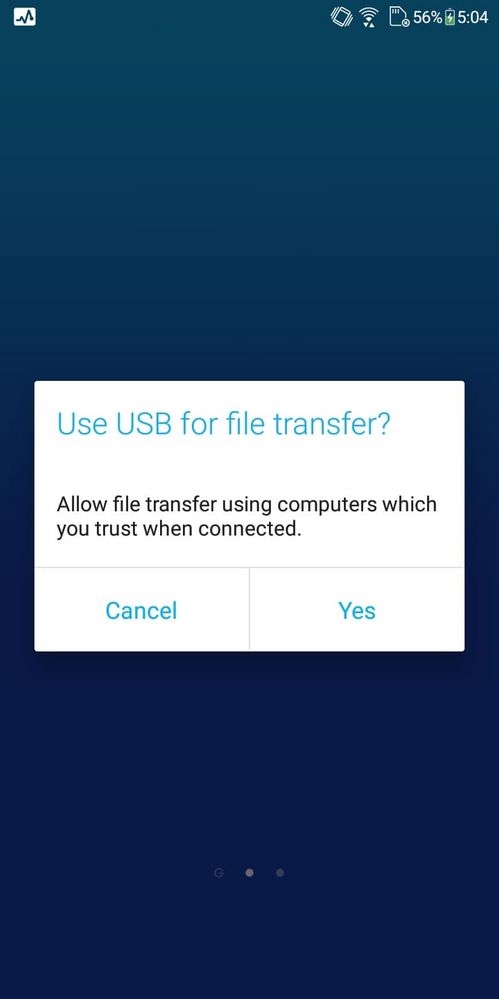
3. Please tap "Android System, USB charging this device" then choose "transfer files"