- English
- Announcement
- FAQ
- [Phone] Troubleshooting - Can't download or instal...
- Subscribe to RSS Feed
- Mark as New
- Mark as Read
- Bookmark
- Subscribe
- Printer Friendly Page
- Report Inappropriate Content
- Article History
- Subscribe to RSS Feed
- Mark as New
- Mark as Read
- Bookmark
- Subscribe
- Printer Friendly Page
- Report Inappropriate Content
on 10-10-2022 11:58 PM
Please follow the steps below for troubleshooting:
1. Check if your phone/tablet is connected to Internet : Confirm whether sign of Wireless or Mobile Network appear at the top toolbar
2. Check internal storage space:Settings > Storage &memory
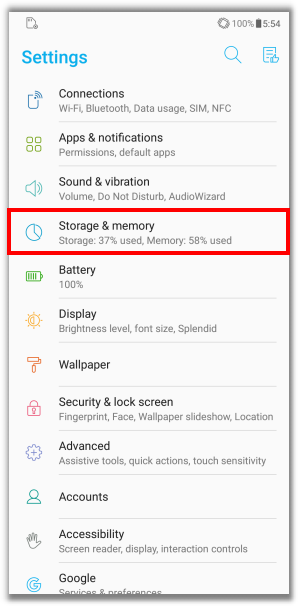
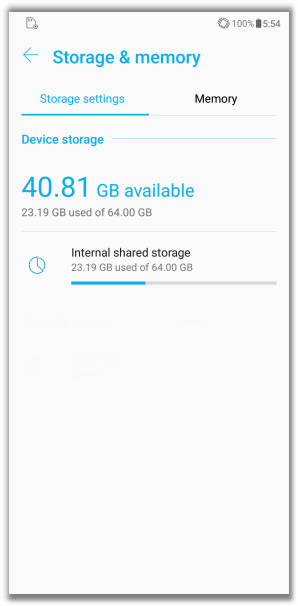
3. Restart your device
4. Clear app data/cache of Play Store:Settings>Apps & notifications > App info > Google Play Store>Clear data or Clear cache.
5. Uninstall updates of Play Store:Settings>>Apps & notifications > App info >Google Play Store>Uninstall updates.
6. Uninstall and re-install apps:Settings>>Apps & notifications > App info (select an app you want to remove) Uninstall and then download in Play Store.
7. Update firmware to the latest version:Settings > System > System Updates, tap Check now.
8. Backup your data and Perform factory data reset.
Note: Once RESET was performed, all data, apps, settings and personal information will be deleted after initialization.
9. If the error cannot be solved after trying the above steps, please contact ASUS Service Center for additional technical support
