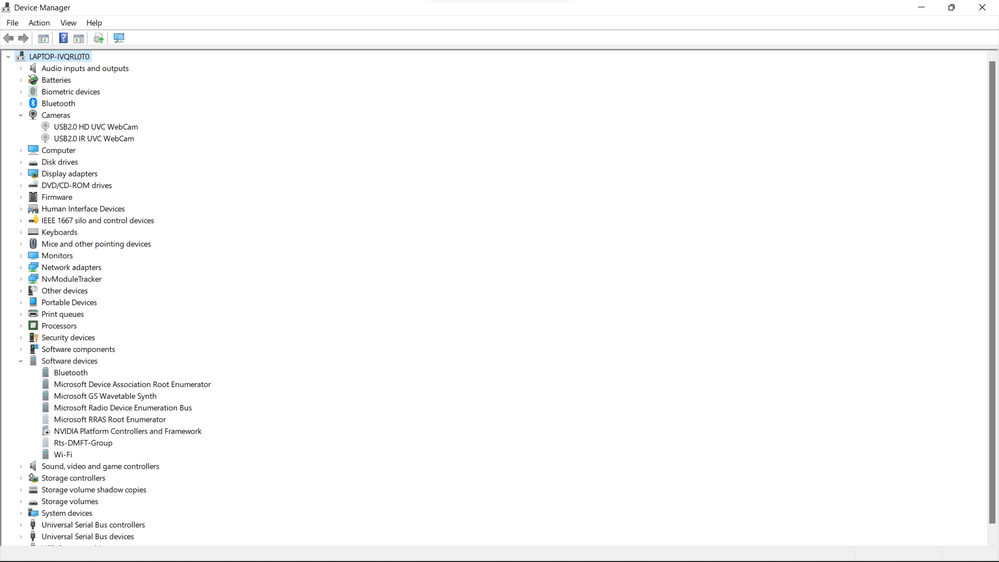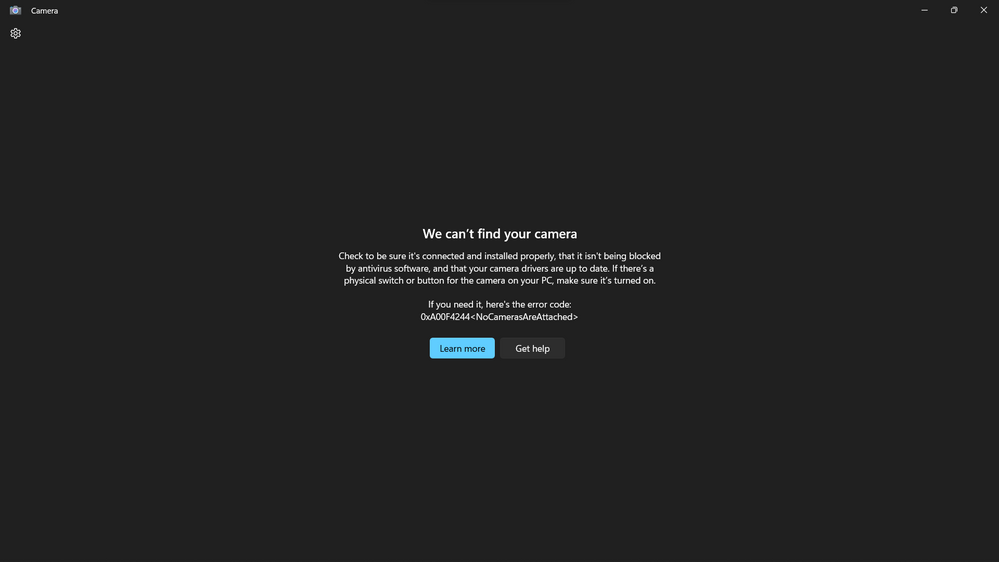- English
- Other Products
- Laptop
- Others
- Camera Driver not found in the download centre
- Subscribe to RSS Feed
- Mark Topic as New
- Mark Topic as Read
- Float this Topic for Current User
- Bookmark
- Subscribe
- Mute
- Printer Friendly Page
Camera Driver not found in the download centre
- Mark as New
- Bookmark
- Subscribe
- Mute
- Subscribe to RSS Feed
- Permalink
- Report Inappropriate Content
09-19-2022 11:19 PM
Processor : Ryzen 7 6800 HS
VRAM : 6GB RTX 3060
Camera : 720p IR camera for windows hello
Refresh Rate : 165 HZ
PROBLEM DESCRIPTION :
I bought this laptop from asus official website a week ago. This lap is quite expensive due to its build as well as gpu and processor. I loved the design so i bought it. After that i came to know that camera driver is missing in this laptop. I cant find the driver in the dowload center also. No clear response from the email also. They are sending automated responses which is useful literally. I have many meetings this month. I need camera driver please response as soon as possible.
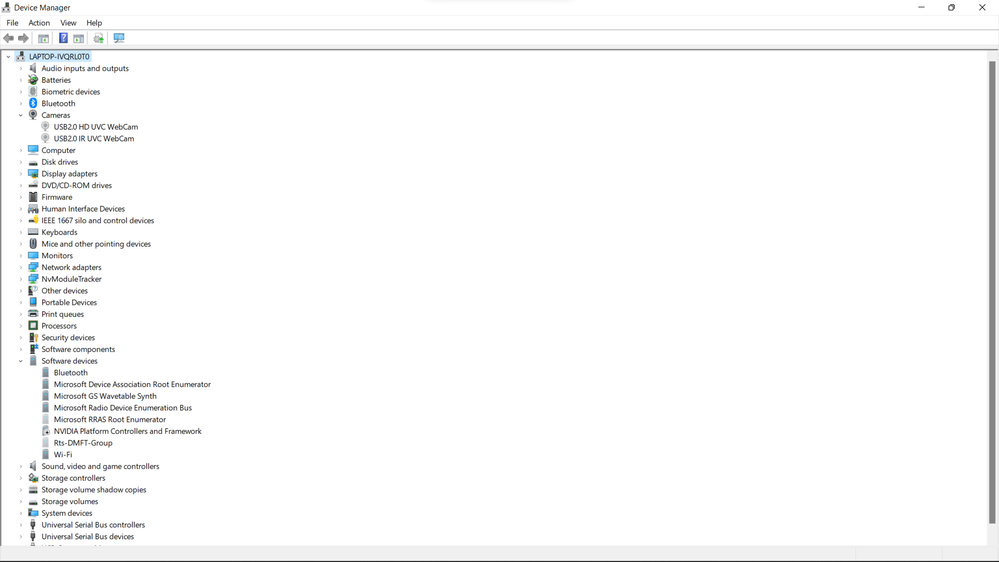
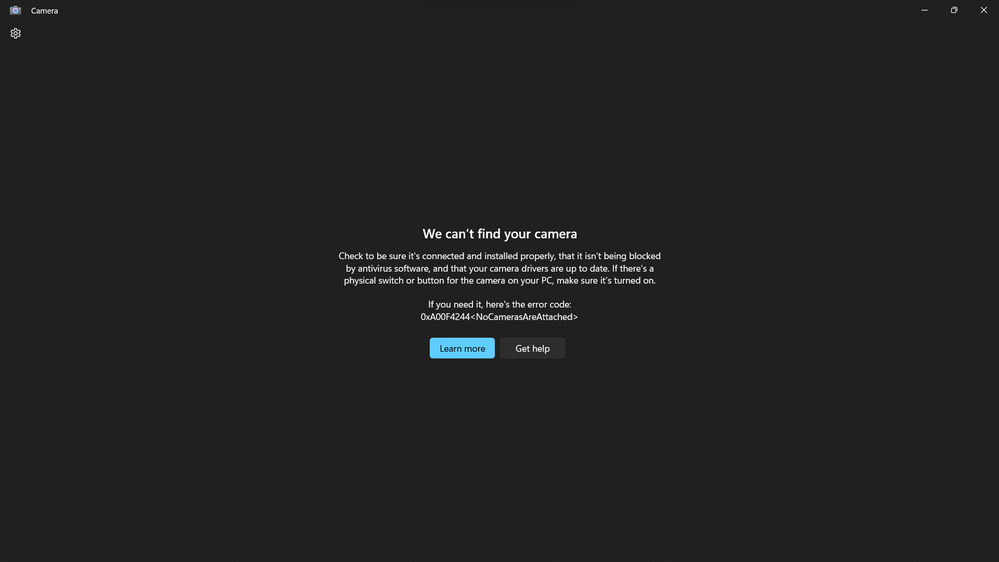
- Mark as New
- Bookmark
- Subscribe
- Mute
- Subscribe to RSS Feed
- Permalink
- Report Inappropriate Content
09-21-2022 12:01 AM
Jegan_V_G@Jegan_V_G
- Model : ROG Zephyrus G15 GA503RM HQ111WS
- Processor : Ryzen 7 6800 HS
- VRAM : 6GB RTX 3060
- Camera : 720p IR camera for windows hello
- Refresh Rate : 165 HZ
PROBLEM DESCRIPTION :
I bought this laptop from asus official website a week ago. This lap is quite expensive due to its build as well as gpu and processor. I loved the design so i bought it. After that i came to know that camera driver is missing in this laptop. I cant find the driver in the dowload center also. No clear response from the email also. They are sending automated responses which is useful literally. I have many meetings this month. I need camera driver please response as soon as possible.
Camera Driver not found in the download centre
I have sent you a message, please provide me with your laptop serial number through the message.
Sorry for any inconvenience it may be caused.
- Mark as New
- Bookmark
- Subscribe
- Mute
- Subscribe to RSS Feed
- Permalink
- Report Inappropriate Content
09-28-2022 01:23 AM
then click [Open].
Click the arrow next to [Camera],
then right-click the [your camera device name]
and select [Enable device].
To test if the camera work normally
Regards,
Will
- Mark as New
- Bookmark
- Subscribe
- Mute
- Subscribe to RSS Feed
- Permalink
- Report Inappropriate Content
10-28-2022 11:17 AM