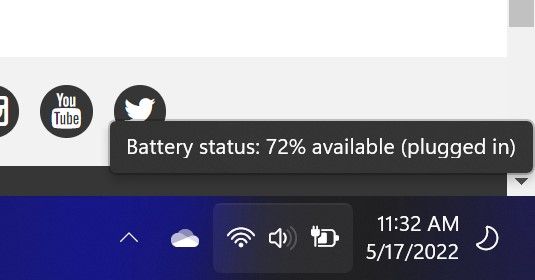- English
- Other Products
- Laptop
- 2 in 1
- Zenbook Flip. Does not detect that it is unplugged...
- Subscribe to RSS Feed
- Mark Topic as New
- Mark Topic as Read
- Float this Topic for Current User
- Bookmark
- Subscribe
- Mute
- Printer Friendly Page
Zenbook Flip. Does not detect that it is unplugged.
- Mark as New
- Bookmark
- Subscribe
- Mute
- Subscribe to RSS Feed
- Permalink
- Report Inappropriate Content
05-17-2022 02:41 AM
Battery or AC: Both
Model: Zenbook Flip 14 UN5401 (AMD Ryzen)
Frequency of occurrence: 100%
Reset OS:
Screenshot or video: See below. Status shown when charger disconnected.
========================
Detailed description:
The system always thinks that it is plugged in even when the charger is unplugged. my problem is that this prevents the correct battery power mode to kick in. As the laptop is brand new this feels like a defect.
I have tried everything I can find on the web, including trouble shooting power, battery, disable battery drivers, uninstalling battery drivers. Same result: no difference.
The laptop uses a USB-C charger.
- Mark as New
- Bookmark
- Subscribe
- Mute
- Subscribe to RSS Feed
- Permalink
- Report Inappropriate Content
05-17-2022 04:30 AM
- Mark as New
- Bookmark
- Subscribe
- Mute
- Subscribe to RSS Feed
- Permalink
- Report Inappropriate Content
05-17-2022 07:23 PM
carlmeffert@carlmeffert
- System: Windows 11
- Battery or AC: Both
- Model: Zenbook Flip 14 UN5401 (AMD Ryzen)
- Frequency of occurrence: 100%
- Reset OS:
- Screenshot or video: See below. Status shown when charger disconnected.
========================
Detailed description:
The system always thinks that it is plugged in even when the charger is unplugged. my problem is that this prevents the correct battery power mode to kick in. As the laptop is brand new this feels like a defect.
I have tried everything I can find on the web, including trouble shooting power, battery, disable battery drivers, uninstalling battery drivers. Same result: no difference.
The laptop uses a USB-C charger.
Zenbook Flip. Does not detect that it is unplugged.
if it's a new purchase, I would recommend that you try to restore the system once. If the situation remains the same, I would recommend that you check with the dealer for a return or exchange. Sorry for any inconvenience it may be caused.
- Mark as New
- Bookmark
- Subscribe
- Mute
- Subscribe to RSS Feed
- Permalink
- Report Inappropriate Content
06-17-2022 11:37 AM
- Asus Zenbook Oled 14 display in ZenBook
- Beloved Zenbook UX325EA doesn't start anymore in ZenBook
- ZenBook 14 UX433F - Updated to Windows, now the WiFi is gone and so are any on the USB ports...! in ZenBook
- Laptop keyboard only works when plugged into power supply (UX425E) in ZenBook
- Laptop doesn't boot up with battery in ZenBook