This widget could not be displayed.
This widget could not be displayed.
Turn on suggestions
Auto-suggest helps you quickly narrow down your search results by suggesting possible matches as you type.
Showing results for
- English
- ROG Phone Series
- ROG Phone 5
- Phone accent color suddenly change
Options
- Subscribe to RSS Feed
- Mark Topic as New
- Mark Topic as Read
- Float this Topic for Current User
- Bookmark
- Subscribe
- Mute
- Printer Friendly Page
Phone accent color suddenly change
Options
- Mark as New
- Bookmark
- Subscribe
- Mute
- Subscribe to RSS Feed
- Permalink
- Report Inappropriate Content
04-15-2022 05:15 PM
Please tell us some basic information before asking for help:
Model Name: Rog Phone 5
Firmware Version: .67
Rooted or not: not
Frequency of Occurrence:
APP Name & APP Version (If your issue relates to the app):
In addition to information above, please also provide as much details as you can, e.g., using scenario, what troubleshooting you've already done, screenshot, etc.
========================================
I use drones of detection theme on my phone. It's accent color suppose to be orange, but why it's suddenly change to yellow after I clear cache and restart my phone? And it happen to all my themes accent color where it's color become lighter, from example theme that suppose to give red account color now become orange accent color. I tried to edit splendid but no result
Any solution to revert it back to it's default accent color?
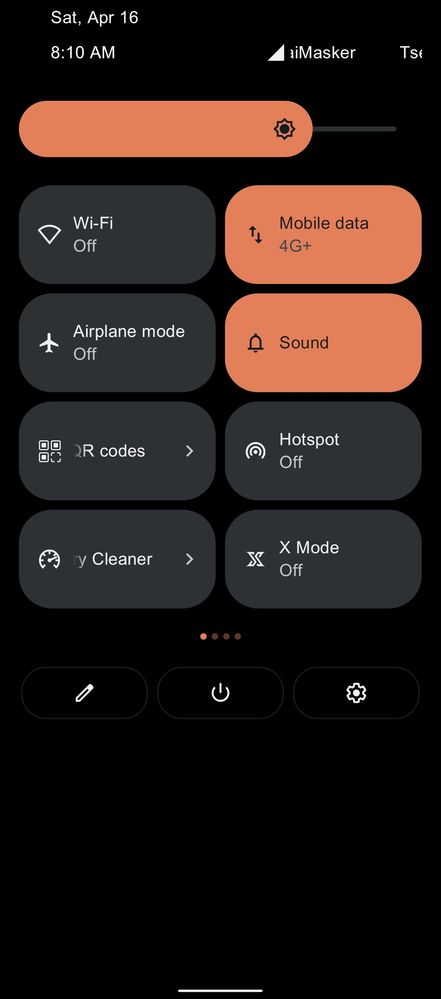
Model Name: Rog Phone 5
Firmware Version: .67
Rooted or not: not
Frequency of Occurrence:
APP Name & APP Version (If your issue relates to the app):
In addition to information above, please also provide as much details as you can, e.g., using scenario, what troubleshooting you've already done, screenshot, etc.
========================================
I use drones of detection theme on my phone. It's accent color suppose to be orange, but why it's suddenly change to yellow after I clear cache and restart my phone? And it happen to all my themes accent color where it's color become lighter, from example theme that suppose to give red account color now become orange accent color. I tried to edit splendid but no result
Any solution to revert it back to it's default accent color?
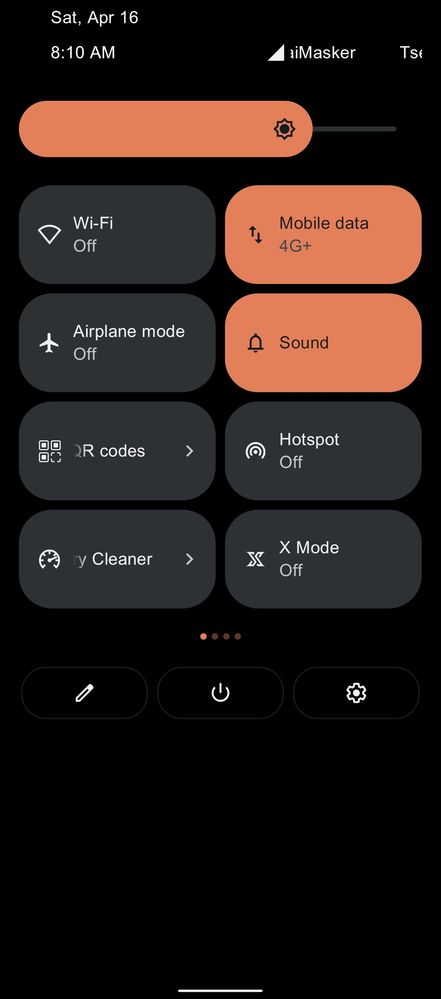
7 REPLIES 7
Options
- Mark as New
- Bookmark
- Subscribe
- Mute
- Subscribe to RSS Feed
- Permalink
- Report Inappropriate Content
04-16-2022 01:44 AM
what is "drones of detection theme" 🙄🤔
Options
- Mark as New
- Bookmark
- Subscribe
- Mute
- Subscribe to RSS Feed
- Permalink
- Report Inappropriate Content
04-17-2022 05:06 PM
Options
- Mark as New
- Bookmark
- Subscribe
- Mute
- Subscribe to RSS Feed
- Permalink
- Report Inappropriate Content
05-04-2022 01:25 PM
@Lord_Messi You should be able to change back if you head over to Themes & wallpapers and open the style settings. Let me know if the option is not available there.
Options
- Mark as New
- Bookmark
- Subscribe
- Mute
- Subscribe to RSS Feed
- Permalink
- Report Inappropriate Content
05-05-2022 04:16 AM
Gustav_ASUSI'm not OP but I personally don't have this option. I go in Themes & Wallpapers and all I have is:@Lord_Messi You should be able to change back if you head over to Themes & wallpapers and open the style settings. Let me know if the option is not available there.
View post
1) Theme store
2) My Themes
3) Wallpapers
4) Wallpaper Slideshow
