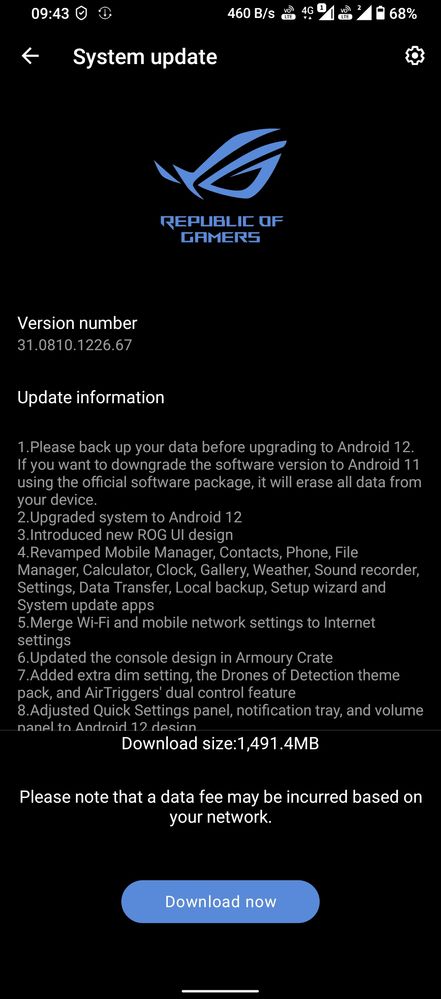- English
- ROG Phone Series
- ROG Phone 5
- Stable 👀 ??
- Subscribe to RSS Feed
- Mark Topic as New
- Mark Topic as Read
- Float this Topic for Current User
- Bookmark
- Subscribe
- Mute
- Printer Friendly Page
Stable 👀 ??
- Mark as New
- Bookmark
- Subscribe
- Mute
- Subscribe to RSS Feed
- Permalink
- Report Inappropriate Content
03-30-2022 09:17 PM
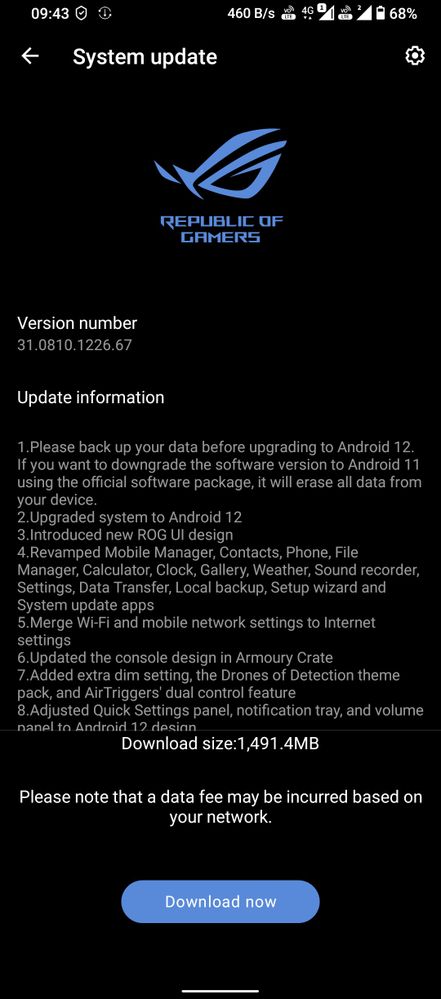
Please tell us some basic information before asking for help:
Model Name: ROG 5
========================================
- Mark as New
- Bookmark
- Subscribe
- Mute
- Subscribe to RSS Feed
- Permalink
- Report Inappropriate Content
03-30-2022 11:29 PM
- Mark as New
- Bookmark
- Subscribe
- Mute
- Subscribe to RSS Feed
- Permalink
- Report Inappropriate Content
03-30-2022 11:33 PM
rStarLet us know your feedback. In particular if the phone can now successfully connect PC with USB, Battery life & anything else
Please tell us some basic information before asking for help:
- Model Name: ROG 5
========================================
Stable 👀 ??
- Mark as New
- Bookmark
- Subscribe
- Mute
- Subscribe to RSS Feed
- Permalink
- Report Inappropriate Content
03-30-2022 11:40 PM
waxy78611It was already connecting to pchttps://zentalk.asus.com/en/discussion/59468/stable
Let us know your feedback. In particular if the phone can now successfully connect PC with USB, Battery life & anything else
View post
- Mark as New
- Bookmark
- Subscribe
- Mute
- Subscribe to RSS Feed
- Permalink
- Report Inappropriate Content
03-30-2022 11:41 PM
waxy78611You just had to go to developers option once and enable a setting . How else do you think I downloaded the firmware from a12?https://zentalk.asus.com/en/discussion/59468/stable
Let us know your feedback. In particular if the phone can now successfully connect PC with USB, Battery life & anything else
View post