- English
- ROG Phone Series
- ROG Phone 3
- Asus ROG 3 wifi and hotspot not working
- Subscribe to RSS Feed
- Mark Topic as New
- Mark Topic as Read
- Float this Topic for Current User
- Bookmark
- Subscribe
- Mute
- Printer Friendly Page
Asus ROG 3 wifi and hotspot not working
- Mark as New
- Bookmark
- Subscribe
- Mute
- Subscribe to RSS Feed
- Permalink
- Report Inappropriate Content
01-15-2022 07:48 PM
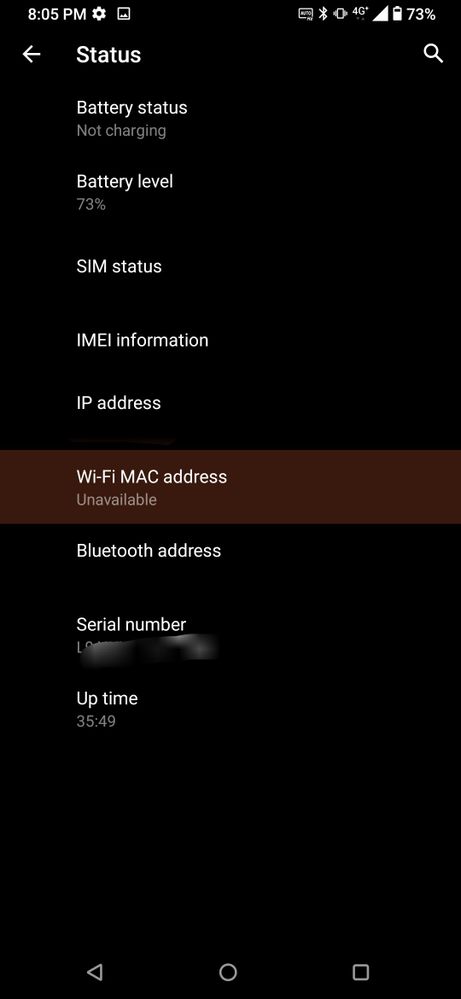
Model Name: Asus ROG 3 ( zs661ks)
Firmware Version: 18.0410.2111.185
Rooted or not: not root
Frequency of Occurrence: wifi and hotspot not turning
#Few days ago wifi stopped working, no matter how I tried nothing work. It just can't be turned on
I tried these solution by order but none work
* network resetting
* Safe mode
* Hard reset
* Downgrade to version 17....
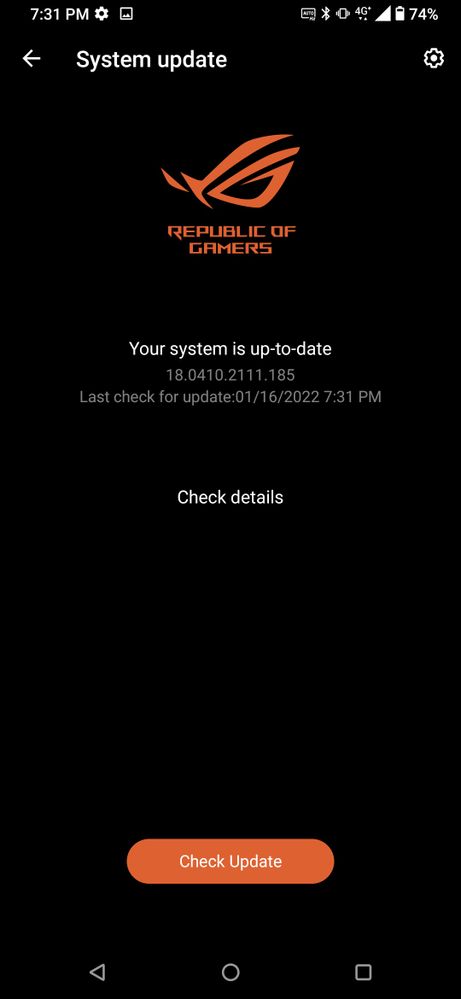
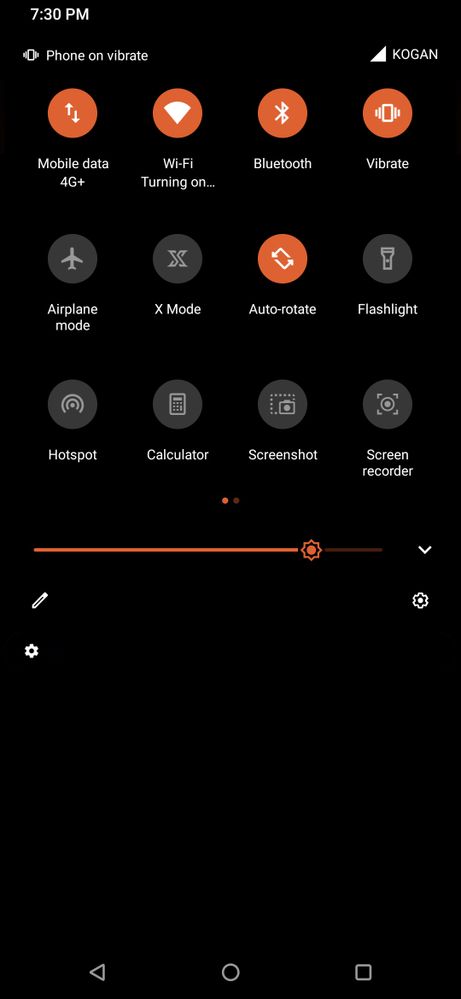
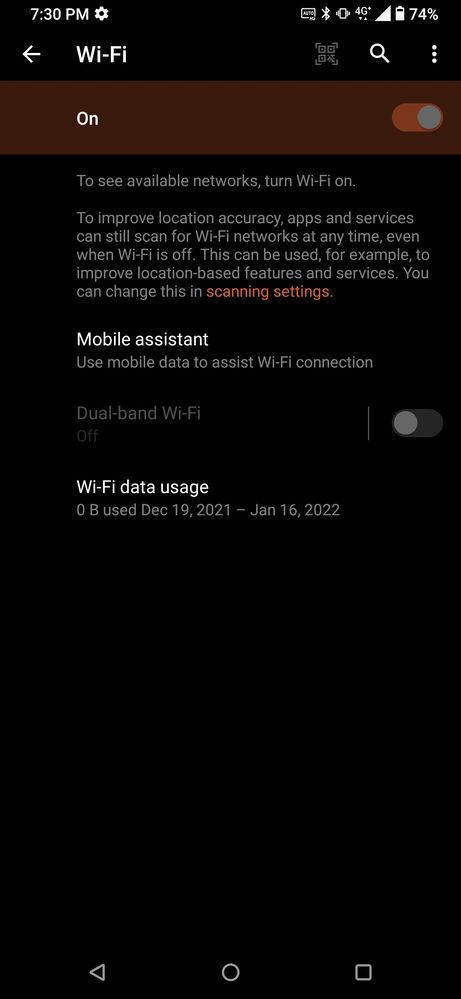
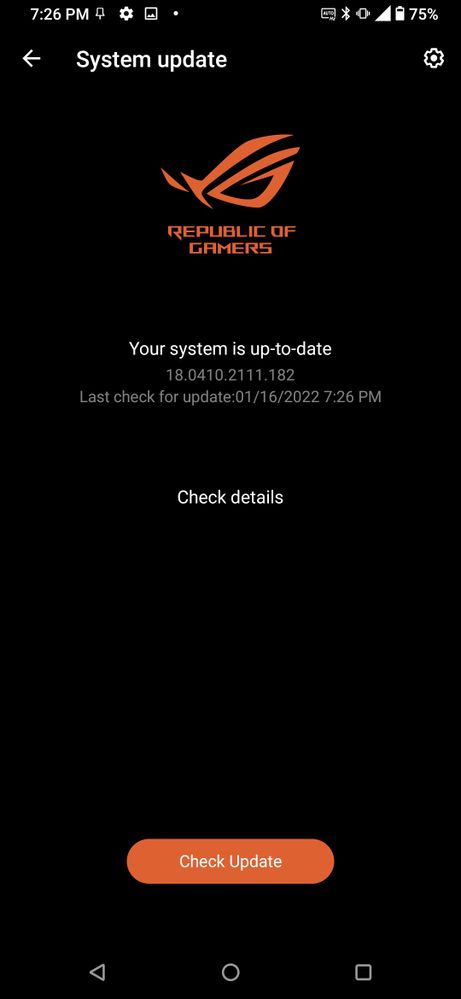
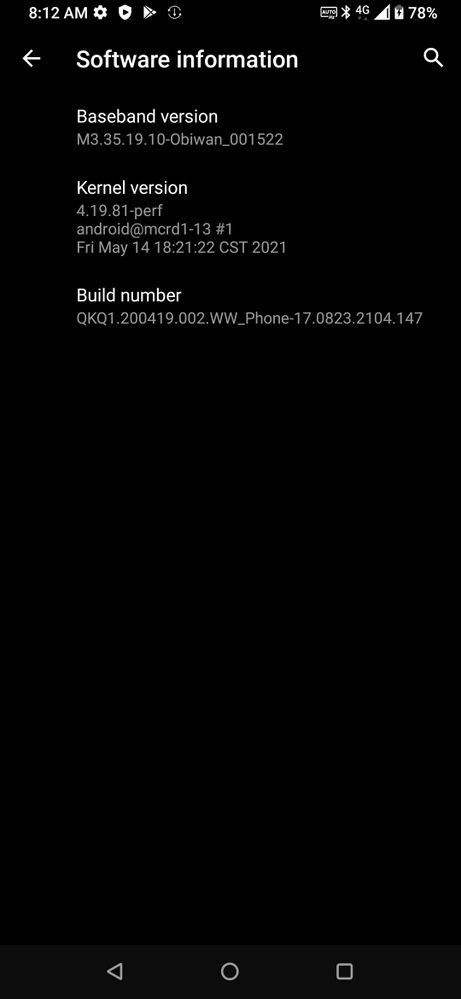
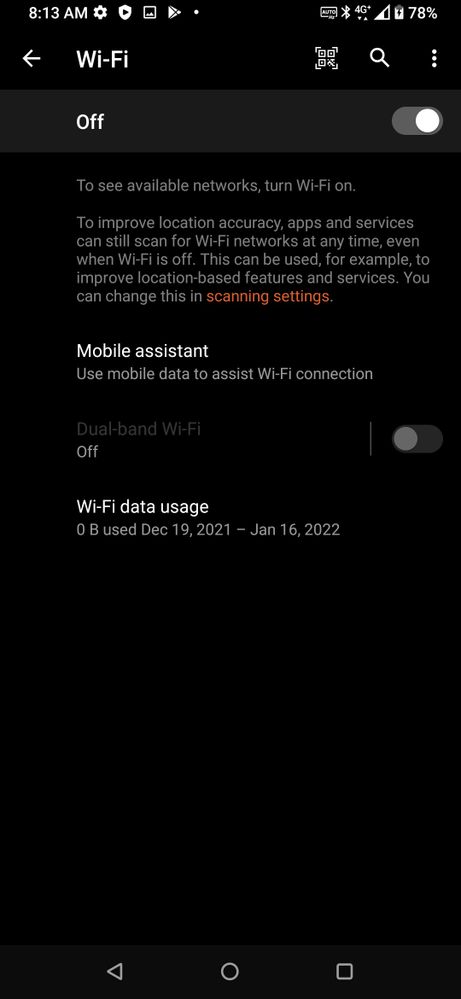
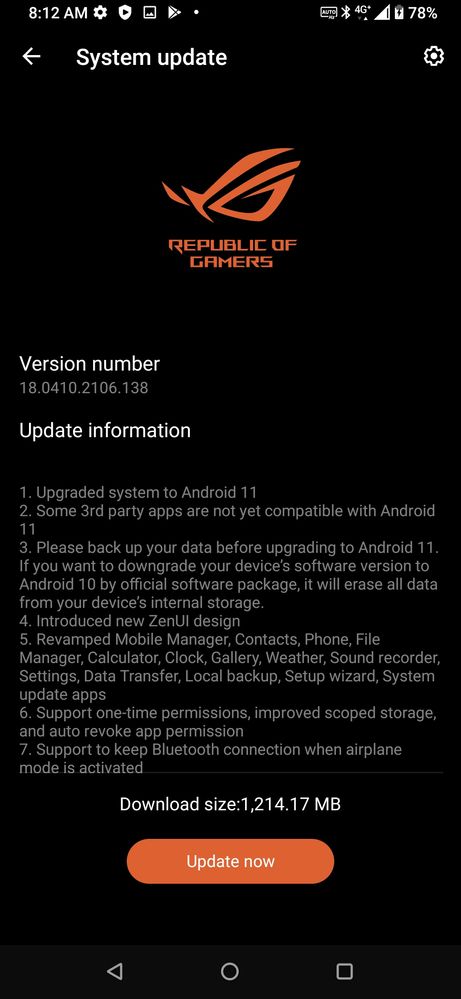
- Mark as New
- Bookmark
- Subscribe
- Mute
- Subscribe to RSS Feed
- Permalink
- Report Inappropriate Content
01-15-2022 10:56 PM
Can you provide some actual details of what you're experiencing, instead of expecting others to read your mind?
- Mark as New
- Bookmark
- Subscribe
- Mute
- Subscribe to RSS Feed
- Permalink
- Report Inappropriate Content
01-16-2022 12:39 AM
BPMBelieve it or not, I put all the details but for whatever reason I don't know why my post turned out like that... Anyway I put all the details againBoth wifi and hotspot works just fine for me.
Can you provide some actual details of what you're experiencing, instead of expecting others to read your mind?
View post
Thanks for your reply
- Mark as New
- Bookmark
- Subscribe
- Mute
- Subscribe to RSS Feed
- Permalink
- Report Inappropriate Content
01-16-2022 04:52 PM
- Mark as New
- Bookmark
- Subscribe
- Mute
- Subscribe to RSS Feed
- Permalink
- Report Inappropriate Content
01-16-2022 10:18 PM
famweitatI liked this phone so much although I'm not a gamer at all... but this issue is making me reconsidering purchasing Asus products in the futureI'm having the same issue since ww_18.0410.2108.158 update. Obviously, this appears to be a similar wifi issue that happened to ROG Phone 5. We are one of the unlucky users that experience this on ROG phone 3. Not many people can understand us as the issue happened randomly and there is no simple fix to the problem.
View post
