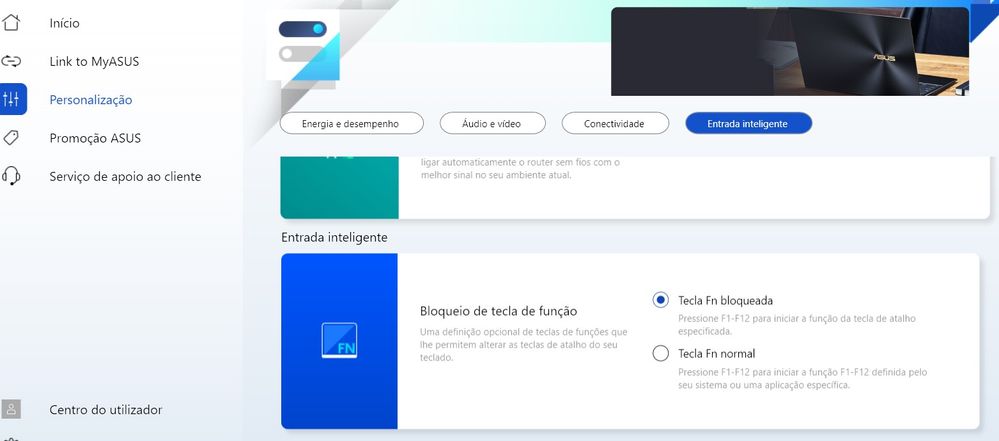This widget could not be displayed.
This widget could not be displayed.
Turn on suggestions
Auto-suggest helps you quickly narrow down your search results by suggesting possible matches as you type.
Showing results for
- English
- Other Products
- Laptop
- ZenBook
- How to invert F-keys on UX303L?
Options
- Subscribe to RSS Feed
- Mark Topic as New
- Mark Topic as Read
- Float this Topic for Current User
- Bookmark
- Subscribe
- Mute
- Printer Friendly Page
How to invert F-keys on UX303L?
Options
- Mark as New
- Bookmark
- Subscribe
- Mute
- Subscribe to RSS Feed
- Permalink
- Report Inappropriate Content
03-22-2021 11:41 AM
System: Windows 10
Battery or AC: both
Model: UX303L
Frequency of occurrence: permanent
Reset OS:
Screenshot or video:
========================
Detailed description:How to invert function keys on ASUS UX303L laptop? I'd like to regulate volume, brightness, etc directly by pressing F-keys and without holding the Fn key.
Battery or AC: both
Model: UX303L
Frequency of occurrence: permanent
Reset OS:
Screenshot or video:
========================
Detailed description:How to invert function keys on ASUS UX303L laptop? I'd like to regulate volume, brightness, etc directly by pressing F-keys and without holding the Fn key.
2 REPLIES 2
Options
- Mark as New
- Bookmark
- Subscribe
- Mute
- Subscribe to RSS Feed
- Permalink
- Report Inappropriate Content
03-31-2021 12:16 AM
Hi,
In my case UX482, there's an option in MyAsus app that does it. Look in personalization menu, mine is in Portuguese but see bellow picture, wo options for FN key, normal or blocked. If you choose blocked it acts as if it's pressed... I think this is what your asking.
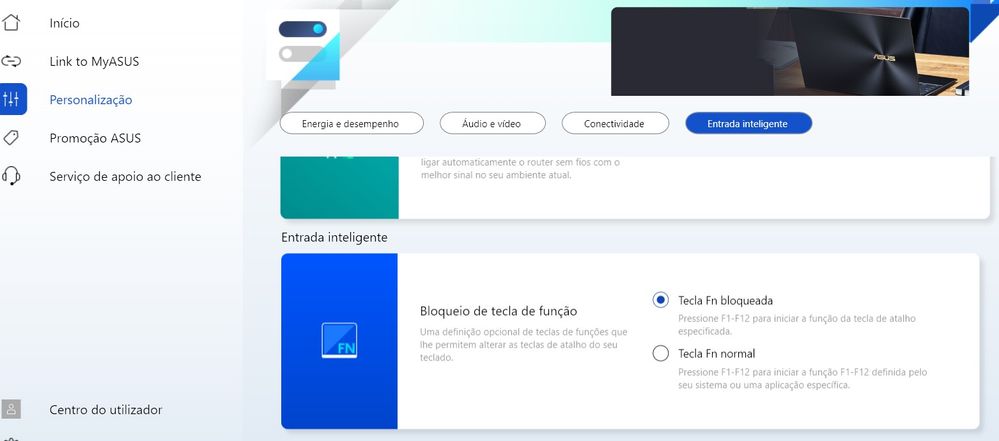
In my case UX482, there's an option in MyAsus app that does it. Look in personalization menu, mine is in Portuguese but see bellow picture, wo options for FN key, normal or blocked. If you choose blocked it acts as if it's pressed... I think this is what your asking.
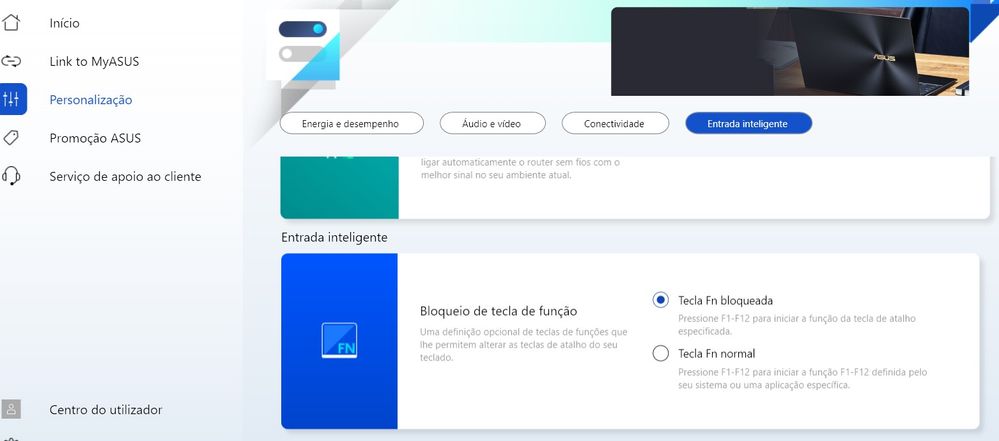
Options
- Mark as New
- Bookmark
- Subscribe
- Mute
- Subscribe to RSS Feed
- Permalink
- Report Inappropriate Content
04-05-2021 06:49 AM
MotoWiZHi,Hi,
In my case UX482, there's an option in MyAsus app that does it. Look in personalization menu, mine is in Portuguese but see bellow picture, wo options for FN key, normal or blocked. If you choose blocked it acts as if it's pressed... I think this is what your asking.
View post
This application isn't available for UX303.