This widget could not be displayed.
This widget could not be displayed.
Turn on suggestions
Auto-suggest helps you quickly narrow down your search results by suggesting possible matches as you type.
Showing results for
- English
- ROG Phone Series
- ROG Phone II
- How to enable HDR display in ROG Phone 2.??.?
Options
- Subscribe to RSS Feed
- Mark Topic as New
- Mark Topic as Read
- Float this Topic for Current User
- Bookmark
- Subscribe
- Mute
- Printer Friendly Page
How to enable HDR display in ROG Phone 2.??.?
Options
- Mark as New
- Bookmark
- Subscribe
- Mute
- Subscribe to RSS Feed
- Permalink
- Report Inappropriate Content
03-04-2021 01:29 AM
Please tell us some basic information before asking for help:
Model Name:
Firmware Version:
Rooted or not:
Frequency of Occurrence:
APP Name & APP Version (If your issue relates to the app):
In addition to information above, please also provide as much details as you can, e.g., using scenario, what troubleshooting you've already done, screenshot, etc.
========================================
Hello
ROG phone 2 display supports HDR and we can use it for some YouTube videos as well.
But the real question is, can we enable HDR display manually for our daily use?? Because ROG phone 1 has option called HDR visuals in notification panel. But ROG phone 2 does not have this option.
I don't know much about ROG phone 1 but I would really like to enable HDR display for the whole time.
Please help me with this.
I'm unable to share the link of YouTube video showing the proof of HDR Visuals. But you can search on YouTube about HDR visuals ROG phone.
You'll get the result.
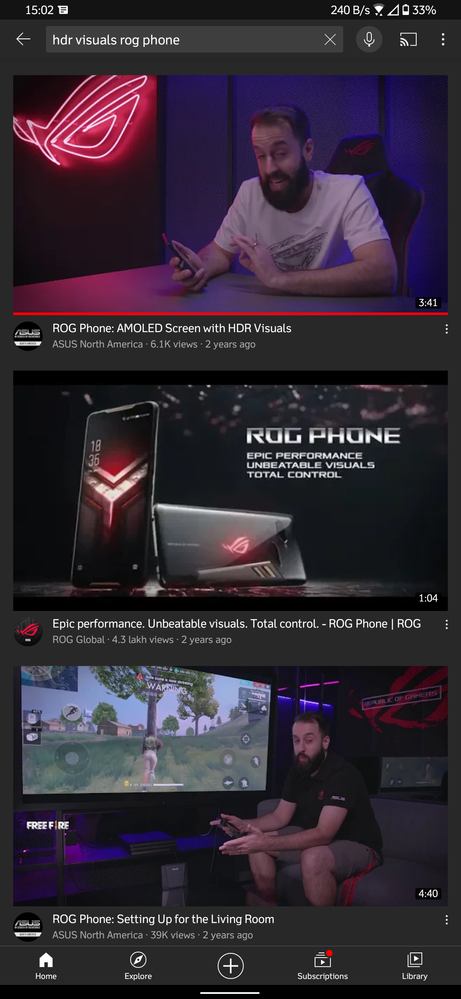
First video
Model Name:
Firmware Version:
Rooted or not:
Frequency of Occurrence:
APP Name & APP Version (If your issue relates to the app):
In addition to information above, please also provide as much details as you can, e.g., using scenario, what troubleshooting you've already done, screenshot, etc.
========================================
Hello
ROG phone 2 display supports HDR and we can use it for some YouTube videos as well.
But the real question is, can we enable HDR display manually for our daily use?? Because ROG phone 1 has option called HDR visuals in notification panel. But ROG phone 2 does not have this option.
I don't know much about ROG phone 1 but I would really like to enable HDR display for the whole time.
Please help me with this.
I'm unable to share the link of YouTube video showing the proof of HDR Visuals. But you can search on YouTube about HDR visuals ROG phone.
You'll get the result.
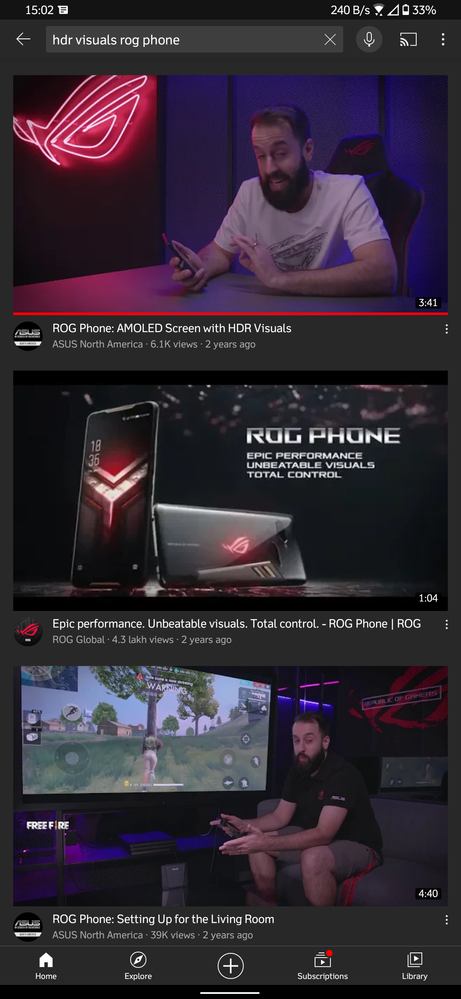
First video
7 REPLIES 7
Options
- Mark as New
- Bookmark
- Subscribe
- Mute
- Subscribe to RSS Feed
- Permalink
- Report Inappropriate Content
03-04-2021 09:15 PM
The HDR is only turned on if it detects HDR video is playing on youtube or Netflix.
The night light imo simulates HDR if cranked to the max.
The night light imo simulates HDR if cranked to the max.
Options
- Mark as New
- Bookmark
- Subscribe
- Mute
- Subscribe to RSS Feed
- Permalink
- Report Inappropriate Content
03-04-2021 10:39 PM
Hi KraKen,
Always HDR is not available on ROG Phone 2. You need to have compatible content that is specifically designed.
Always HDR is not available on ROG Phone 2. You need to have compatible content that is specifically designed.
Options
- Mark as New
- Bookmark
- Subscribe
- Mute
- Subscribe to RSS Feed
- Permalink
- Report Inappropriate Content
03-04-2021 10:40 PM
Options
- Mark as New
- Bookmark
- Subscribe
- Mute
- Subscribe to RSS Feed
- Permalink
- Report Inappropriate Content
03-05-2021 05:03 AM
KraKenUhhh, did the spec sheet describes the ROG 1 have HDR capable screen???https://zentalk.asus.com/en/discussion/comment/155440#Comment_155440
It means that it is available in rog phone 1, right???
View post
I genuinely do not know. Lemme do my research.
Edit: it does have HDR and should be supported for the content that it's encoded in.
Related Content
- ❌📢Send your logs to the MODERATOR regarding high overheating and other bugs on android 14❌ in ROG Phone 7
- Overheating issue announcement on Android 14 in ROG Phone 7
- Screen has green line on display without having any physical damage to phone in ROG Phone 3
- ROG Phone 3 Phone suddenly dead in ROG Phone 3
- After Update to build .71, phone still displaying as rog 6. in ROG Phone 7
