This widget could not be displayed.
This widget could not be displayed.
Turn on suggestions
Auto-suggest helps you quickly narrow down your search results by suggesting possible matches as you type.
Showing results for
- English
- ZenFone Series
- ZenFone 4 Series
- System update Anfroid 8 Zenfone 4 selfie
Options
- Subscribe to RSS Feed
- Mark Topic as New
- Mark Topic as Read
- Float this Topic for Current User
- Bookmark
- Subscribe
- Mute
- Printer Friendly Page
Options
- Mark as New
- Bookmark
- Subscribe
- Mute
- Subscribe to RSS Feed
- Permalink
- Report Inappropriate Content
01-31-2021 02:15 PM
1 ACCEPTED SOLUTION
Accepted Solutions
Options
- Mark as New
- Bookmark
- Subscribe
- Mute
- Subscribe to RSS Feed
- Permalink
- Report Inappropriate Content
02-17-2021 12:13 AM
Hi eros.palado.21
Thank you for your reply. Sorry for the belated reply due to Lunar New Year holidays. Because your firmware version is not the latest version of Android 7, please update to WW-14.0400.1808.206 first. You may try auto-update or manual update.
[Phone] How to update firmware on my phone? | Official Support | ASUS GlobalThen, download the first Android 8 firmware file WW-15.0400.1809.405 into the root directory of the internal storage. Reboot. Tap the system update notification.
If you still can not upgrade your system, please tell me your update process or provide me a video for checking. 🙂
Thank you for your reply. Sorry for the belated reply due to Lunar New Year holidays. Because your firmware version is not the latest version of Android 7, please update to WW-14.0400.1808.206 first. You may try auto-update or manual update.
[Phone] How to update firmware on my phone? | Official Support | ASUS GlobalThen, download the first Android 8 firmware file WW-15.0400.1809.405 into the root directory of the internal storage. Reboot. Tap the system update notification.
If you still can not upgrade your system, please tell me your update process or provide me a video for checking. 🙂
7 REPLIES 7
Options
- Mark as New
- Bookmark
- Subscribe
- Mute
- Subscribe to RSS Feed
- Permalink
- Report Inappropriate Content
01-31-2021 07:48 PM
Hi eros.palado.21
Thank you for your asking. Please refer to the upgrade steps as below
Update the device to the latest Android 7 version WW-14.0400.1808.206 >Download the first Android 8 version WW-15.0400.1809.405 file into the root directory, aka the outermost place, of the internal storage>Reboot>Tap the system update notification
ZenFone 4 Selfie (ZD553KL)|Phones|ASUS GlobalIf you still can not upgrade the device, please provide me your current firmware version.
Settings>System>About Phone>Software information
Thank you for your asking. Please refer to the upgrade steps as below
Update the device to the latest Android 7 version WW-14.0400.1808.206 >Download the first Android 8 version WW-15.0400.1809.405 file into the root directory, aka the outermost place, of the internal storage>Reboot>Tap the system update notification
ZenFone 4 Selfie (ZD553KL)|Phones|ASUS GlobalIf you still can not upgrade the device, please provide me your current firmware version.
Settings>System>About Phone>Software information
Options
- Mark as New
- Bookmark
- Subscribe
- Mute
- Subscribe to RSS Feed
- Permalink
- Report Inappropriate Content
02-08-2021 02:46 AM
I tried it already but, it says failed..
This is my firmware.
Thanks in advance. Please help me, thank u.
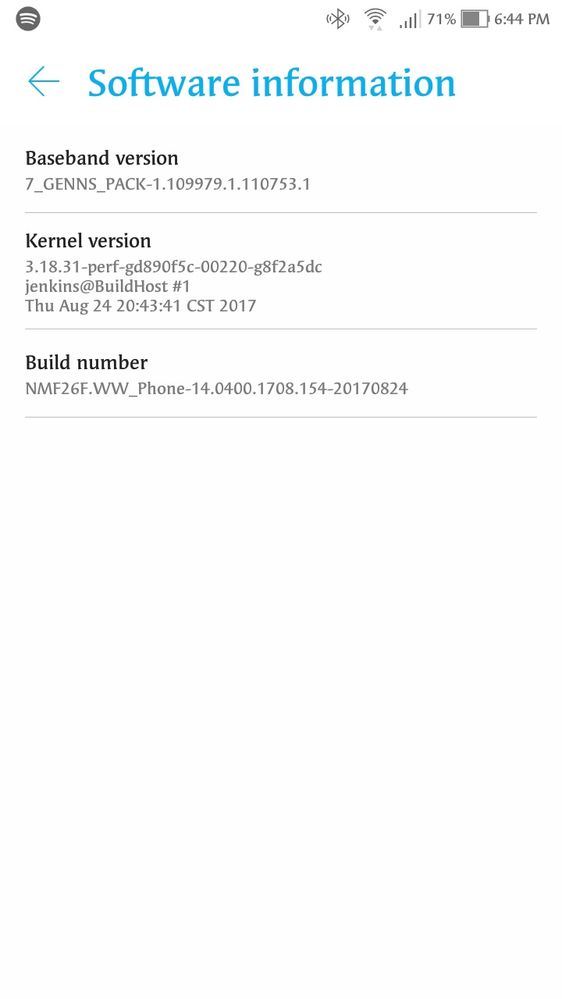
This is my firmware.
Thanks in advance. Please help me, thank u.
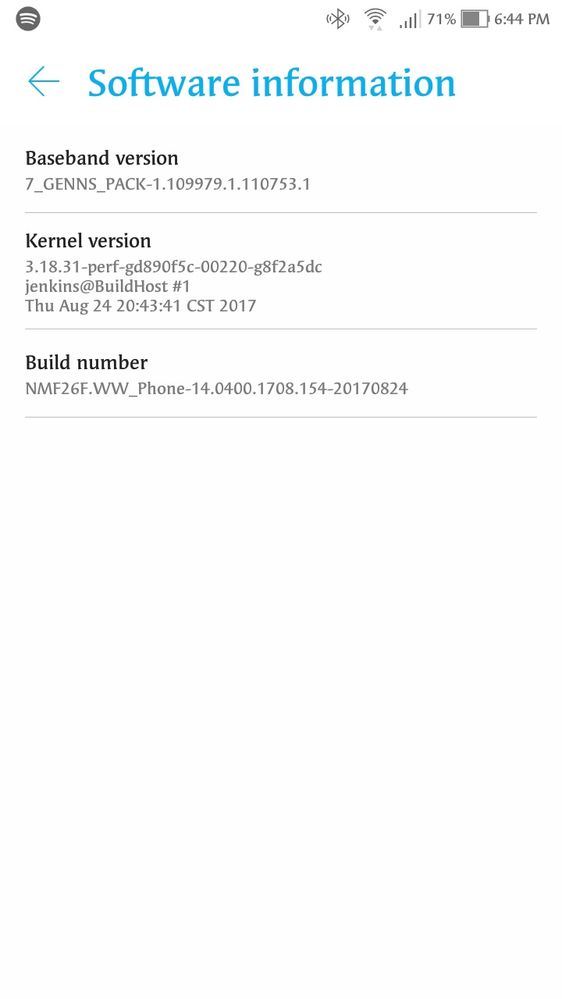
Options
- Mark as New
- Bookmark
- Subscribe
- Mute
- Subscribe to RSS Feed
- Permalink
- Report Inappropriate Content
02-17-2021 12:13 AM
Hi eros.palado.21
Thank you for your reply. Sorry for the belated reply due to Lunar New Year holidays. Because your firmware version is not the latest version of Android 7, please update to WW-14.0400.1808.206 first. You may try auto-update or manual update.
[Phone] How to update firmware on my phone? | Official Support | ASUS GlobalThen, download the first Android 8 firmware file WW-15.0400.1809.405 into the root directory of the internal storage. Reboot. Tap the system update notification.
If you still can not upgrade your system, please tell me your update process or provide me a video for checking. 🙂
Thank you for your reply. Sorry for the belated reply due to Lunar New Year holidays. Because your firmware version is not the latest version of Android 7, please update to WW-14.0400.1808.206 first. You may try auto-update or manual update.
[Phone] How to update firmware on my phone? | Official Support | ASUS GlobalThen, download the first Android 8 firmware file WW-15.0400.1809.405 into the root directory of the internal storage. Reboot. Tap the system update notification.
If you still can not upgrade your system, please tell me your update process or provide me a video for checking. 🙂
Options
- Mark as New
- Bookmark
- Subscribe
- Mute
- Subscribe to RSS Feed
- Permalink
- Report Inappropriate Content
02-22-2021 10:22 AM
It works! Thank u so much ! Highly appreciated.
